The platform we are going to explore today was launched 7 years ago to rapidly gain the trust of millions of users around the world.
In the current ClickFunnels review, we’ll figure out why Forbes magazine published an article where described the platform as the one that “is silently revolutionizing the online marketing industry”.
I’ll guide you through:
- the platform’s working principles;
- basic features;
- extensions and third-party applications you can integrate;
- platform’s subscription plans;
- help center and customer support, etc.
Besides, I’ll answer the frequently asked questions and briefly describe the platforms you can use as the ClickFunnels alternatives.
I have no doubts that after reading this review, you’ll get the knowledge necessary to start working with the platform right away.
More information about the platform you can explore in the following articles:
ClickFunnels comparisons:
Let’s dive in.
ClickFunnels review
How does ClickFunnels work
The platform functions clearly and transparently: it provides users with a set of marketing tools to transform the website visitors into customers. ClickFunnels guides your visitors through every stage of interaction with your platform: from the first click to making a purchase. If you choose this service, you can:
- increase the relevant traffic;
- choose among different payment systems;
- collect payments;
- get detailed reports about clients’ activity;
- send different types of messages (broadcast, personalized, etc.) to attract potential clients.
Ease of use
The service can be overwhelming for the users who don’t have any experience in electronic commerce or sales funnels building.
Even though every step of working with the platform includes video guides or articles from the knowledge base, users require time to learn making the most of its functionality. However, it’ll be much easier and faster than building the funnels from scratch.

To start working with the constructor, users need to go through 3 simple steps:
- sign in;
- choose the most suitable type of subscription;
- fill in the payment details.
After that, users are transferred to the working area. There, you can find 3 different functionalities:
| Location | Content |
| On the left | ClickFunnels menu with the available Programs and Awards;Favorite funnels. |
| In the middle | Quick links to build a new funnel, create a broadcast, or a follow-up funnel;Analytic information about your sale’s dynamic for the last 7 days, 4 weeks, or a year. |
| On the right | FunnelFlix Training menu with different categories: documentaries, building business strategies, etc.;Calendar. |
On the top, there is a menu with the following buttons:
- FollowUp Funnels,
- Backpack,
- Help Center,
- Profile Details.
Clicking on the “Profile details” button, you’re offered the following options:
- change the name of your company;
- set up the billing options and gateways;
- examine information about your transactions and action history;
- add or delete sub-users;
- integrate extensions, domains, etc.
Key features
Page constructor
Most users take it as the main feature of the service, but during the creation of the service, this option wasn’t a priority for developers. The platform’s page constructor isn’t complicated to use and supports the drag-and-drop option.
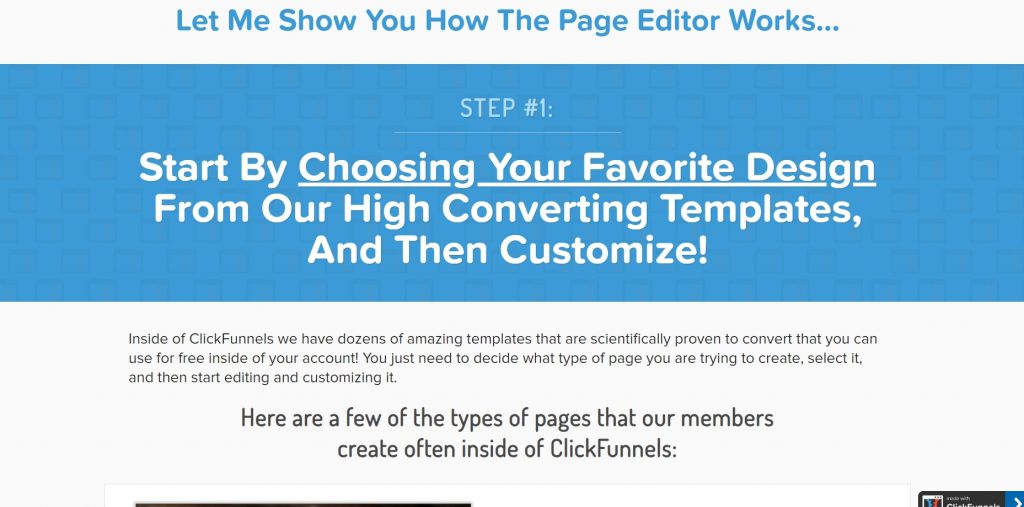
Besides, this service implies various pre-set templates, which are structured based on the funnel type. It’s possible to filter the layouts using tags or simply checking the categories. You can also select between 2 types of layouts: whole funnels and single page templates.
The interface of a builder is quite simple: the blank white page in the center and the dashboard on the top of the page.
The dashboard contains the following buttons:
| Buttons | Core |
| Settings | track code (here, users are able to put the custom JavaScript code); custom CSS (contains a CSS code editor); background (using this option, you can add video or image to the background);typography (here, it’s possible to modify colors, fonts, headlines, links; choose pre-established themes); SEO (this option was developed to optimize the title and description metadata; add keywords, social image, author, etc.);integrations (using this feature you can hook up the integrations with auto-responder service). |
| Pop-up | Here, users can modify the popping-up content: change fonts, background styles, colors, borders, edges; add images and triggers on exit, etc. |
| Sections | It helps users to divide a web resource into sections and adjust their size; add rows and columns. |
| Elements | This menu contains the following elements:text (paragraphs, headlines, sub-headlines, etc.); media (videos, audio player, pictures); forms (buttons, checkbox headlines, surveys, shipping add, etc.); countdown timers (day and minute timers); content blocks (icons, FAQ, navigation, image lists, dividers, etc.); miscellaneous elements (social share, Facebook comments, text block). |
Also, on the dashboard, you can find the buttons for:
- switching between desktop and mobile page displaying;
- previewing your website;
- saving changes.
After customizing the layouts, users can save and export them to try on other similar platforms.
Upsells and downsells
This option can be used to increase the average sales value. Also, it helps your clients to get information about other products or services: they can add them to their cart just in one click. At the same time, they don’t need to enter payment details one more time. Moreover, it supports the “One Time Offer” layouts to increase the probability of purchasing a similar product.
Opt-in forms
ClickFunnels opt-in form is a feature that helps you build your customer email lists.
In case you have accounts on third-party autoresponder services (like Klaviyo, GetResponse, Autopilot, Aweber, etc.), it’s possible to integrate them with this platform.
When your potential clients fill in the email addresses, they immediately become a part of the email database.
There are no limits for the number of fields you can make: everything depends on how many details you’re aiming to get from customers.
If you want to save time, a lot of pre-made layouts for the creation of the opt-in forms are at your disposal. Besides, if you want to create an individual one, then you can use a handy editor to make a layout from scratch.
Order Forms
Using this option, it’s possible to create one-step or two-step order forms.
Here, the process is pretty similar to the one I’ve described above: you may get the preset layouts or make them from scratch. However, if we speak about the newbies, then it’s better to opt for the preset layouts, including all forms and blocks for the effective functioning of your project.
Membership Area Pages
I’d recommend paying attention to this feature if you’re an online course provider. It can help to organize your course content and create categories. Also, this option gives you the ability to share access to exclusive content after purchase.
This feature isn’t complicated, having an intuitive interface and allowing adding text content, various media files, and so on.
Using membership area pages, you can control the time when your products will appear on the platform or set up the delays.
Split-run testing
It’s not a secret that higher lead conversion increases sales.So, this option lets users check their funnels, compare them to find out the most effective ones. Besides, split-run testing gives analytic data about how effectively multiple pages perform.
After that, you can delete the least effective pages or edit them to boost the productivity of your web resources.
Email lists builder
Before using this option, you need to find the “Follow-up funnels” menu and select the “Email lists” submenu. This option helps the lead nurturing process become much easier.
Using this option, you may design opt-in email funnels and collect the potential clients’ addresses. This constructor is an all-in-one solution, so you don’t need to use additional services.
Email Messenger
This option has no significant difference from the others, offered by similar platforms. With its help, you can create email campaigns without implying a third party, set time of broadcasting, etc.
Using email messenger, it’s possible to create one-time emails regardless of a follow-up sequence.
Mobile Text Notifications
Before using this option, it’s necessary to connect your account to the account on any other text messaging service. After the integration, you’ll be able to use the ClickFunnels dashboard for creating the messages.
Backpack
The backpack option makes it possible to get an individual affiliate program for all your funnels. Using this feature, you can:
- work and customize personal commission plan;
- connect different partner resources, etc.
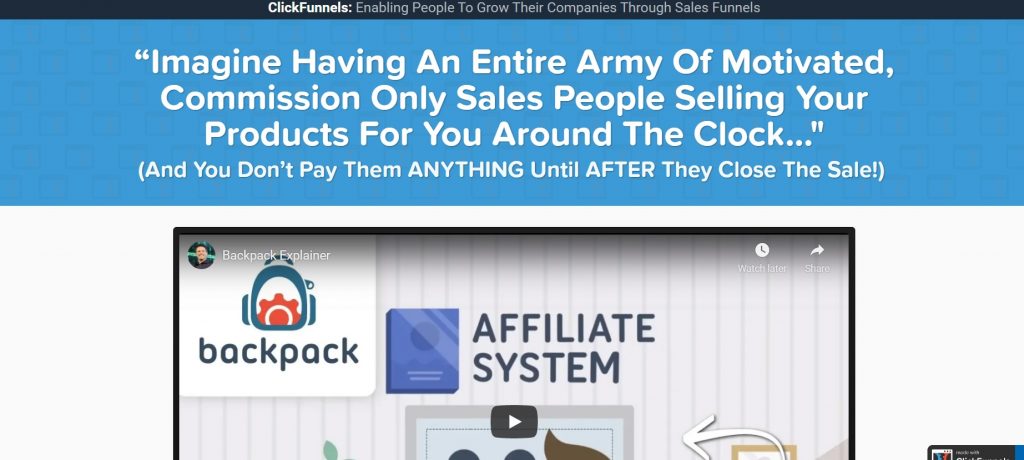
Sticky cookies
This option was developed for the sole purpose of rewarding the affiliates with additional commissions after buying the extra products. In this case, clients do not need to follow a unique partner link. When your clients get your product, all data about them is “stuck” to the partner link. That’s why this option is a tool for increasing a single customer value for your partners.
Pricing plans
Users can try one of 3 offered subscription plans.
| Name of the feature | ClickFunnels($97 monthly) | ClickFunnels Platinum ($297 monthly) | TwoCommaClubX ($2,497 monthly) |
| Ability to share funnels | + | + | + |
| Number of funnels you can make | 20 | no limits | no limits |
| Number of pages you can make | 100 | no limits | no limits |
| Number of sub-users | 1 | 3 | 10 |
| Number of payment gateways | 3 | 9 | 27 |
| Number of available domains | 3 | 9 | 27 |
| Number of follow-up emails | – | + | + |
| Chat support | available | Priority Support | Priority plus VIP Support |
| Weekly Peer Review Hackathons | – | + | + |
| FunnelFlix | + | + | + |
Customer support
The service features an extensive knowledge base where you can search for the data and solve the most typical issues: from “How to register” to “How to get paid” and “How to use extensions”.
Using a documentation section can be another way of solving technical issues: there, you can examine the detailed information about all aspects of the platform’s functioning.
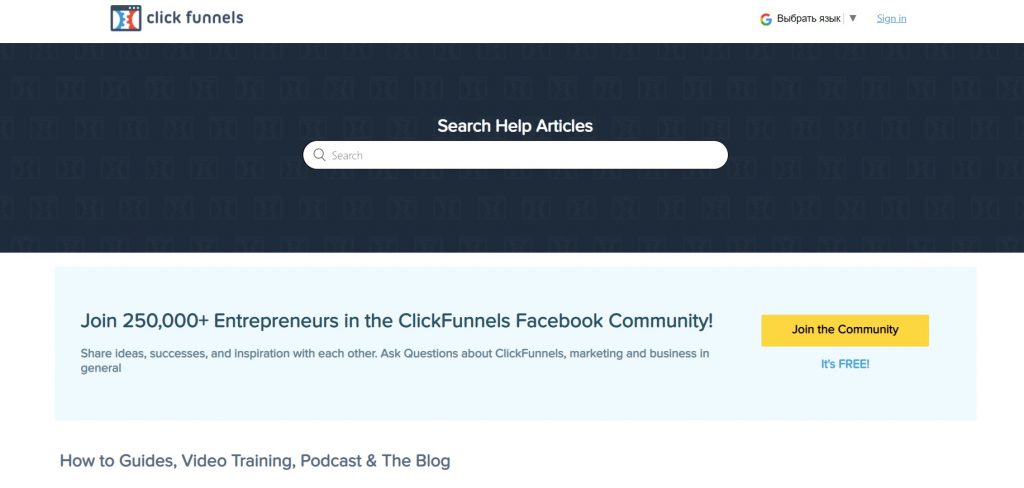
In the documentation base, the data are grouped in different categories according to the topic: the articles are well-structured and easy to navigate. It’s important to mention that the documentation section is helpful for experienced users but can be pretty complicated for newbies.
Besides, the constructor offers an inbuilt chatbot feature for providing direct customer service. It’s pretty handy and fast for solving only simple problems. For the more advanced questions, it’s better to write an email to the expert team.
Besides, the service has an actively developing blog, a large community in social networks and on YouTube, where you can search for the different features, reviews, and learn from the experience of the other subscribers.
ClickFunnels alternatives
BuilderAll
If we compare this service and ClickFunnel, the cost of BuilderAll’s subscriptions are the main pros. If we speak about the cons of this service, then most of BuilderAll users report bugs, glitches, and weaker customer support.
Ontraport
This service can offer a more automated process of funnel creation and business management than ClickFunnels provides. However, it depends on how big your project is. If we’re speaking about small companies, then this feature will be a drawback. With large businesses, the situation is the opposite. Besides, Ontraport offers you more payment options than ClickFunnels does.
Samcart
Unlike Ontraport, this constructor was developed to help with small business management only. If you’re a Samcart subscriber, you’re provided with a well-structured shopping cart transaction system.
Nevertheless, if the effectiveness of your business directly depends on email management and autoresponder, then this platform won’t be an option for you (it doesn’t offer these features).
Unbounce
Unbounce is great for quick building of the landing pages. If we compare this constructor and ClickFunnels, then the first one offers cheaper subscription plans. Plus, it can be easily integrated with different additional applications, features, and services.
Though, this service can’t boast an advanced email marketing feature or campaign management.
Thrive Themes
This service is last but not least on the list of the ClickFunnels alternative software: it offers one of the most powerful split-run testing options among the others. It doesn’t provide you with any website hosting, plus its functionality strongly depends on WordPress. Though, this drawback is compensated with much cheaper pricing plans.
PipeDrive
As for most of the services I’ve noted above, the main pros of PipeDrive are the price of its subscriptions: for example, the most expensive PipeDrive subscriptions cost like ClickFunnels’ least expensive ones.
Other pluses of PipeDrive are a bigger number of integrations and comprehensive customer support.
FAQ
Can I use a trial on ClickFunnels?
Yes, this service implies a trial for 14 days, so users can try its functionality and decide if ClickFunnel matches their needs.
Can I add an already existing domain to my ClickFunnels project?
Yes, the platform enables this option.
Does ClickFunnels provide users with email hosting services after buying a domain on the platform?
No, this option isn’t available currently. This problem can be solved with the help of 2 third-party integrations: Zoho or Google Workspace.
Does ClickFunnels allow users to make a sitemap?
Currently, this option isn’t available. To solve this issue, you may try the following:
– create it manually;
– upload the XML file to the host from the server if you use external hosting.
What do ClickFunnels prorated charges mean?
Prorated charges are a partial charge that you pay every month for upgrading the service’s subscription plan.
What kind of financial gateways does ClickFunnels provide?
There are a lot of different financial gateways you can try on this service, but the most popular is Stripe.
Conclusions
Summarizing all of the above, I can definitely recommend this platform for building ads & sales funnels without diving into technical details.
It’s a full-fledged service that can be used by small and medium business (both B2B and B2C) owners, startup owners, professional service providers, speakers, coaches, consultants, etc.
A wide range of integrations and extensions will help you to:
- build a business strategy as efficiently as possible;
- create a web resource and analyze its performance;
- expand your client base;
- automate financial transactions, and much more.
Among the main cons of the platform, I can mention the subscription plan prices, which aren’t the cheapest compared to the ClickFunnels competitors. The second con is connected with customer support that is insufficient for users without experience in funnel building.
The fact is that newbies may face many challenges during working with the platform, which can’t be solved only with the information from the knowledge base or ClickFunnels communities. In this case, the interaction with ClickFunnels experts is essential, and this isn’t the strongest side of the platform and needs to be improved.
