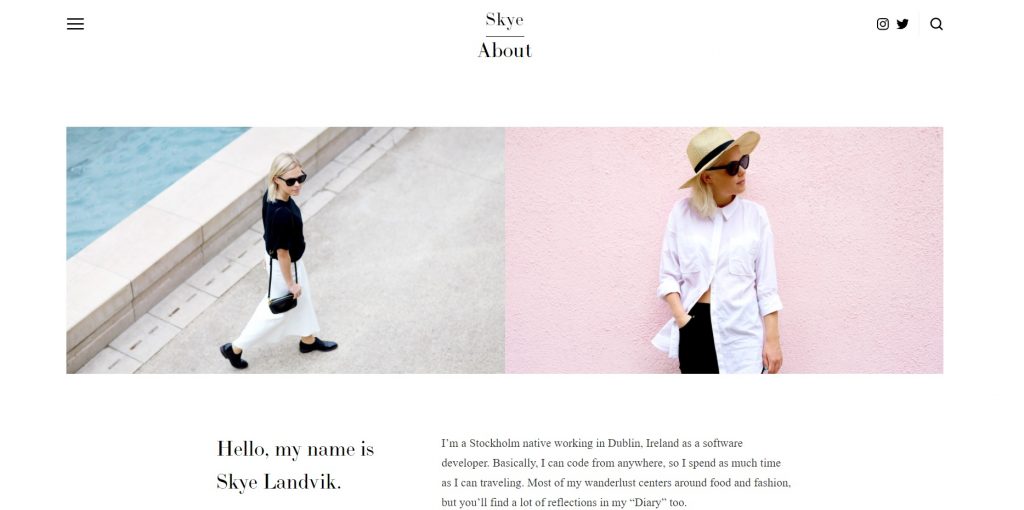The history of podcasts started with the release of the first iPod in 2001 that made it possible to download audio files to portable audio devices or simply add them to RSS feeds. Thereafter, podcasts caused the “Audible revolution” and became an integral part of the lives of millions of people around the world.
Currently, podcasts, used for different purposes (entertainment, learning, etc.) are available on many services Squarespace integrates with. However, I’d like not only to describe the most widely-used Squarespace’s templates for podcasts but also to go deeper into this topic and point out the following:
- steps to create a podcast on your Squarespace’s website;
- the platform’s limitations towards podcasting;
- podcasts’ analytics.
Table of Contents
Also, you can learn more about Squarespace’s e-commerce, marketing, web building features from the following articles:
Squarespace description:
Squarespace Review & Pricing [2024]
How to back up a Squarespace website
How to add AdSense to Squarespace
How to add favicon to Squarespace
How to embed PDF into Squarespace
Methods to add a responsive table to Squarespace site
Squarespace comparisons:
Overview of Squarespace podcast feature
Due to the embedded RSS feed, the platform allows you to create and manage podcasts.
Currently, Squarespace supports integration with a lot of podcast services, namely: Apple Podcasts, Spotify, Stitcher, etc. It’s worth mentioning that Apple Podcasts (iTunes Podcasts before rebranding) is the most widely used service and Squarespace automatically sets up feeds according to the Apple Podcasts’ standards.
Using a podcast feature, your website visitors can easily get access to the podcasts’ details like archived episodes, notes, etc. They can automatically download them to any type of device without the need for visiting the source website.
3 steps of creating a podcast on Squarespace
- Create a blog page with audio blocks.
- Add a blog post with your podcast episode.
- Allow the subscription to your RSS feed.
Squarespace podcast limitations
- It’s impossible to submit the podcast to Apple Podcast if the website is on trial. To fix this issue, you need to get a paid subscription.
- Your podcast episodes can’t be submitted to the Apple Podcasts service if your web resource is private. This applies to websites with a site-wide password or a password for a blog page.
- You can work only with audio podcasts.
- The available number of podcast episodes is limited: you may only add up to 300 of them.
- Audio blocks on the blog page have restrictions as well: the maximum file upload size is 160 MB.
Podcast analytics
Using the RSS analytics, you can get the data about the traffic from Apple Podcasts.
If using another service, just add an URL prefix to the audio block to receive the information about the number of total downloads, listens, etc.
Top 10 Premium Squarspace Template for Podcasting
Hidden Genius

Ready to take your podcast to the next level? Check out this customizable Squarespace template, tailor-made for podcast hosts who crave a stunning, functional website without the stress of building it from scratch. This template isn’t just a pretty face; it’s a powerhouse of practicality. It’s mobile-friendly, easy to use, and fully customizable to mirror your unique brand and style. Swap out colors, fonts, images, and layouts with ease, and add your content using the intuitive Squarespace editor.
This package isn’t just about a good-looking site. It’s a comprehensive solution, offering a home page, about page, episodes page, contact page, and more, all designed to be fully customizable. Plus, it comes with a privacy policy page, terms of service page, copyright page, FAQs, and even a 404 page to ensure every aspect of your online presence is covered.
But the perks don’t stop there. Expect stress-free installation with your new template delivered to your Squarespace account within 48 hours of purchase. You’ll also get unlimited email support for up to 3 months after your purchase, an extended 6-month free trial on Squarespace, and a sweet 20% off your first year of a Squarespace annual subscription.
Podcast Pros
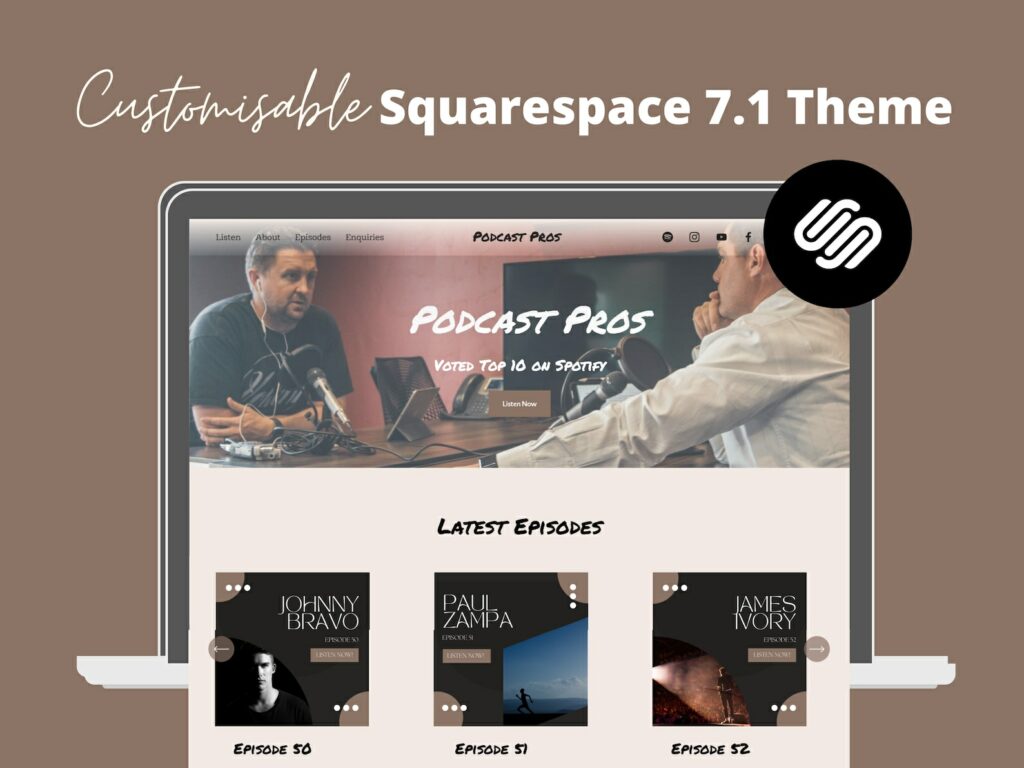
Podcasters, say hello to your new digital best friend! This Squarespace 7.1 website template is crafted specifically for podcasting pros like you. Priced at $111.95, it’s not just a template; it’s your ticket to a seamless, stylish, and user-friendly online presence. This fully customizable template is a cinch to use and comes loaded with all the features a podcaster could dream of, including a homepage, a how-to-listen page, an enquiries page, an integrated episodes page, a “link in bio” page for your social media, and even a 404 page. Plus, it’s got all your legal bases covered with cookie, privacy policy, and GDPR pages.
The best part? It’s an instant download, so you can start crafting your perfect podcasting website right away. This template is optimized for mobile devices, ensuring your site looks great and functions smoothly no matter where your audience tunes in from. With this purchase, you’ll receive a PDF file and an invitation link to your new Squarespace website within 48 hours. Just customize it to your heart’s content with your own fonts, colors, and images.
Remember, this template is exclusively for Squarespace 7.1 users. It’s a one-time use license, so if you’re planning to use it for multiple websites, you’ll need to buy additional licenses. And for podcasters short on time or not so tech-savvy, the seller offers customization services at an extra charge. So, are you ready to make your podcast stand out online? This Squarespace template is your answer!
Quinn

Looking for a retro, yet cool website template for your podcast, blog, or content creation platform? The Quinn Squarespace Template is your perfect match! This template, priced at $450.00, is designed with a playful and vintage-inspired aesthetic, ideal for showcasing your unique style and content. It’s built on Squarespace 7.1 using the Fluid Engine, ensuring a sleek and responsive design that adapts to any device.
The template includes a comprehensive range of pages: a home page, about page, podcast/blog page, episodes/blog post page, reviews page, contact page, sign-up page, a custom 404 page, and a legal page. All these are thoughtfully laid out to create a cohesive and engaging user experience. Plus, it comes with Adobe XD graphics for the checkered pattern, adding an extra layer of customization to your site.
Upon purchase, the Squarespace template is installed directly to your account within 2 business days. It’s easy to use, with no coding required, and you can customize it to fit your brand’s colors, fonts, images, and logo. This template is exclusively made for Squarespace, so a paid Squarespace account is necessary (subscription not included).
Please note, the Quinn Template Design is intended for personal use and can’t be resold, redistributed, or transferred. Due to the digital nature of the product, all sales are final with no refunds or exchanges. Ready to stand out with a unique, retro-inspired website? Quinn Squarespace Template is your go-to choice!
Business Podcast Template
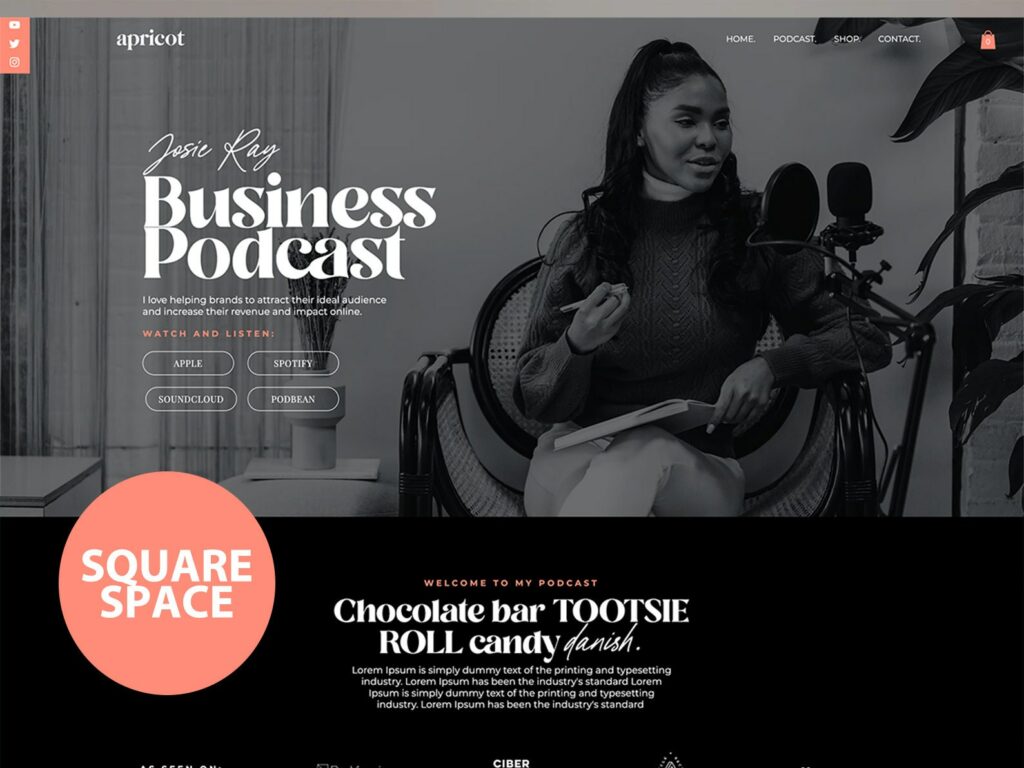
Elevate your online presence with the Apricot Squarespace Template, a premium choice for podcasters, coaches, influencers, bloggers, and female entrepreneurs. This template, currently on sale for $147.75, is designed for effortless customization, allowing you to launch your website in style and attract your target audience effectively.
What you’ll get with the Apricot Squarespace Template:
- Compatibility with Squarespace Version 7.1.
- Drag-and-drop features for easy layout adjustments.
- Blog and newsletter capabilities for enhanced audience engagement.
- Fully responsive design, ensuring your site looks great on all devices.
- Podcast video functionality to showcase your audio content visually.
The process is streamlined for convenience. Once you complete your purchase, you will receive a transfer request via email from Squarespace. Accepting this transfer is a breeze; just make sure you’re logged into your Squarespace account and click accept. The website will then automatically transfer to your account, ready for personalization. If you need any assistance during this process, the seller offers support to ensure a smooth transition.
Please note that all purchases are final due to the digital nature of the product. This is a great opportunity to create a stunning, functional website tailored to your needs at an attractive price. The Apricot Squarespace Template is an ideal choice for those looking to make a strong online impact with minimal fuss.
Coach / Podcaster Template
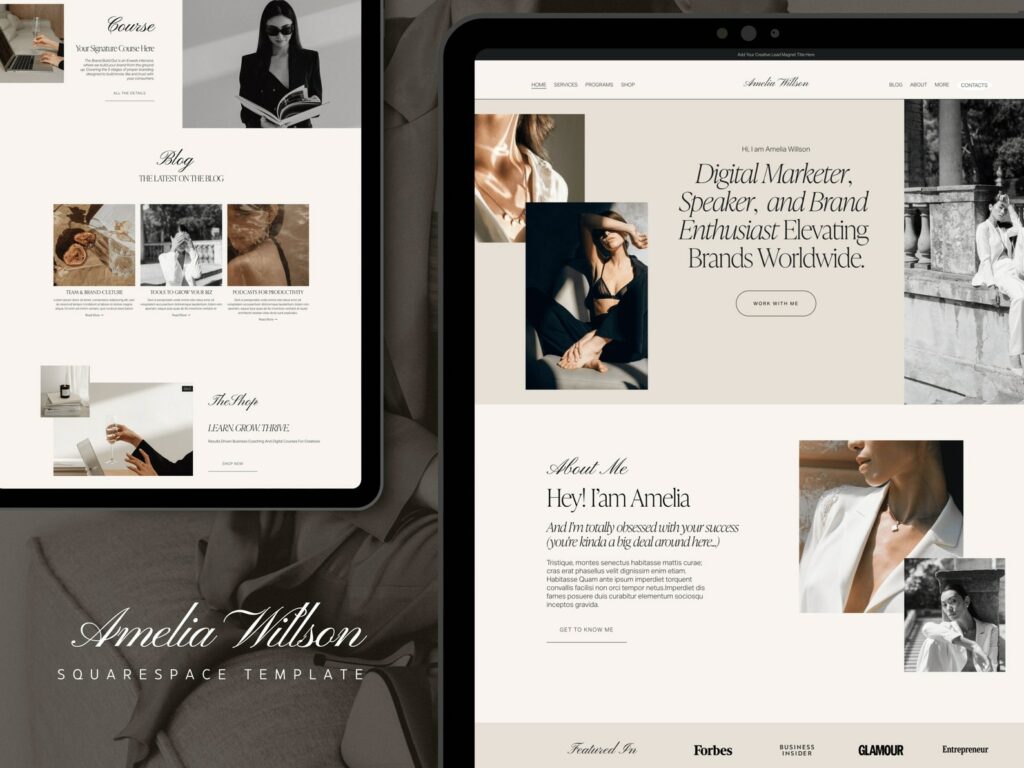
Introducing the Amelia Willson Squarespace Template – a sleek, elegant, and contemporary choice for coaches, bloggers, podcasters, course creators, and other service-based professionals. On sale for $104.00, this template brings sophistication and functionality to your online presence. It’s a complete package, featuring over 16 customizable pages, including a home page, about page, services page, programs page, blog page, course page, shop page, podcast page, portfolio pages, contact page, and more. Each page is designed to present your content engagingly and professionally.
What’s great about this template is that it’s not just about looks. It offers practical benefits like free installation in your Squarespace account, a 6-month Squarespace trial for new websites, and a 20% discount on new website and online store annual subscriptions. Customization is a breeze with the included easy-to-follow PDF guide on how to personalize your Squarespace website.
Please note, the Amelia Willson template is specifically designed for Squarespace 7.1 and is suitable for a new website on your Squarespace account. This template can’t be added to an existing Squarespace site; if you already have a site, you’ll need to re-input text and photos into the new site manually. The template isn’t one-of-a-kind and will be offered for resale.
The most affordable Podcast Website Template ($24 only)
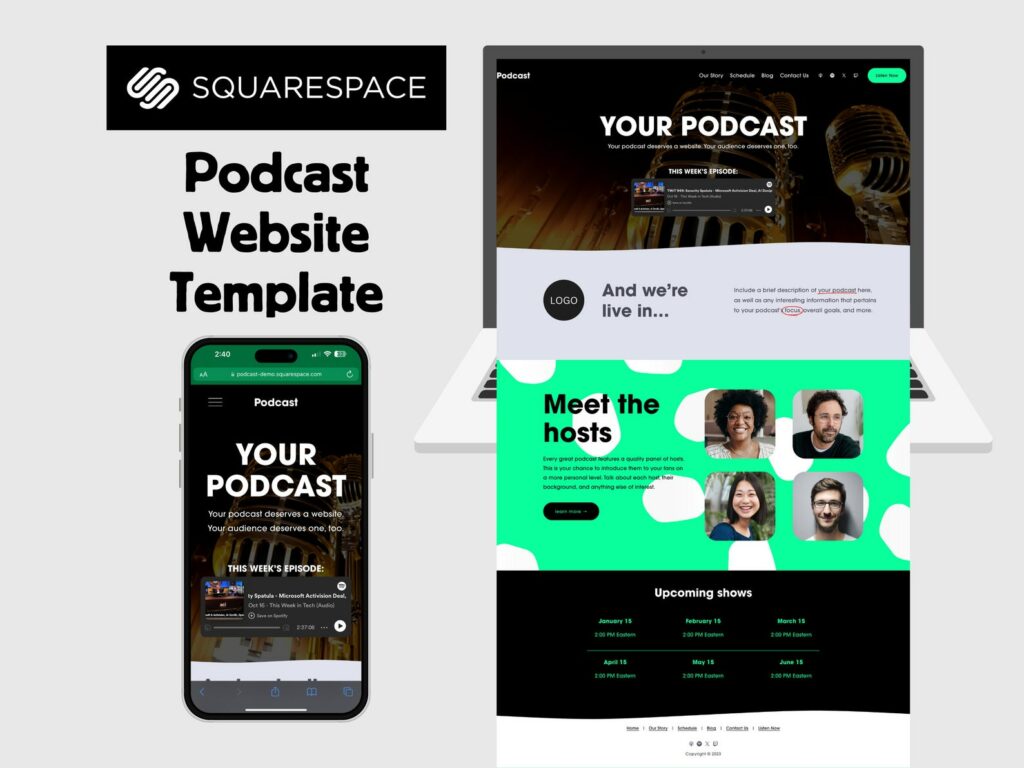
The Squarespace Podcast Website Template is a fantastic tool for podcasters looking to create a professional and engaging online presence. Priced at just $24.00, it offers a cost-effective and easy-to-customize solution. The template is designed to be user-friendly, featuring an intuitive drag-and-drop interface that makes personalizing your website straightforward and hassle-free.
This template is not just visually appealing but also highly functional. It includes an embeddable audio player, allowing your visitors to listen to episodes directly on your site. Additionally, it integrates seamlessly with Spotify, enhancing the reach and accessibility of your podcast. The template also includes a show schedule and a media-rich blog, offering more ways to connect with and engage your audience.
Red Podcast Template
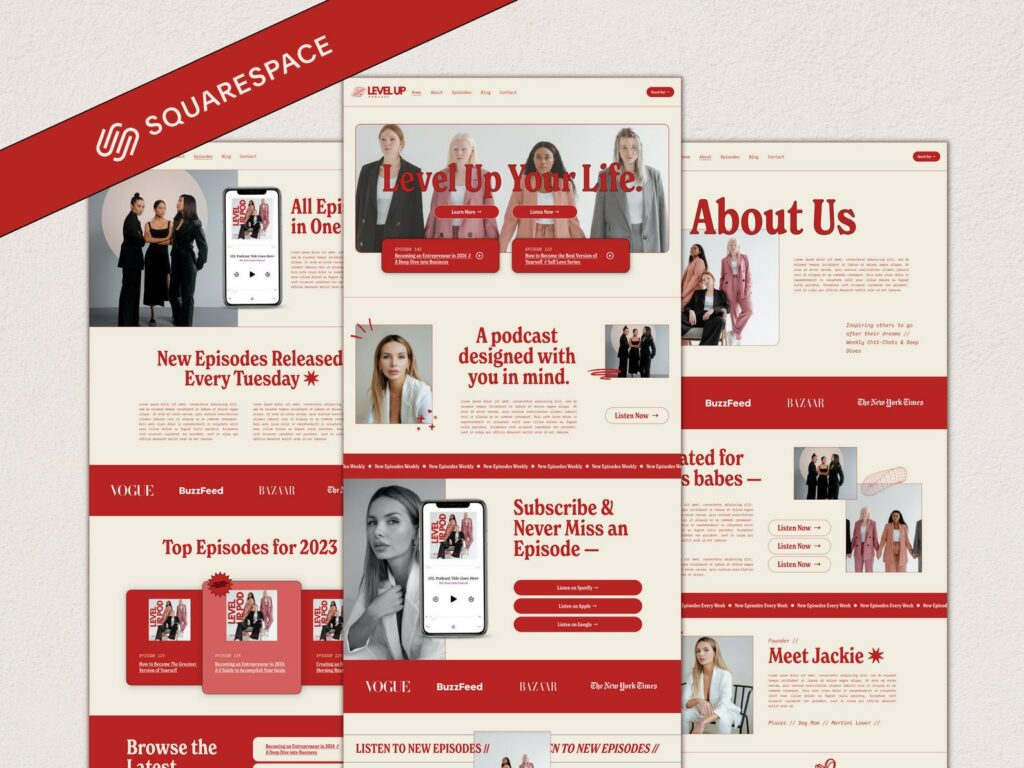
The Squarespace 7.1 Podcast Template offers a visually striking and bold design for podcasters wanting to make a strong online impact. Priced at $175.00, this template features a red website theme that’s sure to capture your audience’s attention. It’s not just about aesthetics; it’s a functional platform to display your episodes and information in an engaging manner.
Podcast Page Template

The Squarespace Website Template for Podcasts and Blogging offers a vibrant, easy-to-use, and responsive design, ideal for hosting podcast pages and blogs. For $124.57, this premium Squarespace 7.1 template features contrasting colors that create a visually appealing and engaging online experience for your audience.
Key features of the template include:
- A diverse range of pages, including Home, About, Episodes, Contact, and Support, to comprehensively showcase your content.
- Customizable options for colors, typeface, and font, allowing you to personalize the website to your style.
- Editable blocks for easy content management and podcast integration, so you can manage your episodes directly in Squarespace.
- A Call to Action (CTA) button on every page to encourage visitor engagement and interaction.
The template is designed for ease of use, with simple instructional placeholders to guide you in adding your own content. It’s mobile-friendly and adjusts seamlessly to different devices, ensuring a smooth user experience.
Bright York Podcast Template

The Squarespace Template for podcast websites is a sleek, efficient, and user-friendly solution for podcasters seeking to establish a strong online presence. Priced at $135.00, it’s a high-quality, simple website design that offers a seamless experience for both creators and listeners.
Podcast Coach
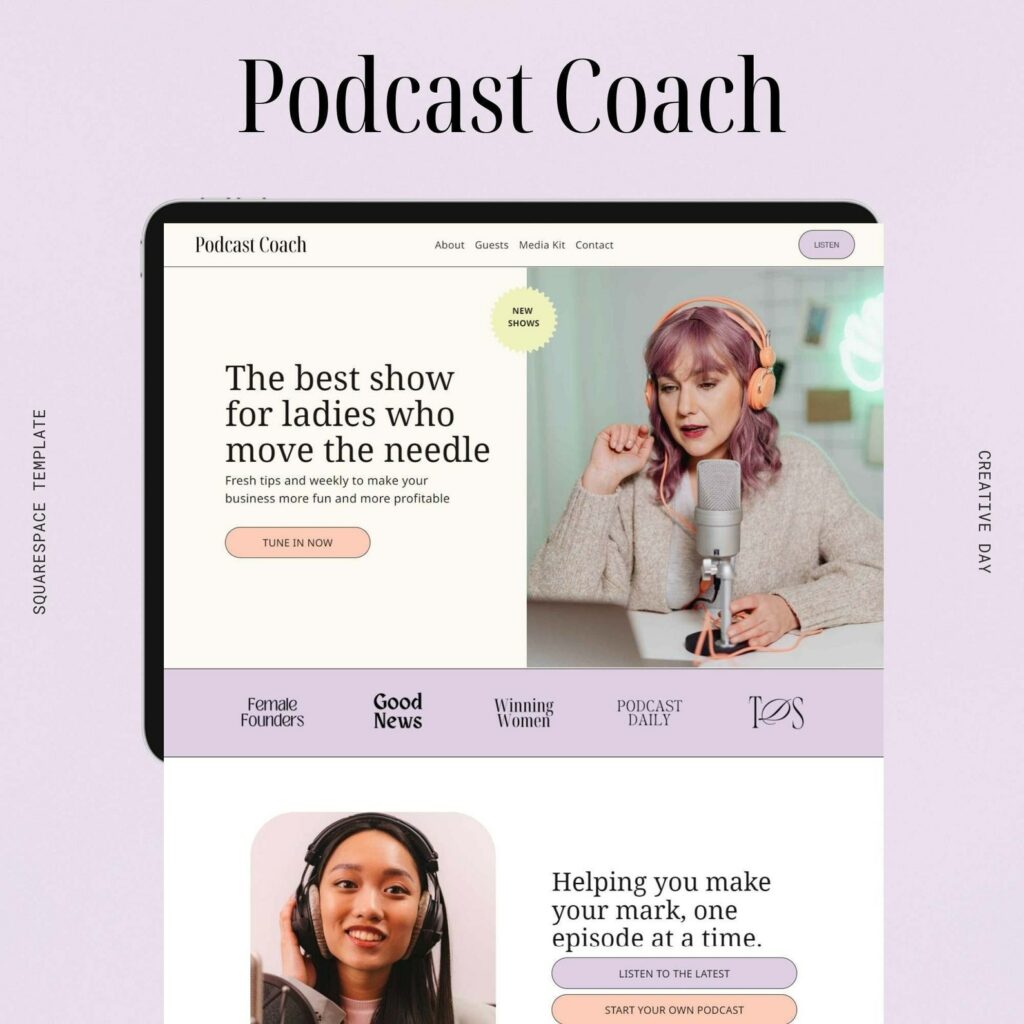
The Squarespace Podcast Template for Coaches is a vibrant and versatile solution for podcasters, creative coaches, and service providers looking for a bold, modern website. Priced at $199.00, this template is designed to meet the needs of dynamic content creators and professionals seeking a powerful online presence.
The template is customizable, allowing you to easily change fonts, colors, and embed your latest episodes. You can even add a store if you choose to sell merchandise or services. The template is optimized for Squarespace’s Fluid engine, ensuring a smooth and responsive design experience.
This Squarespace Podcast Template for Coaches is an excellent choice for those who desire a website that is both stylish and functional, tailored to the unique needs of podcasters and creative professionals.
Top 20 Free Templates for podcasting
Paloma

As for me, Paloma is the best choice among the others since it’s highly customizable and already set up to host a podcast. Plus, it’s integrated with YouTube, SoundCloud, and various podcast services like Buzzsprout, Podbean, Castos, etc.
The Paloma template allows you to connect Stripe and PayPal payment systems to your website, so your listeners can easily send you donations without going to third-party services.
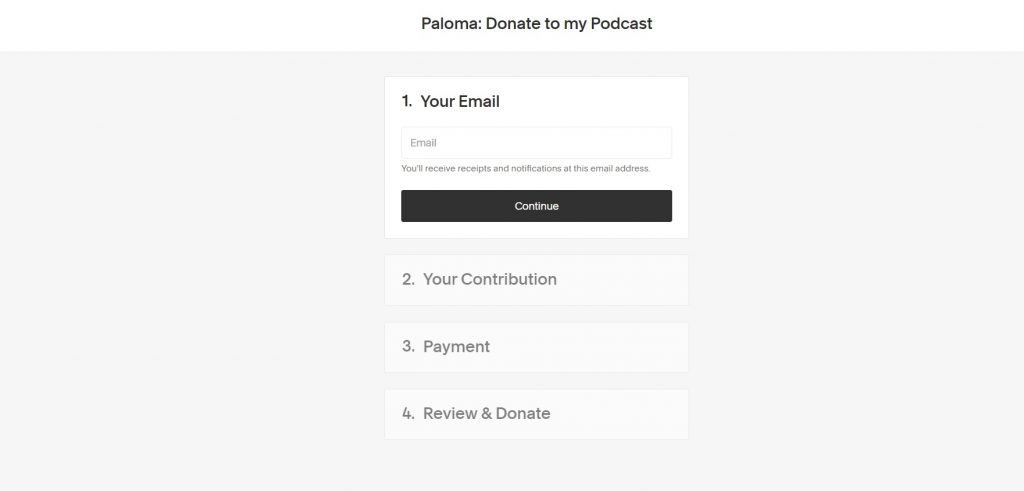
Brine

Brine is one of the most popular templates not only for podcasting but for blogging in general. Using this template, you can easily build a website that combines a powerful electronic commerce feature with audio and text content.
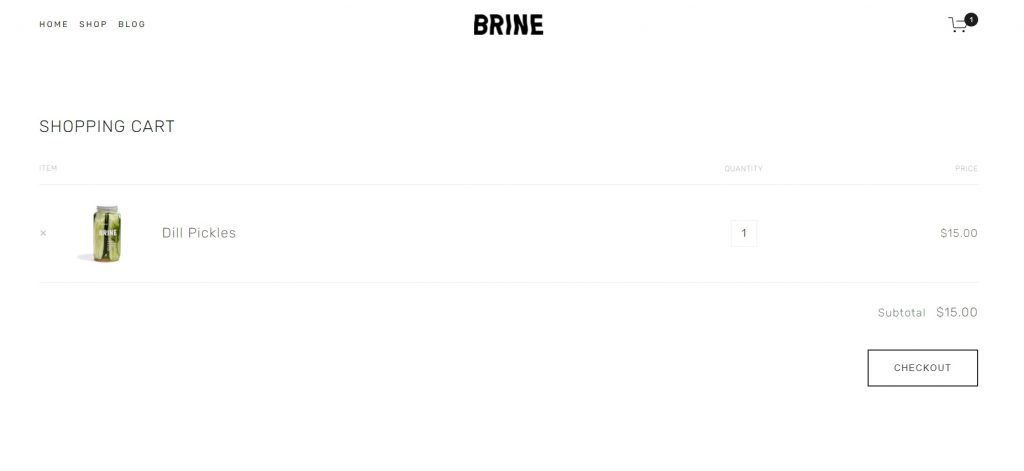
This template can be a preferable option for those who want to create a podcast to promote a webstore, blog, etc.
Ready
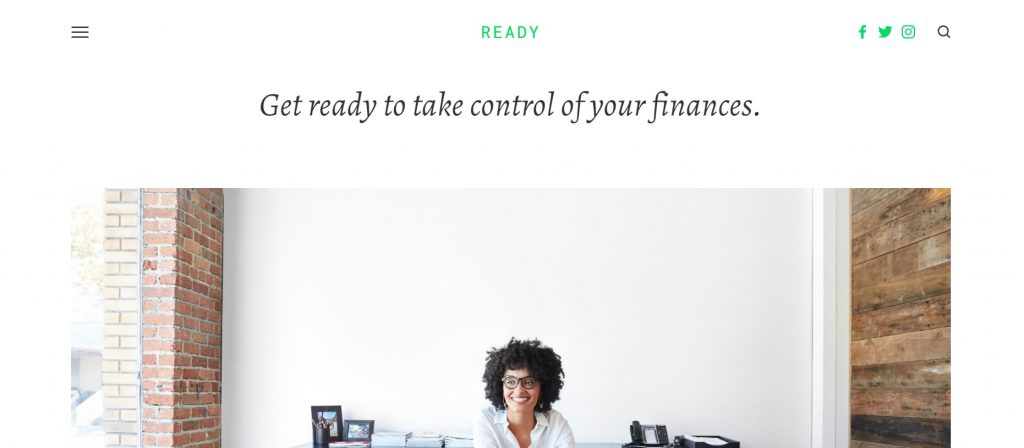
Using the Ready layout, Squarespace’s users can create podcasts focused on finance-related topics. The template is fully responsive and displayed equally well on smartphones, computers, and tablets.
Due to the embedded interactive scheduling system, you can easily book meetings with guests directly on the platform, manage episodes release, and many more.
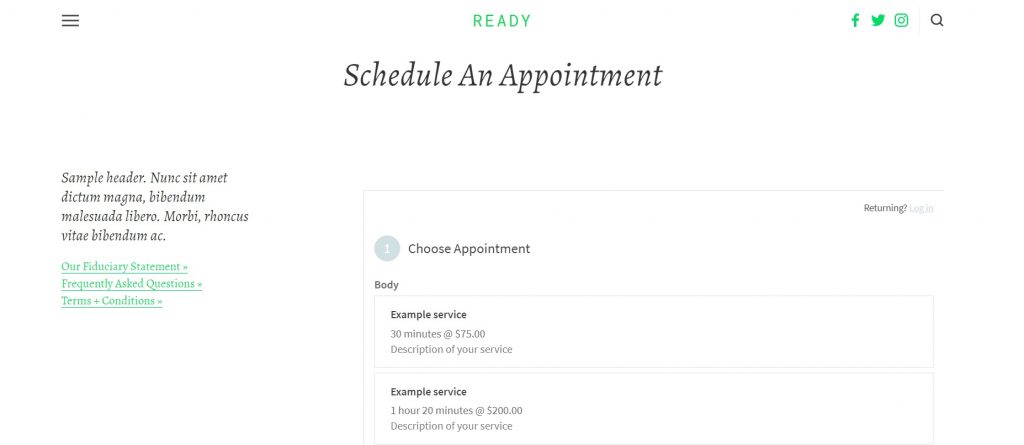
Horizon
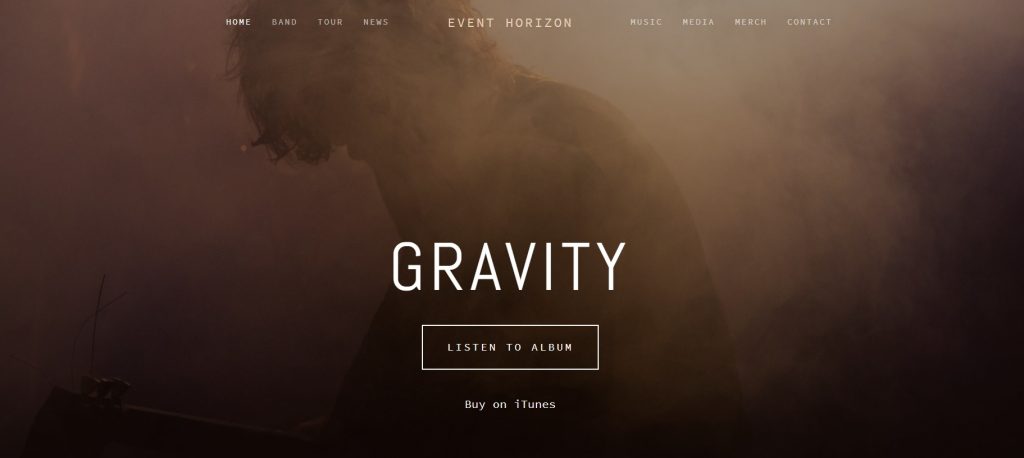
This template is widely used among companies connected to multimedia production. Using Horizon, you can create and set up audio playlists, manage different media content, add an online store, and many more.
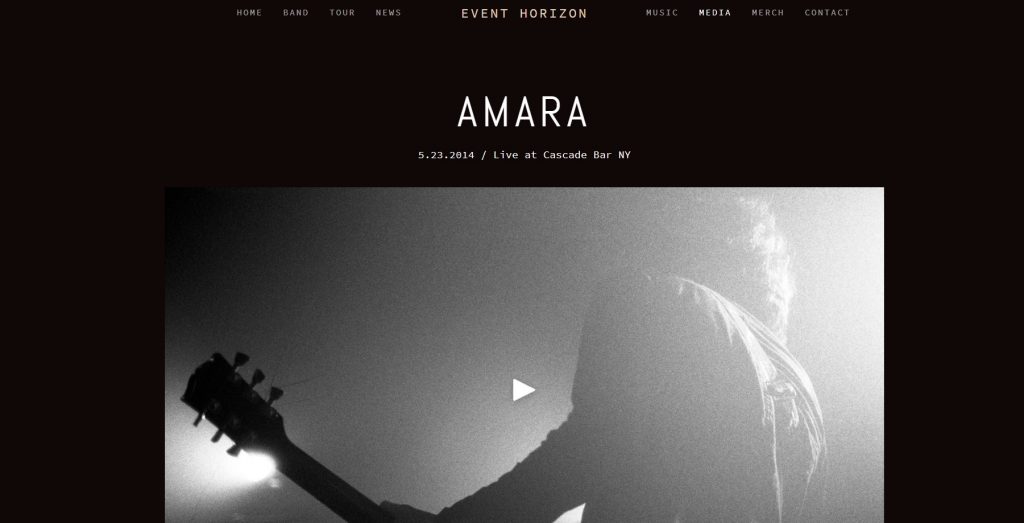
Like the previous template, Horizon comes with an embedded calendar that can help you inform your podcast listeners about the upcoming episodes.
Bedford
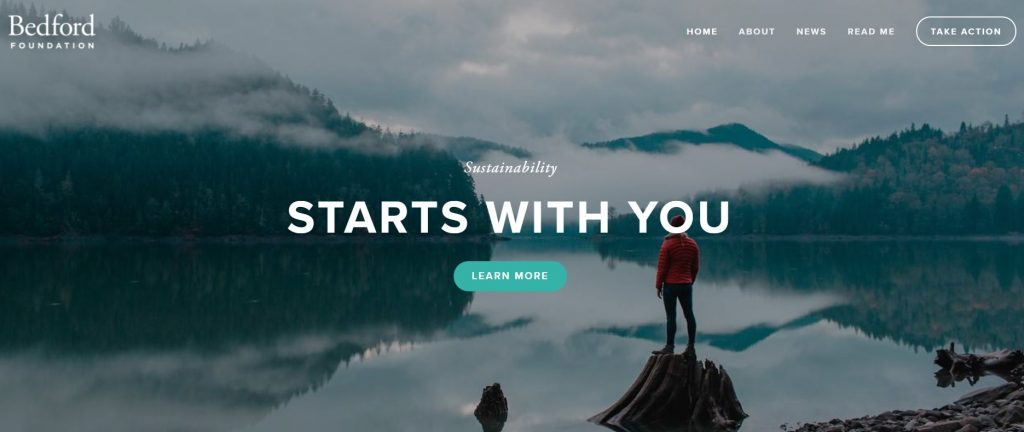
Bedford layout can be a powerful tool to convert your podcast listeners into paid supporters.
You can add banners, CTA buttons, and various design elements to attract the attention of your listeners, interest them in joining your membership program, and many more.
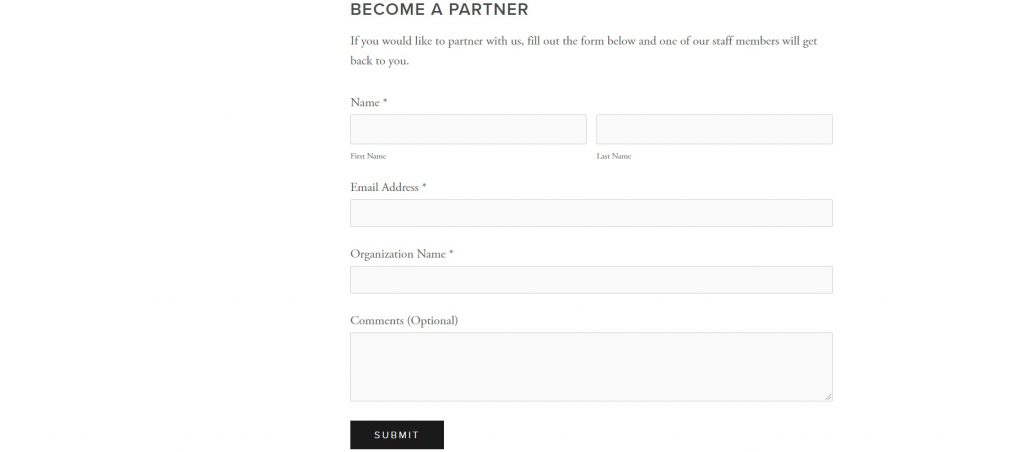
Bedford has a professionally designed blog page with a customizable image slider and a set of social sharing buttons. Also, you can add a comment section where your listeners can give you feedback and share their impressions about your web project.
Wav
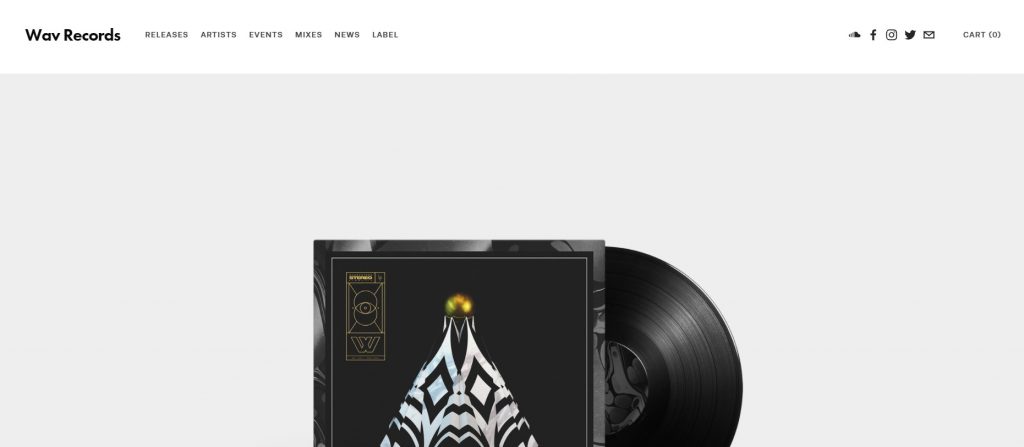
As in the case of Paloma, Wav is oriented towards digital audio content. It has a podcast section by default that allows you to host the project on any podcast platform.
The template’s header has the “Events”, “Artists”, and “Releases” buttons. You can also find the buttons for quick access to your Instagram, Facebook, Twitter, SoundCloud, YouTube accounts on the footer.
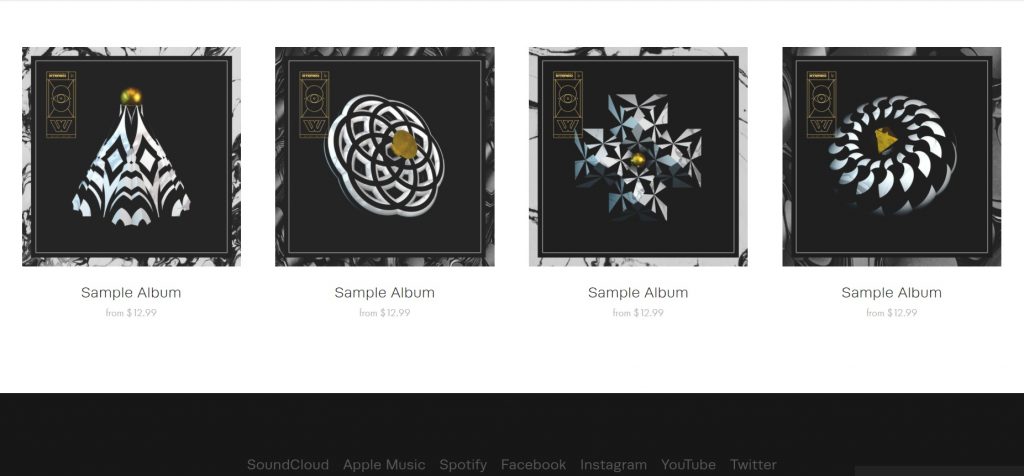
The Wav template also features a full-fledged webstore that you can use for selling physical as well as digital products.
Impact
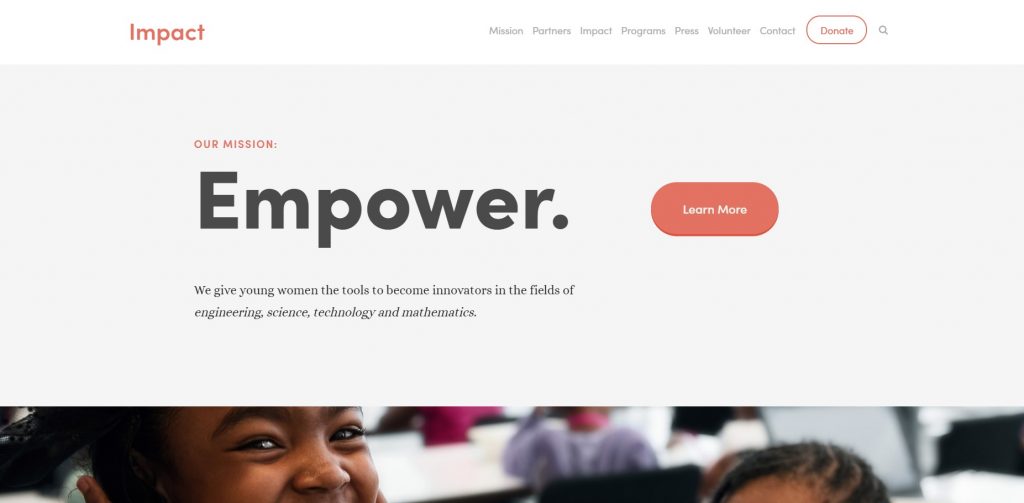
If your podcast is connected to a nonprofit organization, Impact layout is what you need. The Impact template is designed to attract the attention of your listeners to volunteer work, social programs, coaching, etc.
On the template header, your listeners can find “Volunteer”, “Partners”, “Programs”, and other buttons. By clicking on them, your visitors can learn more about your mission, the ways to support it, etc.
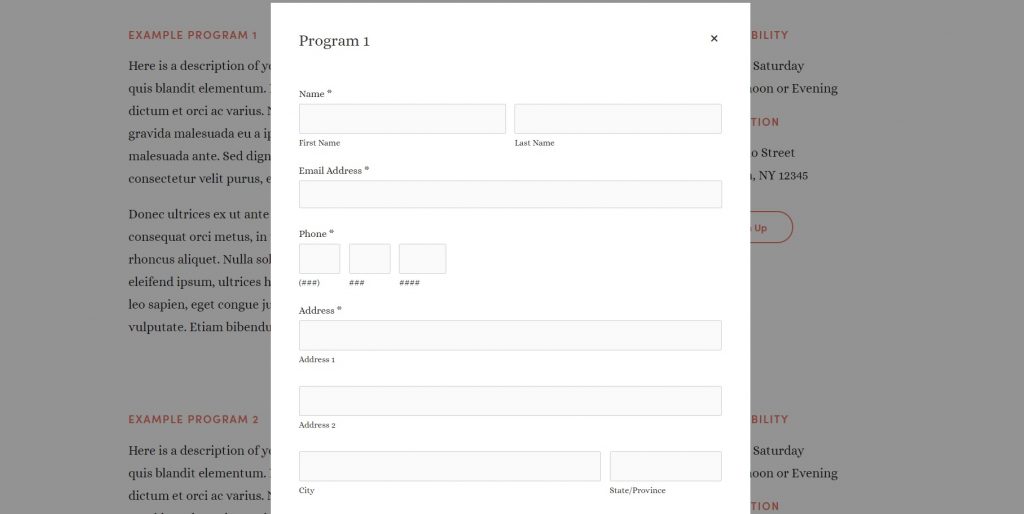
Colima
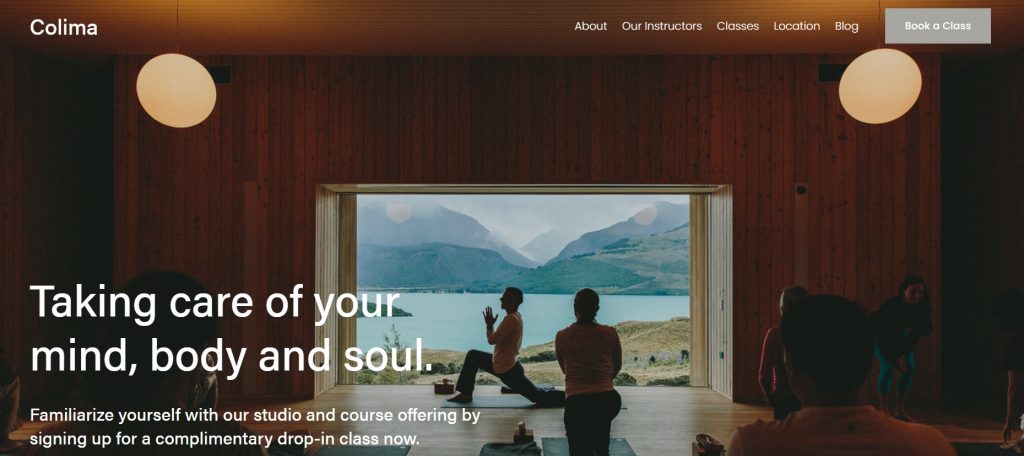
Colima template can be an option for those who want to create a podcast for a business with a physical location. It’s a highly customizable layout that offers many different styles. The Colima template supports the Google Maps integration that can be connected to blog pages and podcast sections to show your location.
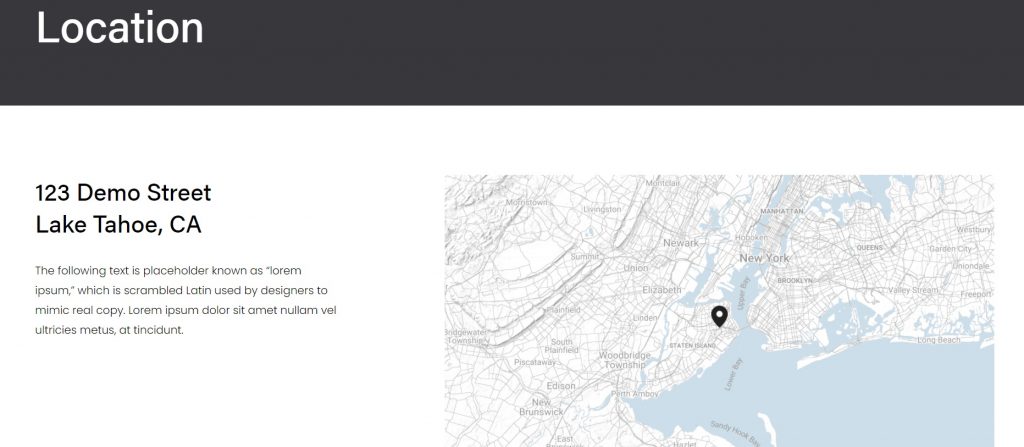
Suffolk
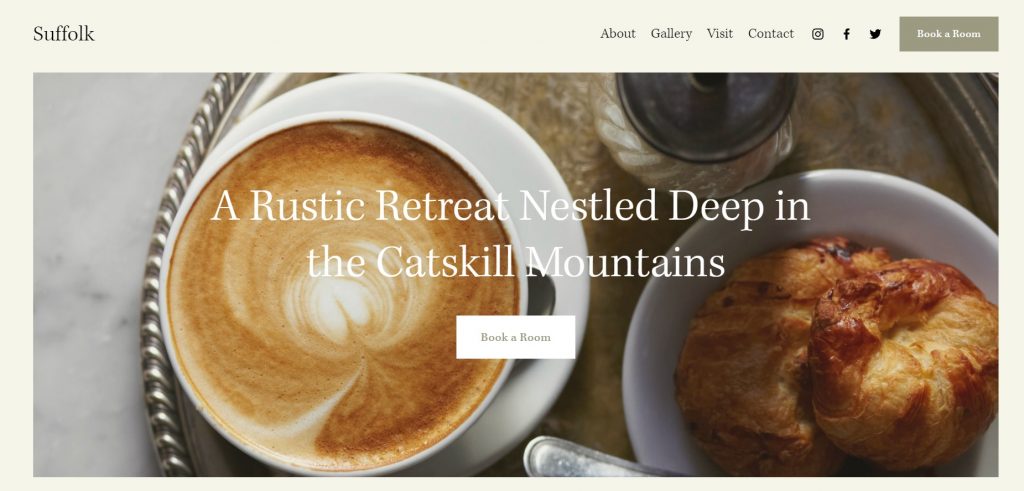
Using the Suffolk template, it’s possible to create a simple web resource that can combine audio podcasts with other media and text content. Suffolk supports social sharing buttons, which you may utilize for publishing podcasts and expanding your audience (Instagram, Twitter, Facebook).
It also has a feature-rich contact page that you may customize to keep in touch with your listeners and get their feedback.
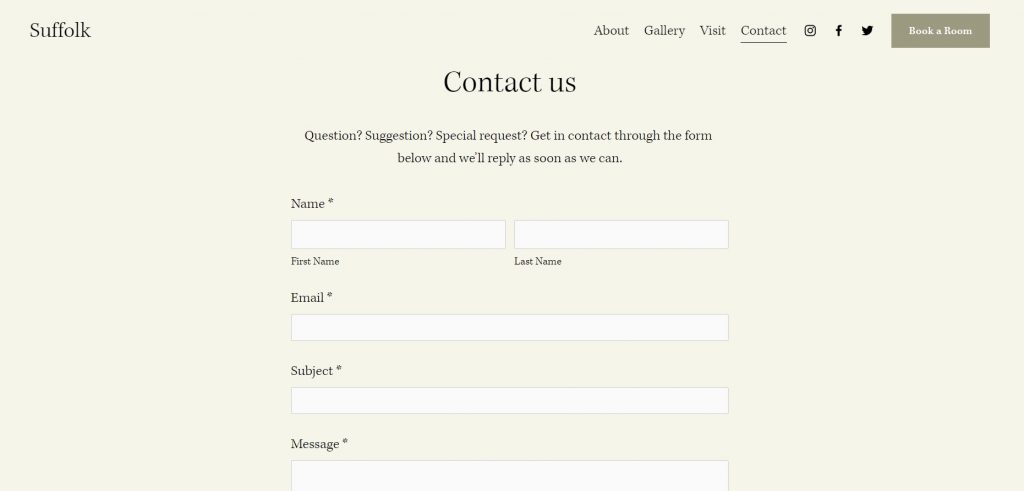
Rally
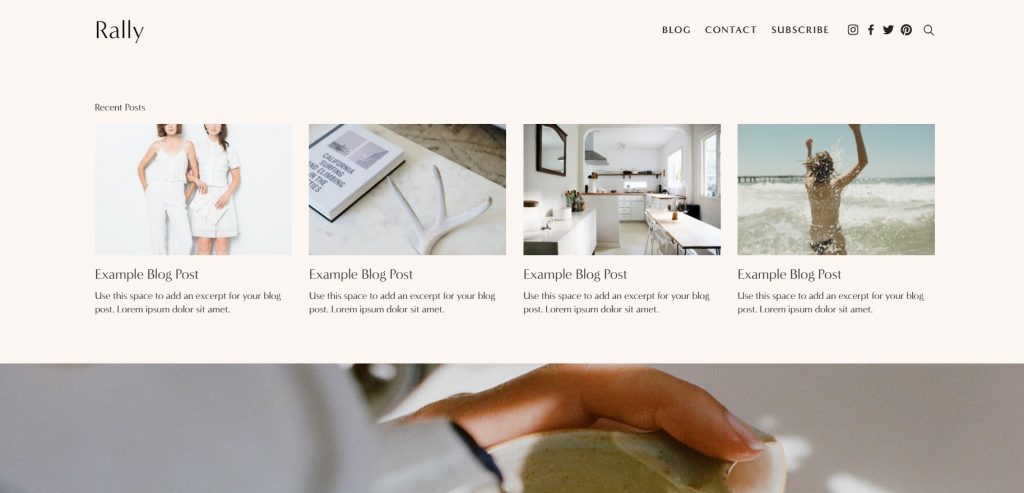
The Rally template isn’t overloaded with elements and has advanced design features like parallax scrolling and a grid-style layout at the same time.
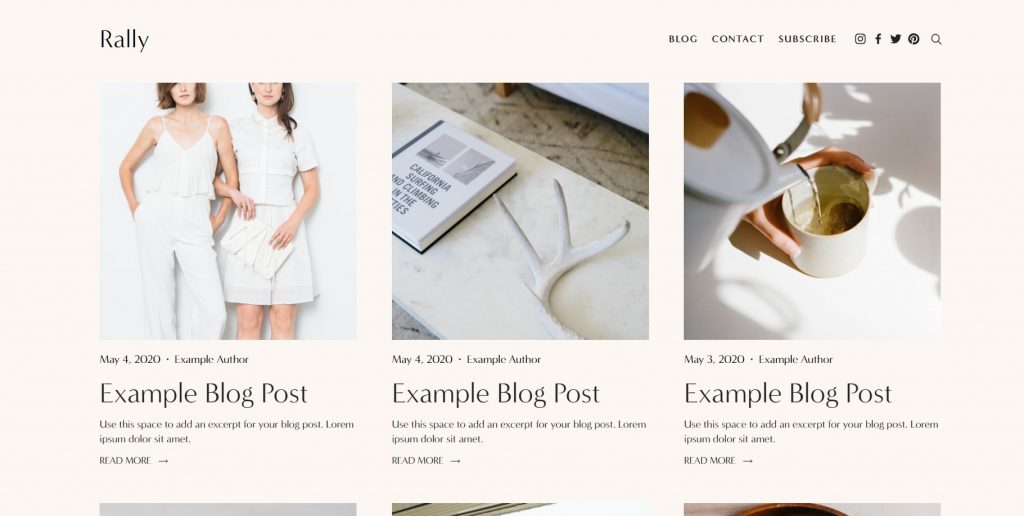
Using this template, you can create a personalized web resource for a lifestyle podcast. It also includes a custom subscription page, which can be used to get people on your email list and increase the number of your podcast subscribers.
Sophie

This template can be an option for those who don’t have any idea of how their podcasting website should look like. Sophie combines minimalist design, mild natural shades, and deep tones.
The customization of this template is simple as well since you’re provided with a detailed step-by-step guide, video tutorials, etc. The Sophie template allows you to modify colors and graphics; choose from a wide range of fonts and styles; customize subscription and contact pages, etc.
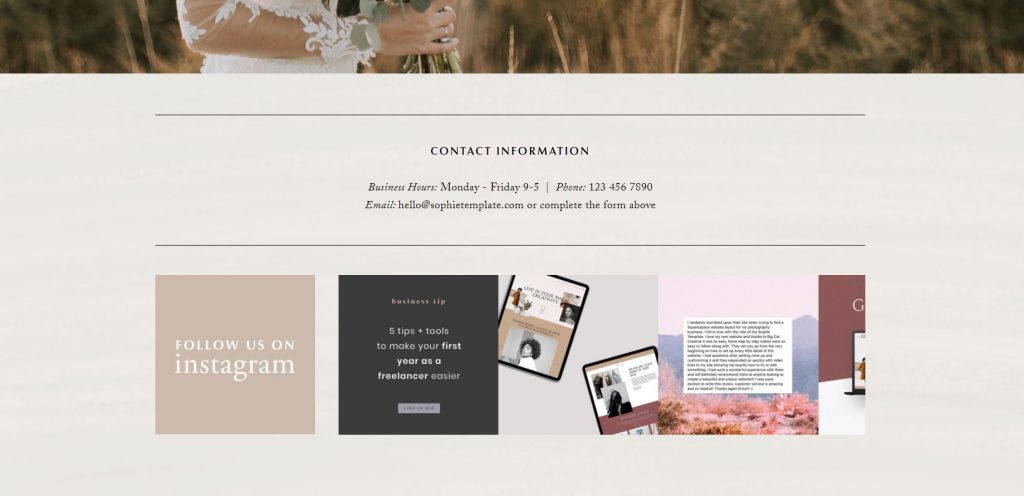
Besides, it’s a fully responsive template that was designed to be displayed on any type of screen.
Avenue

The Avenue template was created for podcasters, photographers, designers, and other creative individuals who post a large amount of information. Avenue comes with an adaptive grid-based index that allows you to organize multiple podcast episodes.
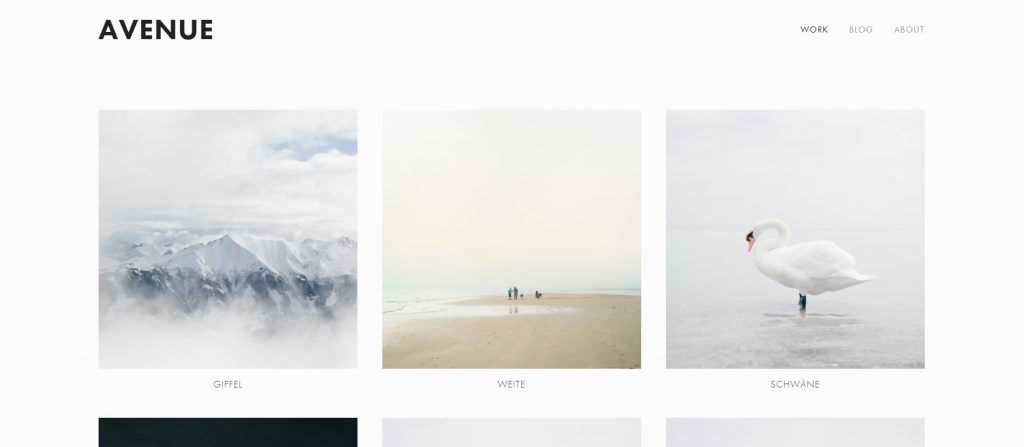
You can edit spacing between episodes, change the color of metadata, add “Read more” links to episodes’ descriptions, etc. The template allows you to set up individual pages by adding a page header, background, borders, footer.
As for Avenue’s page footers, they contain customizable areas with columns of blocks and an area for social networks and share buttons, links to the related web resources, etc.
Iris

Iris is one of the multipurpose templates for those who are just starting a podcaster career and are looking for a striking & bold design with ease of customization.
Thanks to the included video tutorials, you can quickly learn how to edit fonts; change styles and graphics; customize headers, footers, content area, and many more.
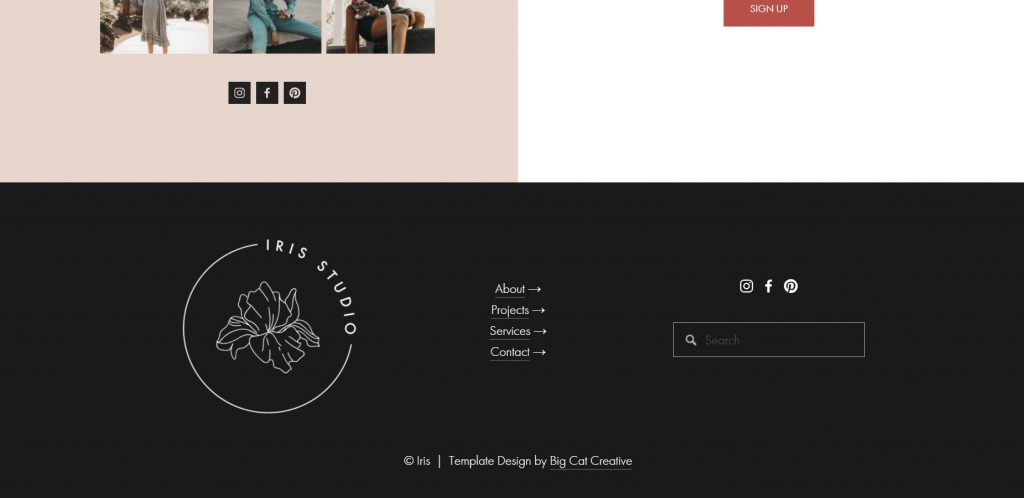
Background images are displayed full-width, giving the effect of repositioning while scrolling the page. The template comes with collage-style sections, which allow you to arrange your podcast episodes in a form of a mosaic.
Clean Freak

The name of this template accurately reflects its appearance: Clean Freak isn’t overloaded with design elements and contains only the necessary buttons like “Home”, “About”, “Offerings”, “Events”, “FAQ”, “Connect”.
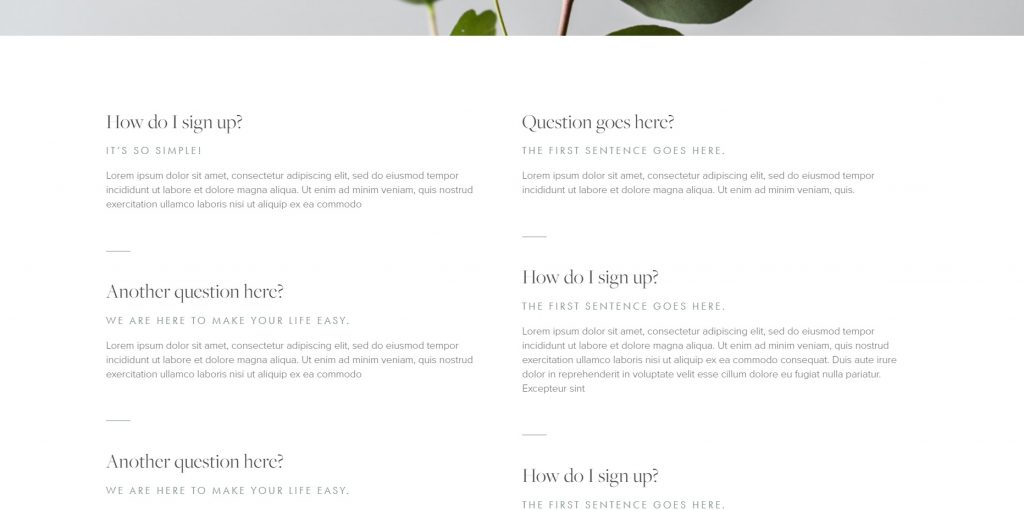
This allows your listeners to focus on your podcast brand.
Due to highly customizable graphics, you don’t need to use additional editor software like Photoshop.
After purchasing this template, you additionally get detailed guides about graphic setting up, SEO, coding, and podcast tips.
Pacific

Pacific is a one-page template that combines a scrolling index page and text overlays, which can help you arrange and organize your podcast’s episodes.
For easier navigation through episodes, you can add filters by category, which will be displayed at the top of the page. You can also add excerpts for each episode, which will be shown as “Read more” links.

This template focuses on the use of banners: you can utilize page thumbnails or videos to create ones. Keep in mind that if you have no pictures in your gallery, the system will use the first image for the banner.
Using banners, you can set the tone for your web resource and attract the attention of your website’s visitors.
Farro
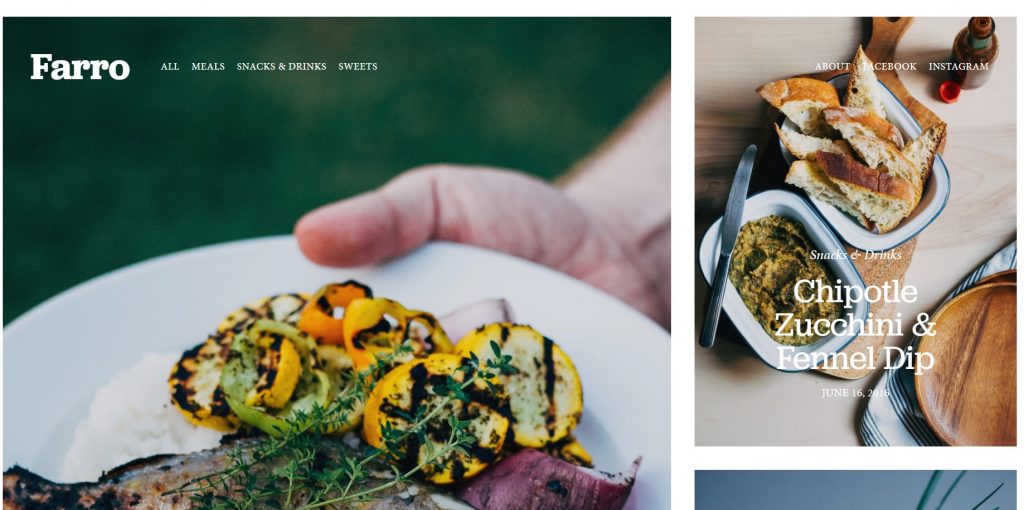
The Farro template is a multipurpose solution for those who publish a large amount of information.
The template’s main page has several bright and catchy design options to impress and engage new visitors. On the main page, you can add an intro area for individual episodes with a brief description of the content. It’s possible to attach a thumbnail for each episode and change their position on the page due to the customizable grid option.

In the blog section, you can also add information about yourself as a podcast author, links to the related resources, and share buttons.
Anya
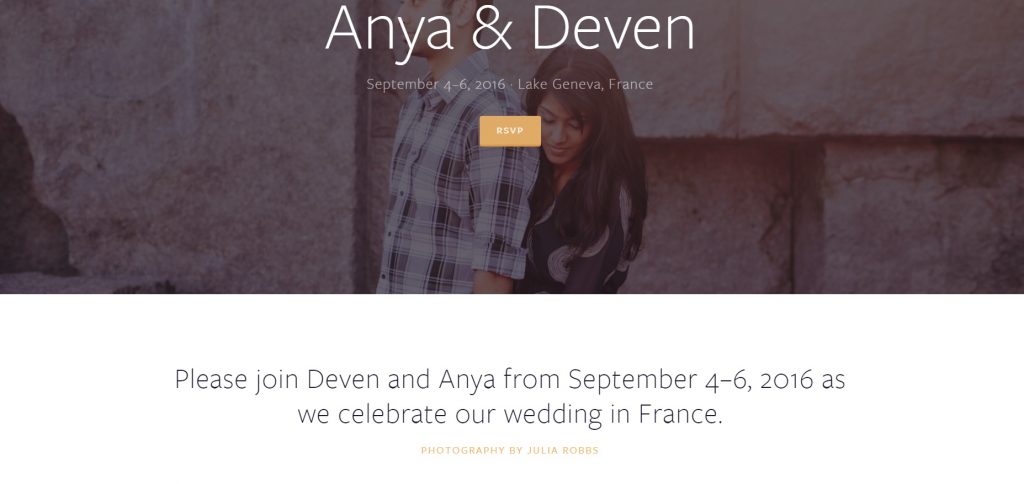
The Anya template is a perfect solution for creating a blog, news, or podcast website. Among the template’s features, I’d like to highlight large style controls and a massive header with a big content area.
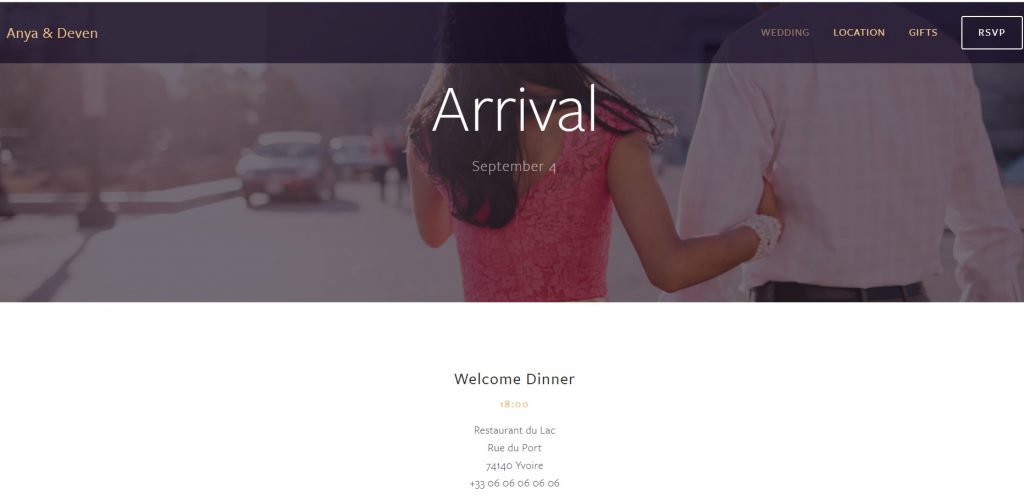
You can customize your blog section, create a grid or a slideshow from your podcast episodes, and edit the style for each of them individually. Unlike most of the templates I’ve listed above, Anya doesn’t provide an option to add excerpts or thumbnails on the blog section.
Wexley
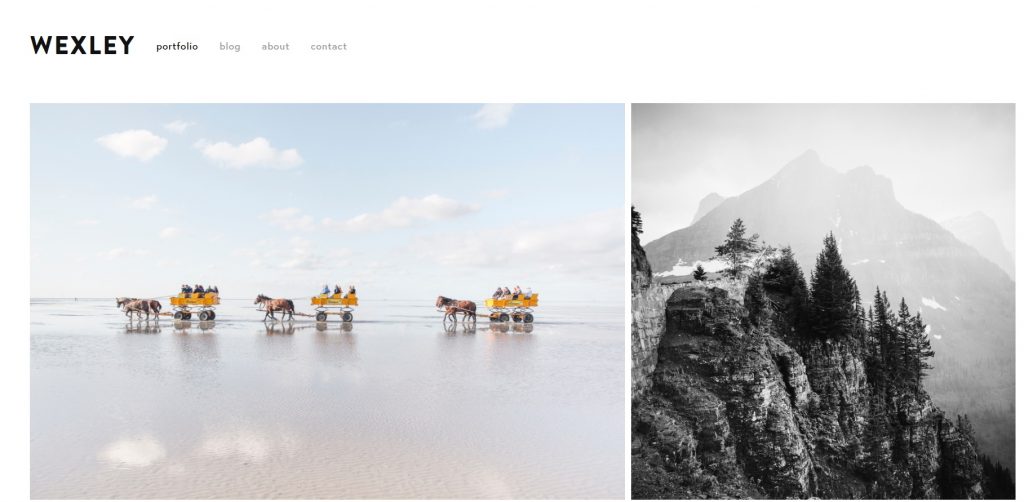
If you’re looking for a template to showcase your works dynamically, you’d pay attention to Wexley.
During the customization of the gallery layout, you can arrange your content in a form of an adaptive mosaic. In case your pictures are too large, they’ll be organized vertically.
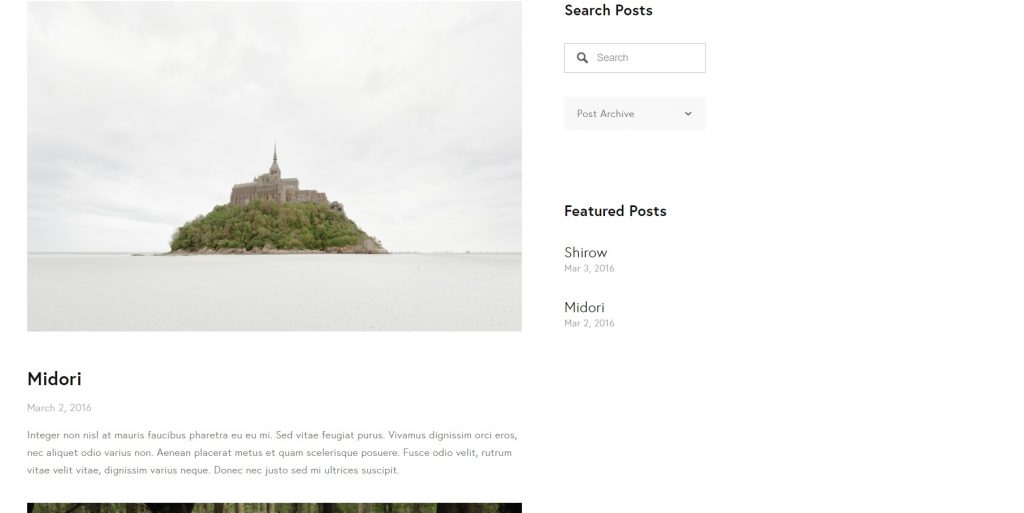
If your visitors are using a browser with a reduced grid width, then the gallery will be switched to a slide show mode. You’re allowed to use gallery lightboxes and customize fonts, styles, colors of their content. If you want to highlight a certain block of the lightbox slideshow, you may set up deep link URLs. But keep in mind that this option isn’t available on mobile devices.
Hatch

This template is minimal, focused on typography, and photo-heavy. Due to such features as 3D scrolling and customizable navigation, Hatch improves the user experience and attracts the attention of your website visitors. The template comes with a long-scrolling homepage that you can use to highlight separate episodes, place promo banners, images, and other content.
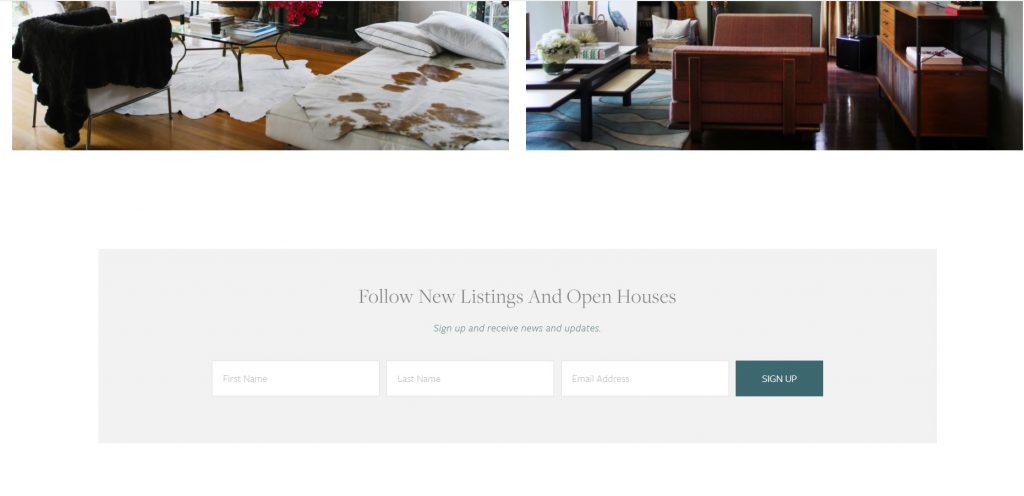
Using embedded mobile styles, you can easily manage the way your website looks on smartphones and tablets.
Skye
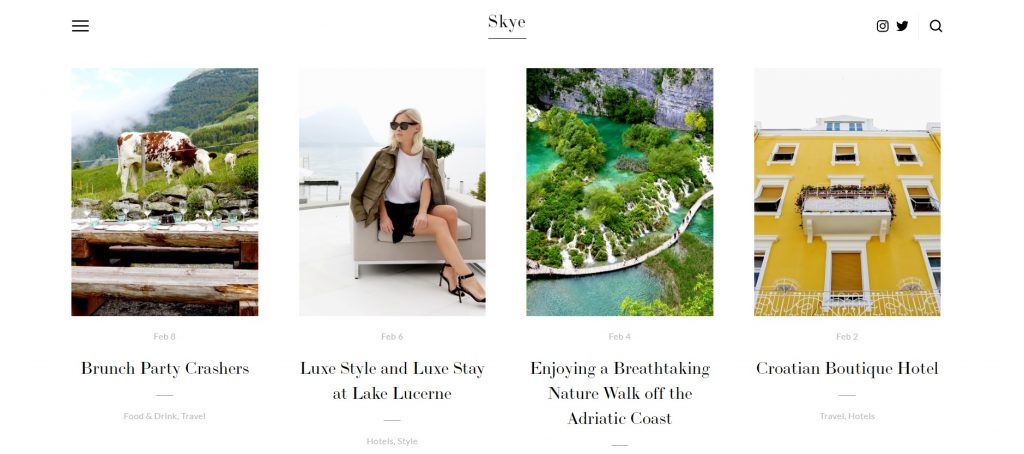
The current template offers a wide range of layout options, which can help you to highlight the content and make your website catchy. Skye has a content inset option that allows you to create a layout with various margins, site-wide, and indented blocks.
You can also modify the size, color, styles of share buttons and add them to the footer with a flexible content area.
All your podcast episodes may contain thumbnails with content descriptions, text excerpts and can be structured using the blog grid option. The Skye template allows you to modify the width of the sidebar that scrolls together with the webpage and may contain information about the author.