The right customer interaction strategy is the key to business development and sales growth.
Customer relationship management systems are widely used for this purpose, so I’ve decided to choose the most popular ones and compare them in this review. Today’s competitors are Karta and Infusionsoft.
Before all, it’d be noted that Infusionsoft is the old name of the company that it had been carrying from 2001 to 2019. Currently, it’s called Keap, so don’t get confused.
Both platforms are used in various industries for automating customer interactions:
- creating surveys to get feedback on products or services;
- sending SMS messages and emails campaigns for lead nurturing;
- increasing customer engagement using referral systems, and many more.
Today, we’ll find out which platform is easier to use and list the main features helping users carry out the following functions:
– increasing marketing efficiency;
– collection and storage of information about clients and their activity;
– analytical processing of information, etc.
Besides, we’ll take a closer look at both platforms’ subscription plans; figure out how effective their customer support is; examine the most frequently asked questions about platforms and their target audience.
You can learn more about Kartra functionality if you go over the following article:
Kartra comparison:
Comparison
Ease of use
Kartra
To begin working with the service, users should select a subscription plan. The platform doesn’t come up with free usage, so users have to pay $1 for a trial plan (feel invited to examine the detailed information about the subscription types in the appropriate section below).
The interface of Kartra isn’t complicated: all options are displayed on a handy dashboard. Plus, users are guided with instructions at every stage of work.

Infusionsoft
This platform is more complicated and focused on people experienced in using the CRM services.
In case you’re a newbie, you may require professional help to set up your project properly, even though the platform offers an inbuilt knowledge base and many guides.
Unlike its competitor, the service implies a free trial period, so users can examine and test its functionality before choosing the pricing plan.
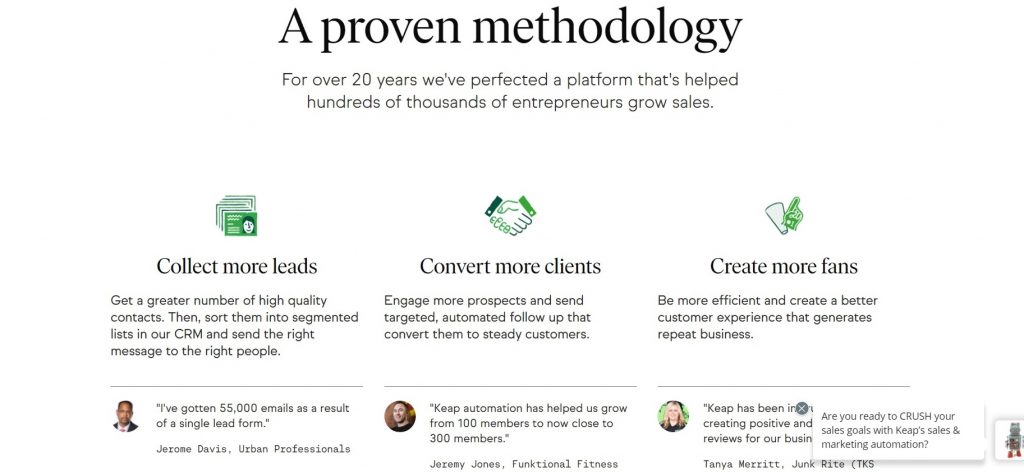
Kartra’s main features
Page builder
Kartra offers more than 100 preset layouts for different purposes (blogging, selling products & services, squeeze pages, webinars, checkout pages, etc.). Also, users can edit the existing layouts to customize them according to their needs.
Due to the handy WYSIWYG editor, all changes you bring are immediately reflected. The split-run testing is available for users to figure out what pages can perform better, selling and converting leads.
Video hosting
The platform offers a vast library for users to select the videos and upload to their pages. They may not only host webinars or choose opt-in videos but also add call-to-action content to any part of the video for boosting sales.
If users create online courses, they can make a special membership portal with video guidelines for their subscribers. However, there is one drawback: video hosting here is pretty pricey, so it’s better to pay attention to the goal-oriented and converting videos.
Email Marketing
Using the email marketing function, it’s possible to create advertising, follow-up emails, or email campaigns. In case you use a third-party resource to create email campaigns, it’s possible to integrate them with Kartra.
It also implies a split-run test that allows detecting which emails are the most effective for your marketing.
Besides, it’s possible to integrate your Kartra and Twillio accounts to perform SMS marketing.
Kartra Help Desk
Kartra is a full-fledged service that offers help desk hosting, excluding the need for third-party providers (ScienceSoft, FrontRange Solutions, etc.).
On the help desk, users can try a lot of support channels for the effective 24/7 communication with clients by using tickets, connecting via telephone live chats, etc.
It also eliminates the need of using the other CRM services.
Shopping Cart
Using this feature, it’s possible to sell different kinds of digital or physical products or services without using third-party services. Users can set up all the necessary shopping cart functions: financial gateway (Stripe), debit and credit cards, vouchers, up-sell/cross-sell/down-sell options, etc.
Also, you will be provided with the detailed guides on every step of working with a shopping cart to get the information about:
- price-setting;
- trial;
- checkout page;
- management of payment entrances, etc.
Infusionsoft’s main features
Contacts
Using Infusionsoft, it’s possible to create about 100 contact fields featuring tags, history of mailing, notes, etc. All this information is manageable and you can easily set up different access levels for your team.
On the panel below, there are 2 tabs: Campaigns and Search. They’re used to monitor the current automation sequence and various types of activities of your customers.
Infusionsoft also supports the creation of the CVS lists and allows importing your contacts from other platforms.
Opportunities
Using this feature, you can get insights about your business activity for a certain period, including:
- project revenue;
- closing dates,
- state of the budget;
- updates;
- referral partners, and many more.
Tags
Tags help you easily find and segment your contacts in the database, create categories automatically (for example, potential or referral clients). It makes the database more structural and thus understandable.
Lead Scoring
With the help of scoring, you can find out the priority a particular contact has. To implement this, the platform uses the concept of “flames”. For example, if you have a sales department, you can set it up so that salespeople call a customer who has reached 5 flames.
Dashboard
Using the dashboard, you can create detailed performance reports and add search queries with different metrics and display options.
The only drawback of this feature is that the reports are displayed in a numerical form only without a visual component (for example, graphics).
Electronic commerce
Infusionsoft’s eCommerce option is ideal for creating a web store with secure checkout support. Also, you can make multipurpose promotions, manage referral programs, and so on.
The service can monitor the customers’ activity, assign special scores, and create unique contact profiles, based on the links they follow, emails they open, etc.
The order forms are especially convenient for small web stores with specific goods or services since it does not imply an “add to cart” button. Instead of this, they look like the pages for accepting payments for products and services.
Also, Infusionsoft’s users can evaluate an inbuilt quoting and invoicing system that can cover the basic needs of webmasters or business owners.
Infusionsoft’s functionality allows you to run subscriptions that can be helpful in case you sell them on a weekly, monthly, or even annual basis. All the elements are customizable: you can change billing cycles, modify credit terms, etc.
This option can help you build a secure membership system, where you give or remove access depending on the charge conditions.
Campaign Builder
Campaign builder looks like a flowchart that captures the goals of your customers to develop an effective marketing strategy.
Here is a simple example:
- trigger: request information;
- reaction: series of automated emails;
- as a result: product purchased.
Here is a list of the most widespread triggers:
- submitting a webform;
- clicking on the email link;
- opening an email;
- viewing a webpage, etc.
And, as a reaction to the listed triggers, you can send an email or text message; apply a tag, make a note, etc.
Pricing plans
Kartra
The system comes with 4 types of subscriptions you can get on a monthly or annual basis. As I’ve mentioned above, the platform doesn’t imply a free usage, but users can get a refund within 30 days after purchasing one of the subscription plans, I’ve listed in the table below.
| Core | Starter | Silver | Gold | Platinum |
| Price | $99 monthly or $240 annually | $199 per month or $600 annually | $299 monthly or $840 annually | $499 monthly or $1440 annually |
| Number of leads | 2,500 | 12,500 | 25,000 | 50,000 |
| Number of domains you can customize | 1 | 3 | 5 | 10 |
| Available number of emails you can send on a monthly bases | 15,000 | without limits | without limits | without limits |
| Available Bandwidth | 50GB | without limits | without limits | without limits |
| Number of pages you can host | 100 | without limits | without limits | without limits |
| Number of videos you can host | 50 | without limits | without limits | without limits |
| Products | 20 | without limits | without limits | without limits |
| Available number of membership sites | 2 | without limits | without limits | without limits |
| Team members | 1 | without limits | without limits | without limits |
| Number of helpdesks | 1 | without limits | without limits | without limits |
| Kartra Agency | – | + | + | + |
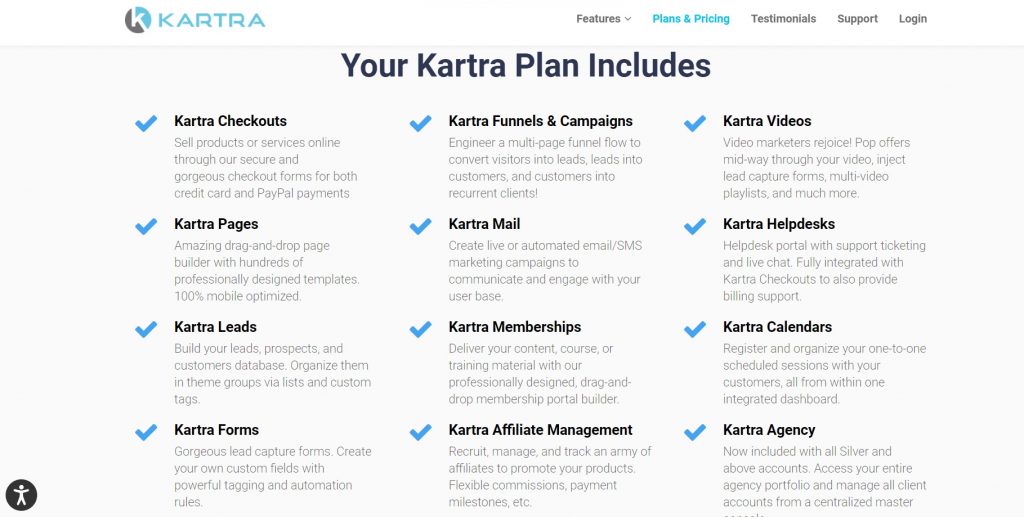
Infusionsoft
The platform offers a free 14-day trial for two plans (Lite and Pro). At the same time, the Max plan doesn’t come up with such an option.
It should be noted that the cost of a plan depends on the number of contacts you have. You can calculate the price using a handy tool, which you can find on the page with the choice of subscription.
In the table below, I will list subscriptions with a price for 500 contacts.
| Core | Lite | Pro | Max |
| Cost | $40 per month | $75 per month | $100 per month |
| Organize leads | + | + | + |
| Tags | + | + | + |
| Tasks | + | + | + |
| Forms | + | + | + |
| Contact lists | + | + | + |
| Contact management | + | + | + |
| Lead scoring | – | – | + |
| Landing pages | – | + | + |
| Appointments | + | + | + |
| Sales pipelines | + | + | + |
| Email marketing | + | + | + |
| Mobile application | + | + | + |
| Split-run testing | – | + | + |
| SMS broadcast | – | + | + |
| Invoices | + | + | + |
| Checkout forms | – | – | + |
| Subscription management | – | – | + |
| Recurring payments | – | + | + |
| Reminders | + | + | + |
| API | – | + | + |
| Advanced automation | – | + | + |
| Reports | – | + | + |
| Analytic | – | – | + |
| Customizable dashboard | – | + | + |
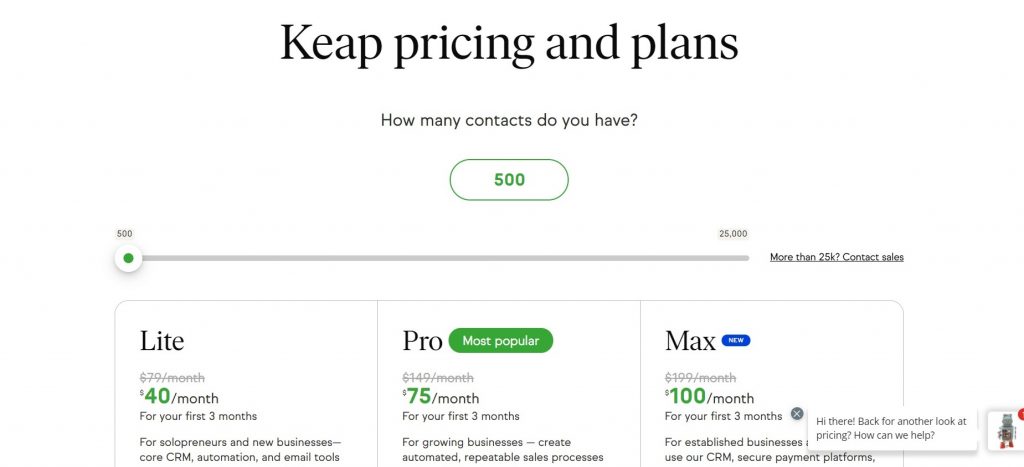
Customer support
Kartra
The Kartra’s customer support can be divided into 3 groups;
- onboarding;
- community on Facebook;
- concierge service.
When it comes to onboarding, the service assists users in making their first steps and offers comprehensive guides about what to expect next.
After the registration, users get a bunch of emails about the basic principles of working with the service and its features.
Also, they offer to watch video tips, guidelines, training programs, and download work algorithms in .png format in a special section called Kartranaut.
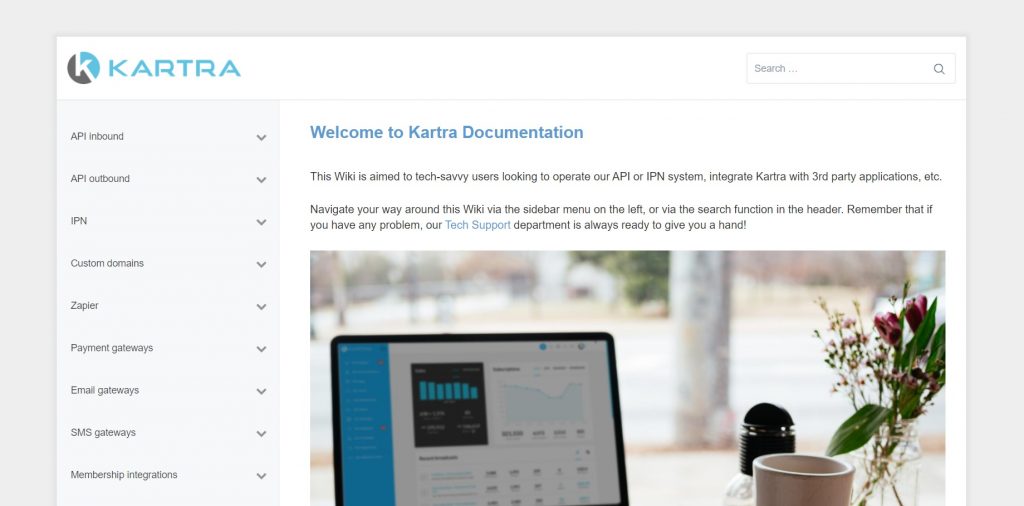
As for the Facebook community, you’re able to join it even if you’ve chosen a trial plan. There, you can share the experience, communicate with other subscribers, and reach out to the marketing experts.
The community is well-administered and moderated, so you won’t get spam or needless promotions.
The last option is a concierge service: it comes to the rescue when 2 previous options don’t work. The point is that a team of experts does your work for you. Currently, it costs about $150.
Infusionsoft
As I’ve mentioned, the interface of the platform is more complicated than Kartra offers.
The platform comes up with a handy chatbot to cover most of the questions about features & functionality. Like Kartra, the service builds the community not only on Facebook but also on Instagram, Twitter, YouTube, LinkedIn, Pinterest.
If you prefer to contact experts by phone, you can check the schedule and phone numbers for different regions on the Support page. There, a live chat is also at your disposal.
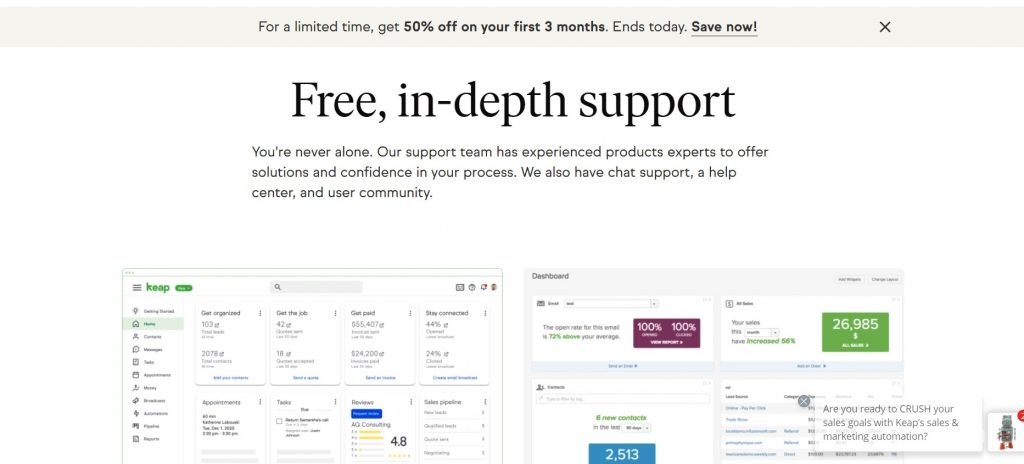
It should be noted that every subscription implies a 4-week training period with an expert.
It means that a marketing professional will help you set up the service according to your needs for 4 weeks. If it’s not enough, users may hire a specialist, but for an extra fee. You can also ask the technical assistant for help and it will cost you nothing. The platform includes a large knowledge base as well, where you can find the answers to almost any question. It’s well structured and easy to navigate.
FAQ
Is it possible to hide my username on Kartra?
Yes, it’s possible to do it in 2 ways: by canceling the present account and repurchasing a subscription or using a custom domain.
Who are Kartra experts?
They are experienced Kartra users who passed the verification process before being included in the expert list.
Can I use PayPal as a financial gateway to get a subscription on Kartra?
No, this option isn’t available, but you can use major credit and debit cards.
Can I pause my account on Kartra?
Yes, this function is available but you need to pay $9.99 per month for that.
Is Kartra a multilingual service?
English is the only language that is used for the Kartra interface. At the same time, all customer-oriented features can be edited in any language you want.
Can I use the other services to combine them with Kartra?
Yes, among the most popular integrations there are financial gateways (for example, Stripe), different email marketing platforms like ConstantContact or SendinBlue, membership site platforms like Wild Apricot or Kajabi, SMS marketing platforms (Twilio, Trumpia), etc.
Does Kartra require any coding skills?
Does Infusionsoft come up with a certificate from GDPR?
No, Infusionsoft doesn’t offer a GDPR certificate, but it comes up with the Data Processing Addendum instead (it’s a legal document that regulates the terms and conditions of EU citizens’ personal data processing).
How can I refund the order on Infusionsoft using the Application Programming Interface?
Currently, this option isn’t available.
How can users become partners of Infusionsoft?
First of all, they need to finish their integration. After that, you can submit a request to become a developer partner and take the position in the marketplace.
Is it possible to update my credit or debit card on Infusionsoft?
Yes, it’s possible through the Infusionsoft application in the Customer Center section. Also, you can contact the expert team by phone or through email.
Is there an ability to change the Infusionsoft billing cycle?
No, the platform doesn’t support this option.
Which third-party integrations does Infusionsoft support?
The platform comes up with about 13 integrations: Gmail, Zero, Slack, Zapier, Facebook, HubSpot CRM, and others. The whole list you can search on the official website.
Should I have coding skills to customize Infusionsoft?
No, like in the case of Kartra, users don’t need to be versatile in programming.
Conclusions
Summing up, I can say that both platforms are all-in-one solutions for online businesses, which implement the same functionality through different tools.
The first thing you need to pay attention to (it’s also a big difference between the 2 platforms) is the ease of use. If you’re a newbie without experience in using CRM services, you’d better opt for Kartra.
On the other hand, Infusionsoft offers a mobile UX for your clients by means of Android and iPhone applications, while Kartra is web-based only.
Using Kartra, you can focus on sales rather than on the customization of the service.
There are no significant differences between Kartra’s and Infusionsoft’s target audience: it includes representatives of the small, medium, and large businesses. When it comes to the subscription plans, Kartra offers fixed prices, while Infusionsoft implies increasing the price when increasing the number of clients.
The customer support of both services is almost the same. However, Infusionsoft’s users can get a 4-week training period with an expert. In the case of Kartra, if you decide to request the same option, you’ll need to pay about $150.
