It’ll be one of the fullest overviews about widely used constructors: Adobe Portfolio and Squarespace in 2021.
We’ll compare the following:
– functionality,
– their pros and cons,
– useful tips that’ll help to make the right decision.
I carried out the analysis of the characteristics, correlated reviews of bloggers, influencers, and have gained a personal experience of testing these platforms.
And I figured out what makes these platforms different. It’s the audience they were created and aimed for.
Adobe Portfolio was designed for creative people who often use Photoshop, have a Creative Cloud subscription. Visual effects are a priority for them.
For example:
– Business entrepreneurs (photographers, illustrators, jewelers, artisans, etc.)
– Entrepreneurs who have a service business (copywriters, trainers, wedding planners, etc.)
– Companies that need a website to provide information about their services (yoga studios, dance schools, galleries, cafes, etc.)
– Bloggers or digital magazines.
Squarespace is a constructor with advanced SEO functions and developer options. It makes it a better tool for content-based sites, blogs, e-commerce sites, small web-stores. It can be a convenient platform for creating landing pages.
We will consider the main characteristics to weight them up, evaluate, and figure out a verdict using a five-point scale.
Before I continue, feel free to check up more articles about Squarespace:
Squarespace description:
Squarespace Review & Pricing [2021]
Best Squarespace templates for podcasting
How to back up a Squarespace website
How to add AdSense to Squarespace
How to add favicon to Squarespace
How to embed PDF into Squarespace
Methods to add a responsive table to Squarespace site
Squarespace comparisons:
Cargo Collective vs Squarespace
Adobe Portfolio description:
Comparison
Ease of use
Both constructors are simple and intuitive to use. They don’t require coding skills from the user. The interface is uncomplicated. This is also true for site navigation.
In the case of Adobe Portfolio, you have to fill a registration form. In the next step, you choose the type of website you want to get.
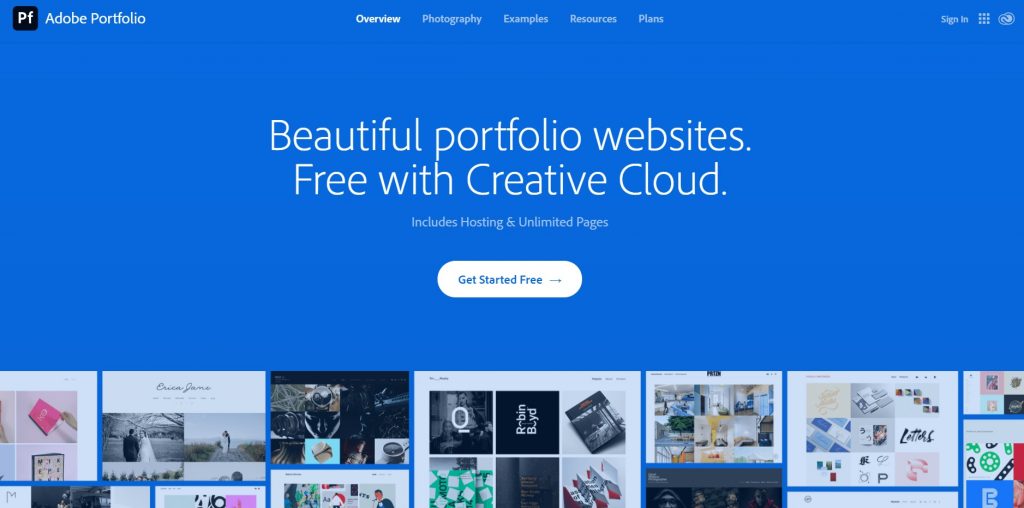
Due to integration with Google Cloud, users can make changes and update information quickly.
The situation with Squarespace is the same. First of all, you register and make a decision about the layout of your future website. But here’s the difference: this builder has a WYSIWYG editor. It’s built-in and helps you to observe and control every stage of your design.
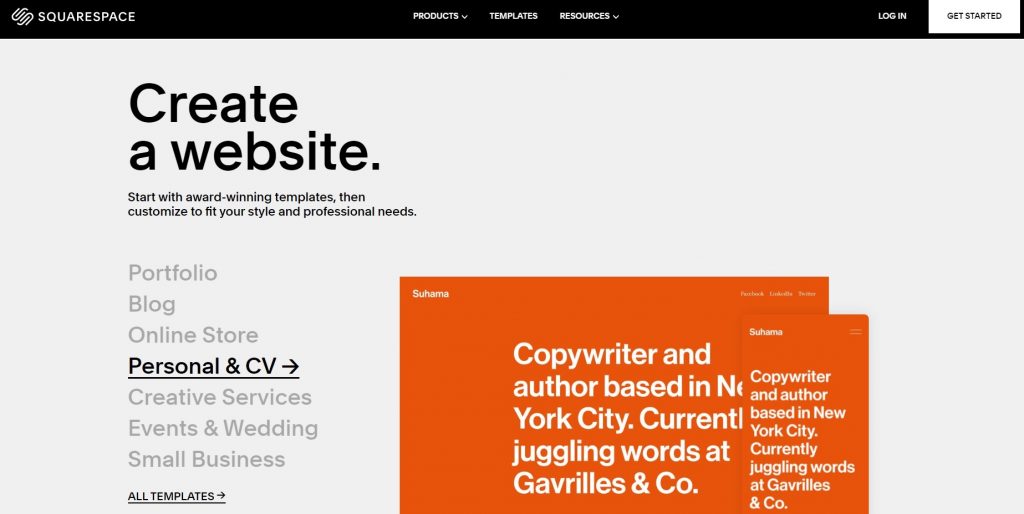
Among pros, it’d be mentioned the greater variety of templates in contrast to the opponent. Also, it hasn’t a preview option. Not so significant. On the other hand, it could bring difficulties for beginners.
Verdict
Abode Portfolio:
Squarespace:
Design and Flexibility
This part is devoted to the main characteristics, responsible for the usability of both constructors.
e-Commerce
Adobe Portfolio doesn’t provide such a feature at all. Thus, if you’re a designer and aimed not only to show your work to the audience but sell it, you’d better choose Squarespace.
The opponent has all the main e-commerce functions, small digital stores, and integration with major payment services. Among them are popular Paypal and Stripe.
Verdict
Adobe Portfolio:
Squarespace:
Widgets and Add-Ons
Adobe Portfolio was created as a tool that targets dynamic galleries and creates different styles. The size of all pictures can be changed if necessary. It happens automatically, so there’s no need to control this process.
Users aren’t limited in the number of galleries they want to create. They can easily manage them by using special tools. All projects can be synchronized with each other on different devices.
Along with that, the builder doesn’t have a various number of widgets and integrations with other services.
If we speak about customization, Squarespace is much more flexible. The platform can offer more add-ons and a large arsenal of widgets. Users feel free to add contact forms for easy customer communication, analytics, social media sharing buttons, etc. Also—considering the e-commerce options I listed above—this builder is definitely a winner in this category.
Verdict
Adobe Portfolio:
Squarespace:
Domain and Hosting Management
Adobe Portfolio constructor is particularly noteworthy in this regard. It doesn’t provide hosting, so users have to register domains and host them independently.
If you decide to buy a domain with help of Adobe Portfolio, it’ll be hosted using the Namecheap domain registration & hosting.
Nevertheless, users should manually change all the settings from the beginning. It’s not the best variant for beginners and those who’re short of time.
In the case of Squarespace, the situation is different. Users don’t have to choose a server. The website builder offers a domain, hosting, and all necessary functionality.
The scope of offered functionality can be changed according to the tariff plan you choose. And it doesn’t depend on the type of website you choose.
Verdict
Adobe Portfolio:
Squarespace:
Template Editing
If you’re a user of Adobe Portfolio, there are only 12 templates you may choose from. All of them are good-looking and highly adaptable to your smartphone or tablet. Along with that, the builder offers an insufficient number of settings and functions.
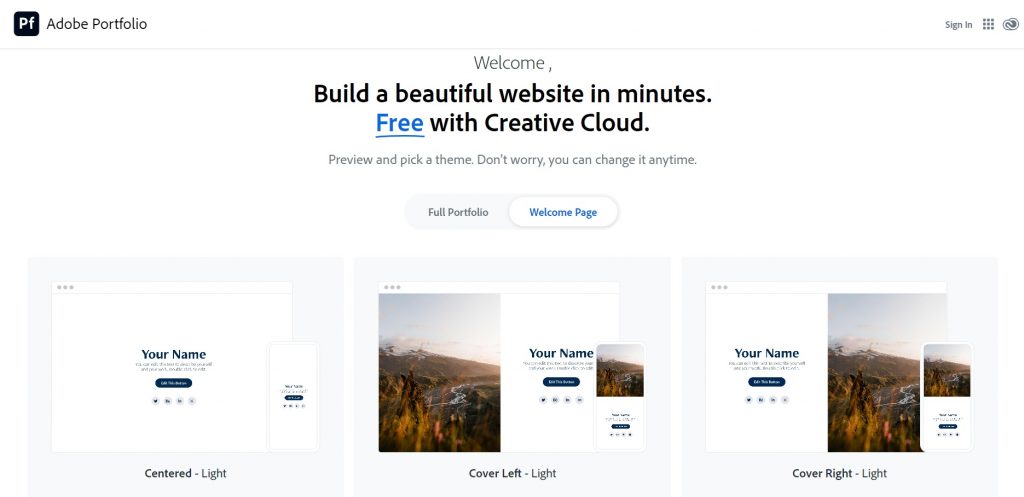
For example, you’re limited in the ability to resize your photo gallery or its design only.
After registration, the platform offers to look at the panel with templates. Here you can choose the most suitable one and select tools for making design modifications.
Working with templates users can change all page elements. Along with that, the builder doesn’t have the drag-and-drop editor. It may be confusing when you want to make your own, unique page from scratch.
Now let’s turn to Squarespace. Here, you can decide among more than 90 templates. All of them are well optimized and adapted for displaying on laptops, smartphones, or tablets.
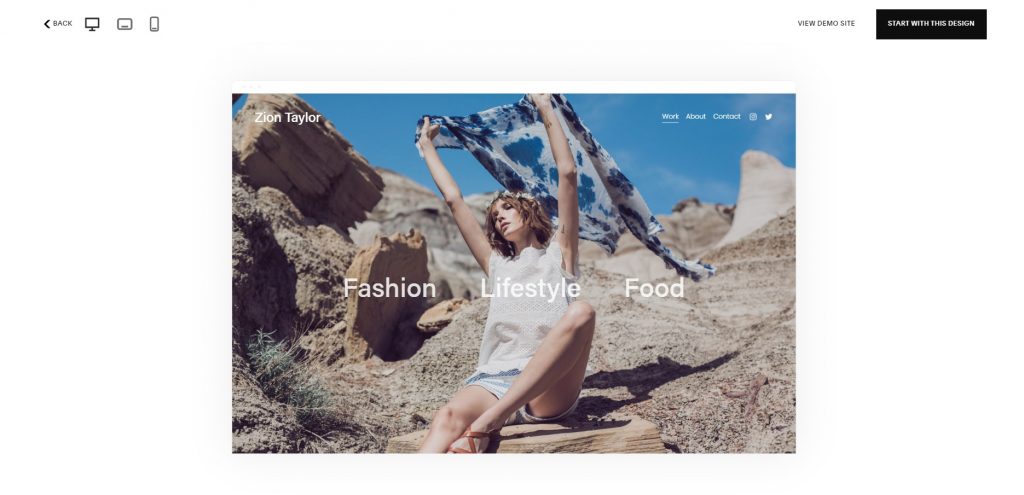
For the user’s convenience, it has a handy classification of layouts: they’re categorized by a certain criterion.
In case you’re an experienced developer, you can take advantage of access to HTML and CSS. Coding skills can help to form an absolutely individual template according to your needs. However, make sure your plan includes access to the developer platform.
Also, you’re free to modify an existing template or make another one that would fit your needs, quickly replace blocks, and add multimedia files.
Style editor can help you to move, replace different elements, resize them, change color, styles, etc.
If none of the layouts suits you, you may feel free to make one from scratch.
Verdict
Adobe Portfolio:
Squarespace:
SEO
Adobe Portfolio gives a fast and easy option to optimize your website. For example, you may add site icons due to the dashboard. It’ll enhance your branding. Also, you may add keywords while editing pages, add analytics functions, etc.
The main drawback is that the constructor doesn’t provide progressive SEO functions. Besides, they’re not so necessary for creating and promoting portfolio sites.
Squarespace gives you much more abilities to promote your website because of a wide interaction with social networks. The constructor has an understandable architecture of a page. There’s a space to fill in meta descriptions and different headings. Also, it has an option to generate headers automatically. It works for messages as well as for other elements.
If we speak about downsides, it cannot offer to control search optimization manually. On the other hand, you can hide irrelevant content, outbound links, ad units, and so on.
Verdict
Adobe Portfolio:
Squarespace:
General Pricing Comparison
If you’re a Creative Cloud user, you may use Adobe Portfolio without paying. If not, then there are free packages you may choose from:
1. Starting package ($9.99 per month)—a standard set of products from Photoshop CC to Lightroom Classic CC;
2. Advanced package ($19.99 per month)—here you get a 1TB storage in addition to the standard set;
3. Full package ($52.99 per month)—unlimited access to both Adobe functionality and the full arsenal of tools.
Now let’s get back to its opponent. There’s a test period for those who start using this platform. During this time, users can evaluate its functionality and decide whether it fits them or not. Then you can choose the most suitable from the proposed ones, namely:
1. Personal package (go for $12 monthly)—here you can find all SEO features, website analytics, Secure Sockets Layer certificate, domain, 2 contributors, live chat support;
2. Business package (go for $18 monthly)—by getting this one you may change and edit your website with CSS and JavaScript. There are no limits for the number of contributors, blocks, full integration, detailed site statistics, and professional email. The main plus is that this option comes with the fully integrated e-commerce;
3. Basic Commerce package (go for $26 monthly)—detailed e-commerce analytics, ability to create your customer accounts, synchronization with Instagram, domain checkout function, etc.
4. Advanced Commerce package (go for $40 monthly)—this package includes recovery of abandoned cart, no transaction fees, discounts for shipping, commerce APIs, etc.
Verdict
Adobe Portfolio:
Squarespace:
Customer support
These website builders provide users with first-rate support. However, Squarespace relies more on 24/7 mailing. It’s stated that the campaign employees are obliged to respond to your request within an hour.
Also, you contact them by means of live chat. This option is available from 3 am to 8 pm. If we speak about Adobe Portfolio, it relies on various communities and blogs with guides, forums, training videos on YouTube.
Both constructors have huge knowledge bases where you can find the answer and solve any problem on your own.
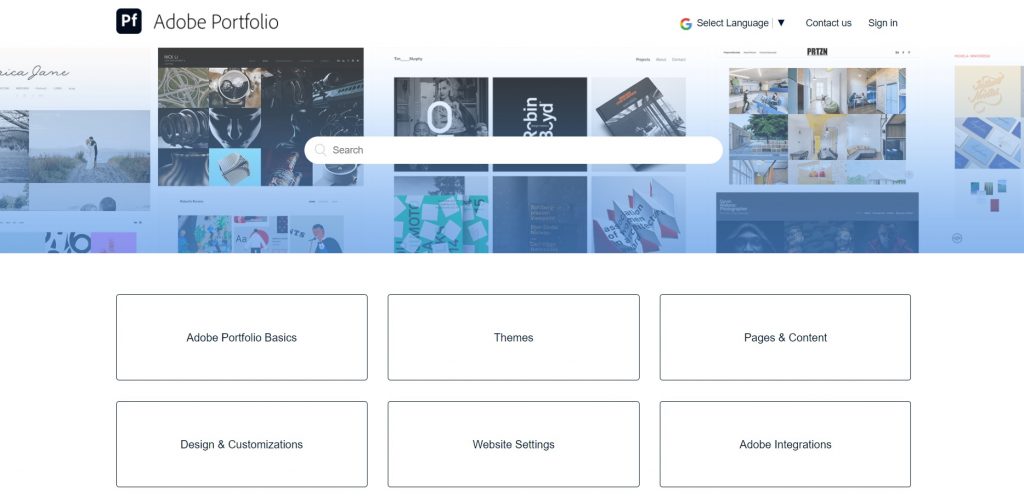
Verdict
Adobe Portfolio:
Squarespace:
Pros and Cons
Adobe Portfolio
Pros:
– fast image importing;
– full synchronization with Behance;
– elegant, eye-catching layouts and styles;
– automated photo optimization;
– if you have an account on Creative Cloud, then using the platform will be free.
Cons:
– constructor has no e-commerce tools;
– it provides only basic SEO functions;
– you cannot change and customize templates, which constructor offers, even if you have skills in programming;
– pricey plans, in comparison with other similar software;
– no email hosting. Users need to host it separately that brings certain difficulties in use.
Squarespace
Pros:
– more than 90 modish templates, adapted to any device;
– advanced, intuitive, and usable;
– full-fledged mobile version with all functionality and tools;
– built-in features, no modification is needed;
– advanced commenting options for monitoring the activity of the audience;
– support 24/7 by means of online chat or mail service.
Cons:
– builder doesn’t offer an application store market (built-in functionality only);
– you can use full functionality only after getting a paid plan;
– constructor doesn’t cover sites with complex menus or multistage hierarchies.
FAQ
Below you can read the most common questions users are interested in about both website builders.
Is Adobe Portfolio an open resource?
No, unfortunately, it’s a closed system. It’s impossible for users to download their websites or move them to another hosting.
Can I make my project private on Adobe Portfolio?
Yes, by default. After you start creating your project you may choose to publish it or not.
Does Adobe Portfolio work properly without FlashPlayer?
Yes, the platform remains fully functional. Only the appearance of the navigation buttons has changed slightly. So, instead of animation, you can see only titles.
Are Behance and Adobe Portfolio connected?
While a cooperative use of both resources will expand your capabilities, you can still use them individually. Also, if you are a subscriber at Behance, then you can synchronize all your projects in automatic mode.
Is it safe to use Squarespace constructor?
Squarespace offers encryption of all information that’s going between domain, users, and website.
Can I skip to another Squarespace’s plan?
Yes. To do it, you need to log in to the website manager first. And then change it in a couple of clicks. After you switch it, you will get either a prorated charge or a money refund. It will be dependent on whether your new plan is more expensive or cheaper.
Does ownership change when I upload content on Squarespace?
After creating your project, it still remains to be yours. However, constructors can use it only for protecting, improving, and developing its service.
How reliable is Squarespace?
Yes, as soon as it has not only the main server but also reserve ones. The staff conducts round-the-clock monitoring of the system’s functionality and, if necessary, connects backup services.
Does Squarespace sell domains?
Absolutely. Users can get more than one domain and then add them to their accounts. It is simple to do. Just enter your site manager, click “Settings” and then “Domain”. The option is available if you have any type of paid account.
Does Squarespace offer Enterprise solutions?
Yes. Squarespace works also with VIP clients, big companies, corporations. It helps them to develop custom website solutions according to their needs and wishes.
Among them, it’s worth noting premium security, individual methods of payment, and contracting.
Is it a problem to cancel using Squarespace?
It’s not a problem at all. There will be no annoying questions after. All you have to do is to enter your manager menu and choose this function with one click.
Conclusions
The main idea of this review is the following: if you choose a platform for site building, you have to think about your final aims first. It’s an important step because it largely determines the choice of a website builder.
Saying “Measure thrice and cut once” fits perfectly in this case. It’s better to spend time reading a review and comparing product features, than investing money wrongly.
Once you get the big picture, the choice is unlikely to be a problem. Are you focused on attracting your audience’s attention with a visual component?
Or creating a highly functional website with advanced SEO that’ll help you to rank up in the twinkling of an eye?
You decide. But before summing up, let’s take a look at the results of the comparison we made above.
| Characteristics | Adobe Portfolio | Squarespace |
|---|---|---|
| Ease of use | 5 | 4 |
| Design and Flexibility | ||
| – E-commerce | 3 | 5 |
| – Widgets and Add-Ons | 4 | 5 |
| – Domain and Hosting Management | 4 | 5 |
| – Template Editing | 3 | 5 |
| – SEO | 4 | 5 |
| General Pricing Comparison | 5 | 4 |
| Customer support | 4 | 5 |
| Total | 32 | 38 |
So what we got: Adobe Portfolio got 32 points from 40. Squarespace got 38 points from 40 and became the winner.
In view of all that was said, I want to highlight the main points once again.
Adobe Portfolio is a great tool if you want to quickly create catchy pages or portfolios for photographers, designers, architects, and so on. Moreover, it’s a noticeable option if you also want to widen your instruments and add some other products by Adobe.
Unfortunately, due to limited functionality, you’ll not be able to outstep image collections and dynamic galleries.
Squarespace is a much more flexible site builder that can offer not only to establish your project but also to trade successfully. This software includes more templates, more site customization features, and e-commerce functionality. Reliable secure functionality will help to avoid information leakage and money. Ultimately, it’ll help you to get the most out of your project building by achieving your preset goals.
This is what makes Squarespace the real leader in comparison.

