Squarespace vs PageCloud: comparison. Features and flexibility. Subscription plans. Customer support. FAQ.
In today’s article, I’m going to describe and compare the key tools of PageCloud and Squarespace CMS platforms, their pricing policy, customer support, and many more.
By the end of this article, you’ll get all the necessary information to make the right choice and decide which platform can meet your needs.
But if you want to dive deeper into the topic, here are the other articles about PageCloud and Squarespace.
PageCloud description:
Squarespace description:
Squarespace Review & Pricing [2021]
Best Squarespace templates for podcasting
How to back up a Squarespace website
How to add AdSense to Squarespace
How to add favicon to Squarespace
How to embed PDF into Squarespace
Methods to add a responsive table to Squarespace site
Squarespace comparisons:
Key features
User experience
PageCloud is a flexible cloud-based web constructor that is easy to use, edit, and navigate through.
After a quick registration, you’re transferred to the PageCloud dashboard that allows you to manage the whole process from one place. The working area isn’t overwhelmed with buttons and control elements so that even newbies can quickly adapt to its interface.
As for its competitor, Squarespace is definitely more difficult to understand if you’ve not worked with it before. In this case, I’d recommend you to check guides and lessons on Squarespace’s knowledge base before you start.
Electronic commerce
PageCloud users are allowed to sell any type of product and service through a user-friendly dashboard that gives you access to the added content, the configuration of your online store, and sales channels.
Each of these options has its own menu:
- The “Store management” menu is responsible for creating product categories, tracking orders, analyzing the performance, etc.
- The “Sales channels” menu allows you to connect your website to the Facebook Business page, get a mobile application to manage the webstore from anywhere, sell your products and services on Amazon, Instagram, etc.
- The “Configuration” menu gives you access to setting up payment methods, customizing shipping strategy, changing your web store appearance, and many more.
The platform allows you to sell an unlimited number of products only after purchasing the priciest plan. In turn, all Squarespace’s pricing plans (except for a free one) come with this option. Like its competitor, Squarespace has an extended e-commerce functionality that allows you to create and manage product pages, integrate financial gateways, use discounts, enable tax inclusive pricing, sell gift cards, etc.
Website builder
Squarespace and PageCloud offer a wide variety of templates, which you can filter by your business industry: fashion & beauty, health, travel, events, etc. Plus, Squarespace users can choose layouts according to their website type: online shop, blog, portfolio, one page, etc.
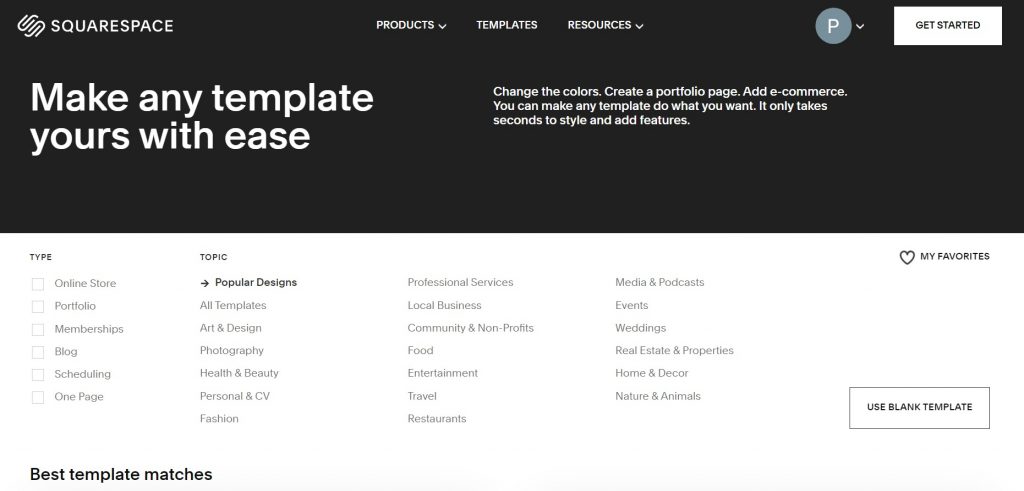
As for PageCloud, the platform allows you to choose among 40 templates, while its competitor offers over 100 of them. All templates are ready-made, so you can select the one that will meet your needs right away or customize it to make it more individual.
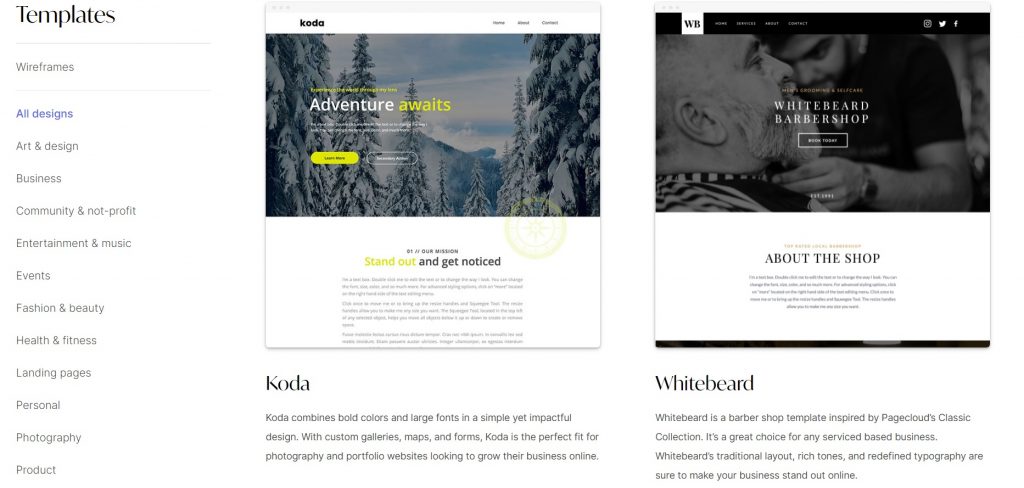
PageCloud and Squarespace are drag-and-drop constructors and don’t require coding skills, so the process of customization comes down to adding pages, dragging blocks, editing graphic elements, changing fonts, etc. At the same time, constructors allow you to inbuild custom scripts to use an exclusive functionality like creating new webpage elements or modifying already existing ones.
What I like about Squarespace is its integration with Getty Images that gives you access to more than 350 million pictures.
Analytics
PageCloud doesn’t have an inbuilt analytic feature that could give you information about how your website is performing. To fix it up, the platform offers third-party integrations like Crazyegg, Facebook Pixel,Twitter pixel.
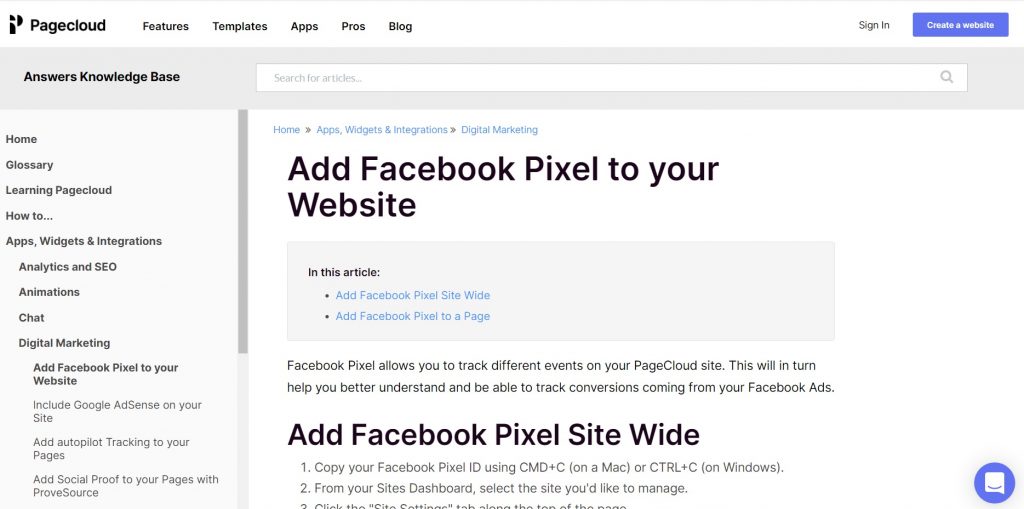
Also, you can add Google Analytics to your PageCloud website. As for Squarespace, the constructor has an embedded reporting tool that allows you to get a bigger picture about your website’s visitors and their behavior. If you use Squarespace for your store, you’re always aware of bounce rates, conversions, revenues, and other data that can help you optimize your business strategy. Along with the embedded reporting functionality, you can add Google Analytics to your Squarespace website as in the case of PageCloud.
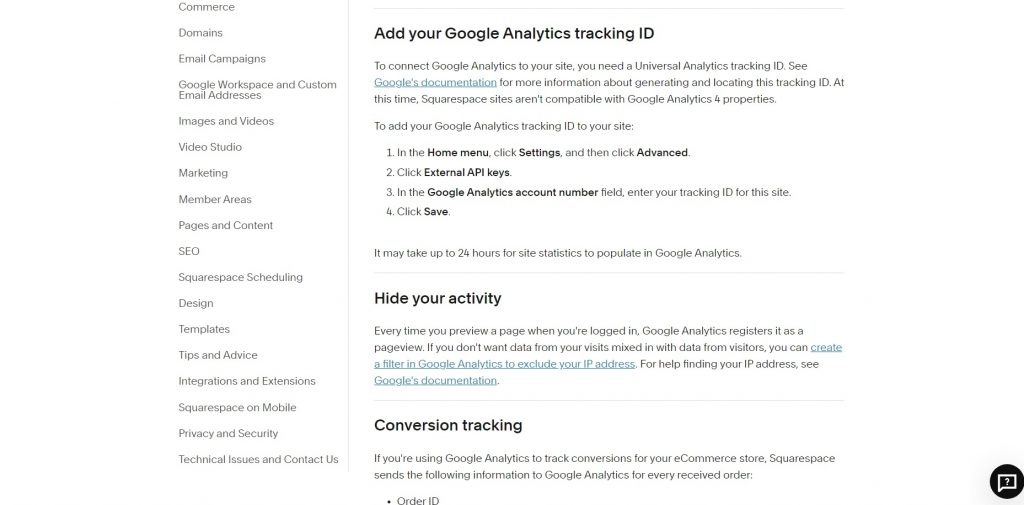
Pricing plans
Compared to Squarespace, PageCloud offers only 2 types of pricing plans:
- “Small business” plan that costs $228 for an annual subscription or $24 per month;
- “Business” plan that costs $348 for an annual subscription or $39 per month.
In turn, Squarespace allows you to select among 4 pricing plans, which are different in costs and feature sets:
- “Personal” plan that costs $16 per month or $144 per year;
- “Business” plan that costs $26 per month or $216 per year;
- “Basic Commerce” plan that costs $35 per month or $312 per year;
- “Advanced Commerce” plan that costs $54 per month or $480 per year.
If you find it difficult to choose the subscription type, PageCloud and Squarespace offer 14-day full-fledged trials, which can help you fully evaluate the capabilities of the particular pricing plan.
FAQ
Is it possible to add PayPal to my PageCloud website?
Yes, the platform supports this payment processing service.
Can I receive donations on PageCloud?
Yes, you can do it through third-party services like Tithe.ly, Donorbox, Givebutter.
Does PageCloud support a money back guarantee?
No, all payments aren’t refundable even if PageCloud subscribers stop using the platform.
Is PageCloud a safe website constructor?
Yes, the platform provides free SSL security.
Can I hire a webmaster on PageCloud?
Yes, you can do it.
Does Squarespace support a white-glove delivery?
Yes, this option is available.
Is it possible to build multiple websites on Squarespace?
Yes, you can use your Squarespace account to build multiple web resources and select different pricing plans for them.
How many products can I add to Squarespace’s store page?
Currently, users may add up to 10.000 products to each store page.
Is it possible to create subscription products on Squarespace?
Yes, this option can help you sell goods and services on a recurring basis.
Can I use an affiliate program on Squarespace?
Yes, this option is available.
Conclusion
Summing up the above-mentioned, you can see that Squarespace and PageCloud aren’t very different in terms of feature sets. These website builders can help you create websites for blogging, showcasing your works, selling online, as well as other purposes.
At the same time, PageCloud is easier to use, which makes it a weapon of choice for users without experience in website building. In turn, Squarespace requires you to get through the knowledge base and learn tutorials before you can start building your project. However, this little flaw is fully offset by a wider range of subscription types and embedded analytic features.
