It doesn’t matter if you’re a blogger, online course provider, or local business owner—in this article, I’ll share the insights about expanding your customer base and increasing sales using ClickFunnels or Builderall.
I’ll guide you through the main features both platforms offer, compare the subscription plans, describe the levels of customer support, and many more.
At the end of each section, I will make a verdict based on the five-point scale.
But before we start, I want to make a brief description of the platforms I’ll talk about today.
What is Builderall? This software offers you a range of marketing services, among which are:
– sales funnels creator;
– webpage constructor;
– application builder.
These tools are essential for running your online business effectively.
What is ClickFunnels? ClickFunnels is an eCommerce management platform. Unlike its competitor, the webpage building feature isn’t a priority when using ClickFunnels: the builder aims at creating high-converting sales and marketing funnels. Plus, the service can boast a thorough analytic system that is more advanced than its competitor offers.
Perhaps, you have already made some conclusions, but I’d strongly recommend you to read the review till the end: I’m sure you’ll find lots of useful information.
More useful information you can read in the following articles:
ClickFunnels comparisons:
ClickFunnels review:
Main features comparison
User Experience. Publishing Options
Builderall
After a standard registration process, users are transferred to the main dashboard with an intro video that shows the main aspects of the service’s functionality.
In the next stage, you choose among the available builders I’ll describe in detail below.
Then, you’re offered to go through a list of available templates, which you may customize and preview before choosing.
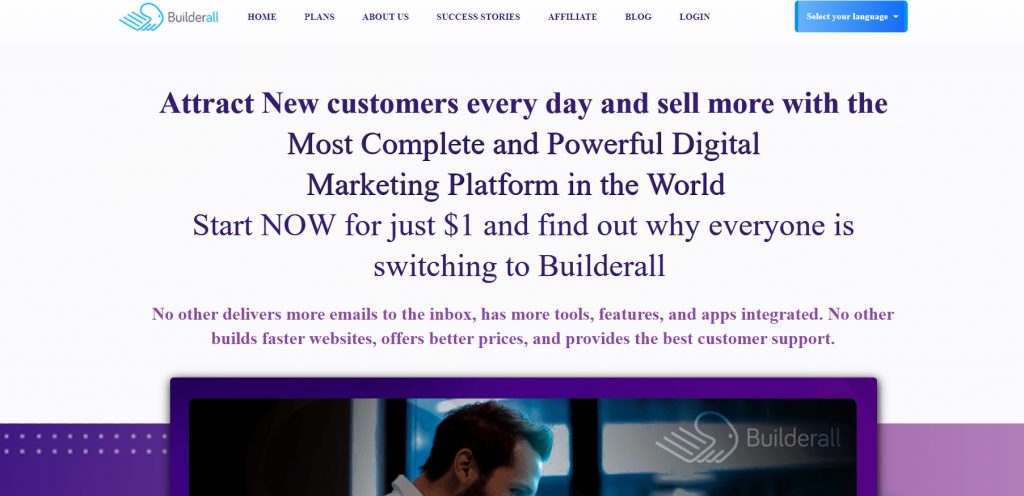
When everything is ready, you may start publishing. The process consists of 4 steps:
– go to the control panel;
– choose a web page constructor;
– click the “My Sites” button and select among the available domain options for your web resource;
– click the “Publish” button.
ClickFunnels
To start working with ClickFunnels, you need to go through the standard registration as its competitor offers.
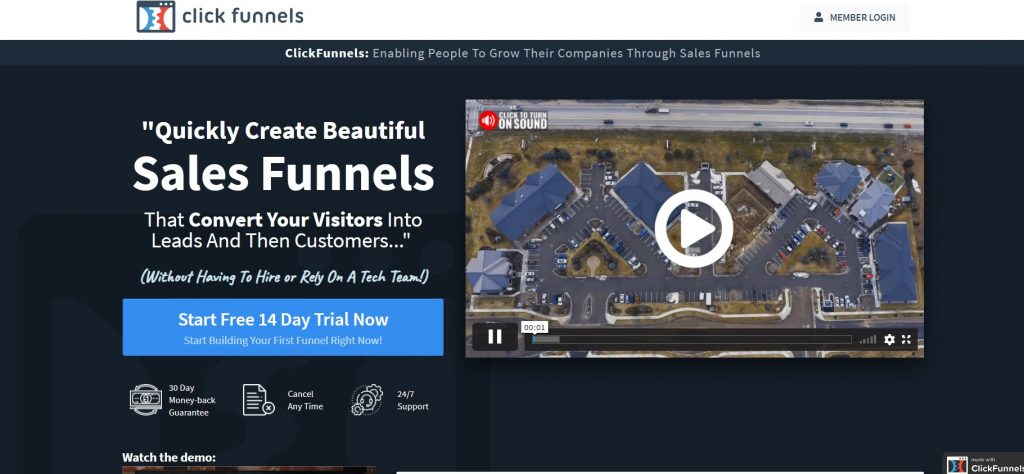
After that, you’ll be transferred to the main working area where you have to select a domain and complete 2 more steps:
– select an appropriate payment gateway;
– choose an email provider.
Then, it’s necessary to select among the offered types of business to which your funnel will relate.
After this step, it’s possible to start editing your funnel (add analytic tools, choose domain, etc.). When customization is completed, you can select among the available publishing options. For example, you can embed your custom code, add ClickPop code, get the HTML file of your project to import on other platforms and connect the WordPress site.
Verdict
Builderall:
ClickFunnels:
Sales funnels. Templates
This is the key feature of this type of software because it helps convert your website visitors into customers.
Builderall
The platform users are free to try more than 20 various layouts for building the professional sales funnels. Here are some of them:
- Bridge
- E-Book magnet
- Membership
- Fishbowl
- Webinar
- Survey
- Product launch
All layouts are highly customizable: it’s possible to add your own content, connect pages, etc. If you face troubles during building, you may search for the answers in tutorials.
ClickFunnels
Like in the case of its competitor, this constructor offers templates for creating various types of funnels: membership, info product, etc.
Before publishing, users should go through the following steps:
- select the appropriate funnels’ types;
- edit them using an inbuilt editor;
- acquire leads;
- select products and add them to the funnel;
- modify parameters for the split-run test to get more conversions;
- publish the funnel;
- receive analytics data about your funnel’s performance.
Verdict
Builderall:
ClickFunnels:
Email marketing automation
This is one of the most important features the sales funnels’ constructors offer since it provides 2 options necessary for any email campaign:
- personalization;
- timeliness.
Builderall
The funnels creator provides you with a handy autoresponder and email marketing tool called MailingBoss. It can help you to capture and send as many emails as you need.
The only limit you’ll face is the number of contacts: there are 10,000 of them. However, you may solve this issue by contacting the team experts.
The builder also provides users with a superior delivery system and open rates tracking. Since it’s a drag-and-drop service, it’s possible to move all elements of email layouts, rearrange email sequences, etc.
When the email list is ready, users can add it to MailingBoss, make autoresponder campaigns, work with customers using different triggers, and much more.
If it’s not enough, you can try other applications after connecting Zapier to your project.
ClickFunnels
This constructor also has an autoresponder service that is similar to MailingBoss. It’s called Actionetics and can assist you to build, run, arrange emails. It’ll help you convert visitors from your web resource into customers based on their activity within the funnel.
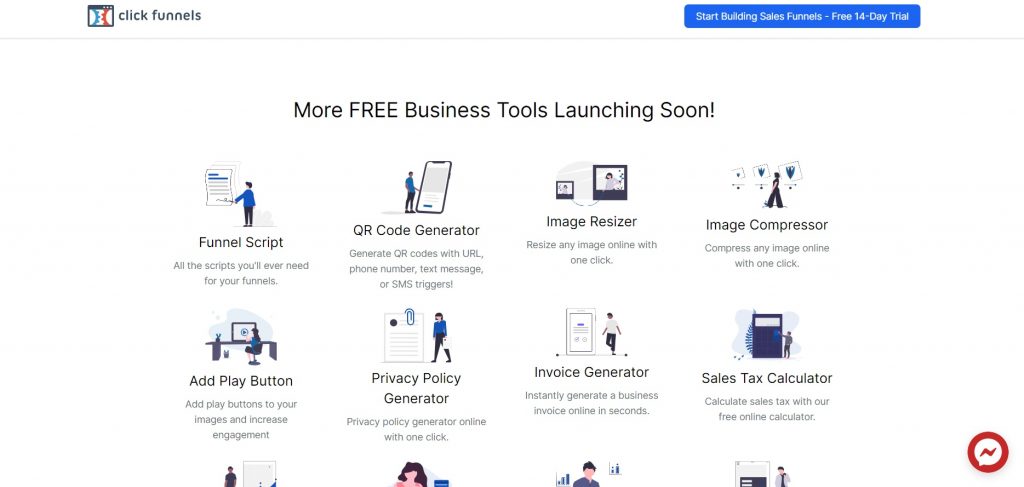
Below, you can read about the main steps on the way to follow-up funnels creation and targeted emails composition:
- create the list, using the customer data collected on the opt-in pages, order forms, etc.;
- create a multilevel funnel: it’ll help you communicate with clients through all the available channels (SMS, emails, desktop notifications, etc.). This feature makes Actionetic stand out from the same tools;
- deliver a multilevel broadcast to your subscribers;
- get detailed data about the email performance, i.e. how much money each email brought, leads reaction, and so on.
Verdict
Builderall:
ClickFunnels:
Landing Page Creator and Web Page Builder
Even though this option isn’t the main one for capturing leads, it’s still a useful addition to their functionality.
Builderall
Builderall subscribers can try 4 different builders.
Let’s start with Pixel Perfect and responsive constructor. If you try the first one—you’ll have to build three versions of your project to fit desktop, mobile, and tablet. Although you’ll spend more time on project creation, you’ll get a perfect application for every device.
The situation is different with the second constructor: in this case, you design the website once that speeds up the creation process but can’t exclude minor flaws when opening it on a tablet or cellphone.
The other type of builders may be a solution for mobile and application-specific products.
However, there is one common feature between these constructors: they come up with a wide variety of tools and an understandable design process. Using it, you can do the following:
- edit pages: it gives you various language choices, changes settings for your domain, works with SEO;
- add elements: you may upload pictures, embed video clips, buttons, audio tracks, etc.;
- work with text: you may edit font layouts, styles, shapes, colors, etc.
Also, you may use a checkout tool to run sales and work with payment modes.

ClickFunnels
As it was mentioned above, this feature isn’t a priority for this constructor. ClickFunnels implies only one drag-and-drop builder that can be used to edit all funnels and layouts.
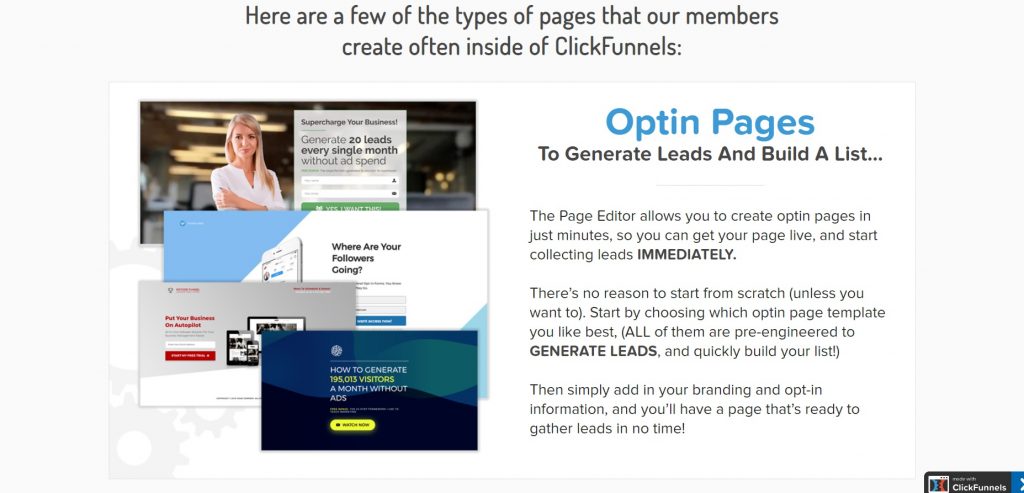
ClickFunnels allows users to work with the following elements:
- media: you can embed pictures from IconFinder or Pixabay, videos from hosting platforms, and audio content;
- text: it’s possible to edit fonts, styles, sizes, etc.;
- forms: you may add sign-up forms, surveys, and so on;
- social media: you’re able to inbuild social media share buttons, a Facebook comment box;
- content blocks: you can try various pricing tables, FAQs sections, text blocks, etc.
Verdict
Builderall:
ClickFunnels:
Analytics and Performance
Split-run testing is a necessary feature since it can optimize the efficiency of the sales funnels. All you need to do is to create 2 variants of the web page and analyse, which one is bringing more engagement.
Builderall
Builderall’s split-run testing gives robust but limited data about your web resource performance. With its help, you may check which web page attracts more visitors and which button is most clickable.
ClickFunnels
This service informs users about the page performance and button clickability as well. Test results are shown on the landing page.
The process is carried out on every level of your sales funnel. Thus, you get the result for each of the stages and can optimize them separately.
Verdict
Builderall:
ClickFunnels:
Affiliate programs
Affiliate programs are an essential part of every sales funnel functioning: the larger your affiliate network is, the more income you receive.
Builderall
The builder gives an opportunity not only to get commissions from selling products but also to run your own business. If you take a look at affiliate programs other platforms offer, then you’ll notice that it’s possible to get a commission only after the purchase takes place.
With this platform, the situation is different: it’s possible to get money regularly if your customers purchase hosting on the monthly basis.

Also, if your customers stay active, you receive a 30% commission monthly.
ClickFunnels
The builder’s users can get a 40% commission from each sale. Plus, they may receive 40% from sales of all related products (for example, books or continuity programs).
It is worth noting that it supports “sticky” cookies as well. It means you can get a commission when the customers follow your link and buy products using your funnel.
Verdict
Builderall:
ClickFunnels:
Integrations
Builderall
The platform has been released recently and can’t boast many third-party integrations (there are Shopify, Aweber, PayPal, WooCommerce available). However, this issue can be solved by using the Zapier. This application can assist you to integrate applications and move information between them.
ClickFunnels
ClickFunnels has a more impressive list of integrations. In the table below, I listed the most popular among them (the whole list you can find on the corresponding ClickFunnels’ blog page).
| Integration | Why used |
| Stripe Payment | for payment integration |
| Twilio | working with SMS messages |
| VWO Engage | push notifications customization |
| YouZign | is used to host pictures and export them to ClickFunnels |
| Slybroadcast | is used to create voicemails and send them to your ClickFunnels’ subscribers |
| ZenDirect | exporting your customers’ data to ZenDirect |
Verdict
Builderall:
ClickFunnels:
Pricing plans
Builderall
| Content | Builder | Premium | Funnel Club |
| Cost | $29.90 per month | $69.90 per month | $99.90 per month |
| A number of available: domains subdomains | 1 5 | 15 no limits | 15 no limits |
| Available number of subscribers | 5000 | no limits | no limits |
| DiskSpace | 5 GB | 10 GB | 10 GB |
| Protection against DDOS attacks | + | + | + |
| Secure Sockets Layer certificate | + | + | + |
| Electronic commerce checkout | + | + | + |
| CDN Servers | + | + | + |
| Applications for blogging | + | + | + |
| Split-run testing | + | + | + |
| Website backup | + | + | + |
| Web pages accelerator | + | + | + |
| Smart Popup | – | + | + |
| Inbuilt CRM tool | – | + | + |
| Website Transfer | – | + | + |
| SMS messaging | – | + | + |
| YouTube streaming tool | – | + | + |
| 10 more Premium funnels | – | – | + |
| Builderall Premium affiliate automatic approval | – | – | + |
| 50 more funnels for Agencies | – | – | + |
| Ability to use a new niche funnel every week | – | – | + |
ClickFunnels
All of the available ClickFunnels subscriptions are significantly pricier than Builderall offers. I’ve listed the main features it comes up with in the table below.
| Name of the feature | ClickFunnels($97 per month) | ClickFunnels Platinum ($297 per month) | TwoCommaClubX ($2,497 per month) |
| Ability to share funnels | + | + | + |
| Number of available funnels | 20 | without limits | without limits |
| Number of available pages | 100 | without limits | without limits |
| Number of sub-users | 1 | 3 | 10 |
| Number of available payment gateways | 3 | 9 | 27 |
| Number of domains you may try | 3 | 9 | 27 |
| Ability to try follow-up emails | – | + | + |
| Chat support | available | Priority Support | Priority plus VIP Support |
| FunnelFlix | + | + | + |
Verdict
Builderall:
ClickFunnels:
Customer Support
Builderall
The builder can’t boast the comprehensive Help Center as its competitor does. On the other hand, you can call the experts to solve your problem right away.
Also, you can examine blog posts and follow Builderall on Twitter, Instagram, Facebook, or YouTube.
ClickFunnels
The platform’s Help Center is clear and easy to navigate. It consists of 2 parts:
- a search bar that is located at the top of the page;
- a list of the most popular topics.
In the middle of the page, there are 2 buttons, clicking on which you’ll get to the following sections:
- HelpDocs: this section contains thorough, step-by-step instructions about getting started with ClickFunnels, connecting third-party integrations, using the affiliate programs, and many more. If you don’t have any experience in utilizing sales funnel builders, getting through it by yourself may be a little bit complicated for you.
- Training: here you can search and register for online training, webinars, live coachings on various topics: how to build your first sales funnel, boost the performance of your web resources, etc.
Also, you may become a part of the ClickFunnels’ community on Facebook to share your experience or ask questions directly through the support chat.
The platform also contains a blog with the posts regularly updated.
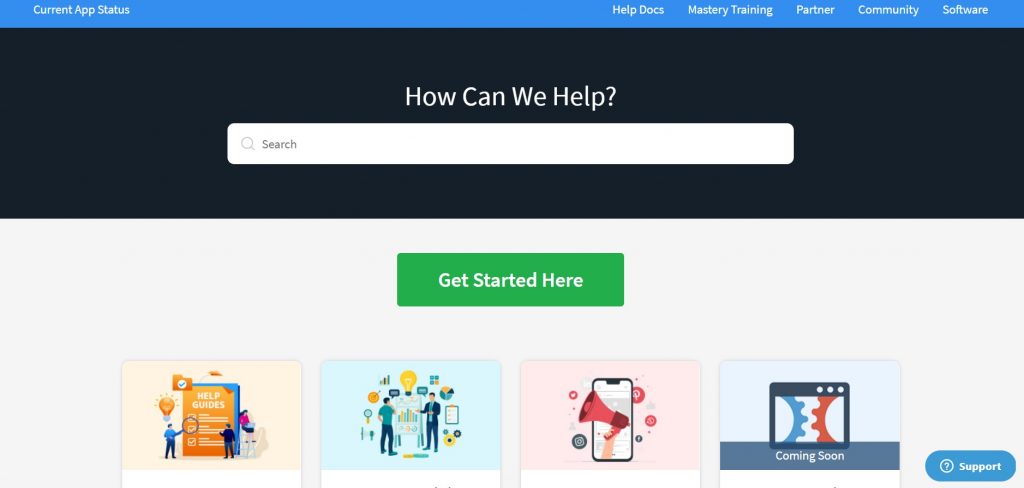
Verdict
Builderall:
ClickFunnels:
FAQ
Is it possible to contact ClickFunnels’ experts via email?
Yes, there are 2 different addresses available: for solving billing issues and for technical problems. You can find them on the support page.
Can I use the already existing domain on ClickFunnels?
Yes, the platform supports this option and you can search for a detailed guide in the article about domain integration.
Does ClickFunnels support email hosting?
Currently, the builder doesn’t offer such services. But you may try one of the following integrations, which can help you: Zoho or Google Workspace.
What will happen after 14 days of the trial period?
If you don’t cancel your account, you’ll be charged.
Is it possible to connect Builderall and Facebook?
Yes, this option is available.
Are pages created on Builderall SEO-friendly?
Yes, the platform implies this option to receive all the necessary data for optimizing your page rank.
Does Builderall provide users with a free trial?
Yes, you may start a 14-days free trial before purchasing one of the pricing plans.
Is it possible to request a refund on Builderall?
Yes, it’s possible within the first 30 days after purchase.
Wrapping Up
Now, we’ve reached the final and the most important part of the review, where I’ll show you the winner of the comparison.
But first, I want to answer another important question: “Who can be a target audience for both platforms?”
So, if you’ve never worked with the builders before and need a full-fledged solution at a reasonable price, then Builderall can handle that.
If you have experience in using sales funnel builders and are about to create high-converting funnels, ClickFunnels is for you. It’s pricey; but the builder offers the advanced eCommerce and integration options.
Now, let’s take a look at how many points each platform scored:
| Content | Builderall | ClickFunnels |
| User experience, Publishing options. | 4 | 5 |
| Templates, Sales funnels | 4 | 5 |
| Email marketing automation | 5 | 5 |
| Landing Page Creator and Web Page Builder | 5 | 4 |
| Split-run testing | 4 | 5 |
| Affiliate programs | 4 | 5 |
| Integrations | 3 | 5 |
| Pricing plans | 5 | 4 |
| Customer Support | 4 | 5 |
| Total | 38 | 43 |
As you can see, Builderall got 38 points from 45. ClickFunnels got almost the maximum number of points: 43 from 45 and became the winner of today’s review.
