Currently, the popularity of content management systems is growing rapidly. And today, we’ll compare the two commonly used platforms: Zenfolio and Squarespace.
Both of them have 2 important features in common:
- they’re easy to use and don’t require coding skills;
- they’re multipurpose (can be used to create all types of websites).
This fact can complicate the choice, especially for newbies. That’s why I decided to include these website builders in this review.
I’ll guide you through their functionality to find out the strengths and weaknesses of both based on the following characteristics:
- platform usability;
- main features;
- design tools;
- paid subscription plans and what each of them can offer;
- customer support.
In the end, I’ll answer the following questions:
- What makes Zenfolio a killing solution mostly for photographers, designers, and web design newbies?
- Is Squarespace an all-in-one option for creating almost all kinds of web resources?
Also, I recommend you to read following articles to get the big picture about Squarespace:
Squarespace description:
Squarespace Review & Pricing [2021]
Best Squarespace templates for podcasting
How to back up a Squarespace website
How to add AdSense to Squarespace
How to add favicon to Squarespace
How to embed PDF into Squarespace
Methods to add a responsive table to Squarespace site
Squarespace comparisons:
Adobe Portfolio vs Squarespace
Comparison
Ease of use
Zenfolio
The platform can be an option for users who want to make a website without any coding skills. Zenfolio is a popular resource among designers and photographers since its functionality is aimed mostly at creating & promoting website portfolios.
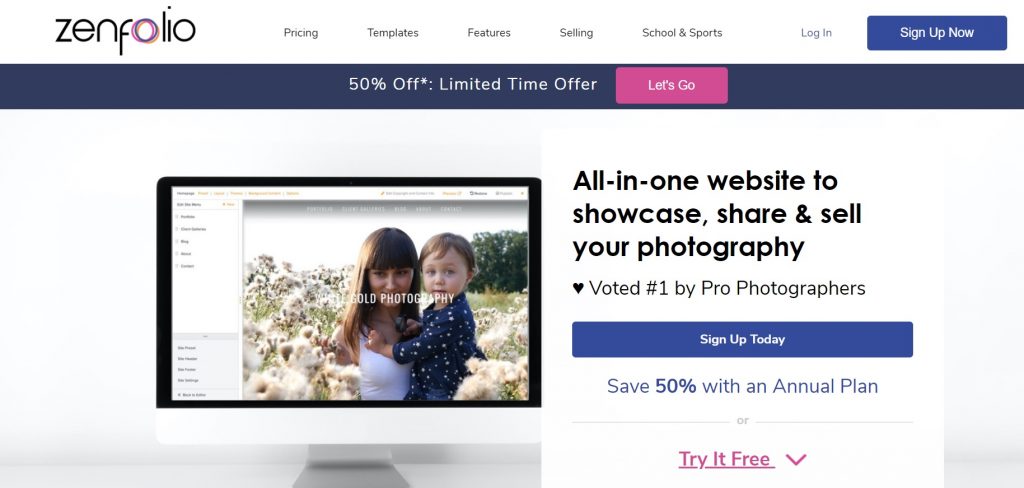
The website builder is easy to start working with: after registration, you need to go through 3 steps:
- answer the question about the photography genre you work with;
- choose among the offered templates;
- upload photos.
Then, you go to the main page with an understandable interface and handy gallery editor that comes up with the following menu buttons:
- selling (price list, coupons, orders, etc.);
- communication (statistics of visits, list of contacts, guestbook, etc.);
- photo (the most favorite ones, featured, newly added, etc.);
- website (preview, custom pages, built-in pages, etc.).
Zenfolio is a drag-and-drop website editor that has a powerful electronic commerce functionality, an option for showcasing galleries, and advanced marketing tools.
All page parts and sections can be modified using a simple WYSIWYG editor: you can see all changes immediately after editing. However, some difficulties may appear during the complex element editing (for example, columns or maps). In this case, you can ask Zenmasters (that’s how they call a support team) for help anytime.
Also, the platform offers multi-language support that significantly expands its audience.
Squarespace
Squarespace comes up with a handy assistant, so getting started with the platform is easy.
During the first step, you must do the following:
- choose the topic of your future website (marketing, politics, music, etc.);
- set your primary goals (showcasing your works, building a community, selling services, etc.);
- notice at what stage you are currently (from designing an idea of your future project to growing already existing business).
After that, you’re allowed to choose among the recommended templates, sign in, and start working. The Squarespace dashboard contains more elements than Zenfolio does, but the built-in assistant significantly simplifies the creation process.
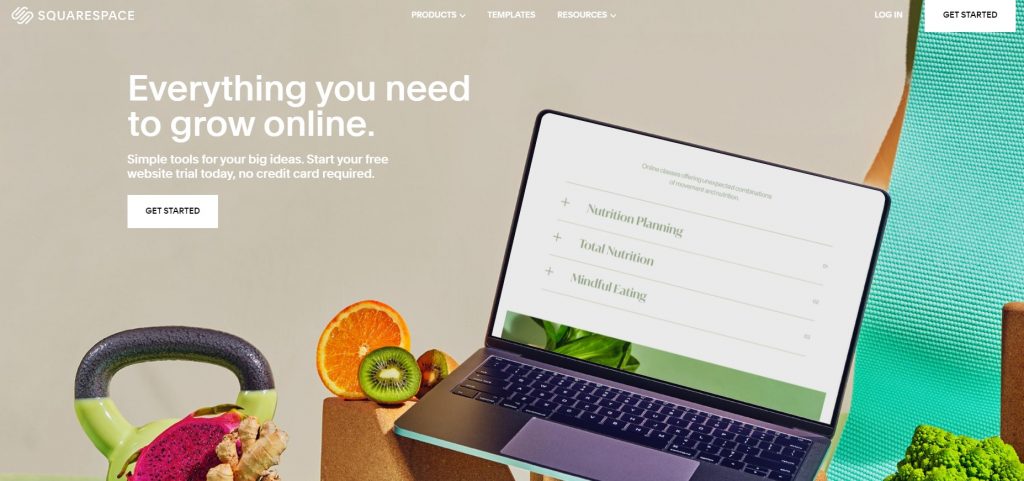
The dashboard consists of the following sections:
- pages
- site styles
- electronic commerce
- schedule
- website analytics
- profiles
- settings
- sell
All you need is to add content, slightly modifying page elements, or create your own.
Then, users may choose among offered domains. Also, you can add an already existing domain.
In general, the platform doesn’t require coding skills (although this function is included); and a set of pre-designed templates is enough to build a website for various purposes. It explains the popularity of Squarespace among creative specialists, medium- and small-business representatives.
Electronic commerce
Zenfolio
The platform offers a built-in shopping cart that can be customized, branded, and emailed to third parties. You’re allowed to sell at about 2,000 products, use 18 types of currency, worldwide shipping, and delivery opportunities.Using the Photo Album Service, you can sell printed products and handcrafted albums, collages, greetings cards, and many more.
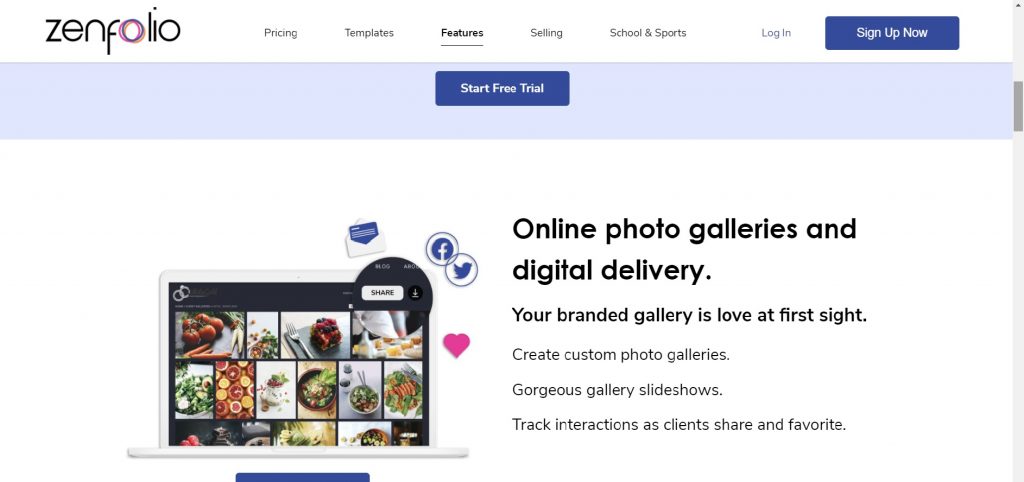
Users are free to choose the price per product and showcase them to potential clients.
The platform also offers a comma-separated values file with import and export details.
Zenfolio implies a displaying of featured goods, changing the delivery details, and value-added tax for all completed orders.
Squarespace
The platform comes up with various templates for electronic commerce. They imply a set of integrated features like product pages, functionality for item management, payment gateways, etc.
The extended eCommerce functionality of the platform allows users to add about 100 positions to the store. You can change descriptions of the items, add photos, and edit them, choose among the offered currency, use special forms to get more information about clients, etc.
Besides, the platform offers promo codes, coupons, discounts.
SEO
Zenfolio
Users are offered to set the most important SEO features at the beginning of Zenfolio usage. During the registration, you need to fill a short SEO form, that includes the following points:
- set a home page title and description;
- choose a location for showing up in local search results;
The platform provides users with tips about which meta tags and keywords should be used or how to edit the title for a better search engine ranking.
Squarespace
Squarespace’s SEO functionality is more advanced, but the detailed guides and tips make this process easy.
Like Zenfolio, Squarespace offers you to start with editing a home page, location, and website description.
On the dashboard, you can find an extensive SEO checklist that allows you to edit:
- social sharing images;
- the URL slugs;
- the URL format for blog posts;
- page formats, etc.
Also, the platform comes with a built-in option for checking the website’s map.
Users may customize SEO options for each particular page or all at once.
Analytics
Zenfolio
gives you information about the traffic flow and how it changes. Also, you can integrate the website with the following services:
- Google Analytics;
- Webmaster Tools;
- StatCounter.
Squarespace
Squarespace lets users see a comprehensive overview about the crucial metrics as Zenfolio does:
- a detailed sales report;
- traffic changes;
- location of the site visitors.
Along with this, you can get the information about:
- the number of button clicks;
- conversion rate;
- revenue per visit;
- unique visitors and views;
- average order value, etc.
Mobile Apps
Zenfolio
Along with the mobile-optimized templates, which support touch navigation, the platform offers free mobile applications that work on Android as well as on iOS devices. It’s a handy solution for working with your projects on the go.
Also, you can use an individual Client Memory application that can help with quick photo uploading and gallery creation.
Squarespace
Squarespace also has a full-fledged mobile application that works both on iOS and Android devices. Users can get access to the editor and all the tools for customizing each part of the website on the go, check statistics, contact the support team, and many more.
Blogging
Zenfolio
With the integrated blog feature, Zenfolio users can quickly upload their latest photo shoots and share them with the audience. This feature can create another communication line with the audience and grow your following. With quick blog posts, you can upload your favorite one to three images that can be used as a teaser before uploading the rest of your photos.
Blog posts created on Zenfolio have customizable themes (which can match your homepage), page options, and layouts, allowing you to make your blog a seamless extension of your regular website pages.
Photographers can click to include photos, videos, slideshows, and even custom embedded content into any blog post. Each option has its button on the blog’s toolbar, making the process of selecting the blog’s content quick and easy.
For any blog post that shouldn’t be published immediately, photographers have the option to select a publish date. This means there’s no risk of forgetting any important deadlines.
Squarespace
Each Squarespace template has an integrated blogging feature, so users don’t need to create the one from scratch. By using an editor, you can easily:
- manage article drafts;
- set time of your blog posts;
- enable or disable comments;
- modify metadata for each blog post;
- change blog styles;
- customize SEO settings;
- RSS feed integration, etc.
It’s worth noting that you can manage your blog posts from the laptop only.
Design & Templates
Zenfolio
The platform provides users with 12 presets. All of them imply the following:
- individual structure of image presentation;
- various types of gallery composition, home pages, menu location.
By using an editor, you can change themes for any of 12 presets:
- modifying color scheme of your web resource;
- changing background;
- editing font styles.
If such a way of customization doesn’t meet your needs, you can use a website builder and make individual themes from scratch.
Layouts are changeable as well. Zenfolio allows users to select among 25 various templates. You can choose different templates separately for the header and footer.
The number of page elements is the characteristic that significantly influences the design of the website. The platform allows users to delete or add different page parts:
- header and footer;
- menu button;
- forms with contact info about clients;
- search area;
- social network buttons, etc.
The editor offers a lot of minor settings and it may cause some difficulties. However, tips and an extensive knowledge base can be helpful in this case.
Squarespace
Squarespace editing functionality is advanced and at the same time doesn’t require coding skills.
The builder offers more than 100 layouts, which are categorized into groups according to their topic (food, events, fashion, etc.) and type (blog, webstore, portfolio, etc.).
The page editing is simple: you can use a pre-designed template or create an individual one from scratch. In the second case, you’re allowed to add or delete page elements and blocks, modify font styles and spacing, edit content, and many more.
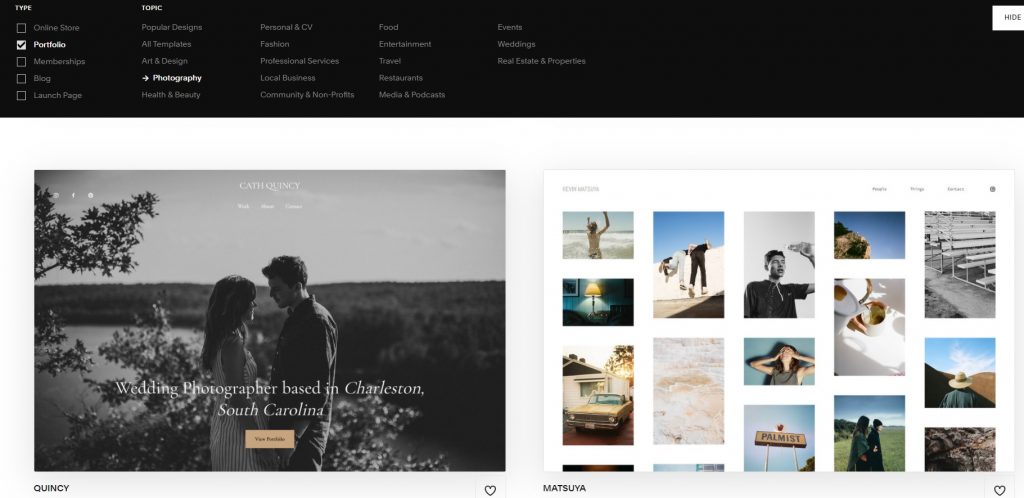
For a better search engine ranking of your website, you can edit headings, subheadings, paragraphs.
Also, you can use a tool to edit product or service page:
- change the number of items, unite them into groups;
- edit dimensions setting;
- modify gallery parameters and more.
Although the platform doesn’t require coding skills, this option is available. If users are versatile in JavaScript or CSS, they can get access to exclusive functionality. For example, they can edit additional page elements or create new ones from scratch.
Squarespace implies a drag-and-drop feature that makes it possible to add, structure, or delete images quickly. If you need to add a photo, you can drag one from the desktop into the editor window.
Squarespace is integrated with Getty Images, so users can choose among more than 40 million stock photos. After uploading, you can change the focal point for all images using the Focal Point Control feature. It can be useful, in case you want to choose the best crop for resized photos, thumbnails, etc.
Besides, you are allowed to use the Adobe Image Editor and Lightbox tool for correct displaying of full-seized photos.
Pricing
Zenfolio
Zenfolio’s users aren’t provided with a free plan, but they can select a 14-day trial.
| Core | Starter Plan | Pro Plan | Advanced Plan |
| Cost | $8 monthly or $6 per month in case of the annual subscription | $30 monthly or $11 per month in case of the annual subscription | $44 monthly or $16 per month in case of the annual subscription |
| Access to all themes | + | + | + |
| Theme designer | + | + | + |
| Editor of web pages | + | + | + |
| Bandwidth | unlimited | unlimited | unlimited |
| Multi-User account | – | – | + |
| Events management | – | – | + |
| Gift certificates and coupons | – | + | + |
| Editable orders | – | – | + |
| Pages without Zenfolio branding | – | + | + |
| Digital products | – | + | + |
| Pre-order option for clients | – | + | + |
| Unlimited photos | + | + | + |
| Maximum image size | 36MB | 64MB | 64MB |
| Storage volume | unlimited | unlimited | unlimited |
| Limit for the raw file size | 2GB | 2GB | 2GB |
| Editable slideshows with audio | + | + | + |
| Sales report | – | + | + |
| Customized shipping options | – | + | + |
| Contact list | + | + | + |
Squarespace
The website builder also comes with a free 14-day trial.
| Core | Personal Plan | Business Plan | Basic Commerce | Advanced Commerce |
| Cost | $16 monthly or $12 per month in case of the annual subscription | $26 monthly or $18 per month in case of the annual subscription | $35 monthly or $26 per month in case of the annual subscription | $54 monthly or $40 per month in case of the annual subscription |
| Secure Socket Layers certificate | + | + | + | + |
| Bandwidth | unlimited | unlimited | unlimited | unlimited |
| Access to all templates | + | + | + | + |
| SEO features | + | + | + | + |
| Donations | – | + | + | + |
| Advanced web analytics | – | + | + | + |
| Gift cards | – | + | + | + |
| Customer accounts | – | – | + | + |
| Customized shipping option | – | – | – | + |
| Built-in eCommerce | – | + | + | + |
| Advanced market tools | – | – | + | + |
| Access to JavaScript and CSS usage | – | + | + | + |
| Extensions | + | + | + | + |
| Access to the Google Workspace account | – | + | + | + |
Customer support
Zenfolio
The platform offers a versatile customer support option that implies the following:
- knowledge base with categories of the most common users’ issues;
- video guides;
- live chat and support by phone options, which are available for paid subscribers only;
- special form to contact the Zenfolio experts.
Also, you can sign up for webinars or visit the official Zenfolio channel on YouTube with various training videos.
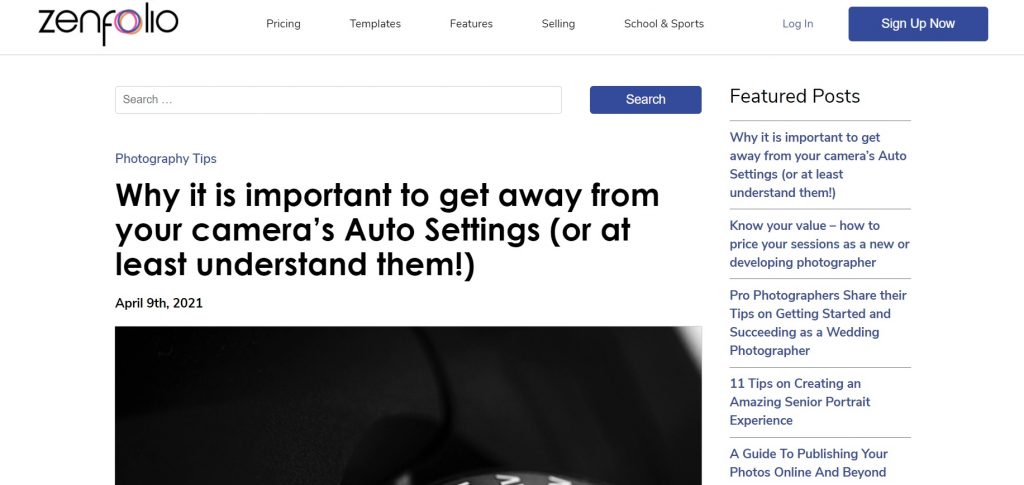
Squarespace
The website builder implies a vast knowledge base that consists of articles, guides, and tutorials, which cover most of the technical problems. During usage of the editor, you’re allowed to try an inbuilt assistant as well.
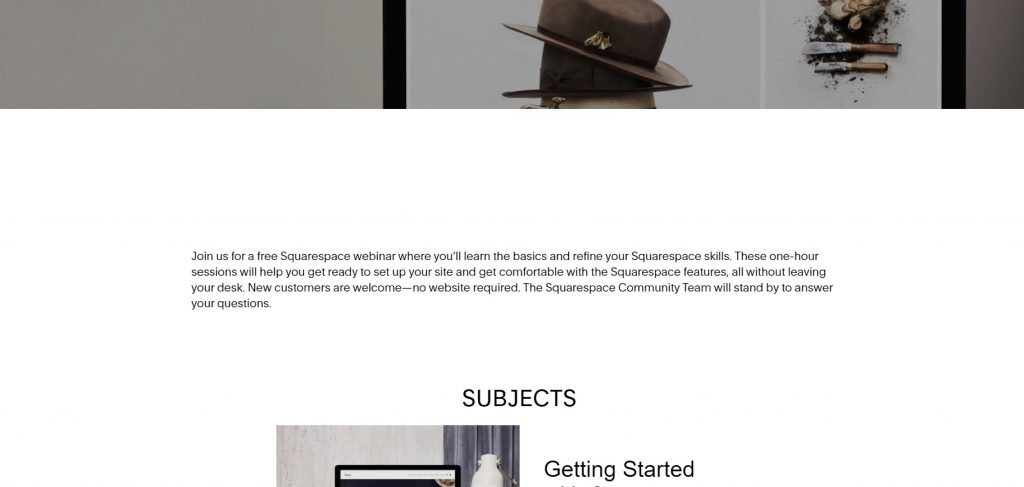
Besides, you can join the Squarespace community, watch lessons on YouTube, visit forums or blogs. Unlike Zenfolio, you can’t contact the support team via live chat (only the chatbot option is available).
FAQ
How can I cancel my subscription on Zenfolio?
There’s a “Request Cancellation” button that you can find on the Support page. After clicking, you need to answer a few questions about the reason for the cancellation. Also, you’ll get a refund if you have an annual plan subscription.
What file formats for images are available for uploading on Zenfolio?
Users may upload JPEG, TIFF, GIF, and PNG images.
Are there any limits for video files on Zenfolio platform?
Yes, users can upload 2GB video files with a duration of up to 20 minutes.
How can I get paid on Zenfolio?
You may receive the payment through PayPal without any fee.
What payment systems does Squarespace support?
You can use PayPal, Stripe, debit/credit cards, ApplePay, JCB, American Express, and Diners Club.
Can I have multiple websites on Squarespace?
Yes, you can create multiple sites on the 1 Squarespace account and choose different paid plans for them. However, you’ll pay separately for each of them.
Is it possible to use email campaigns on Squarespace?
Yes, it’s possible through the integrated email marketing feature.
How many products can I add to the Squarespace’s page?
You’re allowed to add 200 different types of products (with 100 variants in each type).
Summing-up
After comparing the functionality and main tools of both platforms, Squarespace turns out to be an all-in-one solution. Using this platform, you can create all types of websites with a highly customizable user interface, optimize it for search engines, and successfully promote it.
Squarespace lets you not only showcase our works but also monetize them. It’s possible through flexible shipping options, numerous merchandising tools, deep website analytics, and advanced eCommerce. It makes Squarespace a solution for those who showcase their works as well as medium and small businesses.
On the other hand, it takes time to learn how to make the most of the platform.
In turn, Zenfolio is much easier to use and its plans are less pricey that makes the platform a reasonable choice for newbies. It doesn’t have advanced tools for deep template editing and allows you to use a little number of selected page areas. However, its inbuilt functionality is enough and it’s optimized to create competitive photo/video projects and successfully sell them.
