The heroes of today’s review are popular website constructors: Strikingly and Squarespace.
If you don’t have any experience of using these services, it may be challenging for you to choose the right one because of a large number of features related to templates customization, website publishing, e-Commerce, etc. they have in common.
After reading my article, you’ll get a bigger picture about the functionality of Strikingly and Squarespace. For this purpose, I’ll guide you through the whole process of website creation from registration to publishing your web project.
Also, I’ll describe the ways to solve the common issues you may face while using constructors and answer the most frequently asked questions.
Before we move further, I offer you to check the related articles:
Squarespace description:
Squarespace Review & Pricing [2021]
Best Squarespace templates for podcasting
How to back up a Squarespace website
How to add AdSense to Squarespace
How to add favicon to Squarespace
How to embed PDF into Squarespace
Methods to add a responsive table to Squarespace site
Squarespace comparisons:
Adobe Portfolio vs Squarespace
Keep reading to know more.
Comparison
User experience
Strikingly
To get started with the service, you’ll have to go through a standard registration process and fill in your email, name, and password (no financial information is required).
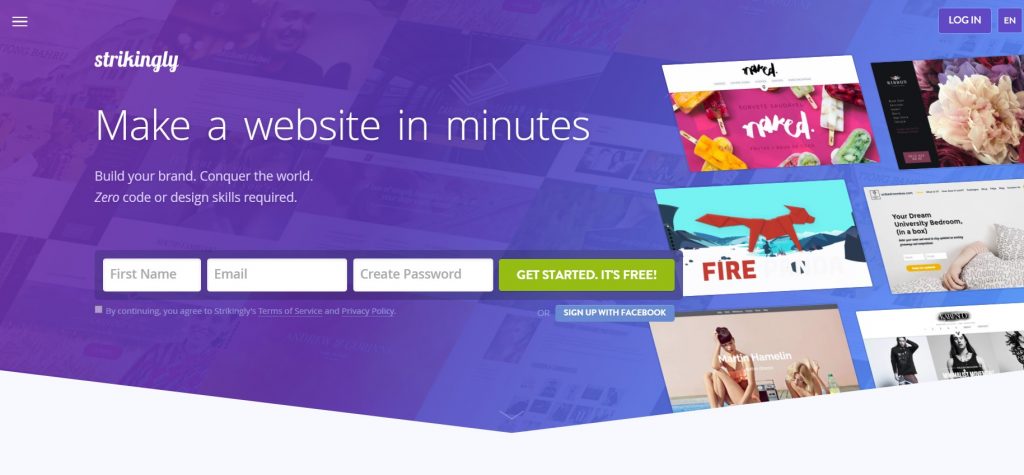
After that, you’re transferred to the page where you can select the template you need. For easier navigation, the system offers you several categories:
- store;
- business;
- startup;
- creative;
- personal;
- blog.
Before you can make a choice, it’s possible to view and compare ready-made websites based on certain templates.
After picking up a template, you are transferred to the dashboard. For the first time, it may look a bit overwhelmed with buttons. But you can quickly adapt to it due to the intuitive and well-structured customization process.
The working area is divided into 2 parts:
- main control panel on the left;
- central part where you can see changes you make.
Let’s take a look at the control panel and what it contains.
| Buttons | Content |
| Styles | It allows you to: – change the color scheme (dark, light, transparent, etc.); – edit fonts for headings, titles, buttons, etc.; – add animation for background, page scrolling, image link hovering. |
| Store | It allows you to: – add a web store to your site; – use discounts, coupons; – customize shipping options, etc. |
| Audience | It allows you to: – create and send newsletters to your clients; – keep in touch with your customers via a live chat; – give membership and access to the website for your co-users. etc. |
| Settings | It allows you to: – connect domains; – add a custom code; – accept payments and many more. |
| Analytic | It allows you to: – explore your website performance; – check out the number of unique visitors, etc. |
| Promotion | It allows you to: – create pop-ups; – work with the SEO checklist, etc. |
| Preview | It allows you to switch between desktop and mobile views. |
Below, you can also find buttons to publish your project and change the language of the website. Currently, Strikingly supports 14 languages.
In the upper right corner, you can see 2 small panels for quick access to:
- layout (change columns, add rows, etc.);
- background (add and edit image or video).
Also, you may go through a short tutorial to learn more about the main Strikingly features and tools. If you’re a newbie, I’d recommend you to use this option.
Squarespace
To begin building a website on Squarespace, you need to take a survey and let the system know about:
- the topic of your future website (music, technology, fitness, etc.);
- your main goals (showcasing your work, selling products, building community, etc.);
- the stage you’re currently at (inspiration, creating your business, developing already existing projects, etc.).
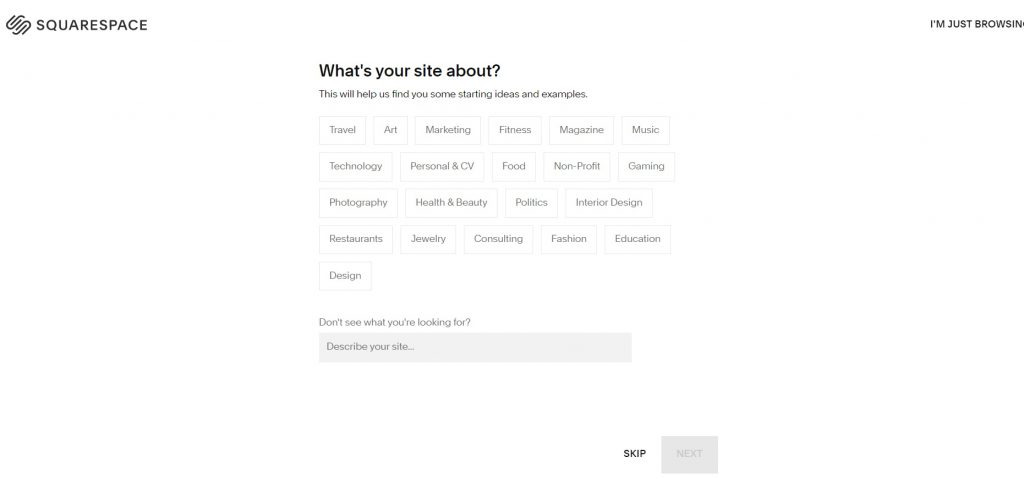
After that, you’ll be offered to examine templates according to the survey results. Like in the case of Strikingly, you may preview the template or go directly to the editing.
If you haven’t created an account till this moment, the system will offer you to do it. After that, you’ll be transferred to the dashboard that contains the following buttons.
| Buttons | Content |
| Pages | It allows you to: – add the website pages and name them (“Work”, “About”, “Press”, etc.); – embed links, etc. |
| Design | It allows you to: – change fonts and spacings; – edit colors and shapes; – add animation effects; – embed a custom JavaScript and CSS code, etc. |
| e-Commerce | It allows you to: – build web stores and add items; – manage the ways to get paid and choose financial gateways; – use coupons and discounts; – edit shipping details; – collect taxes from your customers and many more. |
| Marketing | It allows you to: – build email campaigns; – create promotional pop-ups; – use announcement bars; – work with URL builders, etc. |
| Analytics | It allows you to: – overview sales, traffic, the geography of your website’s visitors; – analyze the behavior of your customers; – check the number of sales; – work with abandoned carts, and many more. |
| Profiles | It allows you to: – see data about your customers, subscribers, and donors; – build list and set up segments for future email campaigns. |
| Settings | It allows you to: – manage social links and connected accounts; – add custom domains; – work with extensions; – create member areas, etc. |
Below, you can find the “Help” button. By clicking on it, you’ll get access to the knowledge base, webinars, training videos, etc.
Design and flexibility
Strikingly
Currently, the service offers about 29 layouts. All of them are product-focused and highly customizable, but their number is still significantly fewer compared to Squarespace. The layouts are fully switchable: you may build the website, publish it, and then choose another layout. At the same time, you may easily transfer all the settings to a new template due to their “block” structure.
All service layouts are responsive. During the customization, you may choose a preview option to see how your website will look on a smartphone or tablet.
Keep in mind that customization options can vary depending on the type of subscription you have. For example, if you’re a standard user, you can’t add a mobile action button, customize the checkout page, use pop-ups, etc. I’ll cover this topic in detail in the “Pricing plans” section.
Strikingly is a service for both newbies and proficient users. It’s even possible to add a custom code if your programming skills are okay. But, compared to Squarespace, this platform allows you to add it only to modify the header and footer. Also, you may use the HTML section to integrate your website with an application, which you can’t find in the Strikingly App Store.
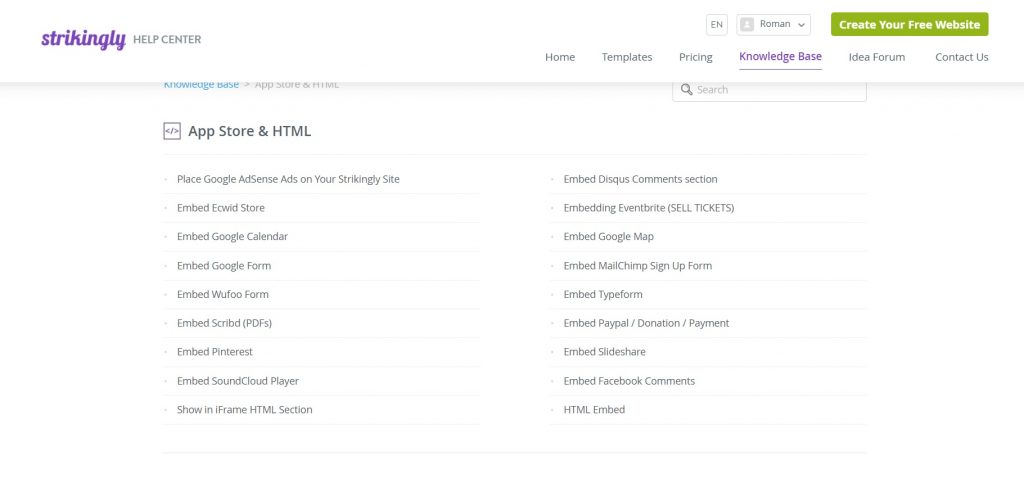
Currently, the service has a mobile application for Android OS and iOS that allows you to:
- edit styles and fonts;
- upload video and audio files;
- add or delete rows, sections, etc.;
- check out new orders;
- receive notifications from your customers.
Also, there are a few options, which are available in a web version only, you may check their list on the help center page.
Squarespace
The platform offers about 110 highly customizable templates. Like its competitor, Squarespace allows you to switch between layouts without losing content or settings.
The layouts are universal and created for both desktop and mobile devices. Compared to Strikingly, you don’t need to upgrade your pricing plan to get access to the “mobile style” feature.
Another peculiarity of the service is an embedded Cover Page Builder that permits you to design any cover pages for your web projects.
Squarespace doesn’t have restrictions on the use of customization tools depending on your subscription type. At the same time, if you want to make your website look more personalized using custom coding, it’s necessary to purchase a Business subscription.
Though Squarespace gives you more freedom in adding the code, you’ll face the following limitation: when switching the layouts, changes in code won’t be transferred.
If you experience issues in displaying the page after having embedded the code, Squarespace’s team experts couldn’t help you with setup or troubleshooting. You should solve these issues on your own based on a Squarespace knowledge base with a lot of articles and guides about the most efficient ways of using code.
Electronic commerce
Strikingly
Compared to Squarespace, this platform doesn’t have a powerful electronic commerce engine. However, it allows you to run small websites. To activate this feature, you need to go to the dashboard and choose the e-Commerce section.
After that, you’ll be able to add items. Currently, a “Limited” subscription plan permits you to add 5 products. If you’re a Pro plan user, you may add up to 300 items to your web store.
In the next step, you need to name your product or service, select a cover page, and add the currency. By clicking the “Add option” button, you may work with colors, sizes, and other attributes if you offer different product variations.
Currently, Strikingly supports PayPal and Stripe financial gateways.
Squarespace
This service has more features and tools for building and managing a webstore of a small or medium size.
All main stages of creating a webstore on Squarespace are the same as Strikingly offers. Also, e-Commerce functionality depends on the pricing plan you choose.
For example, features such as product catalog management, selling an unlimited number of products, or accepting donations aren’t available if you have a “Personal” pricing plan. To get a full set of e-Commerce tools, you need to get an “Advanced commerce” plan.
Along with that, even a “Personal” plan allows you to connect a free Secure Sockets Layer to your webstore to protect the sensitive data of your customers. Also, you may add a shopping cart to any webpage, build item lists, etc.
If you’re going to work in a team, it’s possible to add co-users and give them access to website management.
Like its competitor, Squarespace allows you to sell physical and digital products, services, and gift cards. To increase the level of credibility of your web store, you may add a product review option. Currently, Squarespace works with the most popular review services like Etsy, Disqus, HTML comment box, etc. (you may find the whole list of the available services in the Squarespace knowledge base). All you need to do is to add a corresponding code block.
Keep in mind that the product review option is a premium feature and you can use it only if you utilize “Business” or “Commerce” pricing plans.
When it comes to the available payment options, Squarespace allows you to work with credit cards or connect Stripe, Apple Pay, Afterpay, Paypal financial gateways.
Analytics and performance
Strikingly
This platform provides users with a native analytic feature and the ability to embed Google Analytics.
As for the first option, the system allows you to check the whole number of visitors you have on the website, where they came from, what type of device they used.
However, you can’t learn statistics in real-time, because the system usually requires a couple of hours to process the raw data and transform it into a graph.
Let’s take a look at other important data you can learn using the inbuilt analytic feature:
- the most popular pages of your website;
- the number of orders during the chosen time;
- the blog articles with the most views;
- the total number of file downloads;
- the total revenue, etc.
As for Google Analytics, you may use this tool to get detailed data about your traffic. Unlike the inbuilt analytic feature, Google Analytics uses different methods. The service utilizes cookies to get the data about new and returning visitors. Also, Strikingly and Google Analytic use different geo-IP databases.
Squarespace
This platform also allows you to use the inbuilt analytic feature and embed Google Analytics. Since Google Analytics has been mentioned above, I’ll focus only on the first option.
Squarespace’s embedded analytics gives you comprehensive info about:
- interaction between your visitors and the website (frequently viewed pages, the most clickable buttons, and forms, website search keywords, etc.);
- sales tracking (conversion rates, abandoned carts, performance of the products you offer, etc.);
- performance of your blog or podcast;
- information about subscription sales, etc.
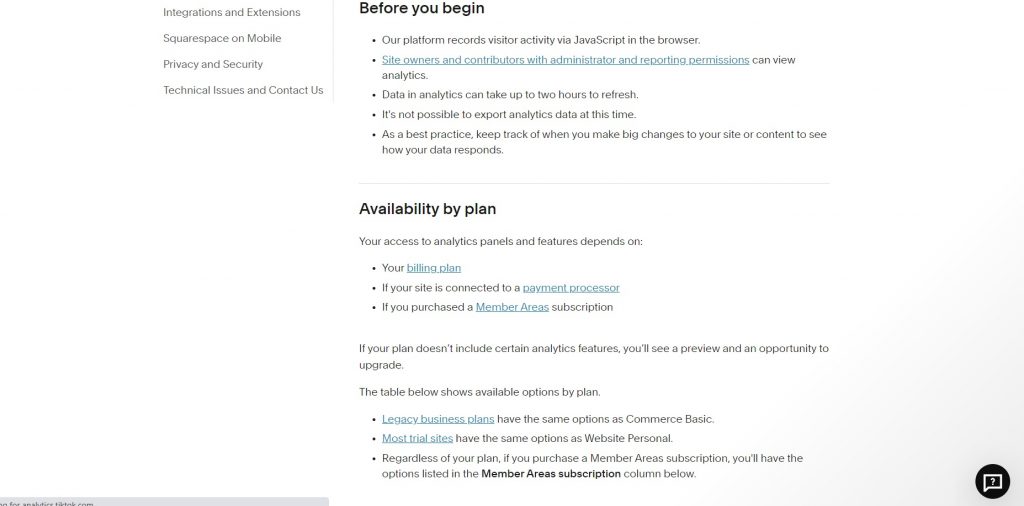
SEO
Strikingly
The platform offers a detailed guide about how to improve your website ranking. This information you can find in the articles from the knowledge base. Also, you can search for the information on the Strikingly blog.
Strikingly allows you to edit the following:
- web pages titles;
- meta tags to summarize your website content;
- keywords;
- description of all pictures you upload to the website;
- custom domain.
Squarespace
If we speak about search engine optimization, Squarespace offers more options to its users.
Below, I’ve listed the main Squarespace SEO features:
- automatic generation of a website map;
- secure sockets layers, which are applied to Squarespace’s and third-party domains;
- automatic redirect between domains;
- clean URLs and HTML markup;
- automatic generation of meta tags;
- creation of accelerated mobile pages for faster loading on mobile devices;
- keywords checklist.
Pricing plans
Strikingly
The platform offers 3 pricing plans, which you can purchase for different periods from 1 month to 5 years.
| Features | Limited | Pro | VIP |
| Costs | $12 per monthly subscription $8 per annual subscription $7 per 2-year subscription $6.50 per 3-year subscription $6 per 5-year subscription | $20 per monthly subscription $16 per annual subscription $14 per 2-year subscription $12 per 3-year subscription $11.20 per 5-year subscription | $59 per monthly subscription $49 per annual subscription $43 per 2-year subscription $39 per 3-year subscription $ 34.40 per 5-year subscription |
| How many websites is it possible to publish with Limited features? | 2 | 3 | 5 |
| How many websites is it possible to publish with free features? | unlimited number | unlimited number | unlimited number |
| Is it possible to connect a custom domain? | option is available | option is available | option is available |
| What is the size of storage? | 1 GB per 1 website | 3 GB per 1 website | 10 GB per 1 website |
| What is the available bandwidth? | 50 GB | unlimited | unlimited |
| How many products can I sell? | 5 | up to 300 | up to 500 |
| What is the transaction fee amount? | 5% | 2% | 0% |
| Can I use 24/7 support via a live chat? | option is available | option is available | option is available |
| Is it possible to create a multipage website? | option is unavailable | the option is available (up to 100 per 1 website) | the option is available (up to 100 per 1 website) |
| Is it possible to build custom forms? | option is unavailable | option is available | option is available |
| Is it possible to use paid subscription memberships? | option is unavailable | option is available | option is available |
| Can I use password protection for my website? | option is unavailable | option is available | option is available |
| Is it possible to restore the historical version? | option is unavailable | option is available | option is available |
| Can I use pop-ups? | option is unavailable | option is available | option is available |
| Can I add store product reviews? | option is unavailable | option is available | option is available |
| Is it possible to send newsletters? | option is unavailable | option is unavailable | option is available |
| Can I use multiple membership tiers? | option is unavailable | option is unavailable | option is available |
| Can I contact the Strikingly team by phone? | option is unavailable | option is unavailable | option is available |
Also, the platform has a free plan that comes with the following limitations:
- you can sell only 1 product;
- it’s impossible to use custom domains;
- there are only 5 GB of a monthly bandwidth;
- total storage of 500 GB per 1 website.
Besides, you can start a 14-day trial for any of the plans I’ve listed above.
Squarespace
Below, you can see a comparison table of Squarespace’s pricing plans:
| Features | Personal | Business | Basic Commerce | Advanced Commerce |
| Costs | $16 per month subscription and $12 per annual subscription | $26 per month subscription and $18 per annual subscription | $35 per month subscription and $26 per annual subscription | $40 per month subscription and $54 per annual subscription |
| Can I use a custom domain for free? | option is available | option is available | option is available | option is available |
| What is the available bandwidth? | unlimited | unlimited | unlimited | unlimited |
| How many co-users can I add? | 2 | unlimited number | unlimited number | unlimited number |
| Can I use SSL certificates? | option is available | option is available | option is available | option is available |
| Is it possible to use basic website analytic tools? | option is available | option is available | option is available | option is available |
| Can I add the platform’s extensions? | option is available | option is available | option is available | option is available |
| Is it possible to use 24/7 support? | option is unavailable | option is available | option is available | option is available |
| Can I embed custom code? | option is unavailable | option is available | option is available | option is available |
| What is the transaction fee? | e-commerce feature isn’t included on the personal plan | 3% | 0% | 0% |
| Can I utilize full-fledged electronic commerce features? | option is unavailable | option is available | option is available | option is available |
| Are promotional banners and pop-ups available? | option is unavailable | option is available | option is available | option is available |
| Can I receive donations? | option is unavailable | option is available | option is available | option is available |
| Is it possible to use gift cards? | option is unavailable | option is available | option is available | option is available |
| Can I create a POS? | option is unavailable | option is unavailable | option is available | option is available |
| Can I utilize advanced merchandising tools? | option is unavailable | option is unavailable | option is available | option is available |
| Is it possible to recover an abandoned cart? | option is unavailable | option is unavailable | option is available | option is available |
| Can I sell subscriptions? | option is unavailable | option is unavailable | option is unavailable | option is available |
| Is it possible to use advanced shipping? | option is unavailable | option is unavailable | option is unavailable | option is available |
| Can I get access to the commerce API? | option is unavailable | option is unavailable | option is unavailable | option is available |
Compared to its competitor, Squarespace doesn’t have a free plan. At the same time, you may activate a full-fledged trial to check the platform’s functionality for 14 days.
Customer support
Strikingly
If you face technical issues, you may search for a solution in a knowledge base. There, you can find articles with images and GIFs for better understanding.
You may also follow the service on Facebook, Twitter, and LinkedIn. There, you can find active communities to share your experience, keep in touch with other Strikingly users, etc.
For personalized help, you may contact team experts using the ticket option or live chat. Currently, the phone call option is unavailable.
Squarespace
Compared to its competitor, Squarespace is widely represented on social networks: Instagram, Facebook, Twitter, LinkedIn, YouTube.
Also, the service has 3 different blogs: Squarespace blog, Creative blog, and Engineering blog. Also, you may sign up for a webinar or visit the Squarespace forum. Squarespace offers an extensive knowledge base with a lot of video lessons. If you want to contact team experts, you may send them an email or use the live chat option. If you choose a live chat, it’s better to visit their official website to check the current schedule.
FAQ
Can I hire an expert on Strikingly?
Yes, this option is available. However, you need to purchase VIP pricing plans to do it.
Can I use Squarespace to build a multilanguage website?
Yes, you can do it. But, you may face certain commerce limitations. You can find more information in Squarespace’s help center.
Can I use cryptocurrency to purchase a subscription on Strikingly?
Currently, this option is unavailable.
Can I order a refund on Squarespace?
Yes, you can do it within 14 days from the start of using your pricing plan.
Wrapping up
I’m sure my review was helpful and now you have no doubts about what service to choose. As you can see, Strikingly can be a solution for those who are taking their first steps in electronic commerce due to its free plan.
Using Strikingly, you’ll quickly adapt to the website building process and intuitively understand the logic of using blocks, sections, elements, and so on.
Though Squarespace is pricier and a little bit more complicated in terms of usability, it gives you more freedom for customizing your website. So, it can be an option for users with experience in designing web resources.
In this case, you’re able to choose among a larger number of templates, do deeper editing of your website utilizing JavaScript/CSS code, integrate your website with third parties through access to API, and many more.
