If you’re interested in expanding the capabilities of your PS5 using a virtual private network, or you’re looking for a VPN tool for your console, this review will be useful for you.
Let’s start with the answer to the question “What can VPN do for your PS5?”.
- VPN helps to protect you from DDoS attacks by masking your IP address;
- it allows you to bypass geo-blocking & access online content;
- VPN services can boost your internet speed bypassing the limitations imposed by providers on high-bandwidth operations;
- it helps you get access to all gaming servers.
VPN software differs in many parameters, but since this article is dedicated to gaming, it’s necessary to pay attention to a couple of the key ones:
- speed of connection;
- data limits.
In this article, I’ll tell you about the functionality of the top 6 VPN services, based on my personal experience. I’ll describe their encryption features, pricing plans, customer support options, and many more.
You need to remember that PS5 doesn’t come with VPN compatibility out-of-the-box, so you can’t simply download any VPN service from the application store.
But don’t worry: I’ll give you a solution, guiding you through 3 ways of setting up the VPN software via PC, Mac, and configuring the router.
Also, I’d like to recommend you to learn more about VPN services from similar article:
Review of VPN providers:
Quick Summary
I’d like to start by pointing out several features that are common to all VPN services I’m about to describe today:
- no-log policy;
- 256-bit data encryption;
- no DNS or IP address leaks;
- money-back guarantee.
According to my personal experience, here is my TOP-3 VPN software for PlayStation 5:
- ExpressVPN is the best solution for balancing ease of use with flexibility.
- ProtonVPN is a tool with a powerful and customizable adblock feature.
- Hotspot Shield is one of the most high-speed services due to the Catapult Hydra protocol.
How to enable VPN on PS5
I’d like to start by pointing out several features that are common to all VPN services I’m about to describe today:
- no-log policy;
- 256-bit data encryption;
- no DNS or IP address leaks;
- money-back guarantee.
According to my personal experience, here is my TOP-3 VPN software for PlayStation 5:
- ExpressVPN is the best solution for balancing ease of use with flexibility.
- ProtonVPN is a tool with a powerful and customizable adblock feature.
- Hotspot Shield is one of the most high-speed services due to the Catapult Hydra protocol.
How to enable VPN on PS5
The first two methods I’ve listed above (via PC and Mac) can be solutions for those who don’t have a router with VPN support. In this case, you need to set up a virtual router and connect your PlayStation 5 to it.
How to do it via PC:
- open a command prompt on your computer and enter “netsh wlan show drivers” in order to check if your drivers support virtual routers;
- find the line “Hosted network supported: Yes”;
- download and install your provider’s application on the PC;
- in the command prompt, enter “netsh wlan set hostednetwork mode=allow ssid=MYNETWORK key=MYPASSWORD” and press “Enter”, replacing “MYNETWORK” and “MYPASSWORD” with the network SSID (name) and the password, respectively;
- type “netsh WLAN start hostednetwork” and press “Enter” to start the virtual router;
- go to “Network Connections” and find the adapter with your chosen SSID;
- in the same tab, find the TAP adapter;
- click on “Properties” and allow other network users to utilize the Internet connection on this computer;
- from the drop-down menu, select the name of your Microsoft Hosted Network Virtual Adapter;
- create a VPN connection using your ISP’s software and connect your PS5 to a virtual router.
How to do it via Mac:
- create a VPN connection using manual configuration;
- do not deactivate the connection during all the following steps;
- open “System Preferences”, choose “Access”, and then “Internet Access”;
- put a tick next to “Wi-Fi” and select “Wi-Fi Options”;
- click on WPA Personal, choose the network name, password, and click OK;
- find the “Internet Sharing” menu and then click on the “Start” button.
How to configure your router:
If your router doesn’t support automatic VPN configuration, then you need to do the following:
- access your router as an administrator;
- find VPN settings and select LAN to LAN;
- choose an empty slot and enter the provider as a new profile.
After that, you need to configure the profile. I’ll focus on just a few of the most important points:
- tunnel mode should always be on;
- server type: PPTP;
- PPP Authentication: make sure PAP/CHAP/MS-CHAP/MS-CHAPv2 is selected;
- remote network IP: enter an internal IP address and make sure the address is not the same as the internal address of your network or public internet.
Then save the changes, return to the LAN to LAN page and make sure that everything works correctly.
Review of TOP 6 VPN providers
ExpressVPN
Using ExpressVPN, you can get access to 160 servers located in more than 90 countries.
The service uses the following protocols for secure gaming: OpenVPN (with TCP/UDP), SSTP, L2TP, IPSec, and PPTP. Also, you can use a Lightway protocol that provides a fast connection due to the lower ping rates and more stability.
Thus, using ExpressVPN, you can expect a speed of at least 5 Mbps.
ExpressVPN comes up with a private DNS on all the available servers. Plus, this software implies an inbuilt DNS leak test functionality.
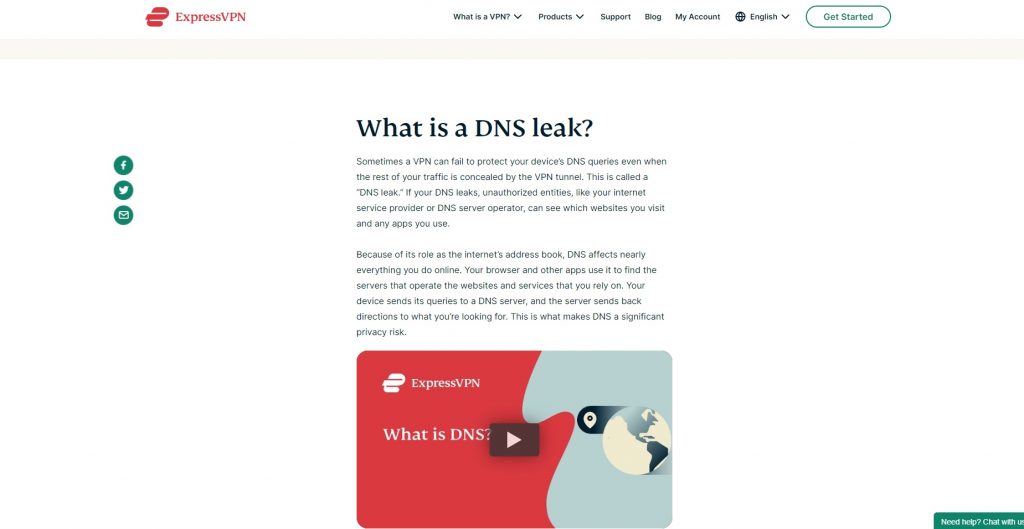
All data is deleted after each system reboot and the software stack is reinstalled on every server at startup.
The service doesn’t offer a free plan, but users can choose among 3 types of subscriptions:
- $12,95 for a monthly subscription;
- $59,95 for a 6-month subscription;
- $99,95 for a 15-month subscription.
The service accepts PayPal, Bitcoin, credit cards, Webmoney, Klarna, and other payment methods.
If you face technical issues, ExpressVPN’s articles from a knowledge base and video guides on the official YouTube channel could help you find an answer. Plus, you can contact experts by email or using the live chat option.
ProtonVPN
ProtonVPN is an open-source service that offers about 560 servers to connect to in 40 countries. The software uses shared IP addresses, unlike ExpressVPN that utilizes rotated ones.
It means that all server users share the static IPs address so that no activity could be tracked down to any single user. Despite the small number of servers, ProtonVPN supports the multihop option. In this case, you connect not to one but several chained servers.
This VPN tool doesn’t support PPTP or L2TP/IPSec protocols and works only with KEv2/IPSec and OpenVPN.
If you’re a paid user, you can try a customizable adblock feature called “NetShield”.
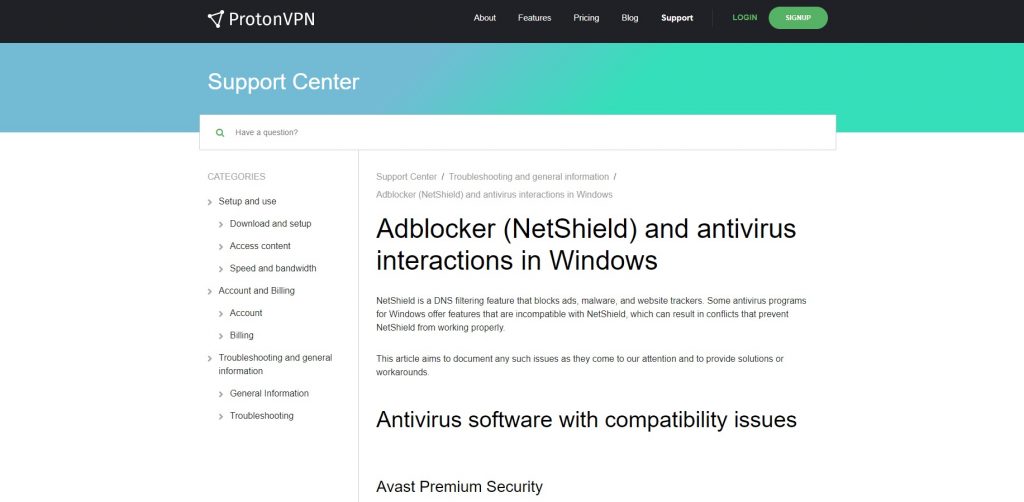
It’s possible to set it up to block malware only or malware plus trackers and ads.
The service has a free version and 3 paid plans:
- €4 for a basic plan;
- €8 for a plus plan;
- €24 for a visionary plan.
To contact experts and troubleshoot your technical issues, you can create a ticket or send an email (there is no phone call or live chat option).
Hotspot Shield
Hotspot Shield’s subscribers can connect to 3,200 servers in 80+ countries.
The service supports dynamic IPs and the Teredo IP system.
Along with the common protocols like OpenVPN or Wireguard, Hotspot Shield uses Catapult Hydra protocol. It utilizes TLS-based security to hide payloads and create connections between client and server.
Due to the use of algorithms, it allows:
- reducing the time of connecting to the VPN server;
- increasing the speed (by 2,4 times compared to OpenVPN);
- reducing the amount of data transmitted inside the tunnel.
Although Hotspot Shield doesn’t collect data that can be associated with you, it records the following info:
- the duration of VPN sessions;
- the used bandwidth;
- billing and payment data.
In case you lose connection to Hotspot Shield, the system will automatically shut the internet down.
As a Hotspot Shield’s user, you can try a free version. However, it’s capped at 500 MB per day, which isn’t enough for gaming.
If you decide to become a paid subscriber, you can select one of 3 plans:
- $12,99 for a monthly subscription;
- $95,88 for a year subscription;
- $107,64 for a 3-year subscription.
If a tool’s knowledge base can’t help you troubleshoot technical issues, it’s possible to contact Hotspot Shield experts by email or use a live chat option.
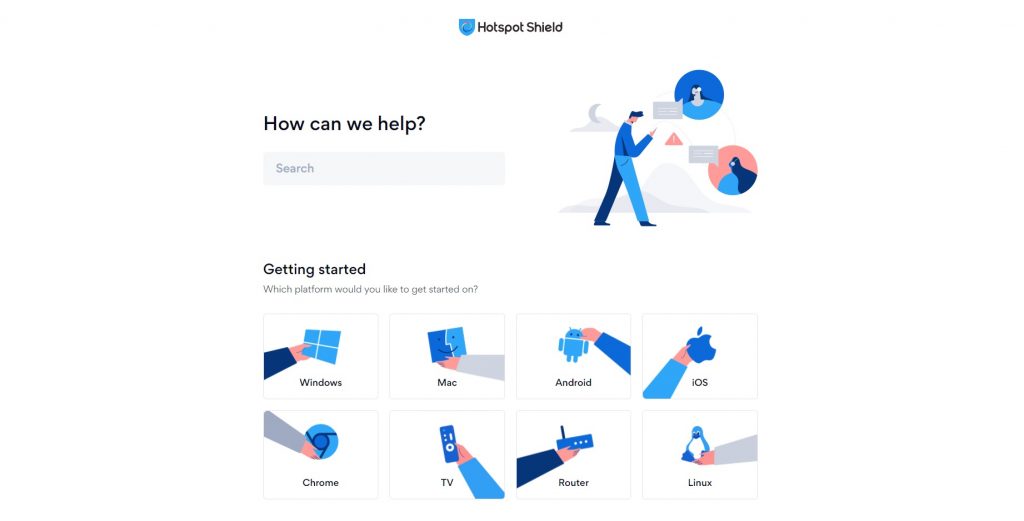
Hide.me
The network of Hide.me servers is constantly growing: currently, you can connect to 1,900 of them in more than 75 countries.
Along with widely-used SSTP, IKEv2, Hide.me utilizes the following protocols:
- WireGuard supports a Noise protocol framework, Salsa20 (a stream encryption system), HKDF, Poly1305 (a cryptographic message authentication code), etc.
- SoftEther is a solution that combines OpenVPN and IPSec methods of tunneling to ensure a stable 24/7 VPN connection.
Like ProtonVPN, it supports a multihop option and the ability to use a fallback configuration (if the current protocol fails). All Hide.me servers support Internet Protocol version 6, providing a secure connection between all devices over IPv4 and IPv6 and a high speed of download.
The service offers 1 free (capped at 10GB per month and offering only 5 locations without dynamic port forwarding) and 3 paid plans:
- $12,95 for a monthly subscription;
- $ 8,32 for a year subscription;
- $ 4,99 for a 2-year subscription.
The service has a constantly growing social networks community (YouTube, Facebook, Twitter), a comprehensive knowledge base, and a blog section.
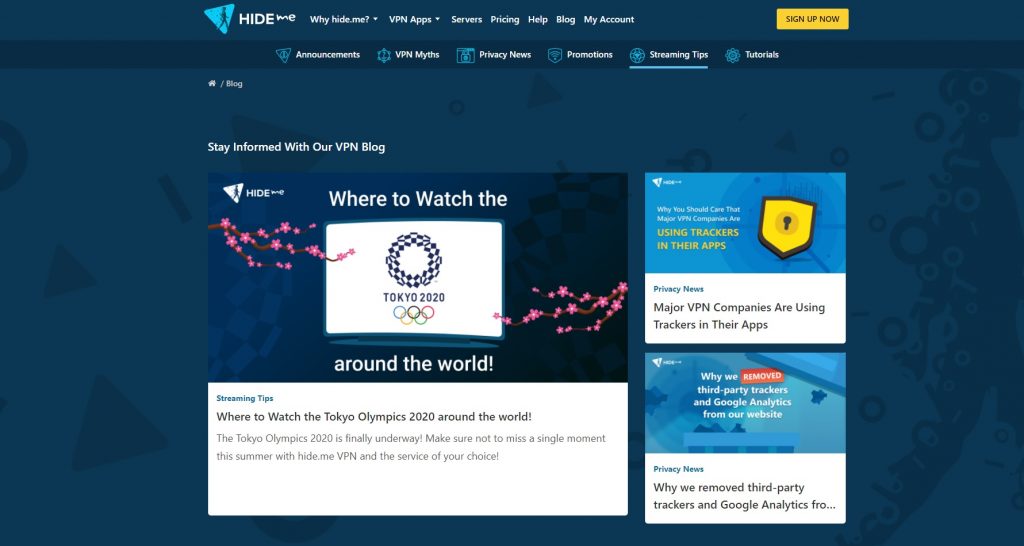
For troubleshooting, the service offers a ticket system.
TunnelBear
TunnelBear is one of the most easy-to-use VPN services. Tunnelbear doesn’t have a lot of servers: they’re located in 33 countries only.
When it comes to the available protocols, TunnelBear supports OpenVPN and IKEv2. Plus, the service offers SHA-256 for authentication, encrypted server name indication (extension to the Transport Layer Security), and shared IP addresses.
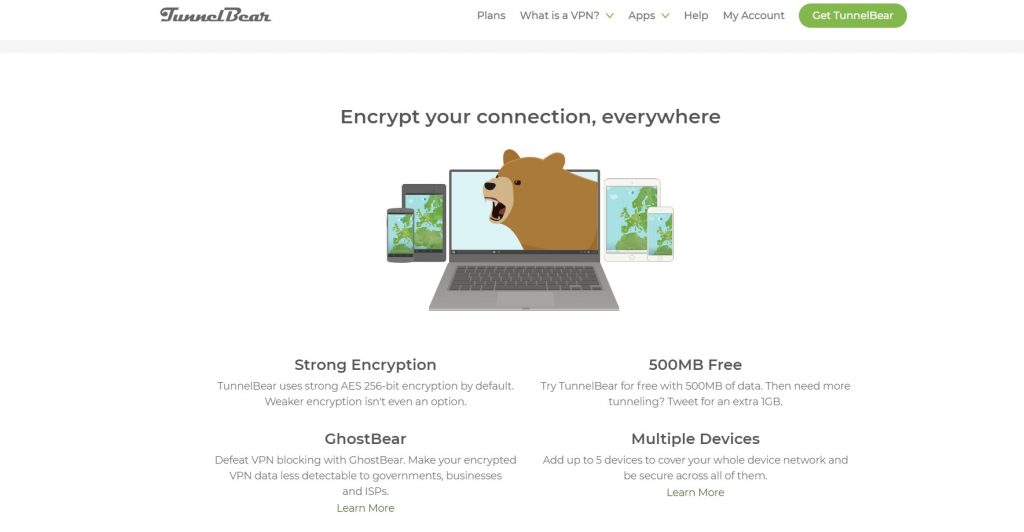
TunnelBear doesn’t allow you to switch between protocols manually, so the system chooses the one automatically.
The service comes up with a free version that has the same limits as Hotspot Shield does (500 MB per day). At the same time, free and paid versions don’t differ in the download and upload speeds for local servers. When it comes to long-distance connections, you can experience speed drawdowns that can cause game lags.
TunnelBear offers the following pricing plans:
- $3,33 per month for Unlimited plan;
- $5,7 per user per month for Teams plan.
The service doesn’t support PayPal and is oriented toward using credit cards. If you want to use Bitcoin to get a subscription, you can get a one-year plan. For monthly and three-year plans this option isn’t available.
TunnelBear has an easy-to-navigate knowledge base and a blog section. For personalized help, you can contact TunnelBear’s experts by email or a chat bot. At the same time, it doesn’t support 24/7 live chat support.
Speedify
Speedify has 53 servers and most of them are located in Europe.
The service is based on Datagram Transport Layer Security 1.2 protocol and doesn’t use OpenVPN or WireGuard protocols.
Unlike the services I’ve listed, which use a 256-bit key, Speedify uses a 128-bit key (AES128-GCM encryption type). It provides a higher speed of connection and is supported on both modern and older CPUs.
Also, Speedify implements the ChaCha cipher to protect your data.
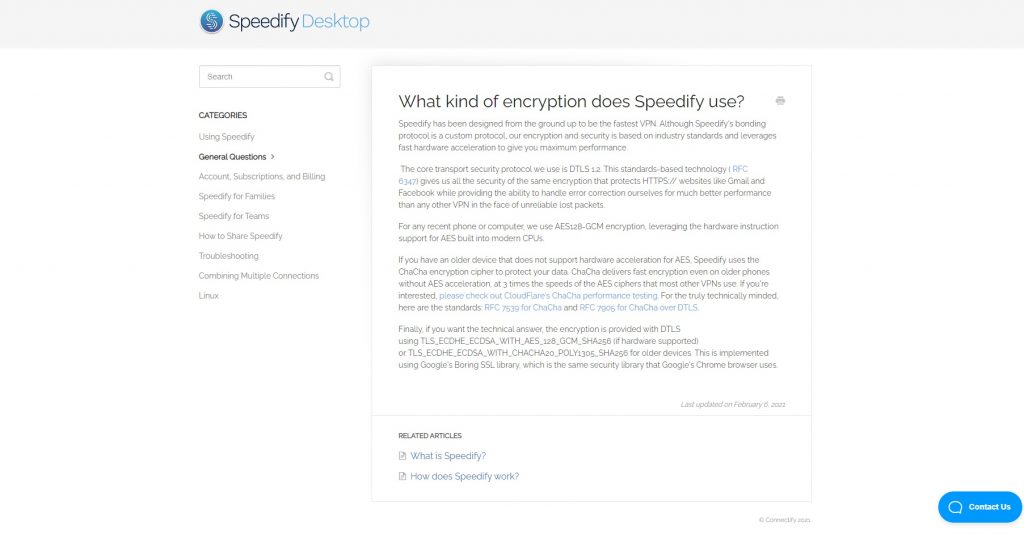
Speedify allows you to try a free version that doesn’t require registration. It’s limited to 2GB per month, which is significantly lower than the other competitors can offer.
When it comes to pricing plans, Speedify offers the following paid subscriptions:
- $8,99 per month for Individual plan;
- $14,95 per month for Family plan;
- $8,99 per user per month for the Team plan.
You can follow Speedify on Instagram, YouTube, Facebook, Twitter, Twitch.
Using Speedify, you can’t contact experts by phone or live chat. The service support works through emails only. Another option is to dig deeper into the knowledge base.
FAQ
Is it possible to get a lifetime subscription on ExpressVPN?
No, this option isn’t available, as ongoing costs are necessary for the maintenance and operation support of the service.
Where is the headquarter of ProtonVPN situated?
It’s located in Switzerland, which isn’t a member of 14 Eyes Alliance and thereby offers strong privacy laws.
Can I use cryptocurrency to get a subscription on Hotspot Shield?
No, the service supports credit cards and PayPal payment options.
Can Hide.me users get dedicated IPs?
No, this option isn’t available. However, they can reserve IP addresses on VPN servers (Fixed IPs).
Does TunnelBear have an inbuilt ad blocker?
Yes, the service utilizes crowdsourced domain block lists for this purpose.
What types of IPs does Speedify support?
The service supports NAT IPs. However, you can contact Speedify experts to order a static IP address.
Wrapping up
Of course, the above-mentioned services are only a part of all VPN tools, which can be used for PS5.
Nevertheless, my choice is explained by the correspondence to the factors crucial when using the PS5 console, namely:
– encryption capabilities;
– connection speed;
– number of available servers;
– and, of course, prices.
Now, let’s take a look at the comparison table:
| Available servers and locations | Encryption capabilities and VPN protocols | Costs of pricing plans | Customer support | |
| ExpressVPN | 5 | 5 | 5 | 5 |
| ProtonVPN | 5 | 4 | 5 | 4 |
| Hotspot Shield | 5 | 5 | 4 | 5 |
| Hideme.com | 5 | 5 | 5 | 4 |
| TunnelBear | 4 | 4 | 5 | 4 |
| Speedify | 4 | 4 | 4 | 4 |
Summing up, I can say that ExpressVPN is a winner of today’s comparison and I can definitely recommend it to the users of the PS5 consoles.
