It’s not a secret that the key to successful marketing is in developing and properly managing customer relations.
In the current review, I’ll compare the platforms, which are created exactly for this purpose: GrooveFunnels and Kartra.
Both platforms are full-fledged solutions, containing a lot of options to provide business design, strategy development, integration with third-party services, and many more.
The services can be a solution if you sell different types of products online, manage a membership site, create landing pages, etc.
To figure out the best platform, I’ll describe in details:
- the difference in platforms’ use;
- the main tools and features they offer;
- customer support;
- the frequently asked questions.
For more information about current marketing platforms, please read the following articles:
Kartra comparison:
GrooveFunnels description:
GrooveFunnels comparisons:
Comparison
Ease of use
GrooveFunnels
This service is oriented and optimized for increasing speed of use because there’s no database call when you design pages: they’re rendered in HTML. Also, the platform complies with mobile-first indexing, unlike its competitor and most of the other similar builders.
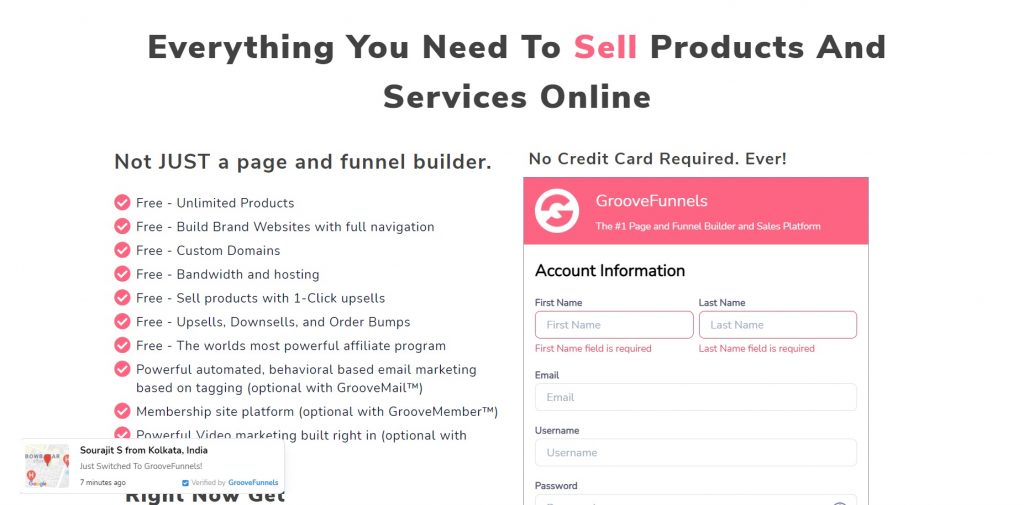
The service’s interface isn’t overloaded with buttons: it is rather well-structured and self-explanatory.
When you’re transferred to the homepage after the registration, you can see the main menu, situated on top of the dashboard and containing the following categories:
- groovefunnels (mail, videos, affiliate, pages, etc.);
- marketplace;
- application store;
- electronic commerce;
- application software interface;
- software development kit;
- services;
- workshops.
Below, you’ll see the links to HelpDesk, guides, GrooveFunnels blog, and GrooveDigital Academy.
GrooveFunnels is newbie-friendly: each step of your interaction with the platform is supported by comprehensive tutorials and guides.
Katra
As well as its competitor, this platform isn’t difficult to use. After registration, users should select the type of subscription plan or start a 30-days trial period for $1.
Then, users are transferred to the main dashboard that includes 11 buttons with drop-down menus:
- products;
- communications;
- pages
- membership;
- forms;
- videos;
- helpdesk;
- campaigns;
- calendars;
- integrations.
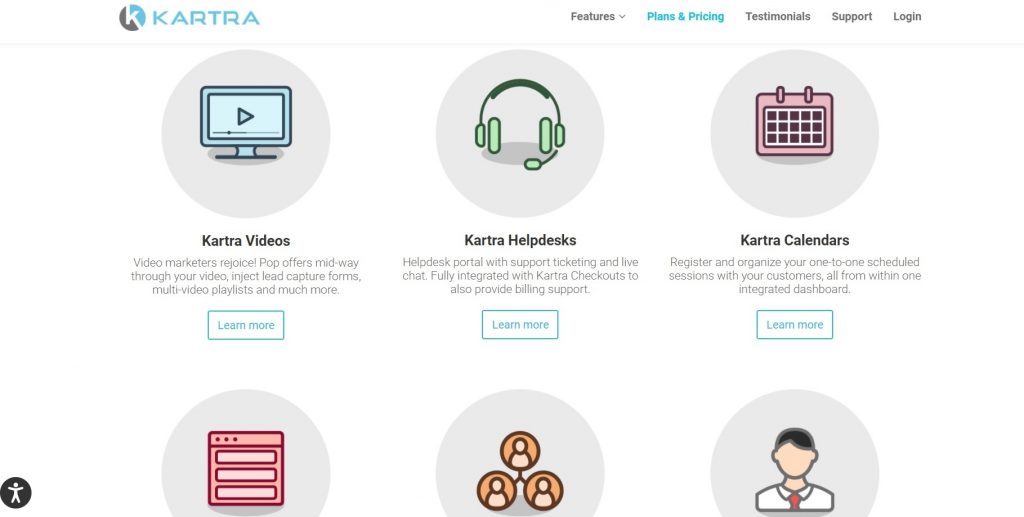
The last button comes up with the link to the extensive knowledge base called Kartra Academy.
Like GrooveFunnels, Kartra is beginner-friendly and offers illustrative guides and tips about every stage of creating your project.
GrooveFunnels’ features and flexibility
GroovePages and funnels
This feature was designed for making websites, creating landing pages, and funnels.
Here, users can find:
- a bunch of layouts, which you can customize;
- different content blocks;
- images, which users are able to add to their projects for free;
- elements for boosting interaction between customers and website: timers, progress bars, etc.;
- tools for displaying order bumps, sales increase or decrease, and many more.
The service implies a handy drag-and-drop editor and doesn’t require any programming skills. Plus, the editor is mobile-friendly, so pages are automatically adjusted to web and mobile devices.
Besides, users can add different elements to their pages and create integrations. There can be already prepared blocks, buttons, font styles, images, links, color palette, etc. Everything you need is to copy and paste the URL. After that, the element will be added to the editor.

When your pages are created, you can host them on your domain or choose the GrooveFunnels subdomain. If you select the 2-nd variant, hosting will be free.
GrooveSell
Using this feature, you can sell any type of physical and digital products or services. It’s completely free, which makes it a handy addition even if you already use other builders.
GrooveSell is also connected with the GrooveFunnels affiliate program that includes a set of inbuilt tools for marketing, analysis, and reporting.
Here, you can also try an affiliate marketplace that is pretty similar to ClickBank: it permits you to sell products and expand your business.
GrooveMail
This tool comes up with 2 features:
- email service provider;
- email marketing CRM system.
It’s quite similar to ActiveCampaign, but 100% inbuilt with the system.
GrooveFunnels developers state that users will be able to integrate the service with more than 15 email platforms in the nearest future. This will give more opportunities for the full integration of all your GrooveFunnels applications with a marketing CRM.
Here is the short list of what you can do using GrooveMail:
- create and manage email campaigns;
- tag your customers and structure clients’ base;
- send personalized messages;
- import or export your potential customers using the CSV file.
Also, it supports SMS broadcasting (voice messages as well as text) and HTML emails.
An inbuilt analytical system provides you with information about the number of opened emails, click-through rate, etc.
GrooveMember
It’s a membership content management system that was initially designed for online course providers. It allows using the content functionality depending on the different parameters: pricing plans, types of memberships, etc.
Here, you can also use a drag-and-drop editor to create and publish posts and host videos. Currently, such options as gamification and certification aren’t available. However, the GrooveFunnels developers promised to add them soon.
If you don’t want to use the inbuilt GrooveMember, you can try any other membership service and integrate it with the system.
GrooveVideo
Using this option, you’ll get Vimeo-like functionality. So, you’ll be able to:
- host video;
- create a call to action;
- customize player’s skins, video controls, autoplay function, etc;
- get a detailed report about videos’ analytics and explore their split-run testing.
Users may create custom tags and add them to the videos to attract potential customers. You may launch the follow-up email sequence, which users get after watching 5 minutes of your video. Or it can be an email broadcasting for those customers who explore the prices of your products, etc.
GrooveBlog
This feature includes the tools from GroovePages and can become a good alternative to the other platforms with blogging functionality (for example, WordPress). The feature covers the main needs of content makers, including creating and publishing posts, optimization for better ranking, etc. If you already use the other blogging platforms, it’s possible to incorporate them into the service.
Groove SDK
This is one of those features, which will be released soon. The Groove SDK comes up with a set of tools for designing applications and embedding them into Groove.
After creation, users can sell their software or leave it for personal use.
Groove Calendar
It‘s a must-have tool for those who sell products or services, which require scheduling. It’s relevant for online courses and appointment-based services.
Also, when customers book an appointment in the calendar, they automatically become a part of your GrooveMail list and can receive emails, get SMS broadcasting, notifications, etc.
GrooveQuiz and GrooveSurvey
This feature allows users to build applications for creating quizzes and surveys. After creation, you can incorporate them into your GrooveFunnel and gather contact details and email addresses of potential customers to get new leads.
Kartra‘s features and flexibility
Kartra Page builder
Like GrooveFunnels, Kartra was designed with a handy drag-and-drop editor. Using this platform, you need no coding skills as well.
Users can choose the appropriate template among the 100 offered. Here, you can find layouts for various purposes, which can be easily filtered by categories and types.
You can either use already existing templates or modify them. The process of editing is simple due to the WYSIWYG editor: all changes you bring are immediately reflected.
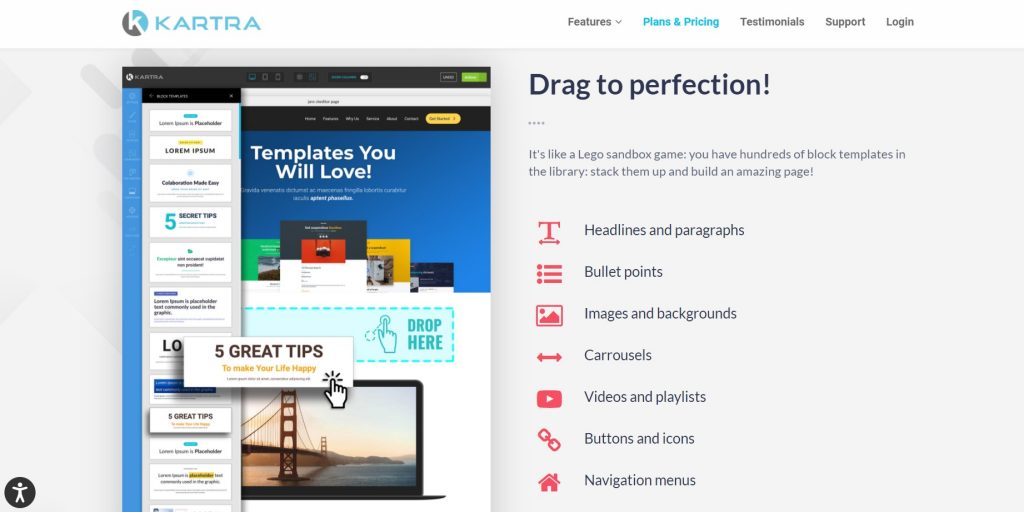
Also, you can use A/B testing for any page to figure out how it performs, enhance its online presence, and build an effective marketing strategy.
Users can try different features, which are possible to add to pages, like:
- comments from Facebook;
- timers;
- progress bars;
- pop-up notifications, and many more.
Using the Heatmap option, you can
- check the average scroll depths;
- understand how much time your visitors spend on certain pages;
- figure out how many potential customers spend more than 10 seconds on a certain page of your website, etc.
Kartra Form builder
This tool was designed to create the capturing opt-in forms to collect information from your visitors and add it to the customer base.
It’s mobile-friendly, so opt-in forms are displayed equally well on desktops, mobile devices, and tablets. Also, it is GDPR-friendly, which is especially important when you work with customers based in the European Union.
Kartra Lead Management System
Using this feature, you can examine the customers’ behavior and check:
- customers’ profile history that gives you information about click-through rates, number of opened emails, and the interactions between visitors and website;
- customers’ tagging that makes it possible to group visitors depending on a custom label;
- customers’ scoring that allows giving customers scores for a specific action (purchasing a product, subscribing, filling the form, and so on). This option can be used for deeper personalization of your customers’ database.
Kartra Email Marketing
This option allows creating advertising, follow-up emails, or email campaigns. If you have already prepared emails or CVS lists, you can add them to Kartra.
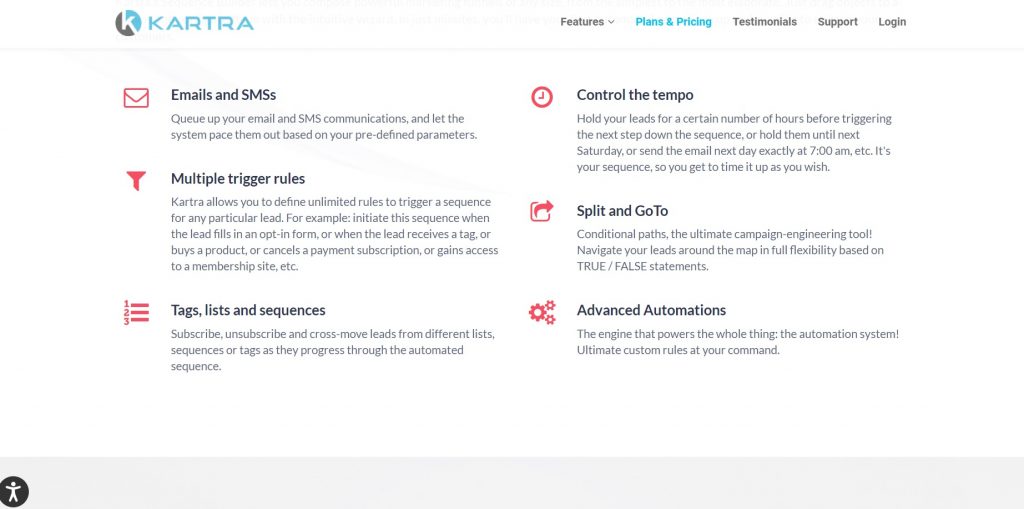
Also, the email marketing feature implies split-run testing as well as a page builder. Using it, you can figure out what types of emails are the most profitable for advertising and marketing jobs.
If you have an account on Twilio, you can combine them to launch SMS campaigns.
Kartra Help Desk
Kartra comes up with this feature as well, so there’s no need for using third-party platforms like JitBit Helpdesk, EngageBay, etc. Using Kartra help desk, you are able to try various channels for reaching out to the customers: by phone, by means of a ticket system, via live chats.
Kartra Shopping Cart
Using a shopping cart, you can not only sell all kinds of products but also get access to a rich set of eCommerce tools. It implies popular financial gateways, debit and credit cards, vouchers, coupons, discounts, etc, excluding the use of third-party services.
You’ll find the comprehensive guides for each stage of working with a shopping cart:
– how to set a price and work with trial structures;
– how to customize a checkout page;
– how to manage the payment entrances, and many more.
Pricing plans
GrooveFunnels
| Core | Base | Silver | Gold | Platinum |
| Cost | for free | $99 per month | $199 per month | $299 per month |
| GrooveSell | + | + | + | + |
| GrooveAffiliate | + | + | + | + |
| GrooveLeads | – | + | + | + |
| GrooveBuyers | – | + | + | + |
| GroovePages | Lite | Pro | Pro | Pro |
| EmailBuyers | – | + | + | + |
| EmailLeads | – | + | + | + |
| Email affiliates | – | + | + | + |
| GrooveBlog | – | – | + | + |
| GrooveDesk | – | – | + | + |
| GrooveCalendar | – | – | + | + |
| GrooveSurvey | – | – | – | + |
| GrooveQuizz | – | – | – | + |
| GrooveWebinar | – | – | – | + |
| GrooveKart | – | – | – | + |
Kartra
Kartra also offers 4 pricing plans, which are available on a monthly or annual basis. Unlike GrooveFunnels, this service doesn’t come with a free plan, however, users are able to get a 30-days trial to test its functionality.
| Core | Starter | Silver | Gold | Platinum |
| Price | $99 per month or $240 per year | $199 per month or $600 per year | $299 per month or $840 per year | $499 per month or $1440 per year |
| Number of leads | 2,500 | 12,500 | 25,000 | 50,000 |
| Number of domains you can customize | 1 | 3 | 5 | 10 |
| Available number of emails users are able to send on a monthly bases | 15,000 | no limits | no limits | no limits |
| Available Bandwidth | 50GB | no limits | no limits | no limits |
| Number of pages users are able to host | 100 | no limits | no limits | no limits |
| Number of videos users are able to host | 50 | no limits | no limits | no limits |
| Products | 20 | no limits | no limits | |
| Available number of membership sites | 2 | no limits | no limits | no limits |
| Team members | 1 | no limits | no limits | no limits |
| Number of helpdesks | 1 | no limits | no limits | no limits |
| Kartra Agency | – | + | + | + |
Customer support
GrooveFunnels
An extensive GrooveFunnels knowledge base contains everything you should know about the service usage together with the answers to the frequently asked questions and solutions to the common problems you may face.
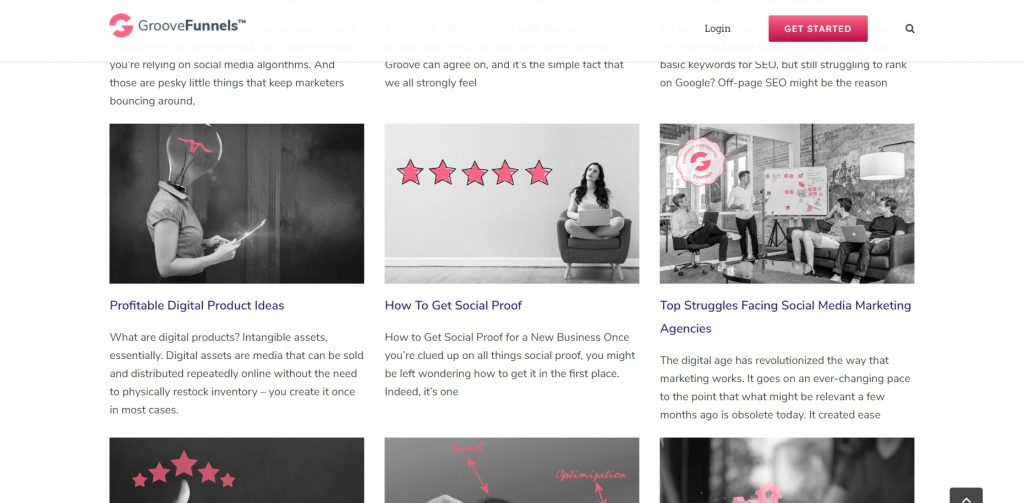
If the question is more specific, users can create a ticket, use a live chat, or send an email.
Kartra
The support solutions on Kartra can be grouped into 3 categories:
- inbuilt knowledge base;
- Facebook community;
- concierge service.
Kartra onboarding looks like a bunch of comprehensive articles describing the interaction with the service step by step.
Besides the articles, users can join Kartranaut to watch video guides, explore training programs, download work algorithms, and many more.
You can also join the Kartra communities on social networks (their Facebook group is the most popular and fast-developing among them). This is the place where you can communicate and share your ideas not only with the users but with Kartra experts too.
The concierge service implies a platform representative working under your control to create or set up your website. The cost of this option is about $150.
FAQ
Are GrooveFunnels pages optimized for search engines?
Yes, the service supports modifying settings for OpenGraph protocol, Document Object Model; changing meta tags, alt tags, the structure of pages, and many more.
Is it possible to contact GrooveFunnels experts by phone?
Yes, this option is available. You can search for the phone numbers on the official website.
Can GrooveFunnels subscribers share their funnels?
Yes, it’s possible by using a link or email address. In general, the system is quite similar to google doc.
Does the service support a referral system and can I get paid from GrooveFunnels for bringing new clients?
Yes, users can get from 5% to 20%. The percentage is dependent on the Tier of subscribers.
Does Kartra support third-party integrations?
Yes, you can integrate it with about 13 applications: Gmail, Zapier, Facebook, etc.
Can I freeze my account on Kartra?
Yes, you can do it: the cost for this option is $9,99 per month.
What financial gateways does Kartra support?
The platform doesn’t imply financial gateways, but it’s possible to use a debit or credit card for all types of transactions.
If I decided to cancel my Kartra subscription, can I get a refund?
Yes, this option is available within 30 days after getting a subscription. All you need is to create a ticket to the Billing department.
Conclusions
It’s not an easy task to choose the best platform regarding the features and tools they’re offering. The functionality of both platforms covers the needs of small and medium-sized businesses.
If we speak about ease of use, the situation is the same: both platforms have drag-and-drop editors and are newbies-friendly. Plus, Kartra and GrooveFunnels offer a well-structured customer support system, extensive knowledge bases, active communities, etc.
Therefore, the only significant difference between services is pricing plans cost.
Without a doubt, GrooveFunnels is more preferable in this regard and there are 2 reasons for that:
- the platform offers lower prices;
- It implies a free basic plan.
And the difference in pricing became a key factor in awarding GrooveFunnels as the winner of this review.
