This article is about the widely used sales funnel constructors: GrooveFunnels and ClickFunnels.
Sales funnel builder is a platform that helps you create and manage sales funnels. Usually, there are 3 main reasons for using such software:
- It helps guide your visitors through the whole sales process (from awareness to purchase) and make each step as clear as possible.
- It helps your customers choose the best-fitting product or service.
- It analyzes the activity of your website visitors and helps keep in touch with your customers even after the purchase.
If you are a beginner with zero experience in using such platforms, it’ll be difficult for you to understand how they work on the first try.
That’s why I decided to describe the main features and tools of ClickFunnels and GrooveFunnels. Based on my personal experience, this article will help you to figure out how to build web pages and sales funnels, run email marketing, analyze business activity, manage sales, and many more.
For those, who want to know more about the sales funnel builders, I also prepared the following articles:
ClickFunnels description:
GrooveFunnels description:
ClickFunnels comparisons:
GrooveFunnels comparison:
Comparison
Usability
GrooveFunnels
After quick registration on the platform, you’re transferred to the working area. The GrooveFunnels dashboard is well-structured without being overwhelmed with elements. The links to all GrooveFunnels services, which will be described below (GrooveSell, GroovePages, GrooveMember, etc.) are in the central area for a quick reach.
On the left side, you can find a bar with the following buttons (together with the resources, which are available by clicking on the corresponding button):
- “Marketplace” (Affiliate and Groove Marketplace);
- “App Store” (MultiVendor Marketplace);
- “Our Services” (GrooveCopyPro, GrooveSolos, etc.);
- “Events” (GrooveKon, Marketers Cruise);
- “GrooveDigital Academy”;
- “Help Desk”.
There, you can also find the “API/SDK” button, but it’s currently under development. In the future, it’ll give you access to API docs and let you create & integrate the applications with the GrooveFunnels platform.
The platform is designed in such a way that each stage of your work is supported by a detailed video guide. If this isn’t enough, you can solve issues by referring to the knowledge base.
ClickFunnels
Unlike GrooveFunnels, registration on this platform will take more time. The system won’t allow you to access the dashboard without filling in the financial information (credit card number and cardholder name).
The ClickFunnels dashboard contains more elements compared to GrooveFunnels and isn’t self-explanatory. The workspace is divided into 3 areas. On the left, you can find the information about your visitors, pages, funnels, affiliate links, etc.
On the top bar, there are the following buttons:
- “ClickFunnels” (here you can find Funnel Marketplace, contacts, sales, funnel builder, etc.);
- “Backup” (this button helps to restore the configuration of your page, funnel, etc.);
- “Help” (by clicking this button, you can go to the ClickFunnels’ knowledge base or customer support page);
- “Actionetics” (it’s a marketing automation platform).
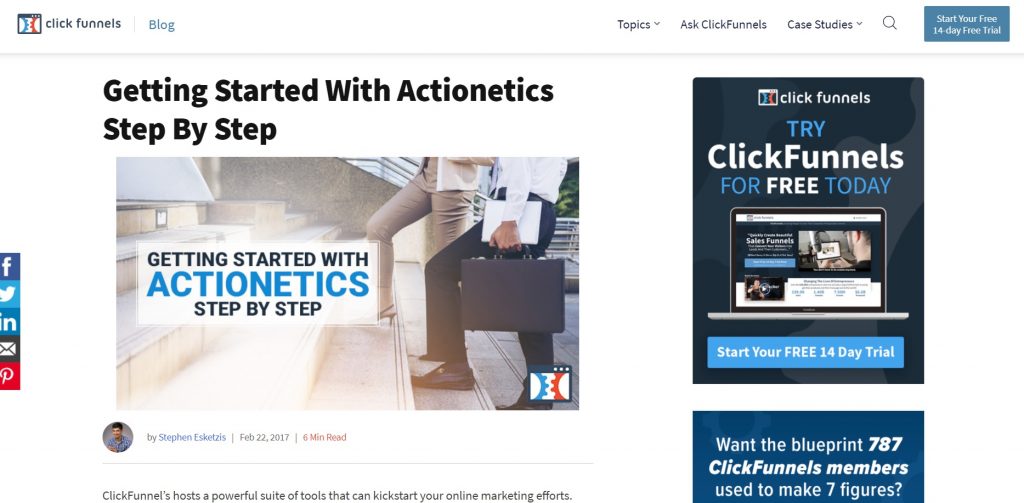
Hovering over the user avatar, you can see a drop-down menu with the account details: domains, payment gateways, digital assets, notifications, and many more.
In the center of the page, you could see the functionality to work with funnels, create pages, set up email automation, etc.
GrooveFunnels features
GroovePages
GroovePages is one of the top features that allows you to design sales funnels, simple landing pages, or multi-page websites.
GroovePages is a drag-and-drop editor that implements wireframing technology and doesn’t require any coding skills.
The platform is Google-friendly and supports mobile-first indexing. All pages are automatically adjusted for mobile devices, tablets, desktops, laptops. Due to Vue.js technology (it’s an open-source JavaScript framework), all pages or funnels support fast loading. Such a high level of performance is provided using the “Document Object Model” API.
When it comes to templates, GroovePages offers a vast library of layouts, which are grouped according to the page category, business industry, or type of your sales funnel. Besides, GrooveFunnels experts update the layout library every week.
Sales funnels are also easy to import or share (like a Google document).
Speaking about template customization, the platform allows you to change colors, use animation attributes, edit styles and fonts. Also, you can add progress bars, countdowns, inbuild maps, pop-ups, etc.
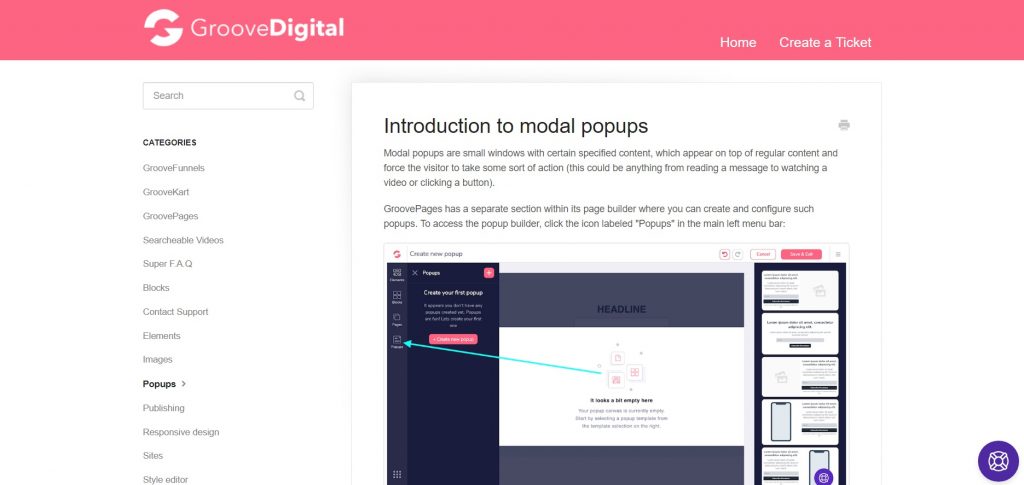
GrooveSell
GrooveSell is a payment processing system. Using GrooveSell, you can manage financial gateways, run your affiliate program, create order bumps, sell digital and physical products, offer discounts, control the shopping cart, and so on. This service can become an alternative to CartFlows, Gumroad, Samcart, etc.
GrooveSell offers a wide range of financial gateways: it can be Stripe, AuthNet, PayPal, NMI, etc. The service doesn’t charge a fee for a subscription or any type of transaction. There are also no limits on the number of products to sell.
In addition, you could start getting comprehensive customer behavior and purchasing analytics.
GrooveMail
This GrooveFunnels feature was designed for email automation and marketing. Currently, this service is at the beta stage. However, you already have a chance to integrate it with more than 15 different email platforms and all GrooveFunnels applications.
Using GrooveMail, you’re able to:
- create email campaigns and sequences;
- group emails according to categories;
- use automation workflows;
- get data about email open and click-through rates to have a big picture about the email campaign’s performance.
Using GrooveMail, you can also activate SMS broadcasting (both text and voice messages are supported).
GrooveMember
Using this tool, it’s possible to create and host digital products, membership websites, online courses, etc. Keep in mind that you’re allowed to create only 1 website with 100 members if you aren’t a paid subscriber. As GrooveSell, this service can be integrated with all the other GrooveFunnels tools.
GrooveMember allows you to set up different membership tiers according to your customers’ subscription type (there can be paid, free, or exclusive levels).
If we speak about online courses, the system lets you create and issue certificates for your students. You can edit lessons using a handy drag-and-drop editor: add text content, buttons, photos, interactive elements, social sharing buttons, and many more.
GrooveVideo
This GrooveFunnels tool allows you to add video clips by embedding or uploading them directly to the platform.
GrooveVideo allows adding call-to-actions and tags, which lets you use pop-ups, text overlays, banner images for your video clips.
Besides, you can track the performance of your videos and improve it using the split-run testing feature.
GrooveBlog
GrooveBlog is obviously for creating a blog that helps expand your audience and strengthen your online presence & authority.
GrooveBlog has all the necessary tools to create, edit, and publish blog pages, provide a better ranking for your content, and integrate your blog with other platforms. It’s a full-fledged blogging platform that can be an alternative to Squarespace, WordPress, GoDaddy, etc.
You may also get free hosting for your blog; however, free members are limited in functionality compared to those who got a paid subscription.
GrooveKart
It’s an all-in-one platform for electronic commerce. Using this tool, you can create web stores, which support print-on-demand and drop shipping fulfillment. If you have already created a web store in Shopify, GrooveKart allows you to import it in a few clicks.
GrooveKart users are welcome to choose among a lot of pre-customized and fast-loading templates, which are grouped according to different business industries. You can add and edit products (change their size, color, category, etc.), set up payment gateways, use pre-transaction upsells and order bumps functionality and many more.
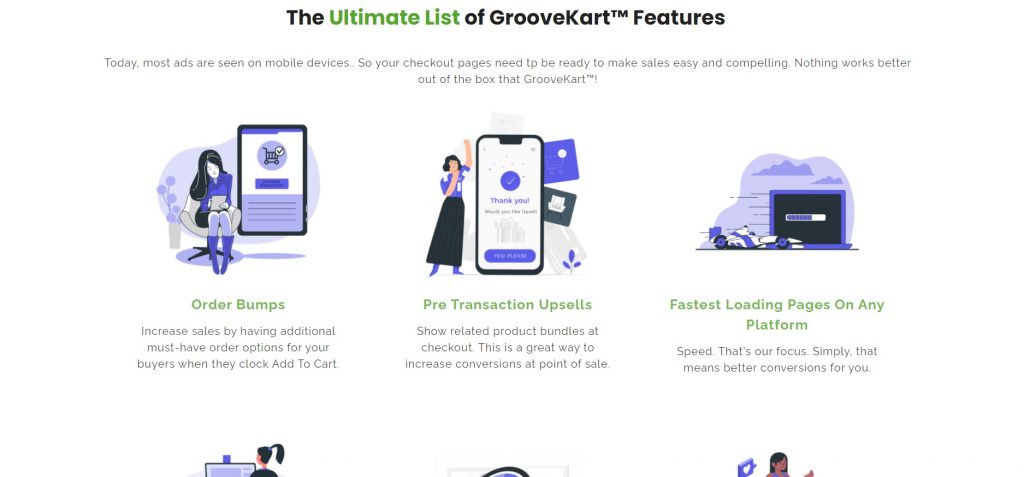
Another advantage of the platform is GK Ali-connect. It’s a GrooveFunnels extension that allows you to add any type of product from Aliexpress to your webstore.
ClickFunnels features
Webpage constructor
This is the key feature of the ClickFunnels platform that helps you to build landing pages. ClickFunnels users can select among a bunch of layouts to create sales pages.
The platform offers a handy funnel-type template classification so it’s easy to pick up the one you need.
All layouts are pre-customized. At the same time, you can use a template editor to make them more personalized. For example, you can make the following changes:
- add icons (for your links, headlines, etc.) using FontAwesome service;
- use the ready-made themes for elements or create them from scratch;
- modify sections and blocks;
- improve your search engine ranking by adding keywords, changing titles and descriptions;
- create pop-ups;
- embed a video (for example, from YouTube) or image to the page background;
- use a custom code to bring deeper changes to the style and structure of your web resource.
Sales funnels
The platform offers a lot of templates for sales funnels, which are gathered in 3 groups according to their purposes.
| Boost sales | Using templates from this category, you can build funnels for inexpensive services or products. If you have products, which require a video element (for example, to explain some product features), it’s possible to design a video sales letter. Also, you can create product launch funnels. |
| Gather leads | Layouts from this group were designed to collect information about your customers: location, phone number, email address, etc. |
| Organize an event | This type of template is focused on organizing webinars or videoconferences. Keep in mind that you can host such events directly on the platform or use external services like GoToWebinar, Join.me, etc. |
Affiliate marketing
ClickFunnels affiliate program offers the following levels:
| Level 1 | You get 20% for all new ClickFunnels users. |
| Level 2 | It’s possible to acquire this level if earning over $1,000 per month. In this case, you can count on 30% commissions. |
| Level 3 | This level provides you with 40% commissions. You can get it only if you invited over 40 ClickFunnels paid users who were active for 30 days. |
If you start a ClickFunnels affiliate program, you also get access to the ClickFunnels BootCamp.
Email marketing
This feature is implemented with the help of a service called Actionetics. The functionality of Actionetics has a lot in common with other email automation platforms. At the same time, it’s embedded in your sales funnels that greatly facilitates users’ onboarding.
Below, I’ve listed the main Actionetics features:
- Smart email lists. Like most similar platforms, Actionetics allows you to build email lists with custom rules and triggers for different types of users. The system will follow these rules to add or remove a user from the list. For example, it can be the purchase of a certain service, clicking on a specific button, hovering on an image, etc.
- Unlimited number of contacts. As it appears from the name of this feature, you can create as many lists as you need.
- Flexible email sending service. Unlike most similar automation services, Actionetics’ allows users to choose among different SMTP services without restrictions. This option significantly simplifies the process of email marketing and improves email deliverability. If your emails get blocked, this option helps to minimize risks.
Payment gateways
The available payment gateways can be divided into 2 groups. The first group contains payment gateways, which are integrated with ClickFunnels platforms through an application programming interface (Stripe, NMI, Easy Pay Direct, Recurly, etc.).
The second group includes third-party payment services ClickBank, Warrior Plus, JVZoo, etc. You can find the whole list of gateways in the ClickFunnels knowledge base.
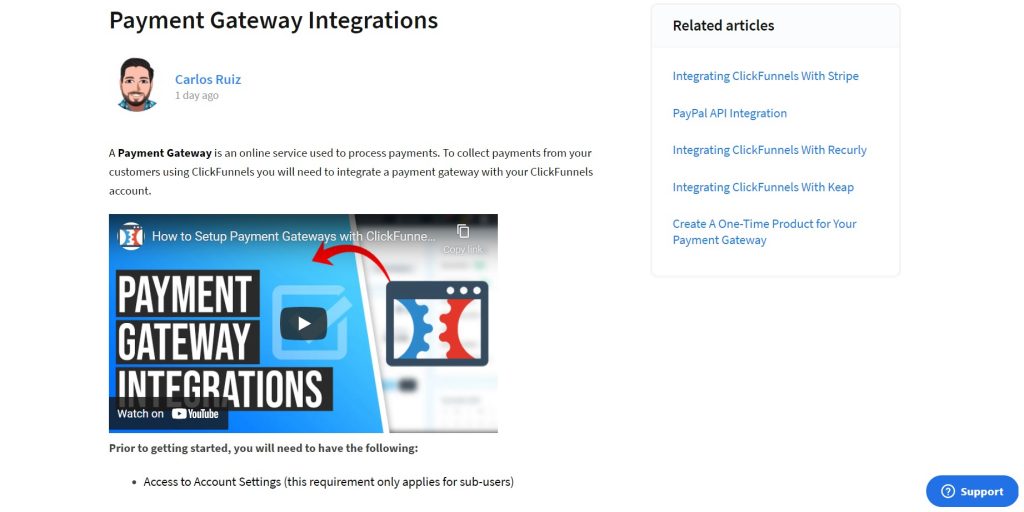
Performance and analytics
ClickFunnels functionality allows you to analyze the data about opt-in funnels (all and unique page views, opt-in rates, etc.) and sales funnels (average cart value, total sales, sales count, etc.).
The platform also allows you to integrate your pages and funnels with Facebook Pixel. This service can help users to analyze website conversions.
Also, the platform provides users with a tool (Urchin Tracking Module) for tracking incoming traffic and analyzing which traffic sources show better performance.
Pricing plans
GrooveFunnels
The platform offers 1 free and 3 paid types of subscriptions. Also, you may activate a full-fledged 14-day trial version to get a big picture of the platform’s functionality.
Let’s take a closer look at pricing plans and what each of them includes.
| Basic plan | It’s a free subscription with limited functionality. Among all Groove features I’ve listed above, this plan includes GrooveSell and GrooveAffiliate. Also, it supports only the Lite version of GroovePages. It means you can create only 3 sales funnels, using 1 template. Also, you can’t use a custom domain or integrate GrooveMail. |
| Silver plan | This subscription costs $99 per month and contains basic features such as EmailLeads, GrooveBuyers, Email affiliates, etc. Also, it has the GroovePages Pro version that offers free SSL certificates, split-run testing, free hosting, and no site branding. The Pro version allows you to build an unlimited number of pages, project sites, funnels, and so on. |
| Gold Plan | This subscription costs $99 per month and contains the following features: EmailLeads, GrooveBuyers, Email affiliates, etc. Also, it provides access to the GroovePages Pro version that offers no site branding, split-run testing, and free hosting. The Pro version allows you to build an unlimited number of pages, project sites, funnels, and so on. |
| Platinum Plan | It’s the last and the most expensive type of subscription. It costs $299 per month and gives you access to all the above-mentioned plus GrooveWebinars, GrooveQuizz. Besides, you can create surveys and embed them on your page or sales funnels. |
ClickFunnels
Unlike its competitor, this platform doesn’t have a free plan. However, you may start a free 14-day trial and choose one of 3 pricing plans after the trial expires.
| Standard | This is the cheapest ClickFunnels pricing plan that costs $97 per month. By purchasing the Standard plan, you can build about 100 pages, create and share 20 sales funnels. Besides, you can connect 3 payment gateways and 3 custom domains. Also, this plan allows you to add 1 sub-user. |
| Platinum | This plan is significantly more expensive ($297 monthly) but more flexible at the same time. Users are allowed to create an unlimited number of pages and funnels. Moreover, it’s possible to connect 3 sub-users, 9 payment gateways, and 9 custom domains to web resources. |
| TwoCommaClubX | This is the priciest subscription that costs $2,497 per month. In addition to Platinum plan features, you get access to VIP support, the ability to create follow-up funnels, connect 10 sub-users, and 27 payment gateways. |
Customer support
GrooveFunnels
If you face technical difficulties, the platform offers you the following options to solve issues:
- Use a knowledge base. It’s well-structured and contains a lot of video guides where you could find answers only to the most common questions.
- Use a chatbot. This option is handy, but not very useful in case your question is too specific.
- Contact GrooveFunnels experts by email or create a ticket.
Besides, you can become a member of a GrooveDigital Academy. It’s a separate platform where you can find training, webinars, and tutorials about all aspects of working on the platform.
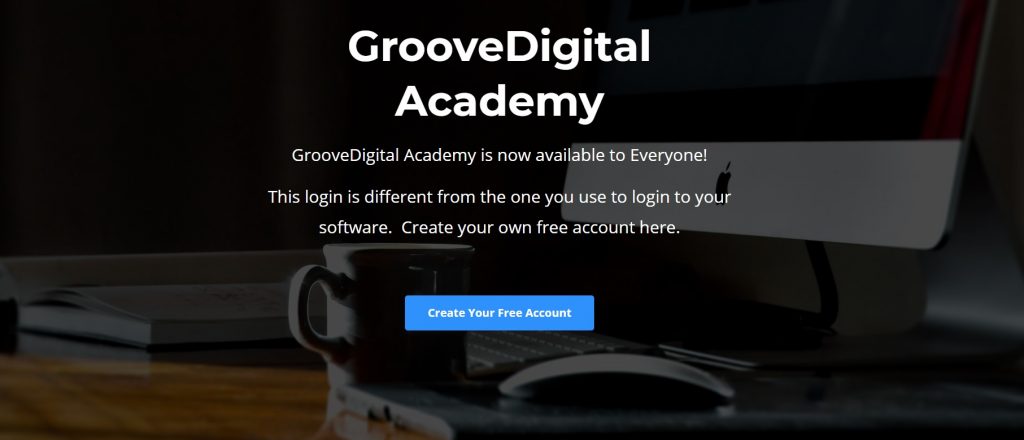
The platform is represented in social networks: Facebook, Instagram, Twitter, Pinterest, LinkedIn.
ClickFunnels
This platform also has a knowledge base that comes up with more articles and docs, grouped into different categories, compared to GrooveFunnels. On the support page, you can find a button to activate the chatbot.
There are also many webinars and training sessions, which are released regularly.
Unlike GrooveFunnels, ClickFunnels can provide you with a fully remote expert team to give you support in any place in the world.
Also, the ClickFunnels team isn’t active on social networks. However, it has a constantly updating blog.
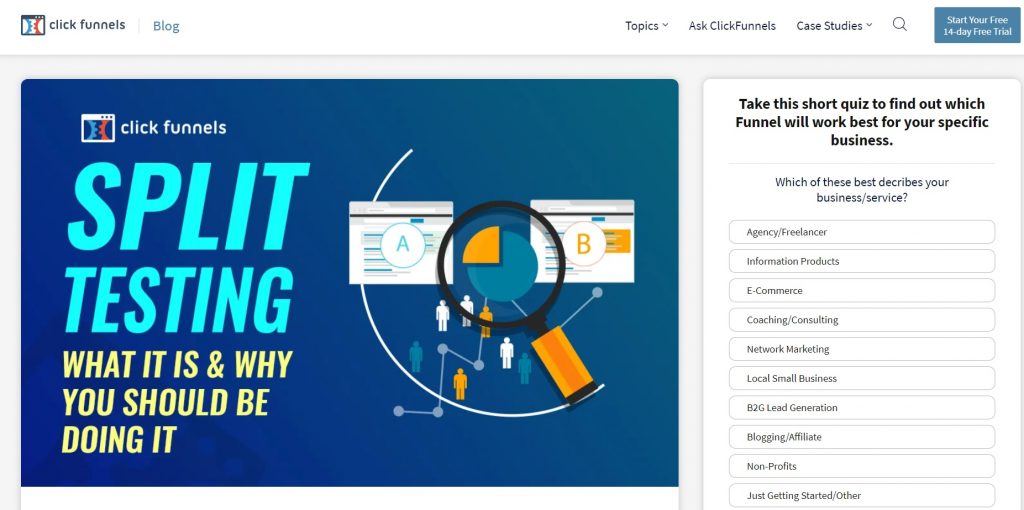
FAQ
Does GrooveFunnels support all browsers?
Currently, all GrooveFunnels products work only in Chrome and Chrome-based browsers.
Does GrooveFunnels offer a free secure socket layer certificate?
Yes, this option is available.
What is GroovePay?
It’s an electronic commerce solution that helps to run merchant accounts.
Can I use cryptocurrency to purchase GrooveFunnels services?
No, this option is currently unavailable.
Is it possible to use Google Analytics on the ClickFunnels platform to measure page performance?
Yes, it’s possible.
Does ClickFunnels support A/B testing?
Yes, you can use split-run testing to optimize conversion rates.
Is it possible to pause my ClickFunnels account?
Yes, this option is available for $9,99 per month.
Does ClickFunnels support a proportional distribution between subscriptions?
Yes, you can read more about this option on the corresponding page in the ClickFunnels knowledge base.
Wrapping up
I’m sure that after reading this article (as well as other comparisons that I’ve mentioned above), you don’t have questions about which platform to choose. As you can see, both services are focused on a wide target audience. Their tools and features can cover the needs of medium and small businesses in various industries.
Nevertheless, I want to point out the key difference between both services: the cost of pricing plans (ClickFunnels is more expensive). Moreover, ClickFunnels also has significant gaps between the costs of subscriptions, for example, Platinum and TwoCommaClubX plans. The difference is explained not by additional tools, but by premium features like access to live conferences or personal training programs.
