If you are reading this article, you’re probably a Chromebook user who has faced the problem of choosing a VPN provider, fully compatible with Chrome OS.
Like all operating systems, Chrome OS isn’t 100% secure. Moreover, many operations you do on a Chromebook require an internet connection that increases the potential risk of phishing, MitM (man-in-the-middle) and XSS (cross-site scripting) attacks.
So, I decided to go deeper into the topic and chose 8 VPN services, which give access to the blocked content and help you protect your personal information.
In this review, I’m going to describe in detail their features, the pricing plans they offer, pros and cons, and important nuances you should know when choosing the best VPN service for your needs.
To expand your knowledge about security and privacy, check out the following article:
Review of VPN providers:
Quick Summary
A key factor in choosing a VPN service for Chromebook
A lot of VPN services neither work well on Chrome OS nor provide users with VPN clients for Chromebooks at all. And this is the main factor I paid attention to.
Obviously, all tools described below have their weak and strong sides. However, I’d like to start with VPN services, which became my personal TOP 3.
Here they’re:
- ExpressVPN. I think ExpressVPN is the most flexible and easy-to-use service among all. It shows high performance and gives you an unlimited rate of data transfer, which directly influences the buffering and file download speed.
- CyberGhost. This software provides its users with the most secure servers: all of them are located outside the 5/9/14 Eyes Alliance.
- VyprVPN. In my opinion, this virtual private network can be named as the best VPN tool for encryption, featuring plenty of protocols available.
Let’s take a closer look at today’s competitors and see what each of them offers.
TOP 8 VPN software comparison
ExpressVPN
Users can set up the software in a few clicks: create an account, fill in payment details, and get an activation code.
Using ExpressVPN, you’re free to utilize desktop and mobile applications. They both work stable and fast. An Android application is possible to use on 5 different devices at the same time.
You may choose the location of the server manually or use an inbuilt Smart Location feature. If you select the 2-nd option, you’ll be provided with the most secure server automatically. Currently, you may try about 3,000 of them, which are located in 90 countries.
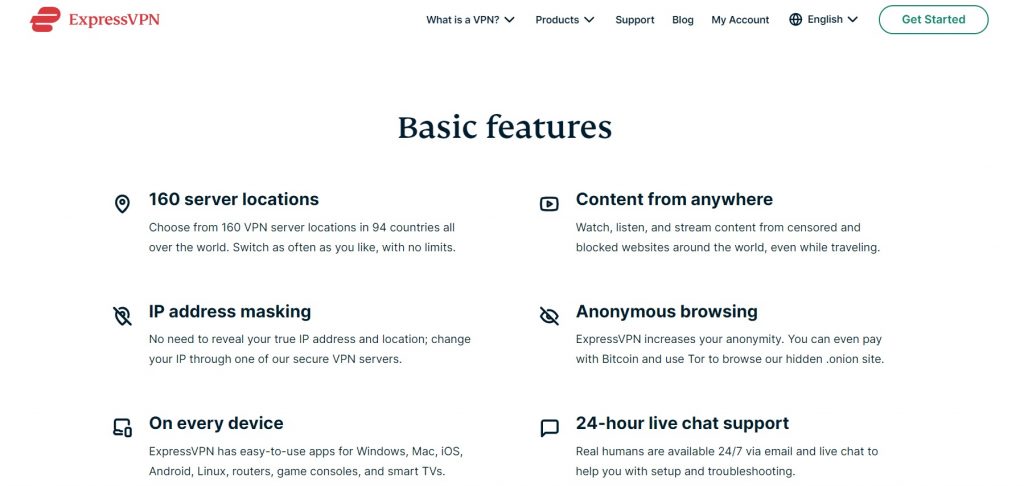
To hide your traffic and avoid MitM attacks or private information leaks, the service uses 256-bit encryption.
Besides, this VPN tool provides you with split tunneling. It means that you can direct a part of internet traffic through a virtual private network and the other part—through a separate tunnel on the open network.
Pricing plans
- $99,95 for a 15-month subscription;
- $59,95 for a 6-month subscription;
- $12,95 for a monthly subscription.
Also, if users want to get their money back, they can do it within 30 days from the moment of purchase.
Pros and cons
What I like:
- servers with speed over 100 Mbps;
- advanced security on all servers.
What I don’t like:
- dropped connection at times;
- pricey, compared to similar software.
CyberGhost
This VPN provider offers you at about 7,000 servers from more than 90 countries. It makes this service one of the best in terms of global coverage.
All servers you can use support peer-to-peer sharing. Plus, users are able to get access to all streaming platforms and enjoy watching a video in a high quality.
To encrypt browser traffic, CyberGhost’s users are provided with a Chrome extension.
CyberGhost uses a 256-bit long encryption key and supports an automatic kill switch. You’re free to select among various security protocols and use dedicated IP addresses. In other words, you can’t be detected by geo-restricted web resources as a regular user.
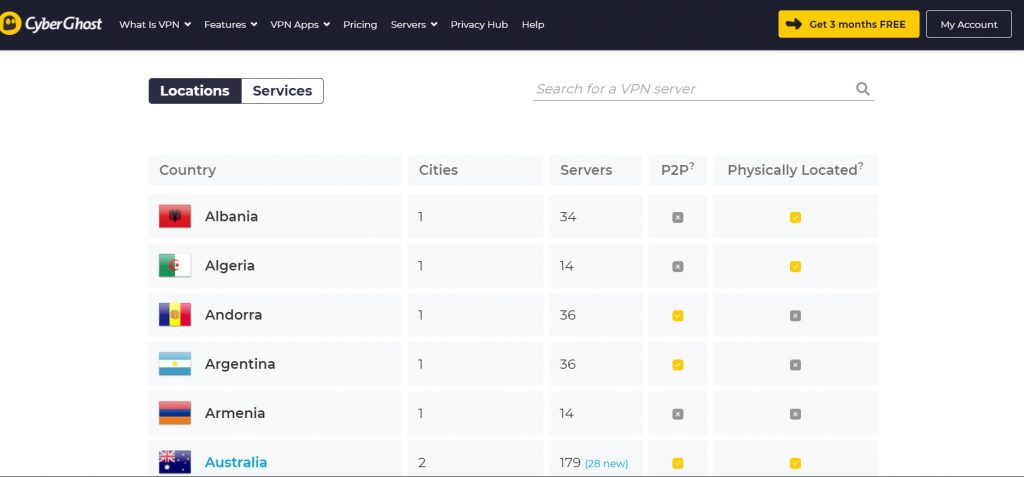
When it comes to the number of devices you can install this VPN service on, CyberGhost isn’t leading in this regard offering only 7 of them.
Pricing policy
The provider allows you to choose among 3 plans and make a refund within 45-day after you made a purchase.
- €11,99 for a monthly subscription;
- €76,56 for a 2-year subscription;
- €78 for a 3-year subscription.
Pros and cons
What I like:
- multi-platform support;
- stable speed;
- vast servers network.
What I don’t like:
- disjointed knowledge base.
VyprVPN
VyprVPN provides users with a patented technology called “Chameleon”. This protocol helps hide traffic even when it’s under a deep packet inspection. It comes up with a powerful technique of bypassing geographic location restrictions. That’s why you can easily get access to Netflix, BBC iPlayer, and other streaming services.
Like its competitors, this service allows users to try not only an extension for the Chrome browser but also install an Android application.
This VPN tool supports Layer 2 Tunneling Protocol, that uses 2 types of packets:
- control packages for setting, maintaining, and cancelling tunnels and calls;
- informational messages for encapsulating PPP-frames sent over the tunnel.
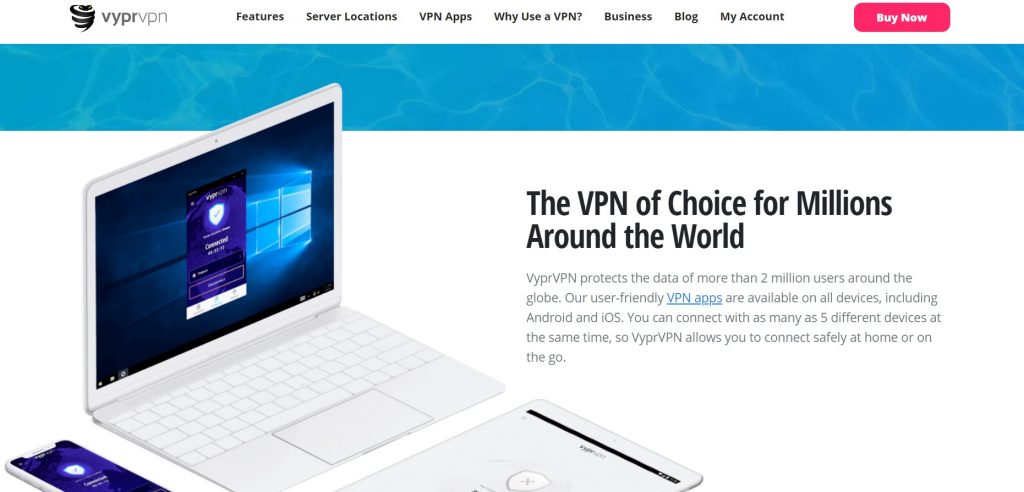
The service provides users an unlimited rate of data transfer for free streaming, browsing, etc. There are more than 300,000 IPs and over 70 server locations at your disposal.
It’s noteworthy that all available servers are owned by the provider. It’s a serious advantage because all technical issues will be fixed much faster.
Compared to the previous service, this one allows you to connect at about 30 devices simultaneously.
Pricing policy
Users may select among 3 plans and take money back within 30 days.
- $60 for a 36-month subscription;
- $45 for an 18-month subscription;
- $12,95 for a 2-month subscription.
Pros and cons
What I like:
- SHA-256 authentication;
- VyprVPN Business Cloud.
What I don’t like
- speed drops.
IPVanish
Like the previous service, this one also provides the self-owned servers. Currently, it’s possible to use more than 1,500 of them in 76 locations with unlimited throughput.
IPVanish supports high encryption standards and doesn’t collect any information about your internet activity.
In case you are connected to the public WiFi or have not secured it, the service provides you with an automatic protection.
Besides, it supports peer-to-peer sharing and SOCKS5 protocol for routing info packets and hiding your location.
The service’s functionality implies an unlimited number of server switches and many devices you can link up.
A peculiarity of this service is in its partnership with a cloud storage service called SugarSync. It gives you an opportunity to use about 250 GB to backup the audio and video files, etc.
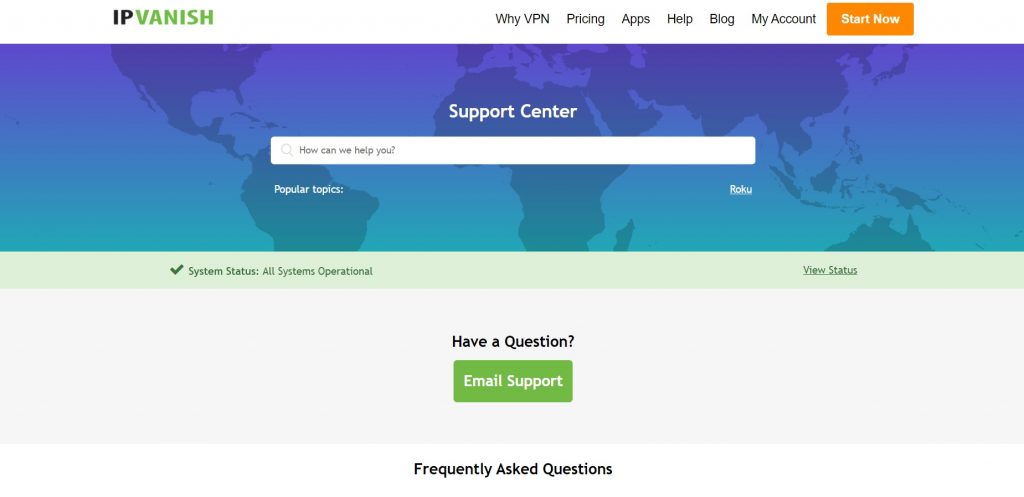
As for cons, this VPN tool doesn’t offer an integrated ad blocker. That’s why you’ll need to search for compatible third-party software.
Pricing plans
Using IPVanish, you can select one of 4 plans, which are collected in 2 groups listed below:
VPN:
- $10,99 for a monthly subscription;
- $99,99 for a year subscription.
VPN and backup:
- $12,99 for a monthly subscription;
- $129,99 for a year subscription.
At the same time, you can take money back within 30 days or get a free version for 7 days.
Pros and cons
What I like:
- the ability to switch between 1194 and 443 OpenVPN ports;
- shared VPN connections.
What I don’t like:
- service is under FVEY.
ZenMate
This service can be named as one of the easiest to use and is a good option for newbies. It supports an unlimited bitrate like all the above-mentioned providers.
It’s possible to add a Chrome extension to your browser without downloading an application. This extension is absolutely free to use, but the application can give you access to the advanced security options.
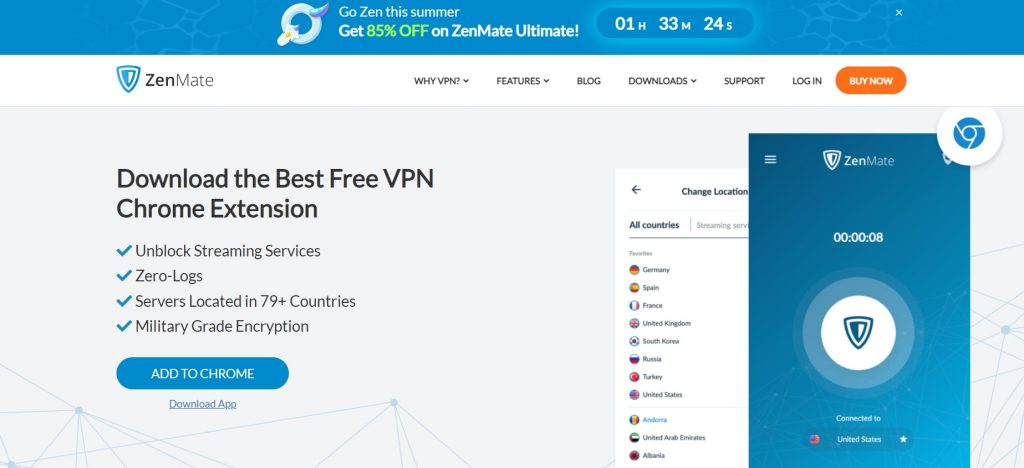
Currently, it offers more than 3,200 servers to connect to, which are located in 70 countries.
However, some locations (for example Australia or Singapore) have restrictions for sharing files with the help of the P2P technology.
Using ZenMate, your IP address is switched regularly.
Besides, it’s possible to set up this software simultaneously on as many devices as you want.
Pricing plans
The VPN tool offers 2 types of plans.
Pro plans:
- €6,99 for a monthly subscription;
- €16,14 for a 6-month subscription;
- €20,28 for a year subscription.
Ultimate plans:
- €10,99 for a monthly subscription;
- €59 for a 3-year subscription;
- €53,88 for a year subscription.
If you have a bad experience using this software, you may ask for a refund within 30 days.
Pros and cons
What I like:
- simple server switch;
- an affiliate program;
- discounts.
What I don’t like:
- malware blocking option available in premium version only.
SaferVPN
Using this service, you can get access to most of the streaming platforms and enjoy videos without buffering delay or quality loss. Also, it can be an option for gaming, because it supports an unlimited rate of data transfer.
Among the protocols, which you are able to use on this software are IKE, PPTP, L2TP.
At the same time, you can’t use the same wide (as its competitors support) server network. Even though it is growing, you’re able to choose among 960 servers and 35 locations. Being a SaferVPN subscriber, you’re offered an automatic kill switch feature and the ability to choose the server to connect to in an automatic mode.
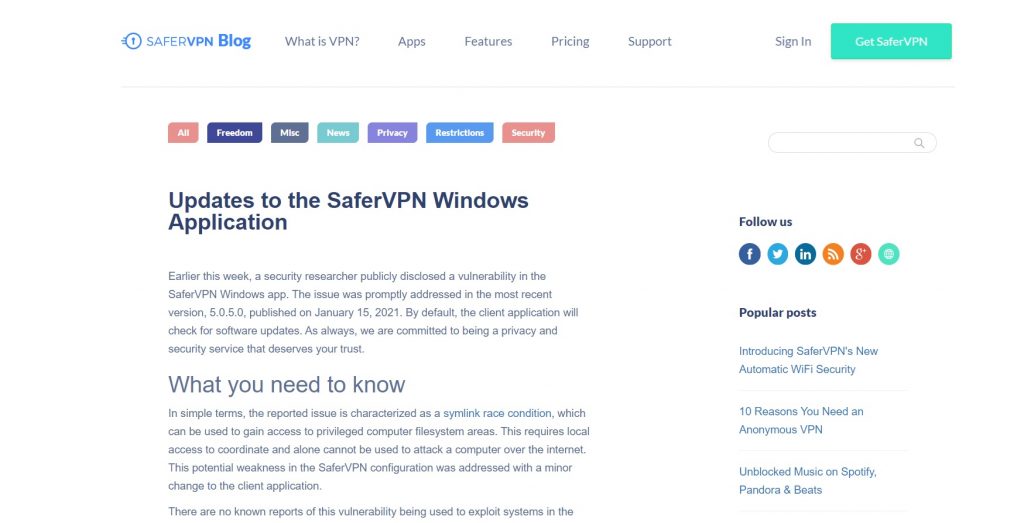
Users should remember that they’re able to connect only 12 devices maximum.
For a reliable protection, this software offers a 256-bit long key and an unlimited number of server switches.
Pricing plans
This VPN software offers only 2 types of pricing plans:
- $10 for a monthly subscription;
- $79,99 for a year subscription.
It’s possible to get a refund within 30 days.
Pros and cons
What I like:
- free trial available for 24 hours;
- fast speeds.
What I don’t like:
- torrent download is possible only on 3 servers.
Hotspot Shield
Due to the Catapulta Hydra protocol, this service can be named as the one of the high-speed. This protocol was created to provide users with a stable connection over long distances without speed drops.
Using Hotspot Shield, you’re free to connect to more than 3,000 servers with limitless bit rates. Currently, this service is active in about 85 countries.
The software supports the symmetric block encryption algorithm.
On the other hand, this service comes up with a serious con: it doesn’t imply an automatic kill switch for ChromeOS (it’s available for Windows only). Also, an integrated ad blocker isn’t featured.
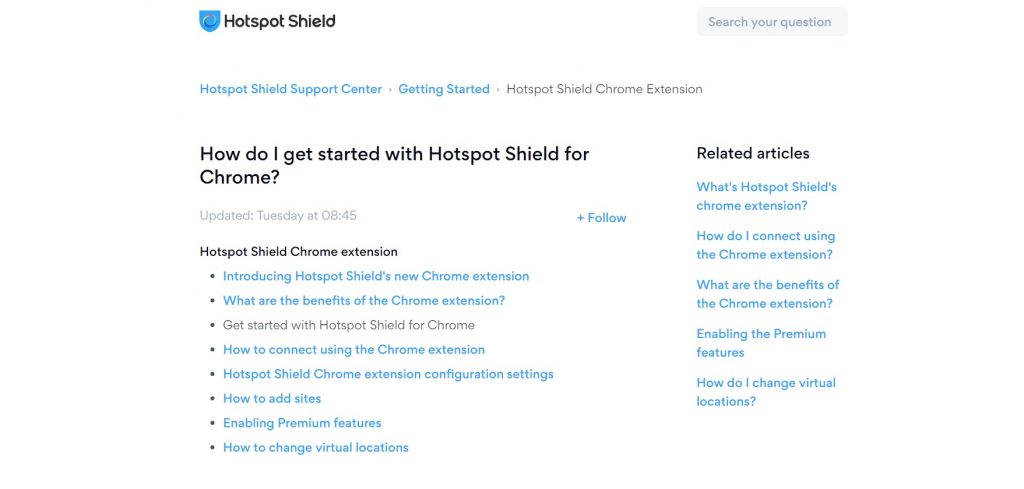
Another con of this service is that you can use it on only 5 devices at the same time.
Pricing plans
You can select among the following pricing plans:
- $12,99 for a monthly subscription;
- $107,64 for a 3-year subscription;
- $95,88 for a year subscription.
The service supports a 45-day money-back guarantee.
Pros and cons
What I like:
- supports Teredo IPs;
- “Twingate” (business product for remote access for your employees).
What I don’t like:
- a free application version shares data with advertisers.
HMA
When it comes to the number of available servers to connect to, this provider takes the penultimate place after SaferVPN and offers only 1,090 of them. At the same time, the number of available locations is 200, which is the best result among its competitors.
One of the service’s peculiarities is a feature that is called “Lightning-mode”. Using it, you can connect to the optimal server in an automatic mode.
The service supports 5 dedicated servers, which are used for streaming. After connecting to one of them, you may use any of the available streaming platforms without buffering delays, speed drops, and in HD quality.
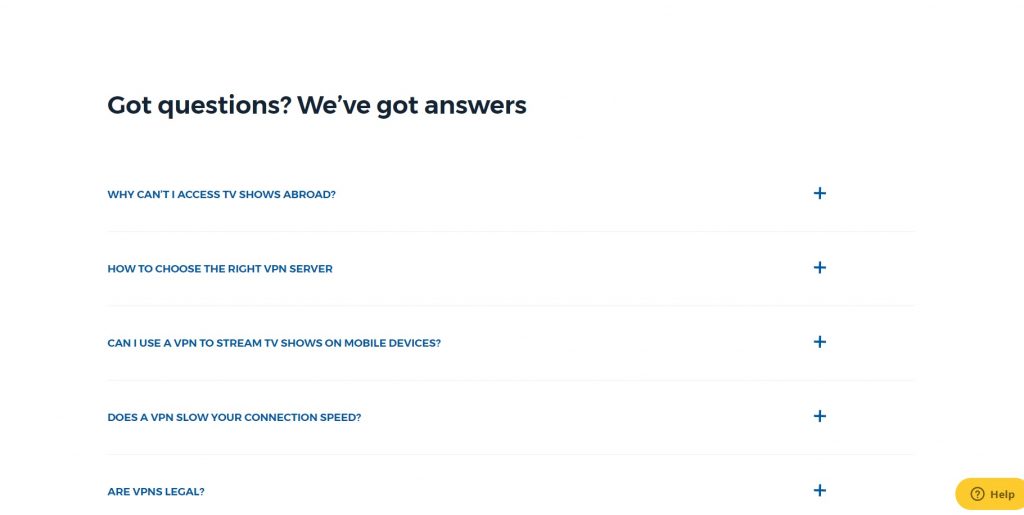
HMA offers an IP shuffling option. In this case, your address will be changed every ten minutes. Using HMA, you don’t need to worry about IP leaking due to the Advanced Encryption Standard and no-logging policy.
At the same time, HMA gathers data about the date and time you used the service and the amount of transferred information. This data is kept only for 35 days and is automatically deleted after the expiration of this period.
Pricing plans
HMA provides you with 3 pricing plans:
- $59,88 for a year subscription;
- $95,76 for a 2-year subscription;
- $107,64 for a 3-year subscription.
The service supports a 30-day money-back guarantee.
Pros and cons
What I like:
- servers with a speed up to 20 Gbps;
- customizable connection rules.
What I don’t like:
- no ad blocker;
- HMA supports only 6 devices to link up.
FAQ
What kind of payment methods can I use to get an ExpressVPN subscription?
You can use PayPal, credit cards, Bitcoin, Klarna, WebMoney, etc.
Is CyberGhost mobile friendly?
Yes, CyberGhost offers a full-fledged application for iOS and Android.
Does VyprVPN support affiliate programs?
Yes, this option is available.
How can I contact IPVanish experts?
It’s possible to contact them by phone or send them an email.
Does ZenMate support a kill switch feature?
Yes, you can use it.
Can I reactivate my canceled account on SaferVPN?
Yes, it’s possible to do it from the SaferVPN Client Area.
Can I join HotSpot Shield communities in social networks?
Does HMA have any speed or transfer limits?
No, users are free from these limitations.
Wrapping Up
In this review, I haven’t mentioned all services, which can be used on Chromebooks. However, exactly these VPN providers meet the main criteria, namely:
- compatibility with Chrome OS;
- use of 256-bit key encryption technique that is the safest currently;
- no-log policy;
- wide and high-speed server network.
Now, let’s take a look at a table where I put the main characteristics and rated each service on a five-point scale.
| Security and encryption (ability to bypass streaming platforms, P2P option, servers network, etc.) | Speed of work | Pricing (costs, money-back guarantee, free plan, etc.) | |
| ExpressVPN | 5 | 5 | 5 |
| CyberGhost | 4 | 5 | 5 |
| VyprVPN | 5 | 4 | 5 |
| IPVanish | 4 | 5 | 3 |
| ZenMate | 5 | 5 | 4 |
| SaferVPN | 4 | 5 | 4 |
| Hotspot Shield | 5 | 5 | 4 |
| HMA | 4 | 5 | 5 |
As you can see, ExpressVPN got the maximum points and held the leading position in today’s comparison.
