In this review, we’ll take a closer look at 2 popular content management systems: Format and Squarespace.
These website constructors have a lot in common and are often used for the same purposes.
However, we’ll figure out the differences between them and check up the following:
- what tools they offer and how handy they’re;
- how extensive is their SEO functionality;
- do they imply applications and widgets to enhance the website;
- how different are their pricing plans and what does each of them contain;
- what they can offer concerning domains and hosting;
- which constructor is better for electronic commerce;
- compare the support services of each of the constructors, etc.
Based on the comparison results, we’ll be able to make a conclusion and answer the following questions:
- Why is Format an option for those who prioritize showcasing their works?
- What makes Squarespace a popular all-in-one platform for a wider audience?
Here is the list of similar articles, which can help you to learn more about Squarespace
Squarespace description:
Squarespace Review & Pricing [2021]
Best Squarespace templates for podcasting
How to back up a Squarespace website
How to add AdSense to Squarespace
How to add favicon to Squarespace
How to embed PDF into Squarespace
Methods to add a responsive table to Squarespace site
Squarespace comparisons:
Adobe Portfolio vs Squarespace
Comparison
Ease of use
Format
This platform has an ergonomic user interface. All elements of the dashboard are logically structured and have understandable names. The dashboard consists of 3 parts: Page, Design, and Settings. Each of them has settings that can be modified.
After creating an account, users are offered to answer 4 questions. They’re added to help you create the project:
- What is the main topic of the future project?
- Does the user have experience in creating web resources?
- Is the user going to add an online store?
- How long has the user worked in this industry?
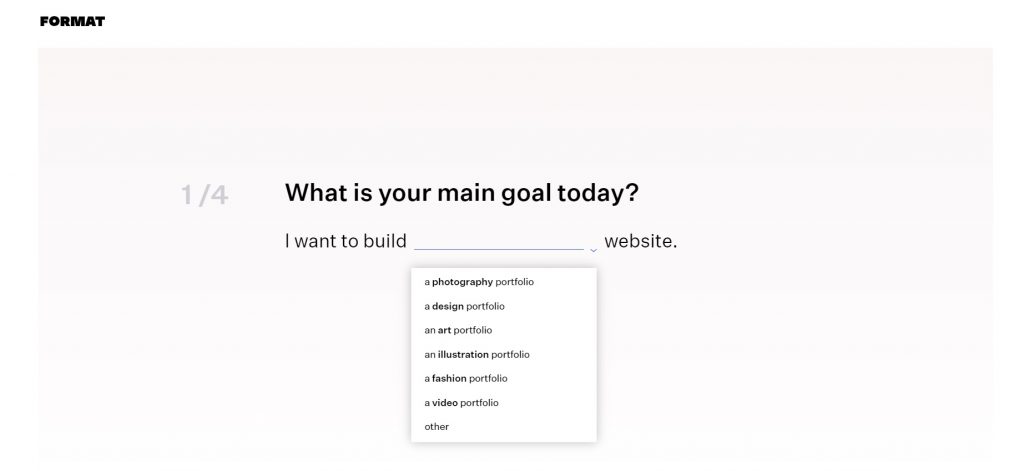
After answering, users are offered to compare the templates and choose the one for the project. Then, there are 5 more steps before showcasing the portfolio:
- decide what pictures to select and upload;
- select the theme;
- use a design editor to modify the website frontend;
- select the title of your website portfolio;
- add and edit the contact section.
If there are any problems, the support team is ready to help at every stage.
All buttons, blocks, and elements are located logically and every step is intelligible.
Squarespace
It’s easy to start using Squarespace as well. Firstly, users should go through 4 stages. It’ll help to select the appropriate website architecture and edit it perfectly.
- Identify the main goal, so the system can figure out the purpose of its usage.
- Let the system know about the stage you’re at now. Users may already have an understanding of how their future web resource will look like or they’ll still need to figure it out.
- Choose a template. Initially, you’re provided with a default variant.
- Sign in and modify the content. At this stage, you can edit different elements to shape your perfect website.
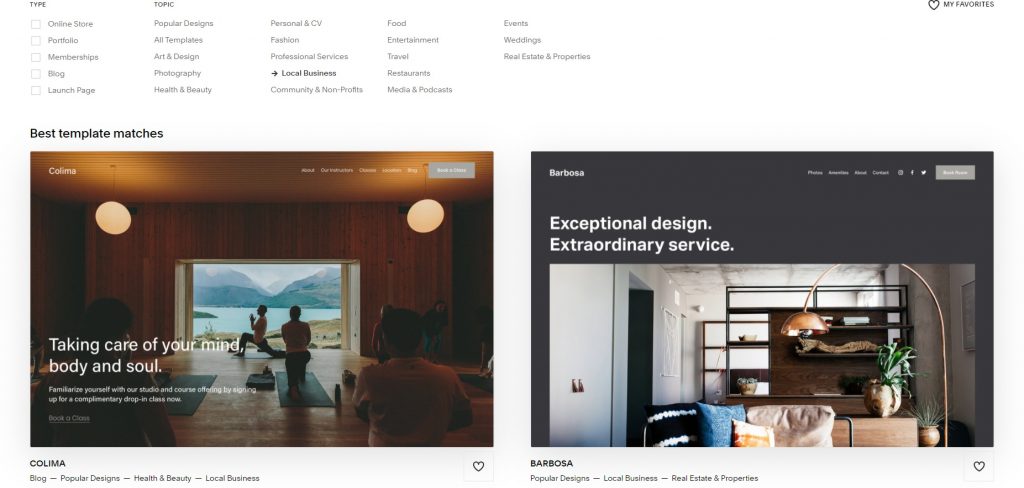
The website builder has a preview function. So, the users can see their web resources before publishing. Also, it has a handy WYSIWYG editor. It significantly simplifies the building of the website because the content changes are displayed during editing. And they look identical to the final result.
Electronic Commerce
Format
Format has an integrated e-commerce engine. With its help, users can easily add and modify web platforms. Its functionality allows users to trade an extensive range of products (both digital and physical) and services.
From the start, users can trade only 3 products or services. After choosing one of the paid subscriptions, you can add an unlimited number of products.
To simplify a website adding, the builder offers e-commerce-oriented templates.
The engine has a multipurpose dashboard. It’s easy to use and helps to edit the list of your products, change website settings, manage discounts and orders.
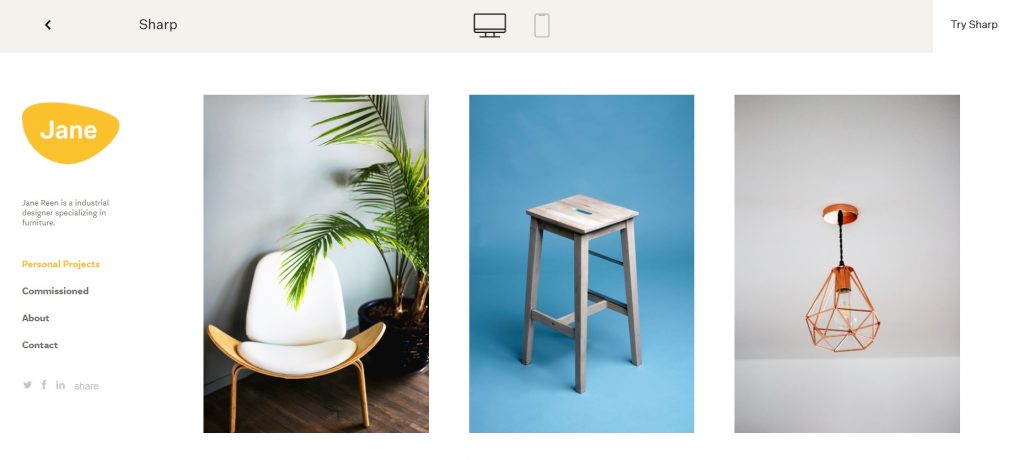
Also, you can add notifications (for example, the one about receiving a purchase)
As for online payment systems, this platform doesn’t offer a wide choice. You can use only PayPal.
Squarespace
This website builder provides users with extended e-commerce functionality. Its templates have the integrated options like:
- page of a product;
- ability to control and manage products;
- integrated payment systems (among them are Stripe, PayPal, Apple Pay), etc.
Squarespace allows you to add about 100 positions to your online store. Users may adjust their description, quantity, choose the currency, upload images. Also, Squarespace offers promo codes, coupons, discounts, etc.
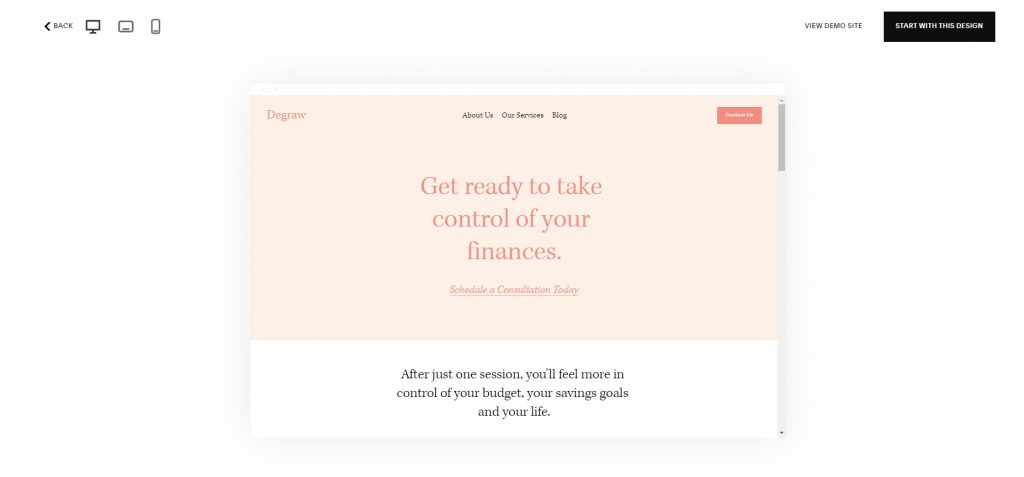
Blogging
Format
The constructor has advanced built-in functionality for managing blogs. It provides you with a place for articles about products and services you offer. A blog can be a powerful tool to boost the discussion among your subscribers and show strong sides of your product/service. Also, it helps you to draw new potential clients, expand your audience.
Moreover, it can be a good option to retain existing customers by teaching them how to use your products.
It’s carried out in 3 steps:
- add a blog segment;
- create content (there can be presentations, images);
- select publishing specifications.
You can add a video file to the blog as well. Users don’t have to upload them to YouTube or Vimeo first. The constructor offers a direct upload from your smartphone or computer.
The website builder has restrictions on the number of photos. If you’re a Basic plan subscriber, you can add no more than 20 photos in each blog post. All other pricing plans allow you to upload up to 100 photos.
At the same time, there are no limits for the number of posts users can have.
If you have a couple of blogs at once, you’re allowed to modify them individually. You can see the full info on the page about blogging on the official Format website.
Squarespace
Squarespace implies the blogging feature as well. But its functionality is extended.
The platform provides users with the following features:
- blog posts scheduling,
- reblogging,
- changing the URL,
- adding geotags,
- RSS-feed.
Also, it’s possible to add other users as authors. You can import blogs from other resources like Shopify, Blogger, WordPress too.
Users may add excerpts to their blogs. It’s especially useful when your blog has a long text part.
Excerpts can play the role of a teaser, catching the readers’ attention with an interesting title or photo.
You can find the comprehensive information in the section “Blogging with Squarespace”.
It includes both video tips and a thorough manual.
Extensions
Format
This platform can’t offer any integrated extensions. Users may add widgets and third-party services only with help of coding.
Squarespace
Unlike Format, this platform implies a various number of extensions. You may add functionality for deep metrics, social sharing, etc.
They’re easy to add: the platform doesn’t require any skills in coding. To check up the whole list, you can examine the “Squarespace Extensions” section on the official website.
Domain and Hosting
Format
All projects you create in the Format builder have free domain names. Free hosting is included as well. Format implies these options automatically.
If you want to use an existing domain name, you’re allowed to transfer it to Format. However, this option is available for annual subscribers only.
The constructor offers a Secure Sockets Layer free of charge. This option works with all domains and gives a secure connection from a web server to a browser.
Squarespace
Being an all-in-one constructor, Squarespace has this option too. Firstly, users should thoroughly examine domain options and choose a subscription that would match their needs.
From the start, Squarespace offers only 1 free domain for 1 year. It’s available only for annual subscribers. The further renewal will be paid.
Squarespace allows you to connect different domains to 1 website. Also, you can connect multiple domains to different websites.
The website builder offers to hide your domain’s private details with help of WHOIS protection. However, several top-level domains don’t have such protection. Their comprehensive list is available in the section WHOIS security and privacy.
Template Editing
Format
This constructor implies flexible and professional templates. However, their number isn’t as impressive as Squarespace offers.
Users may choose between 23 templates. All of them are presented in multiple colors and have different layouts. For easier usage, they’re categorized into the following groups:
- vertically/horizontally-oriented;
- fullscreen;
- slideshow;
- tiled;
- premium templates.
Since Format offers a full-screen preview option, you can check up the design and make a choice before publishing.
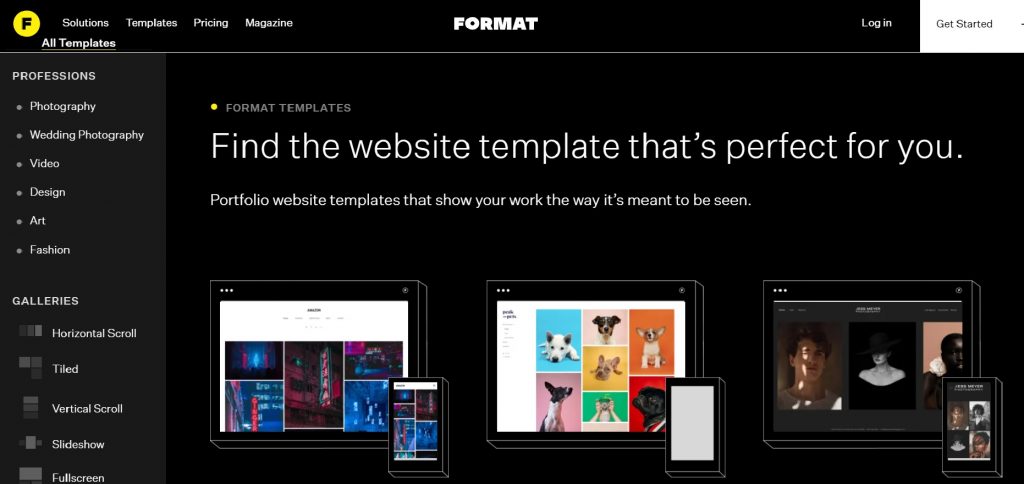
Also, each template has several color schemes. Users can design each of them individually. This option can be useful if the user’s project includes more than 1 picture category. In this case, users can underline their differences visually.
Users may adjust the location, the height of a menu section, choose the appropriate animation, edit cover images, fonts, styles, etc.
Results of the editing are available for preview in mobile and desktop formats.
Also, Format constructor has an option for those who are skilled in HTML/CSS or JavaScript. With help of coding, users can bring deeper changes in template structure and style.
Squarespace
The constructor provides users with the advanced functionality to modify each part of the project.
Its templates are flexible and mobile-friendly. They’re designed perfectly for both desktops and smartphones.
Here you can find about 110 templates. It’s significantly more than Format offers.
Squarespace’s official website (template comparison section) suggests comprehensive data about their functionality. It contains the comparison tables highlighting the differences in layouts, navigation, galleries, etc. It helps to choose a template, corresponding to your profession and the main idea of the website.
Additionally, they’re logically grouped and structured according to the themes. They have pre-designed layouts and pages.
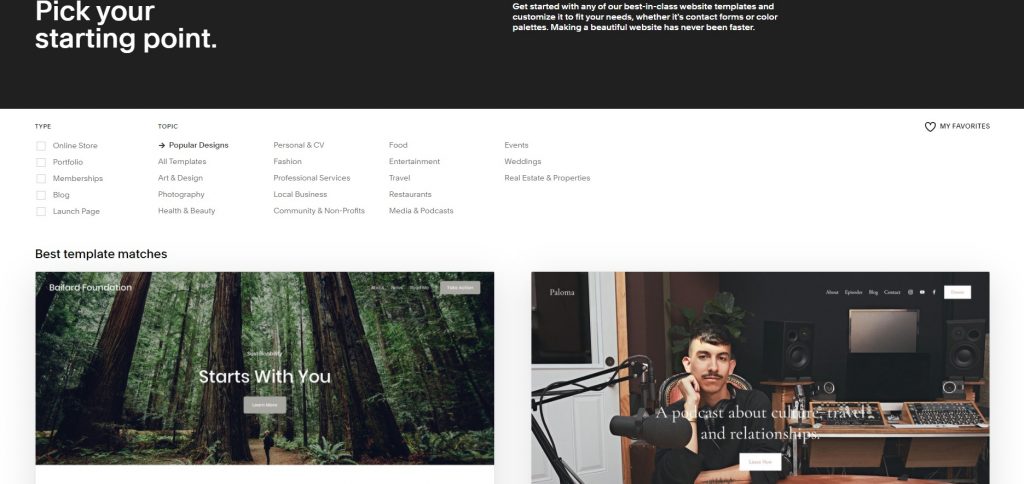
Users can edit, delete, or add all elements and blocks on the page. It can be done simply with an integrated drag-and-drop editor.
You can change fonts and styles as well.
Users can modify the logical structure of the content. It allows to increase the ranking of the website and helps to boost the content readability.
The constructor provides you with a full-fledged mobile application too.
Also, it has an integrated code editor for deeper changes. Using the code editor, you may create original websites. If something went wrong, there is a reset function: users may turn to the previous version of their websites anytime.
SEO
Format
To get a better ranking, Format offers a bulk editor to change different parts of your project. For easier usage, the SEO section is divided into 2 parts:
- global SEO;
- content SEO.
Global SEO tools help to edit website title and description. All changes are displayed immediately. You can see how the website homepage will appear in search engine results.
Content SEO tools allow you to adjust keywords, add alt-text to images, change meta tags, etc.
Users can also check the sitemap file anytime. It helps to figure out how the website is organized and indexed.
Squarespace
Like Format, Squarespace provides you with easy-to-use SEO tools. However, they’re more complex.
Users can manually change titles, descriptions, keywords, etc. Along with this, the platform offers a wide range of automatic functions: redirections for multiple domains, static URLs, etc. The whole list you can find on the Squarespace SEO page.
Pricing plans
Format
The website builder offers 4 plans.
Basic ($7 per month). This plan allows you to create up to 15 pages or upload no more than 100 photos. It provides users with a full set of SEO tools, blogging functionality, and basic themes. Also, you can get a custom domain for $20.
Pro ($16.99 per month or $12 for an annual subscription). It provides users with unlimited bandwidth, a full set of SEO tools, a free mobile application, and a domain. The plan allows you to upload up to 1500 images. All templates are available. Also, you can create a store and sell 3 products without commission.
Pro Plus ($25.99 per month or $18 for an annual subscription). Here, you can upload an unlimited number of photos. Additionally, you get premium layouts and the ability to add 30-minute video files. The number of commission-free products is increased to 60.
Unlimited ($32.99 per month or $25 for an annual subscription). By purchasing this plan, you’re additionally able to upload 120 minutes video files and sell up to 120 products without commission.
Squarespace
This website builder offers a trial period. After 2 weeks users are offered to join one of 4 pricing plans.
Personal ($12 monthly). It offers unlimited bandwidth, a full set of SEO tools, and Secure Sockets Layer Security. Also, users get a custom domain, all extensions, and standard website analytics. Also, it allows only 2 contributors.
Business ($18 monthly). Additionally, the platform offers an unlimited number of contributors, advanced website metrics, and the ability to edit websites with help of CSS and JavaScript. Users can sell an unlimited number of products with a 3% fee. Gift cards and the ability to accept donations are included.
Basic commerce ($26 monthly). By purchasing this plan, you have a 0% fee on transactions and additional merchandising tools. It offers extended security options and comprehensive e-commerce analytics.
Advanced commerce ($40 monthly). Additionally, this pricing plan comes with advanced shipping, commerce APIs, and the ability to recover abandoned carts. Also, you can sell subscriptions and synchronize your account with social networks to expand your business.
Support
Format
Format support team is friendly and knowledgeable in technical issues. You can contact them 24/7 using email or live chat.
You can find answers in an extensive and well-structured knowledge base too. Also, it supports a keyword search.
Squarespace
The platform offers a chatbot assistant, 24/7 messaging, and live chat from Monday to Friday. The last option is changeable: you can find the current schedule on the Squarespace support page.
Also, Squarespace offers thorough guides, a vast knowledge base, video lessons, and forums.
It has an extensive glossary, where you can find the key terms with brief explanations. Also, there you can find a link to the page where the topic is covered in more details.
FAQ
What types of files does Format support?
The builder can work with JPEG, PNG, and GIF files. Also, you can upload HEIC/HEIF files in the case of iOS devices.
Can I change my Format’s pricing plan?
It’s possible to upgrade and choose a more expensive plan. Also, you can downgrade your plan to monthly within 30 days of subscription renewing.
Does Format support a demo reel?
Yes, you can add a short video clip on the homepage with your best projects. It can be from 1 to 3 minutes.
Can I hide my website on created on Format?
Yes. To do it, you need to create an “Under Construction“ title page. Don’t link your project to it. After the website is ready, either delete the “Under Construction” page or link it to your work.
Are all Squarespace’s templates commerce-friendly?
Yes. However, there are 10 of them, which were created especially for commerce. The list you can find on the Squarespace Commerce FAQ page.
Is it possible to use more than 1 currency on Squarespace?
The platform supports only 1 currency at the same time. Also, if you use Stripe and PayPal, they both have to support that currency.
Am I limited in the number of domains I can get on Squarespace?
No. After getting a free one, you can buy an unlimited number of domains within the price range from $20 to $70.
Is it possible to add a font style that isn’t available in the Squarespace’s Style Editor?
Yes. You can upload a font file and use it by means of Custom CSS.
Summing-up
The Format is an easy-to-use, niche platform focused on the visual components. Its tools are oriented toward creating professional photo portfolios. Its functionality (advanced blogging platform, integration with social networks) is focused on engaging the target audience and getting feedback.
It makes the platform popular among designers, models, photographers, architects, artists, etc.
Contrarily, the Squarespace is a multipurpose tool for creating websites.
The platform offers powerful SEO tools. Advanced marketing functionality, deep website metrics help to trade successfully and increase brand awareness.
It explains Squarespace’s large audience and popularity among the websites for various purposes.
