In case you’re searching for an all-in-one tool to build marketing & sales funnels, make landing pages, and sell products/services — GrooveFunnels is the platform that deserves your attention.
The functionality of the platform isn’t “revolutionary” and has been already implemented in similar services before. However, the platform’s owners took into account the shortcomings of other builders and, at the same time, combined their advantages.
As a result, we have an all-in-one solution for managing business with a wide range of tools I’ll describe below.
One of the platform’s advantages that helps it stand out from the crowd is constant features and tools update. The builder’s team regularly announces adding new functionality or upgrading the existing one as a response to the ever-growing user demand.
The main things I’ll focus on in this review will be:
- usability;
- features description;
- subscription plans and offered functionality;
- FAQ.
Learn more about sales funnel builders from the following articles:
GrooveFunnels comparison:
In-depth description
Ease of use
The platform provides users with a friendly interface: the dashboard is self-explanatory and not overloaded with buttons.
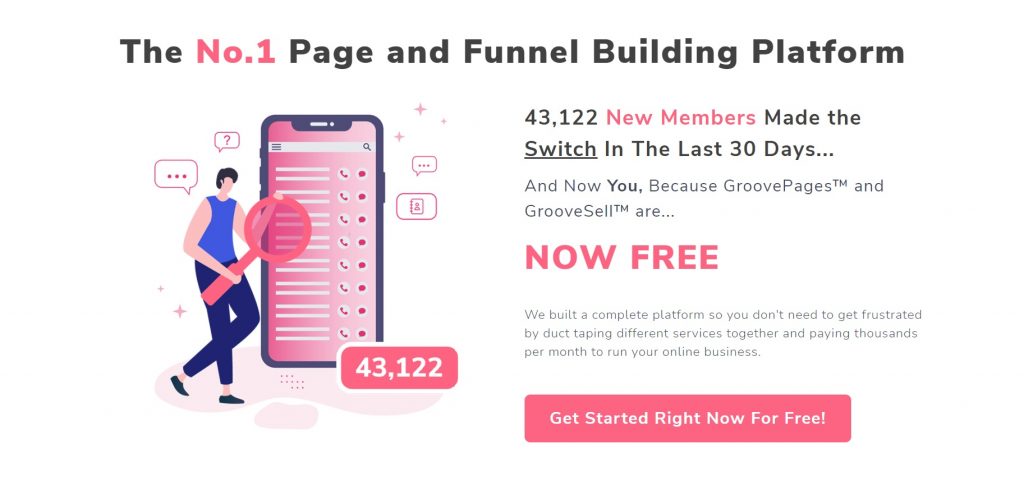
After the registration, users are offered to set up their accounts and choose the subscription plan.
On the homepage, you may also watch an introduction video by the platform’s developer Mike Filsaime.
After this step, the system transfers you to the working area.
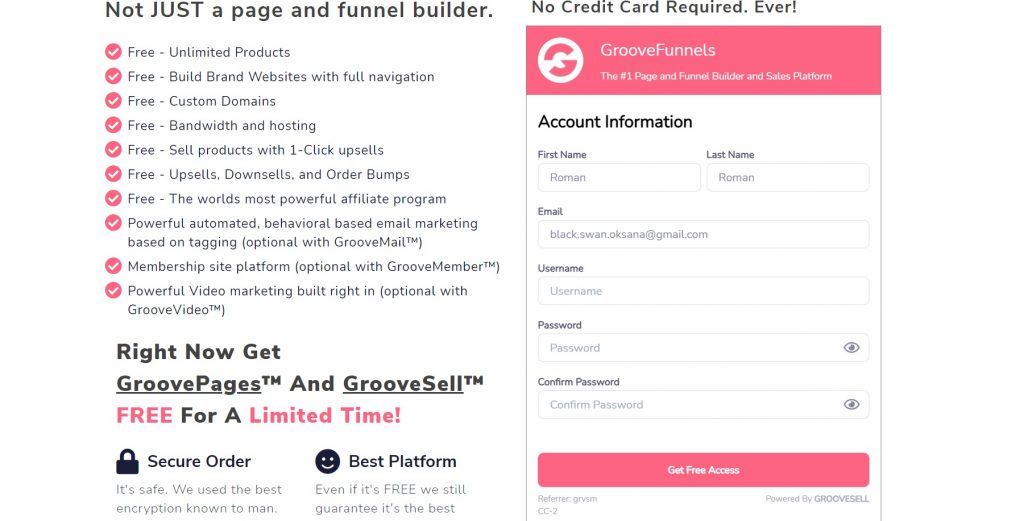
The dashboard includes left and upper bars. On the upper one, you can find short links to the most often-used features. On the left side of the tab, you can find dropdown menus with the following applications:
| Applications | Core |
| GrooveFunnels | Pages, affiliate, members, sale, mail, video, blog |
| Marketplace | Affiliate and Groove marketplace |
| Application Store | Multi-Vendor marketplace |
| Software Development Kit, Application Programming Interface | Application Programming Interface documentation, application developers, |
| Services | GroovePay, GrooveAds, GrooveSolos |
| Events | Live events and the marketer’s cruise |
| Future GrooveFunnels | Webinar, calendar, desk, survey |
Below, you may search for the links to the official Groove community on Facebook, tutorials, the platform’s blog, GrooveDigital Academy, corporate site, and HelpDesk.
This service is targeted at experienced users as well as newbies. If you don’t have any experience in building funnels, you’ll be guided with thorough tutorials and video lessons on each step of your work.
One of the main peculiarities of this platform that sets it apart from the competitors like ClickFunnels or Kartra is its work speed: each created page is visualized as a single HTML file.
Features and flexibility
GroovePages
By clicking on GroovePages, you’re transferred to the handy dashboard where you can design:
- single pages;
- funnels;
- complete sites.
All types of pages I’ve just listed have appropriate templates, which are collected into separate categories:
- agency;
- events;
- education;
- finance;
- newsletter;
- travel, etc.
The list contains more than 40 categories among which you can search using tags. Each template has a preview option and is highly customizable.
GrooveFunnels offers a wide range of functions to build pages. You may check them in the table below:
| Button | Core |
| Blocks | Using this button, you can choose among 20 types of blocks (call to action, footers, pricing, testimonials, galleries, headers, and many more). |
| Elements | page sections, columns, lists, containers, etc.; navigation bars;forms;media files (video, photos, carousel, round images, and so on.);integrations (Kajabi, Sendiio, Mautic, and many more.);countdown timers, progress bars, Google Maps.You may also try animation effects, change the size of elements, spacing, and so on. |
| Pages | By clicking on this button, you may select from preset elements to add to your web resource or create them from scratch. |
| Funnels | Here, you may select funnels from the offered ones using booking, marketing, selling, and other tags for easier navigation. |
| Popups | You may edit the name of the popup, when and where it will appear. |
| Statistics | Contains data in general about the website and performance of each page separately (a number of unique visitors, bounce rate, etc.) for the period of 7 days, 14 days, and a month. |
| Feedback | With its help, users may report bugs, request a feature or template, and many more. |
The funnels builder comes up with a drag-and-drop editor, so users don’t need to be experienced in coding. At the same time, users may embed their code to try deeper customization. The platform’s editor is mobile-friendly: it means that all pages you create are automatically adjusted to display on different devices.
If the platform’s users have ready-made elements, they’re allowed to import and integrate them with their web resources. To do it, they need to copy the URL and paste it into the editor.
GrooveSell
By clicking on the “GrooveSell” button, you’re transferred to the dashboard that contains a handy menu with the following buttons:
| Vendor | When you click on this button, you can get information about sales, rebills, revenues, commissions, net profits, average retention, number of active subscriptions, and many more. All the information can be filtered and displayed on the graph. |
| Customers | This option displays your customers’ data (emails, revenues, refunds, addresses, etc.) and cart abandons (product and funnel name, price, etc.).Plus, you may use the following filters: cancellation, refund, etc. |
| Funnels | By clicking on this button, you get info about partners’ contracts and product funnels. |
| Tools | Here, you may choose among a number of offered tools: leaderboards, checkout forms, coupons, etc. |
| Marketplace | This option is similar to ClickBank, so you can try all the benefits of an affiliate marketplace. |
Besides, this feature is connected with the GrooveFunnels affiliate program, containing a lot of tools for marketing, analyzing, and reporting.

GrooveMail
This option combines an email provider and email marketing CRM. Currently, this option isn’t fully functional because developers work to improve it.
After the release of the tool, it’ll be a fully integrated email marketing and autoresponder solution inside the platform. Using it, you’ll be able to:
- manage email campaigns;
- make automation workflows to expand the customers’ base;
- tag your customers;
- edit the clients’ base;
- send personalized messages;
- import or export your potential customers in the CSV format;
- get comprehensive analytics about leads and client lists you created, broadcasts, submission forms, etc. Moreover, the builder comes up with SMS broadcasting (users can try voice or text messages).
GrooveMember
This option helps you offer a wide range of digital services and create membership websites.
Using it, your web resource’ visitors are able to receive access to your product depending on:
– the type of their membership;
– subscription plan they purchased, etc.
Considering the above, the GrooveMember feature can be especially useful for those who provide online courses.
Also, this feature comes up with a handy drag-and-drop editor that helps you to publish posts or host videos.
Usually, users need to pass 6 quick steps to create a membership site:
- add membership site details;
- customize the site, make a logo, choose pictures;
- add content;
- choose a comment option if necessary;
- select the type of access level for your web resource;
- design a default message that contains all necessary information and email it to your clients.
In case you have an account on another membership hosting platform, it’s possible to integrate it with GrooveFunnels.
GrooveVideo
Using this option, you get all abilities as if you try Vimeo, Brightcove, Panopto, and other media platforms. For example:
- you can host video files (currently, you may add 15 videos free);
- make calls to action and other interactive elements to boost interests in your web resource and expand the customers’ base (you can use text overlays, advertising banners, etc.);
- customize the media player’s skins, video controls, autoplay options, and so on;
- receive comprehensive data about videos’ performance and use the A/B testing.
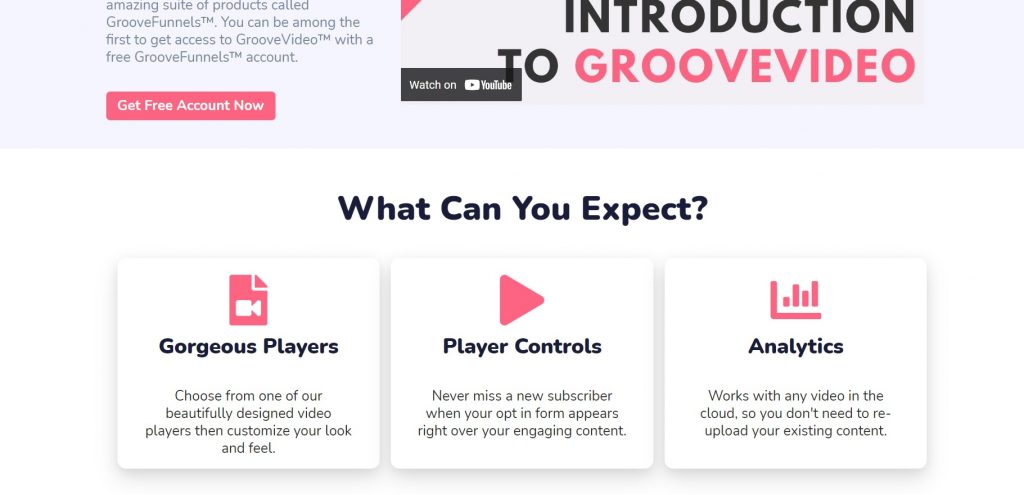
GrooveBlog
The blog section comes up with features from GroovePages and can be taken as an alternative to the same services with a blogging system. What makes it stand out from the rest of the platforms is the speed of its work. Also, this feature allows you to add a custom domain to your blog.
GrooveBlog functionality covers all main needs: from making and editing posts to search engine optimization. If users already have blogs on other resources, they are able to export them to GrooveFunnels.
Groove SDK
Using this feature, you are able to create applications, extensions, and so on. Then, you may integrate them into your web resources or use them for sale.
GrooveCalendar
This option isn’t released yet, but it’ll contain the same functionality as Calendly does. Using this feature, it’ll be possible to book appointments, create reminders, and so on.
Also, it’ll be possible to synchronize this feature with GoogleCalendar, Office 365, Outlook, and iCloud. So, whenever your customers create bookings, your calendars will be immediately updated.
GrooveQuiz and GrooveSurvey
Like Calendar, these features aren’t released yet. They’ll allow you to create quizzes and surveys. Then, you can add them to the funnel to collect details about potential customers (get data about their names, email addresses, etc.).
GrooveFunnels’ Help Desk
The developers of the builder will launch this feature soon. After release, it will help make support tickets, access data from the Help Center, and provide 24/7 communication with executives by means of live chat.
GrooveKart
It’s an all-in-one electronic commerce service that includes a wide range of tools for selling products and services.
If users have existing Shopify web stores, it’s possible to import them to GrooveFunnels. If you decide to create them from scratch, then you’ll not be limited by their number. You can customize them, add various extensions (there may be different surveys, spin wheel, live chat, etc.).
Also, the web stores created by GrooveKart support deep analytics about purchases and flexible shipping features.
GrooveFunnels Pricing
From the beginning, users are allowed to get started on a 14-days trial to test the functionality of the builder. Besides, the trial version implies 1 webinar about how to start your business.
| Core | Base | Silver | Gold | Platinum |
| Cost | for free | $99 monthly | $199 monthly | $299 monthly |
| GrooveSell | + | + | + | + |
| GrooveAffiliate | + | + | + | + |
| GrooveLeads | – | + | + | + |
| GrooveBuyers | – | + | + | + |
| GroovePages | Lite | Pro | Pro | Pro |
| EmailBuyers | – | + | + | + |
| EmailLeads | – | + | + | + |
| Email affiliates | – | + | + | + |
| GrooveBlog | – | – | + | + |
| GrooveDesk | – | – | + | + |
| GrooveCalendar | – | – | + | + |
| GrooveSurvey | – | – | – | + |
| GrooveQuizz | – | – | – | + |
| GrooveWebinar | – | – | – | + |
| GrooveKart | – | – | – | + |
Customer support
GrooveFunnels’ users can try various levels of customer support. In case users have experience in using similar platforms, they can find answers to their questions in the extensive knowledge base.
There you can find data about:
- general principles of GrooveFunnels’ work;
- extensions you may integrate into your web resource;
- available set of blocks and elements, which are possible to add to the project, etc.
Also, on the support page, users may find a lot of video instructions, which they can explore by clicking on the “Searchable videos” section. Each video includes time codes for easier navigation.
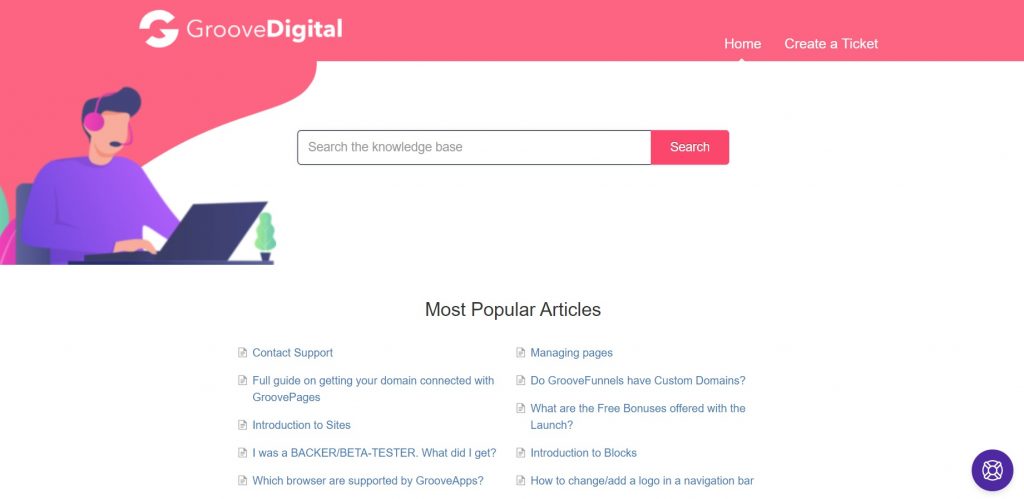
In case users can’t find an answer in the knowledge base, it’s possible to ask GrooveFunnels’ experts. There are a couple of ways they can do it: by using a ticket system, sending an email, or calling by phone.Along with that, users may search for GrooveFunnels communities on the Internet, where they can share experiences with other subscribers as well as experts.
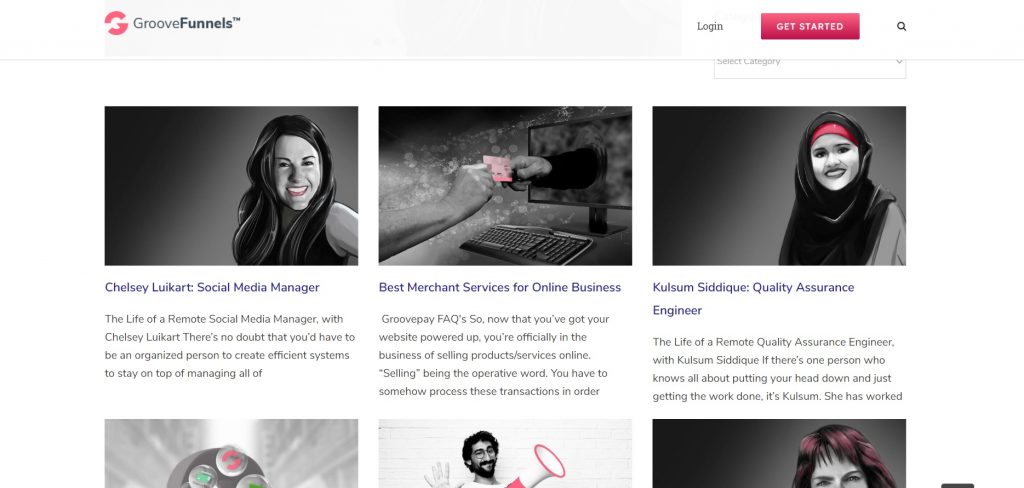
FAQ
What kind of payment methods can I try on GrooveFunnels?
Users may try debit, credit cards, and different financial gateways like PayPal, Stripe, etc.
Can I use a live chat on GrooveFunnels?
Yes, the builder offers this option, but you need to check the experts’ schedule first since it’s changeable (the current schedule is available on the contact page).
Is GrooveFunnels Digital Academy a separate web resource?
No, it is a part of the service where you can find a lot of guidelines, tutorials, articles, and many more. However, you need to create a separate account to get access to it.
Is it possible to request a refund on GrooveFunnels?
Yes, users may get back the whole amount of money they spent to buy subscription plans within 30 days from the moment of purchasing.
Is it possible to connect my account on GrooveFunnels and my account on Zapier?
Yes, this option is available: users may integrate their account with Zapier and other similar platforms like LeadsBridge, API Fuse, Integromat, and others.
Summing-up
GrooveFunnels is a full-fledged service that can be a solution for entrepreneurs, small, and medium business owners.
Using its tools, you can design landing pages, create websites, and build sales funnels. The inbuilt marketing functionality helps create email and SMS campaigns, send personalized messages, collect leads to build and modify customers’ base. Powerful analytics and report system provides users with detailed information about purchased products, customers’ activity, leads statistics, opened emails, pay-per-click statistics, and many more.
Compared to most of the same projects, GrooveFunnels is a young service and not all functions are released yet. Nevertheless, the current amount of tools is enough to cover all your business needs.
What particularly distinguishes this service from others is the ability to integrate with a lot of third-party platforms like Mailchimp, Zapier, HubSpot, ActiveCampaign, GetResponse, and others.
Also, compared to most of GrooveFunnels’ competitors, it offers a free subscription plan. On the one hand, the Basic plan offers a limited set of tools:
- GrooveSell;
- GrooveAffiliate;
- GroovePages LITE.
But on the other side, it can be a solution for newbies in creating web stores, promoting products, building a customer base, etc.
It’s worth noting the ease of use of the service, a detailed knowledge base where you can find an answer to almost any question about working with the platform, customer-oriented support service, and service experts, which are available 24/7.
All this makes GrooveFunnels one of the best services in its niche and a serious competitor to popular Kartra, Sitesfly, Kajabi, and others.
