The eLearning platforms are a convenient way of acquiring knowledge and skills online.
Online education offers learners greater freedom of choice and is often less expensive than traditional education. Also, a lot of eLearning platforms offer a high level of interaction between students and teachers: subscribers can consult with instructors online, participate in workshops, and so on.
The number of eLearning platforms available is impressive — this causes the main difficulty when choosing the one. That’s why I decided to study them regularly, compare their functionality, and help you with the choice.
Today we’ll compare two popular platforms Coursera and Lynda to determine their strengths and weaknesses: we’ll analyze the types of courses they can offer, enrollment conditions, the convenience of the learning process, platform usability. We’ll also compare the requirements for instructors, the types of certificates that can be obtained, and the pricing policy.
Interested in learning more? Then check out similar articles:
Lynda comparisons:
Lynda description:
Enjoy reading!
Comparison
Courses
Coursera
The platform offers a large number of courses, which are structured into 11 categories.
- Data science (artificial intelligence, Python, big data, etc.);
- Business (business administration, marketing, finance, etc.);
- Personal development (carrier building, the science of well-being, social psychology. etc.);
- Computer science (data structures, JavaScript, blockchain, etc.)
- IT (data structures, JavaScript, blockchain, etc.);
- Language learning (business English, preparing for HSK test (Korean language), Chinese for beginners, etc.);
- Health (public health, nutrition, health informatics, etc.);
- Math and logic (introduction to discrete mathematics, machine learning, game theory, etc.);
- Arts and humanities (history, music, philosophy, etc.);
- Social sciences (human rights, community organizing, revolutionary ideas, etc.);
- Engineering (research methods, electrical engineering, physics, etc.).
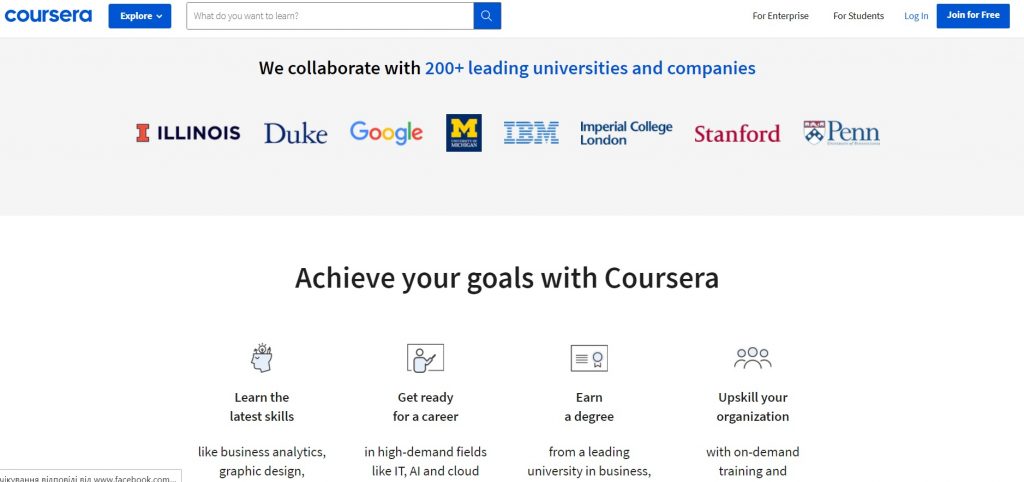
By clicking on a certain category, you go to the list of courses, degrees, certificates you can get, and enrollment options. Here, you can also find a thorough description of the course, frequently asked questions about the studied topic, ratings, and comments.
At the top of the page, there’s a handy dashboard with the following filters:
- skills you want to earn;
- title of the job;
- level of the course;
- course language;
- duration of the course;
- type of the course;
- course creator.
The platform doesn’t produce its own courses. Instead of this, it cooperates with post-secondary institutions, government agencies, and universities.
Currently, the platform works with more than 150 universities in 29 countries. Users are allowed to choose among more than 2,700 Degree programs, 250 specializations, and 4 accredited degree programs.
Usually, Coursera’s courses are free to enroll and you need to pay only for assessing your work or getting a graduation certificate.
Each course can contain video lessons and different exercises.
Also, the platform offers 3 options for
- Business. It lets you use AI-based learning programs to monitor and measure skill development.
- Campus. This option lets universities offer students a job-relevant education. They can get job-ready skills, create projects, and receive assessments according to the learning needs.
- Government. The third option allows governments and organizations to offer in-demand skills to their employees and improve their qualifications.
Like most eLearning platforms, Coursera offers mobile applications both for Android and iOS. Using it, you can exercise while you’re on the go or review the already learned parts.
Lynda
In 2015, Lynda became a part of LinkedIn and they combined their knowledge base to get more than 16000 expert-led courses as a result.
Although Lynda is an old name of the platform, it still works as a separate resource.
If you decide to purchase a course, you’ll be redirected to LinkedIn Learning. Like Coursera, the platform also features a well-structured course categorization.
At the top of the home page, you can find the “Library” button. If you click on it, you see the list of categories.
By hovering on the category, you can see the topics and the software available for being studied in each category. Here, you can also find the Learning Paths, which are the sets of the video lessons united by a single topic for a deeper examination.
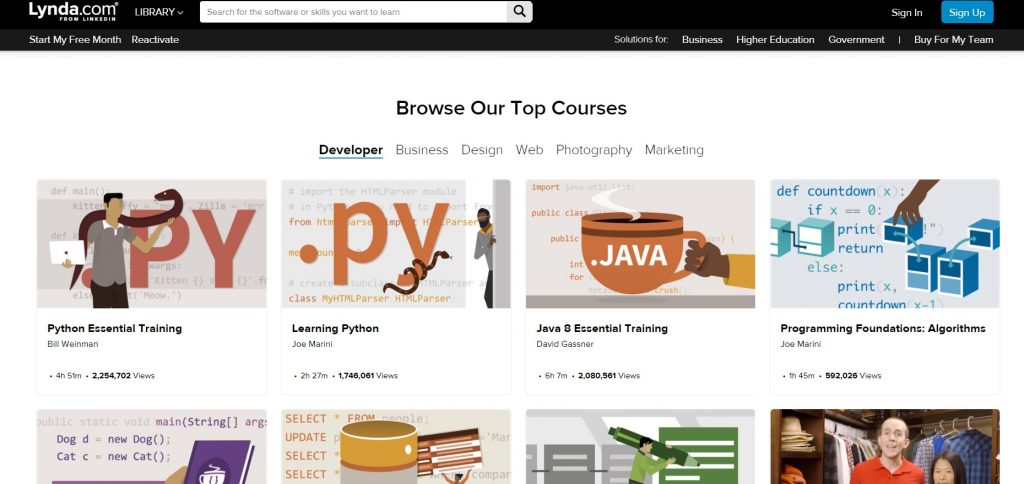
Each course has a short description of lessons, information about instructors, comments from other users, and the approximate duration. The platform offers users to make notes in a special window on the right side of the page.
Here’s the list of the offered course categories and examples of lessons:
- Animation (particles+dynamics, visual effects, previsualization, rendering, etc.);
- Audio (music theory, songwriting, live performance, post-production, etc.);
- Photography (night and low light, photo compositing, retouching, lighting, etc.);
- Business (project management, collaboration, business skills, cloud computing, etc.);
- Design (print production, illustration, work with colors, electronic books, etc.);
- Education (electronic learning, educational technologies, tools for teachers, learning management systems, etc.);
- Marketing (branding, business skills, lead generation, enterprise marketing, etc.);
- Development (desktop applications, work with servers, tools for developer, mobile web, etc.);
- Computer-aided design and drafting (site planning, 2D modeling, construction, product design, etc.);
- Internet technologies (network administration, prototyping, administration of networks, security, virtualization, etc.);
- Video (screenwriting, color correction, motion graphics, compositing, etc.);
- Web (content management systems, infographics, web graphics, blogs, etc.).
After purchasing a premium membership, users can subscribe to as many courses as they want.
Lynda’s team regularly updates the course base, so users can explore new topics literally every week.
Lynda’s courses are mostly oriented towards gaining practical skills rather than theoretical. Besides, most lessons and exercise files include various quizzes and gamification elements. With their help, you can increase motivation and boost the learning process.
Also, Lynda’s courses may contain peer-graded and auto-graded assignments, and include a high level of interaction between classmates and teachers.
Lynda doesn’t come up with long video lessons: the maximum video duration is no longer than 10 minutes.
Also, the platform offers users to download desktop and mobile applications, so they can study offline or on the go. However, the functionality of the mobile version is limited. For example, you’re not allowed to create bookmarks, get video transcripts, or download files with tasks.
Certificates
Coursera
This platform is fully accredited and recognized by global institutes. Among them are: University of Michigan, HEC Paris, Arizona State University, etc. Coursera’s partnership includes such companies as Google, IBM, Cisco, etc.
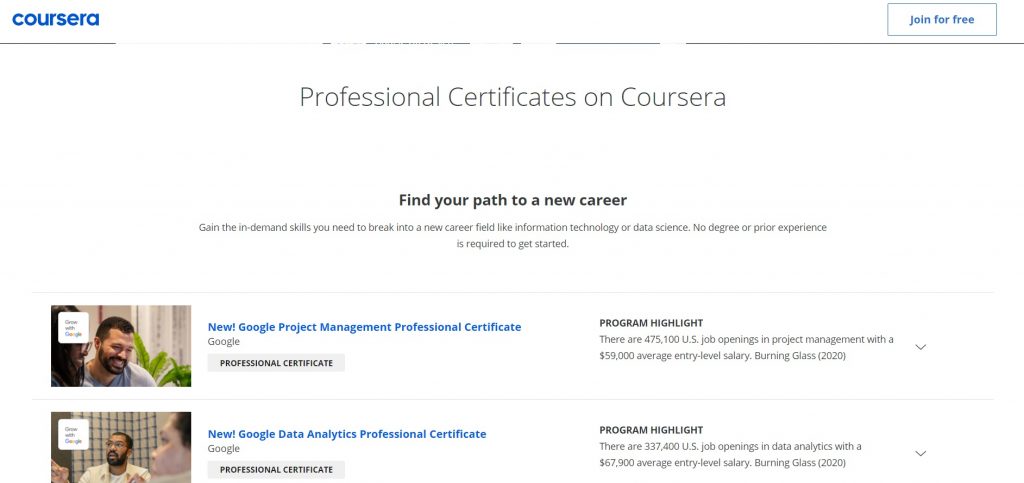
After completing a learning program, users get a verified certificate with a logo of the university or the institution.
The platform implies splitting the parts of the Master’s programs into online modules, which can be taken through the MasterTrack certificate tab.
It’s important to remember that the platform offers free courses as well, but you’ll have to pay anyway for getting a certificate.
Also, users can enroll in the Professional Certificate program that has a lot in common with Specializations. Using the program, you can get hands-on experience in a skill you chose and get a Professional Certificate from the course creator institution.
Not all courses provide certificates after passing, that’s why it’s important to check comments and courses description before enrolling.
Lynda
Like Coursera, Lynda comes up with certification of completion. After obtaining them, users can add the certificates to their accounts, resumes, CVs, etc. The main difference between platforms is that you can’t get a certificate of skills. Along with this, this platform isn’t accredited and its certificates aren’t recognized by third parties.
Multi-Language support
Coursera
Coursera is a multi-language platform where you can find courses in the most commonly spoken languages like:
- English;
- Spanish;
- German;
- Turkish;
- Chinese;
- French.
Along with this, most lessons have transcripts, which are also available on the mobile application.
Lynda
Like in the case of Coursera, Lynda users are allowed to choose among the 7 languages.
Teachers
Coursera
By using Coursera, you can get an opportunity to learn subjects from the best teachers. All instructors are active members of the faculty of leading higher educational institutes with Masters or PhD degrees.
The amount of instructors’ payment directly depends on:
- their professional skills;
- the field they work in.
Lynda
Although Lynda doesn’t come up with the same large number of professors, most of its lecturers are also industry experts.
The platform’s team pays attention to the experience and professional skills of those who want to become instructors. First of all, the candidate needs to fill in an application, share the information about their professional skills, the experience they have, their achievements, and more. Only after verifying this information by Lynda’s team, one becomes an instructor.
To apply for a teacher’s role, you should go to the menu called “LinkedIn for Teachers”. Notice that the instructors get a one-time payment for each course completion.
Pricing plans
Coursera
You can enroll in many lessons for free. However, if you want to use exercises and quizzes, you should pay a fee for access. Also, these materials are on the must-have list in case you want to get a certificate.
Usually, lessons on Coursera are between four and six weeks long with an average cost from $29 to $99 per course certificate. All important details can be seen in the description of the appropriate course.
Along with this, some courses come up with a one-time payment when you get access to all materials of the course for 180 days.
Degree programs imply multi-year studying, and the price here is more significant. It’s the most expensive option you can choose: usually, degree programs require from $15,000 to $25,000.
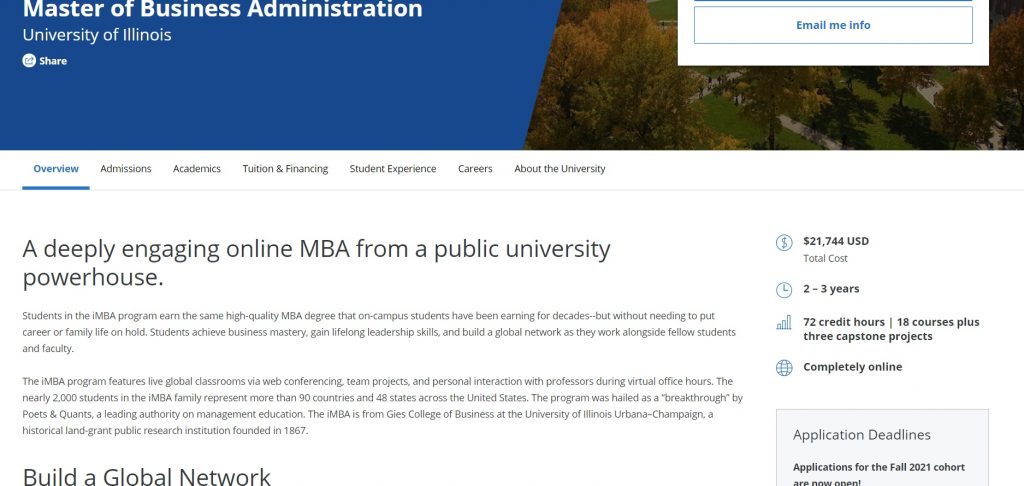
Coursera includes courses that you can’t enroll for free because they’re a part of Specializations. Specialization is an option similar to the Learning Paths on Lynda: a set of related courses for a deeper study of the topic. You’re allowed to sign up for them after purchasing a paid subscription with a monthly fee. The average cost for Specializations is from $40 to $80 per month.
It’s important to remember that:
- the price of each specific course may be changed due to the update of the studied material;
- the price can be different if you learn courses on iOS mobile applications.
Lynda
Unlike Coursera, this platform offers a subscription model of payment. Users pay a monthly fee to get access to the whole course base and content. This opportunity gives you more freedom in selecting the subject you want to learn and determining the length of study.
From the beginning, you’re allowed to choose a trial that lasts 1 month. After this period expires, you need to choose a monthly subscription that costs $29.99.
If you’re interested in the annual subscription, you can get it with a 17% discount and pay $299.88. In this case, you can save about $60 that is equal to 2 months of free usage.
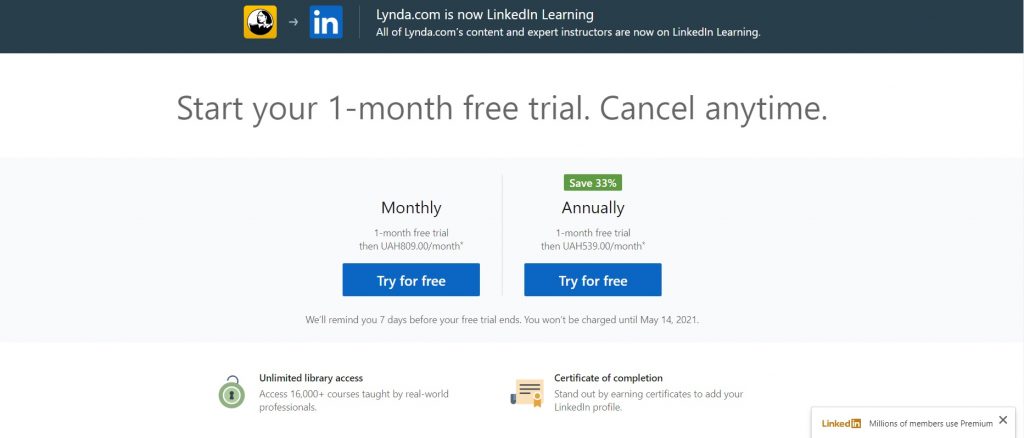
Customers support
Coursera
If you have any certification questions, problems with enrolling or getting access to the courses, you can visit a Coursera Help Center. Here you can find comprehensive articles, which cover most of the problems you may face with.
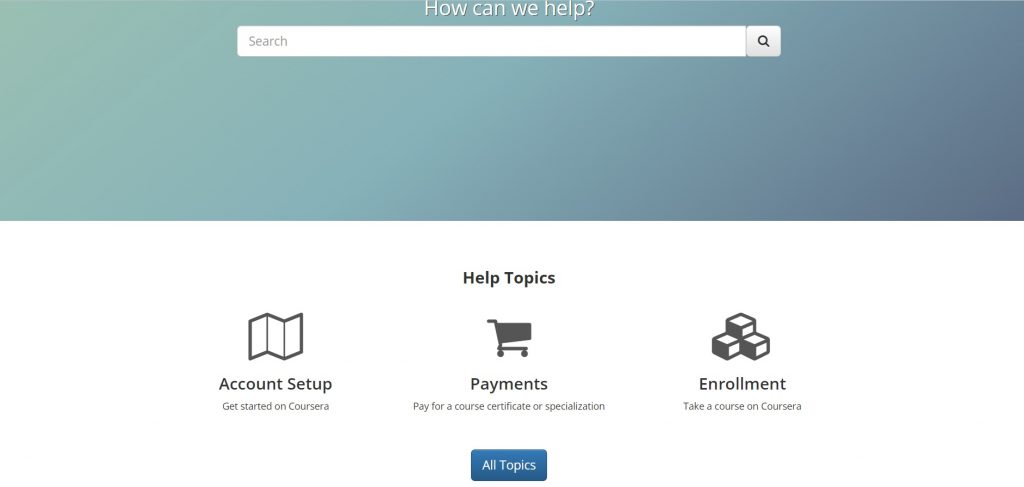
Another way to solve a problem is to contact experts by creating a ticket or filling in special forms.
The platform also comes up with a handy chatbot to resolve simple issues quickly.
If you have questions about your account’s security or privacy, you can visit a HackerOne platform.
You can also follow the platform on Facebook, Instagram, Twitter, or YouTube.
Coursera has a big community where users can find valuable information no matter whether they are learners, developers, testers, or teachers.
Lynda
Most questions, which may appear during using the platform, you can solve using a Support page. Here you can find recommended articles, the most popular topics, and a form to create a ticket.
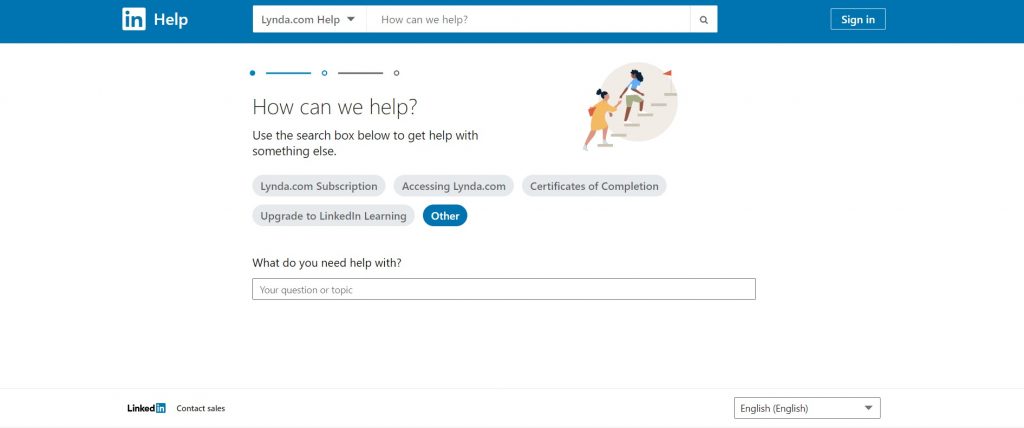
You can also follow the platform’s community on Twitter, Facebook. Unlike Coursera, Lynda doesn’t support a chatbot option, but you can contact a support team by phone.
Also, the platform has an official channel on YouTube with different guides about using the platform, interviews with students and teachers, short motivation videos, etc.
FAQ
Is it possible to request a refund on Coursera?
Yes, it’s possible in 2 cases:
– if you got an individual course;
– no more than 2 weeks have passed since the purchase of the course.
In the case of a Specialization subscription, this option isn’t available.
Does Coursera support third-party payments?
No, it’s impossible to pay for another user. Plus, all your payments should be made only through your own account.
What if I don’t have enough time to finish the work on Coursera?
After the deadline, all works are sent for being checked and it’s impossible to edit or change the information in them.
What payment methods are available on Coursera?
You can use any of the following methods: credit cards, debit, and prepaid cards, PayPal.
What if my payment expired but I didn’t get my certificate on Coursera?
If you haven’t managed to finish the course within 180 days, your payment expires. Right now the platform doesn’t imply any exceptions, so the only way to continue this course and get a certificate is to pay for it again.
Can I use PayPal for purchasing a membership on Lynda?
Yes, the platform supports this payment system as well as credit and debit cards, JCB, Discover, American Express.
What kinds of courses don’t support a certificate of completion on Lynda?
These are the courses that have frequently updated content or have a short duration.
Can I get a separate certificate on Lynda after completing the Learning Path?
No, Learning Paths don’t come up with certificates, but you can get them per each contained lesson separately.
Does Lynda imply a group membership?
Yes, Lynda provides this option to different companies, teams, and organizations. First of all, you need to fill a special form to contact Lynda’s team. The cost of this subscription is determined individually, depending on the type of organization, the number of employees, and so on.
Is it essential to download and complete exercise files to finish the course on Lynda?
Exercise files are no more than an addition to the lessons that can facilitate the learning process. Users don’t have to complete them in order to finish a course.
Summing-up
The functionality and ease of use of both platforms aren’t too different. Both platforms offer multilingual courses, a handy support system, the ability to work on the go by means of mobile applications, and so on.
That’s why the choice between these platforms directly depends on the users’ ultimate goal.
For example, if you’re interested in obtaining a certificate that’ll be verified and recognizable by many leading campaigns, it’s worth choosing Coursera.
In this case, you’ll have to pay much more compared to Lynda. At the same time, Coursera’s certificates will give you priority during an interview with a potential employer. Also, the teaching of lessons is carried out by graduate specialists with experience in the appropriate fields.
By choosing Lynda’s subscription, you get access to all courses without any limits. You’re free to choose the number of courses and the comfortable time of their passage. However, Lynda’s certificates won’t give you any advantages during a job search.
Plus, the level of teachers’ professional skills and experience vary greatly.
It makes Lynda an option for those who are interested more in obtaining practical skills.
