In this review, I’ll provide you with comprehensive information about one of the top CMS platforms called Squarespace and the pricing plans it offers. I hope this will be helpful for those who are choosing a website builder with the advanced functionality.
If you’re interested in learning more about Squarespace, check out the following articles:
Squarespace description:
Squarespace Review & Pricing [2021]
Best Squarespace templates for podcasting
How to back up a Squarespace website
How to add AdSense to Squarespace
How to add favicon to Squarespace
How to embed PDF into Squarespace
Methods to add a responsive table to Squarespace site
Squarespace comparisons:
Adobe Portfolio vs Squarespace
Squarespace pricing plans
The service offers 4 pricing plans, which you can get on a monthly or annual basis. By purchasing the annual subscriptions, you can save up to 30% (see the details below). I’ve added a comprehensive description of each of the plans so that you can easily compare them and select the one you need.
Squarespace doesn’t come up with a free subscription, but you can get a full-fledged trial version for 14 days.
If we speak about payment options, Squarespace allows you to use any type of credit card (all available currencies you may find on the pricing page). Also, it’s integrated with popular financial gateways like PayPal and Stripe.
Personal plan
| Personal plan | Business plan | Basic e-Commerce plan | Advanced e-Commerce plan | |
| Costs | $16 or $12 per month depending on whether it’s a monthly or a yearly subscription | $26 or $18 per month depending on whether it’s a monthly or a yearly subscription | $35 or $26 per month depending on whether it’s a monthly or a yearly subscription | $54 or $40 per month depending on whether it’s a monthly or a yearly subscription |
| 1 free custom domain per 1 web resource | + | + | + | + |
| Secure Hash Algorithm 2 plus 2048-bit long keys to protect personal data | + | + | + | + |
| No limits for bandwidth and storage | + | + | + | + |
| Search engine optimization features | + | + | + | + |
| 110 templates, grouped into 15 categories | + | + | + | + |
| Number of co-users | 2 | no limits | no limits | no limits |
| Mobile-friendliness | + | + | + | + |
| Customer support by email and live chat | + | + | + | + |
| Basic metrics to analyze website performance | + | + | + | + |
| 1 professional google workplace and 1 Gmail account to be used for 1 year for free | – | + | + | + |
| CSS and JavaScript elements | – | + | + | + |
| Google Ads credit | – | + | + | + |
| Pop-ups for advertising and gathering email addresses | – | + | + | + |
| Electronic commerce option | – | + | + | + |
| Unlimited amount of products to sell | – | + | + | + |
| Gift cards | – | + | + | + |
| Accounts for customers | – | – | + | + |
| Secure checkout page | – | – | + | + |
| Advanced electronic commerce metrics | – | – | + | + |
| Tools for merchandising | – | – | + | + |
| Integration with Facebook’s product catalog | – | – | + | + |
| Abandoned cart recovery | – | – | – | + |
| Full-fledged shipping option | – | – | – | + |
| Store’s promotion using advanced discounts | – | – | – | + |
| API’s access to create custom integrations and expand your business capabilities | – | – | – | + |
| Limited availability labels | – | – | – | + |
Pros and cons
What I like
Mobile friendliness
Using Squarespace, you can create responsive websites, which work on all devices: PC, tablet, smartphone. This option works with all websites by default and lets you:
- increase your audience engaging the visitors who use not only PCs;
- boost search engine optimization, because Google prioritizes mobile-friendly web resources.
Integrated form builder
Squarespace permits users to build contact pages, forms, surveys, etc. You can connect the web resource to Google Analytics to collect the information for further analysis.
All Squarespace’s forms are easy-to-utilize and on-brand because they are 100% adaptable to the web resource you create.
Stable website functioning
After the release of updates, users of similar platforms need to make a pause in their work. This is done to check the compatibility of the current version of the software with the installed extensions, plugins, etc. In the case of Squarespace, new features just show up or users can opt to turn them on.
What I don’t like
Doesn’t support multilingual e-commerce
The platform supports only the English language. The only way to add other languages is to use a custom code. But it doesn’t work with the payment page that has only one language option. So, if you run a webstore with a multi-language audience, it may be a problem.
Coding is required to access advanced features
If you look at one of the most popular Squarespace templates called “Brine”, you’ll notice that it doesn’t have an important back-to-top button. To add this option, you need to contact Squarespace experts or use a custom code.
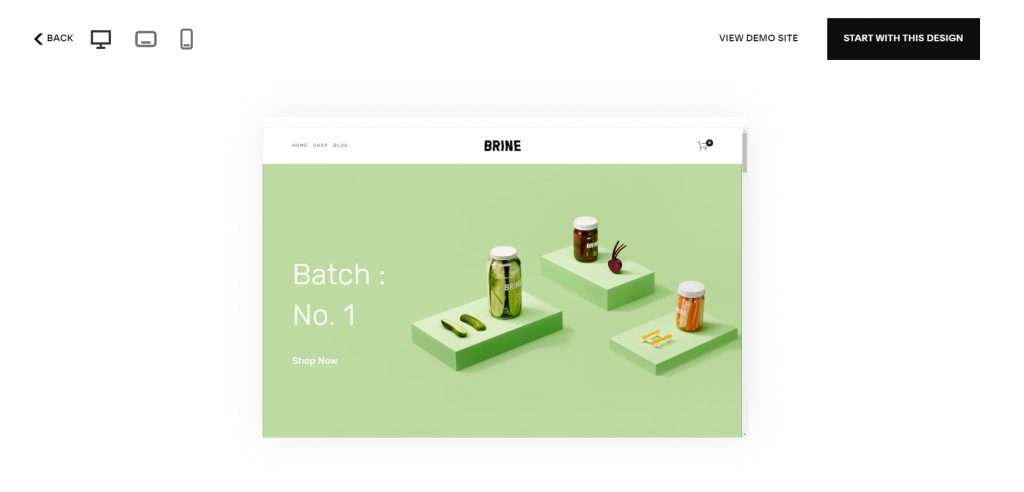
Squarespace’s target audience
Squarespace for actors
If you visit the service’s template store, you’ll not find this category. However, you can go through the entire gallery and select the ones that could work for you (for example, it can be “Personal” or “CV” categories of layouts).
Let’s take a look at the “Tepito” layout. It is a one-page template that was created to highlight your photos and short bio blurb. Using various arrows and lines, you can personalize the portfolio website.
Squarespace for photographers
This target audience is one of the largest among all others. Squarespace comes up with the corresponding category. However, you may search for matching templates in the “Art” and “Fashion” categories. There you can find layouts like “Zion”, “Talva”, “Pazari”, which may highlight photo works and help customers easily get in touch with you.
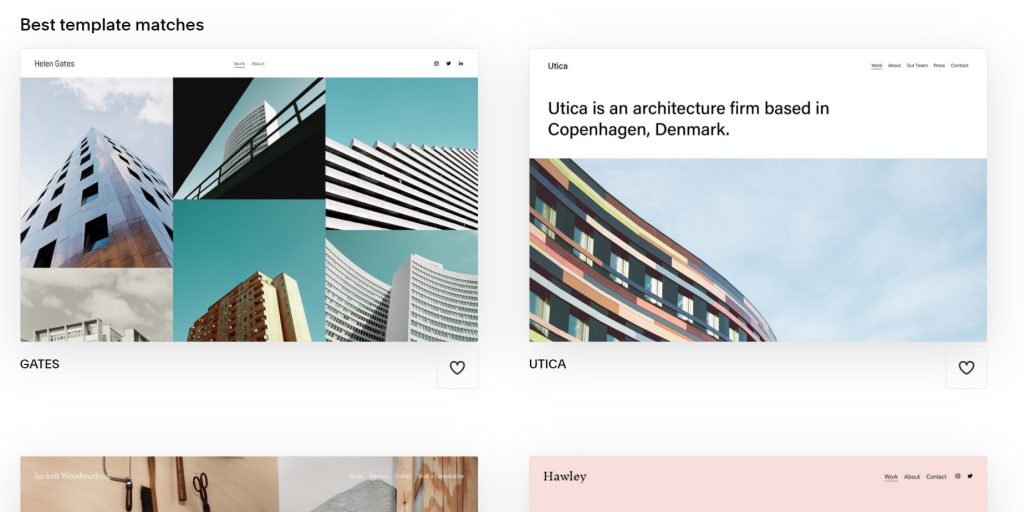
You may use a banner image to display a single photo and/or add the info. Using image blocks, it’s possible to combine pictures with the text box in dynamic layouts.
Besides, you may edit gallery sections, which come up with various design tools. These sections work well with any kind of page or subpage.
Also, using portfolio pages, users may structure different projects, organize them in one place, create categories for easy browsing.
Squarespace for bloggers
Current CMS is widely used for designing and maintaining blogs. By means of Squarespace, users can create blogs organized in 2 parts: pages (to show your posts in a grid) and blog posts (they’re sub-pages to the main blog page).
Squarespace allows you to change posts’ status, edit tags, add categories, change social sharing images, modify URL slug, and many more.
Squarespace for coaches
This platform is an option for coaches, trainers, etc. First of all, you need to visit a layout store and apply the “Local Business” filter and select among 60 offered templates.
After that, you may add a background video to introduce the brand to your website visitors, inspire them, and so on. Using a layout page, it’s possible to show the offerings, unique value proposition, etc. If users have more than 1 service, they can create several service pages and then structure them in a drop-down menu.
When it comes to hosting events or workshops, you may utilize events pages for scheduling, online booking, promotion. If you want to expand your clients base, create & distribute newsletters, feel free to use email campaigns.
Squarespace for developers
The service enables you to build custom pieces of functionality based on HTML, JavaScript, CSS. At the same time, Squarespace has the Developer Platform for users with advanced programming skills (LESS CSS, JSON-T, Git). Keep in mind that this option is available only in the 7.0 version of Squarespace as a premium feature.
Using the developer platform, you can create templates from scratch or edit already existing layouts. You can get access to the layout’s markup, edit style sheets, scripts, etc.
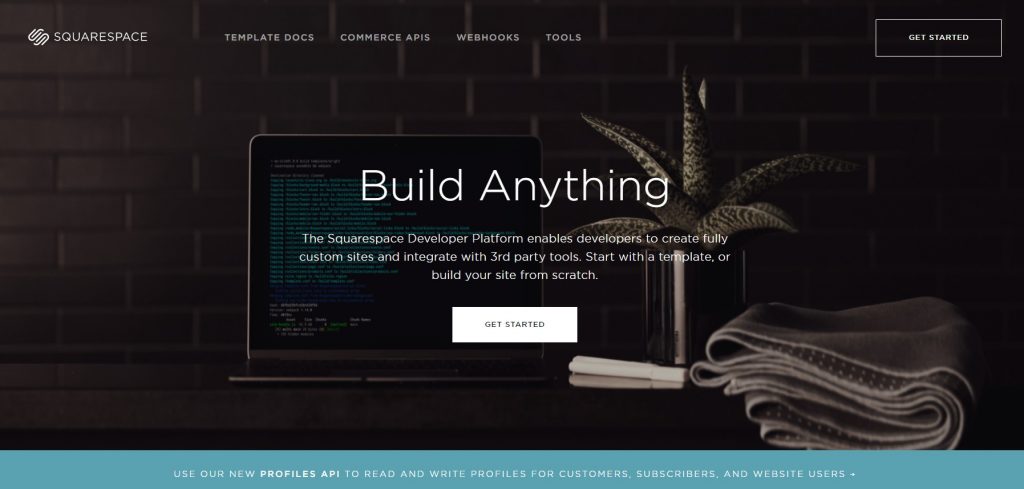
But be ready to face the following limits: it’s impossible to add server-side code, modify already existing tools for editing, and change a cover page.
Squarespace for filmmakers
The platform gives you the functionality to promote various video works. At the same time, there is no separate template category for this purpose. In this case, the choice of the template will depend on the type and number of your video works. For example, if you’re going to promote 1 big project, it’s better to choose a vertical-scrolling single-page website.
And the “Horizon” layout can be an option in this case. This template allows you to loop a small, catchy video clip on the main page to attract the audience’s attention. But if you have a lot of different video projects, it’d be reasonable to try a layout with a mosaic-grid style like “Wexley”.
Initially, the “Wexley” was created for photographers. However, its galleries with the lightbox effect can be used for playing video clips. Using the “Wexley” template, users may place all clips on one page, as they are displayed as small, easy-to-navigate pictures. Plus, while watching a clip, the background darkening effect is on, bringing a cinematic atmosphere.
Besides, you need to remember 2 important limitations:
- any type of Squarespace’s layout doesn’t support 360-degree videos;
- it’s impossible to upload video directly on Squarespace.
Squarespace for business
The platform allows you to run any type of business and provides you with all necessary tools:
- deep analytics about the website’s visitors and their behavior, conversions, sales, products, etc.;
- SSL certificates, clean HTML markup, site map, automated tags, accelerated mobile pages, keywords analytics, etc;
- advanced e-commerce features to build web stores, add payment processors, use discounts and promotions, fulfill orders, control shipment, etc.;
- free custom domains.
Main Squarespace’s competitors
In this section, I’ll describe the content management systems, which can be an alternative to Squarespace.
Squarespace vs Adobe Portfolio
Unlike Squarespace, Adobe Portfolio was created mainly for photographers, graphic designers to create portfolio projects. In turn, Squarespace is an all-in-one website creator that is used to build landing pages, online stores, cover pages, etc.
Squarespace comes up with a wider range of e-Commerce, marketing, and search engine optimization features.
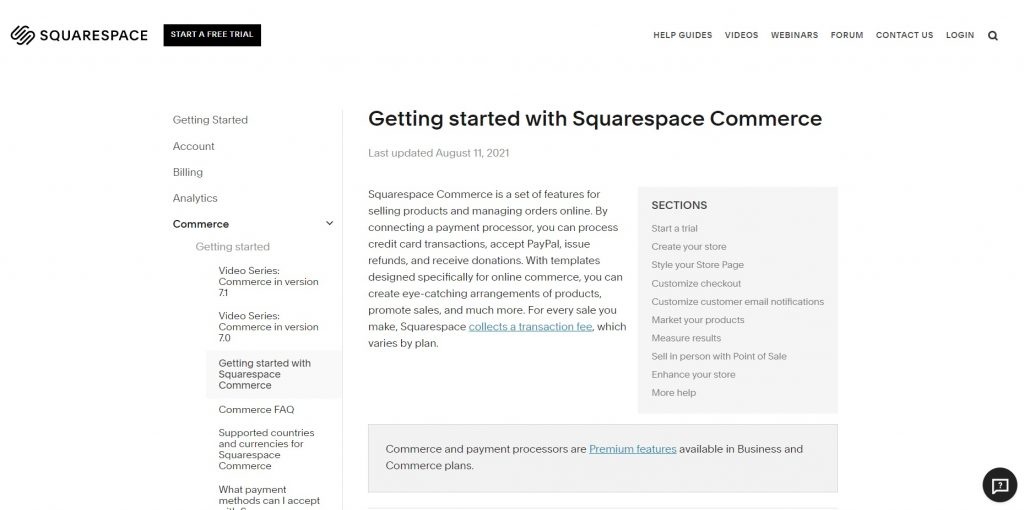
When it comes to applications and plugins, Squarespace offers multiple extensions for analytics, blogging, SEO, etc. As for Adobe Portfolio, users get access to the Adobe Create Cloud applications like Photoshop, Illustrator, etc.
Unlike Squarespace, Adobe Portfolio offers 3 pricing plans, which cost less:
- Starting package ($9.99 for a monthly subscription);
- Advanced package ($19.99 for a monthly subscription);
- Full package ($52.99 for a monthly subscription).
Read more: Adobe Portfolio vs Squarespace.
Squarespace vs Format
Squarespace and Format are both easy-to-use platforms, which can assist you to build and promote web resources of any type. Format can offer only 23 templates while Squarespace has around 110 of them.
Both platforms have advanced commerce options and let you sell an unlimited number of products and services, manage discounts, fulfill customer orders, etc.
When it comes to pricing plans, Squarespace and Format offer 4 types of subscriptions. At the same time, Format is cheaper:
- Basic ($7 per month);
- Pro ($16.99 per monthly or $12 per year);
- Pro Plus ($25.99 monthly or $18 per year);
- Unlimited($32.99 monthly or $25 per year).
Read more: Format vs Squarespace.
Squarespace vs SmugMug
SmugMug is a photography-oriented website builder that offers only about 26 templates. As for template editing, Squarespace offers more tools and a flexible process. However, SmugMug’s layouts are responsive and optimized for being displayed on any device too.
SmugMug doesn’t require any coding skills. Though, it’s possible to inbuild your custom code to change styles, fonts, image blocks, etc. As for search engine optimization and available integrations, both services are the same.
SmugMug’s pricing plans are cheaper than those offered by Squarespace:
- Basic ($8 monthly);
- Power ($13 monthly);
- Portfolio ($32 monthly);
- Pro ($49 monthly).
Read more: SmugMug vs Squarespace.
Squarespace vs GoDaddy
This Squarespace’s competitor is a beginner-friendly platform with a shallow learning curve. GoDaddy offers 300+ templates, which aren’t overcrowded with elements. In turn, some of them are fairly generic.
Unlike Squarespace, GoDaddy doesn’t offer free domains.
GoDaddy pricing plans:
- Basic (£6,99 monthly);
- Standard (£9,99 monthly);
- Premium (£14,99 monthly);
- Ecommerce (£19.99 monthly).
Also, GoDaddy offers a one-month free trial.
Read more: GoDaddy vs Squarespace.
Squarespace vs Webflow
Webflow is a drag-and-drop website constructor for beginners. The platform offers more than 100 templates, which you can customize using 2 modes: editor (to add text and multimedia content) and designer (to add extensions, third-party integrations). Both platforms offer advanced commerce and analytic features.
As for pricing plans, Webflow has 2 categories: “Site” (with “Website” and “Electronic commerce” subcategories) and “Account” (with “Individual” and “Team” subcategories)
Website:
- Basic ($12 per month);
- CMS ($16 per month);
- Business ($36 per month).
Electronic commerce:
- Standart ($29 per month);
- Plus ($74 per month);
- Advanced ($212 per month).
Individual:
- Free;
- Light ($16 per month);
- Pro ($35 per month).
Team:
- Team ($35);
- Pro (the price is discussed individually).
Read more: Webflow vs Squarespace.
Squarespace vs Zenfolio
Zenfolio is a drag-and-drop builder with powerful e-commerce functionality and marketing tools like Squarespace. However, it doesn’t have a lot of templates to offer (around 13 presets).
Unlike Squarespace, this builder doesn’t imply free hosting or the data export option. Zenfolio also doesn’t come up with a free plan but offers a free trial like Squarespace.
Zenfolio pricing plans:
- Starter ($8 per month);
- Pro ($30 per month);
- Advanced ($44 per month).
Read more: Zenfolio vs Squarespace.
Squarespace vs WordPress
As well as Squarespace, WordPress can be a solution for newbies. It’s flexible and offers a lot of tools for customization of your website, extensions, etc.
WordPress isn’t a drag-and-drop builder until users install a special plugin. At the same time, it provides free hosting.
When it comes to templates, WordPress offers up to 300 layouts.
WordPress pricing plans:
- Personal ($4 per month);
- Premium ($8 per month);
- Business ($25 per month);
- e-Commerce ($45 per month).
Squarespace vs Shopify
Shopify was designed as a platform for creating online stores: it has advanced commerce features and many payment options. It offers fewer templates than Squarespace (about 70), but they all are optimized for building a web store.
Shopify pricing plans:
- Basic Shopify($29 per month);
- Shopify($79 per month);
- Advanced Shopify ($299 per month).
Squarespace vs Wix
Wix is also a multipurpose, drag-and-drop CMS with a lot of responsive templates (around 500). It isn’t easy-to-use like Squarespace but offers a Wix ADI that can assist you in building a website.
Unlike Squarespace, Wix doesn’t have a free trial but offers a free plan.
The platform comes up with 2 pricing plans categories:
Website:
- Connect domain ($4.50 per month);
- Combo ($8.50 per month);
- Unlimited ($12.50 per month);
- VIP ($24.50 per month).
Business and e-Commerce:
- Business VIP ($35 per month);
- Business unlimited ($25 per month);
- Business basic ($17 per month).
Squarespace vs Weebly
Weebly is the same user-friendly constructor as Squarespace. Weebly doesn’t offer a lot of customization tools and can be a solution for beginners. The number of the available Weeble’s templates is only 50 and there isn’t much flexibility in the editing process. However, it’s possible to expand your editing options by using custom code.
It doesn’t have a mobile editor and a design assistant. Unlike Squarespace, it comes up with a free plan.
Weebly pricing plans:
- Personal ($9 per month);
- Professional ($16 per month);
- Performance ($29 per month).
Squarespace vs PageCloud
PageCloud is a cloud-based SaaS platform with the same target audience as Squarespace has. PageCloud offers up to 40 templates, which is fewer compared to Squarespace.
Using this service, you can create an online store and sell physical products as well as digital. However, you need to use third-party electronic commerce services to manage inventory, control transactions, and change cart settings.
PageCloud offers only 2 pricing plans:
- Small business ($24 per month);
- Business ($39 per month).
Read more: PageCloud review.
Squarespace vs Carrd
Carrd is an AI-driven platform for newbies that combines a clean user interface and fast speed of work. At the same time, Carrd can be used for building single-page websites only. The platform has advanced commerce, analytic options, and functionality to run email campaigns. At the same time, it lacks customizable options compared to Squarespace
Carrd doesn’t have a free plan but offers a 7-day free trial.
Carrd’s pricing plans:
- Basic ($13 per month);
- Plus ($45 per month);
- Professional ($89 per month);
- Max (custom pricing).
Squarespace vs Elementor
Elementor is a builder for web designers allowing them to create personal blogs, conversion-focused landing pages, webstores, etc.
All the provided templates are mobile- and SEO-friendly. The platform also supports mobile editor and design assistant. Unlike Squarespace, Elementor offers 300+ layouts.
Elementor has a free version available and 5 pricing plans, which are billed annually:
- Essential ($49 per month);
- Advanced ($99 per month);
- Expert ($199 per month);
- Studio ($499 per month);
- Agency ($999 per month).
Squarespace vs Joomla
Joomla is an open-source CMS. It’s a multipurpose platform that allows you to build any type of web resource: from small business websites to personal web pages. The platform comes up with powerful e-Commerce tools.
Unlike Squarespace, Joomla is a multilanguage platform that features over 60 translation packs. As a Joomla subscriber, you can try free as well as paid templates. It helps you edit colors, styles, fonts, and so on without any coding skills.
Joomla pricing plans:
- Hatchling ($2.75 per month);
- Baby ($3.5 per month);
- Business ($5.25 per month).
Squarespace vs Jimdo
Compared to Squarespace, Jimdo has poorer commerce features. So if you’re going to create a web store, you’d better choose Squarespace.
Currently, Jimbo offers more templates than Squarespace does (about 100). However, not all are responsive. Another con of this platform is the impossibility to restore the latest website version.
Jimdo has a free plan and the following types of subscriptions:
- Start ($109 per month);
- Grow ($189 per month).
Squarespace vs Pixpa
Pixpa is a SaaS platform that can be used by newbies as well as web designers. With the help of Pixpa, you can build any type of web resource and promote it using pop-ups, announcement bars, and inbuilt SEO functionality (no plugins required).
By purchasing Pixpa’s subscription, you get free hosting.
Unlike Squarespace, Pixpa offers a longer trial period (30 days).
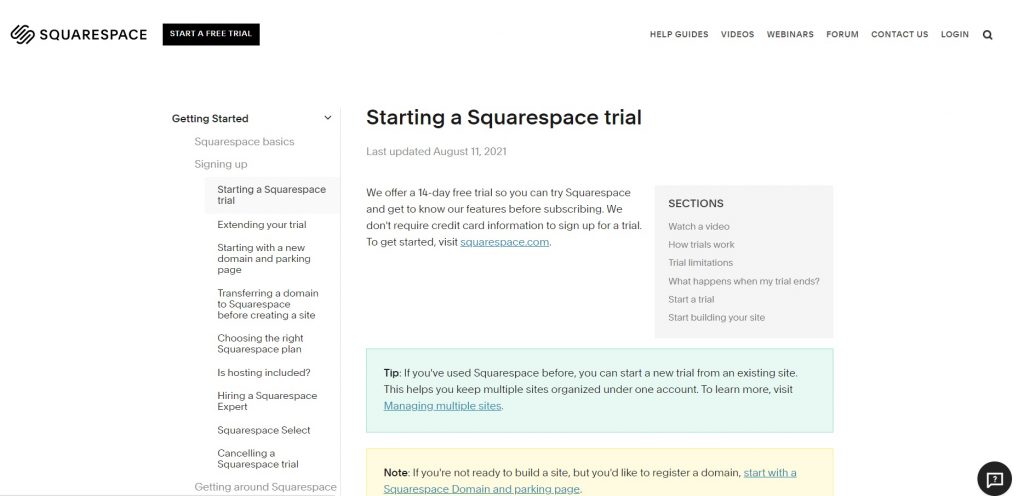
Pixpa’s pricing plans:
- Personal ($7 per month);
- Expert ($10 per month);
- Business ($16 per month).
Squarespace vs Zyro
Zyro is a website builder that is popular among SMBs due to its advanced e-Commerce features. Zyro users can create web stores, manage sales, fulfill orders, control shipments from one place without integrations with third-party services.
Like Squarespace, this platform has deep reporting and analytics options: it’s possible to connect such tools as Google Analytics, Kliken, MoneyData, etc. Due to cloud hosting, this platform provides fast loading and stable working of your web resource (around 99,9% uptime).
Zyro also offers 4 pricing plans, which cost less compared to Squarespace:
- Basic ($2.90 per month);
- Unleashed ($3.90 per month);
- e-Commerce ($9.90 per month);
- e-Commerce Plus ($14.90 per month).
FAQ
If I cancel one of the services on Squarespace, will it affect other services or subscriptions?
No, as all subscriptions work independently.
Does Squarespace support Bitcoin?
No, the platform doesn’t accept Bitcoin or other cryptocurrencies.
Can I get donations with the help of Squarespace?
Yes, it’s possible. To do it, you need to connect a Stripe or PayPal account, add a donation block, and a custom form.
Is it possible to sell membership on Squarespace?
Yes, this option is available.
Does Squarespace have inbuilt functionality to create multiple websites?
Yes, this option is available. But keep in mind that each website will be billed separately.
