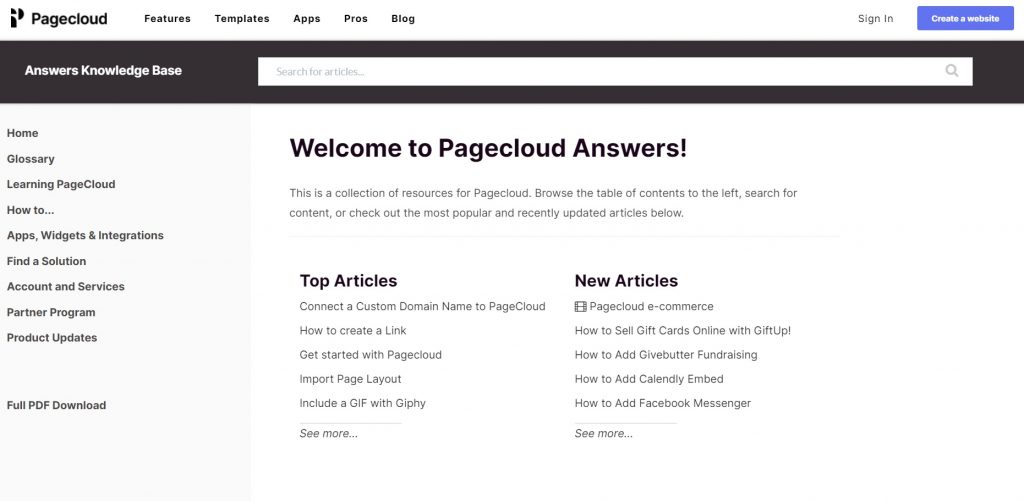The main hero of today’s review is PageCloud. This is an on-demand service: for a subscription fee, you get a ready-to-use platform, fully supported by the provider. In this case, the vendor manages the application on its own, giving users access to features and tools.
What is PageCloud?
It’s a cloud-based web development service with a drag-and-drop builder.
What is the target audience?
The platform is aimed at freelancers, owners of a small business, or newbies in website building.
This is mainly explained by the ease of use of the platform and the simplified building process. On the one hand, this limits your ability to make a personalized web resource. On the other hand, it helps to avoid mistakes during the construction process.
Today I’ll take a closer look at PageCloud’s themes, e-Commerce, and analytics features. I’ll also tell you about the functionality PageCloud offers for search engine optimization, its pricing plans, and top alternatives.
Keep reading to find out if PageCloud is the right solution for you.
But before we go further, you may check related article to expand your knowledge about PageCloud platfrom.
PageCloud description:
PageCloud comparison:
In-depth description
Features
Website builder and themes
After the registration, you’re transferred to the working area. On the left bar, you can find the main control buttons to work with the page.
| Sections | Using this option, you can edit the website’s footer, header, and content sections: change the size, borders, shades, etc. |
| Shapes | The platform allows you to add basic and custom shapes, arrows, speech bubbles, quote marks. |
| Images | You can choose among the available free pictures or buy premium images ($5 per item). After adding, you can change its style, add links, etc. |
| Text | Here you can select from text headings (from H1 to H5), paragraphs; use a bullet or numbered list. |
| Video | You can use stock video clips as a background or just add them to your page. It’s possible to change their size, opacity, edit control buttons (playback, mute, loop. etc.). |
| Buttons | The service permits you to use simple and social media (monochromatic, colored, square, etc.) buttons. Buttons are also customizable: you may change color, gradient, size, borders, and so on. |
| Forms | PageCloud allows you to add about 16 types of forms: feedback, event, RSVP, appointment, etc. You may hide them on the desktop, edit their position, size, etc. |
| Icons | The platform provides you with a bunch of fully customizable general theme icons. |
Currently, the platform offers more than 40 templates, which are grouped according to purpose and profession (events, photography, product, etc.).
Since PageCloud is a drag-and-drop builder, it doesn’t require coding skills. But you may inbuild your custom CSS code to change the styles of the available elements. Also, you can create layers in Photoshop and embed them on your website page.
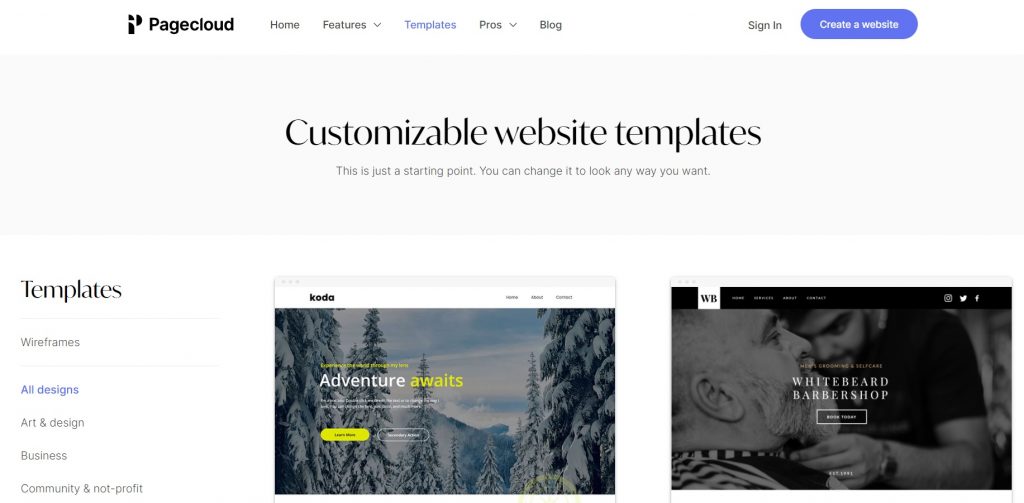
Electronic commerce
Using PageCloud, you can sell physical goods, digital files, and services. To turn your website into an online store, you need to use third-party e-Commerce services. For example, you can create an account on Ecwid and add a widget to the platform to create a PageCloud shopping cart. After that, you can manage the inventory, change cart settings, control transactions, and more from one place.
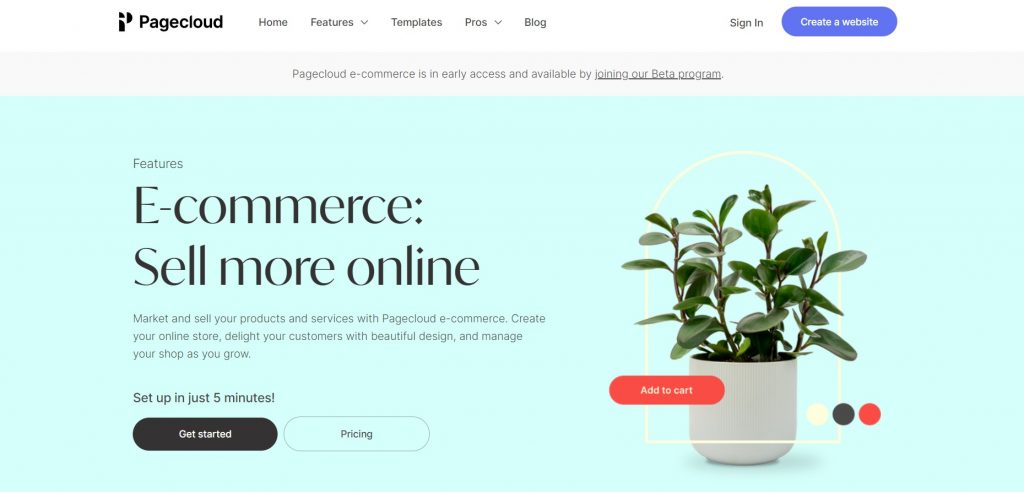
The service supports asynchronous JavaScript and XML interfaces, galleries of stock images, and fully customizable layouts.
PageCloud supports the PayPal payment system to conduct financial transactions.
Keep in mind that you can build an online store for free, but you’ll need to get an e-Commerce subscription to be able to publish it.
SEO
PageCloud is a flexible platform when it comes to optimizing your web resource for search engines.
The service allows you to work with:
- custom tags;
- meta description and title tags (file names, keywords, alt and title tags, URL structure, etc.);
- SSL certificates;
- page redirects;
- sitemaps;
- 404 pages;
- Open Graph tag.
Pricing plans
| Small business | Business | |
| Cost | $19 per year or $24 per month | $29 per year or 39 per month |
| Websites | 1 | 1 |
| Pages | 100 | 200 |
| SSL certificates | + | + |
| Hosting | + | + |
| Bandwidth | 1TB | 1TB |
| Form subscriptions | 1,000 | 5,000 |
| Sub-users | 2 | 10 |
If you purchased an annual pricing plan, you get a free Google Workspace subscription for 1 year.
Pros and cons
What I like:
- ability to add Shopify Buy Button to the website;
- comprehensive knowledge base;
What I don’t like:
- the editor works on a desktop browser only;
- it doesn’t support Service Level Agreements;
- PageCloud doesn’t offer an uptime guarantee.
PageCloud TOP-5 Alternatives
Wix
Both services have the same target audience. They’re drag-and-drop website builders with advanced e-Commerce and SEO options. However, Wix comes up with more templates (about 500).
Unlike PageCloud, Wix works not only on Windows, Linux, and Mac OS. It also supports Android devices.
Using Wix, you can build mobile-optimized web resources and get unlimited bandwidth.
Wix offers its users a free plan and more ways to contact team experts: email, phone, live chat, tickets, training. PageCloud allows you to drop an email or create a ticket only. Another way to solve issues is to explore PageCloud’s help center.
Squarespace
Unlike PageCloud, Squarespace supports more than 1000 users and offers cheaper pricing plans (starts from $18 per month and $26 per year).
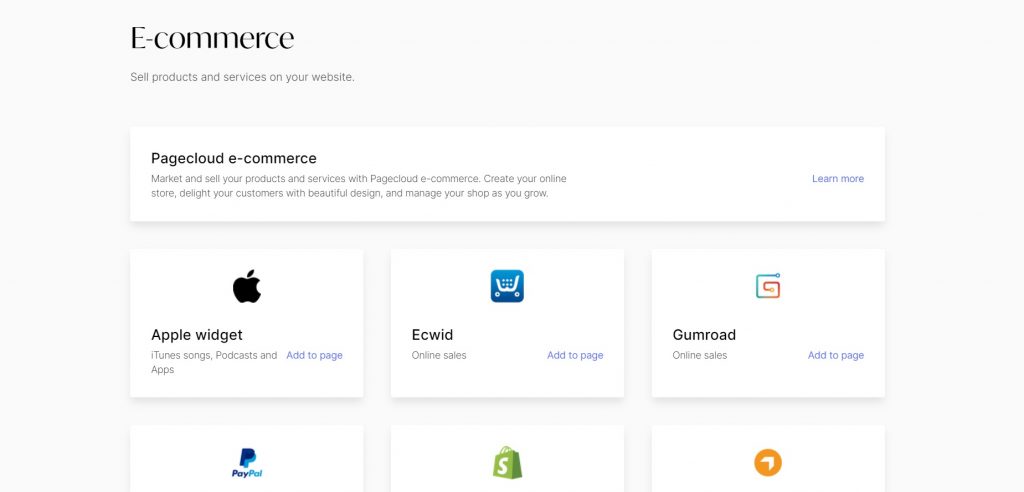
PageCloud and Squarespace are both web-based services, but Squarespace’s users can also try an Android application.
PageCloud can’t boast metrics reporting and email marketing like Squarespace does.
Also, Squarespace’s users can contact the platform’s team directly by phone, while PageCloud doesn’t imply such an option. Additionally, you can hire Squarespace’s professional designers to build a fully customizable website for you.
WordPress
In general, both services have the same target audience and imply free trials. Nevertheless, WordPress comes up with a free version and lower prices for subscriptions (starting from $11).
If you compare two website builders, PageCloud is much easier to use, being a great solution for newbies.
Both platforms have professional pre-made templates. However, WordPress offers more than 150 of them. Furthermore, WordPress users can utilize more plugins and widgets than PageCloud does.
Weebly
Weebly is a constructor that helps to create responsive sites, blogs, online stores, compatible with any device.
You can start with a free version of Weebly to make sure it’s one of the best services among website builders. It supports e-commerce features, transactions without fees, unlimited bandwidth, gift cards options, and uploading as many products as you want. The price of a full-fledged version (with the ability to use custom domains and without a Weebly’s logo on your website) starts at $8 per month.
On the other hand, the number of available integrations is significantly fewer than PageCloud can offer. Whereas PageCloud isn’t a multi-language platform, Weebly also supports Dutch, Turkish, Polish, Swedish languages.
Elementor
Elementor and PageCloud have the same target audience. This Pagecloud’s competitor offers a free version with the minimum set of tools required to design landing pages or online stores. But if you need a full-fledged version, the pricing plans are the following: from $49 per year for the Essential plan to $999 per year for the Agency plan. All 5 types of plans support a 30-day money-back guarantee.
The platform offers 90 widgets and more than 300 templates.
Elementor’s users may ask for experts’ help through live chat or phone.
If you want to get more options, Elementor provides users with a set of artificial programming interfaces, which can help you set up a plugin or design your extension.
FAQ
Can I sell gift cards using PageCloud?
For this purpose, you can use a third-party service called GiftUp.
Are websites made on PageCloud mobile responsive?
No, they don’t adjust automatically to fit small screens.
Will I have access to my PageCloud account after the cancellation of my subscription?
Yes, you can do it until the end of the billing cycle.
Does PageCloud support accelerated mobile pages projects?
No, this option is currently unavailable.
Can I become a PageCloud affiliate?
Yes, you can participate in a partner program without extra fees.