In this article, I am going to compare the main features of the two popular CMS platforms: PageCloud and WordPress.
For starters, I’d like to briefly define these services:
- PageCloud is a cloud-based website constructor that can help individuals and businesses build and manage websites.
- WordPress is an open-source content management system that allows you to create any type of website for businesses of various industries and sizes. The platform is written in PHP and paired with MariaDB and MySQL databases.
PageCloud and WordPress have a similar target audience and a set of basic tools for web development.
Nevertheless, there are differences in the user experience, pricing policy, available integrations, and other features that will be discussed below.
And before you get to the comparison section, I offer to learn more about the PageCloud platform.
PageCloud description:
Pagecloud comparisons:
Overview of main features
Ease of use
With PageCloud, you can start creating your web resource right away even if you’re a newbie. The platform doesn’t require any coding skills, and has an understandable & user-friendly interface.
When it comes to WordPress, it’s not much more difficult to use but still requires some experience so as not to get confused.
Design
Both services offer professional templates, which are grouped into different categories by purposes, professions, etc. Unlike PageCloud (that has about 40 templates), WordPress offers more than 150 of them.
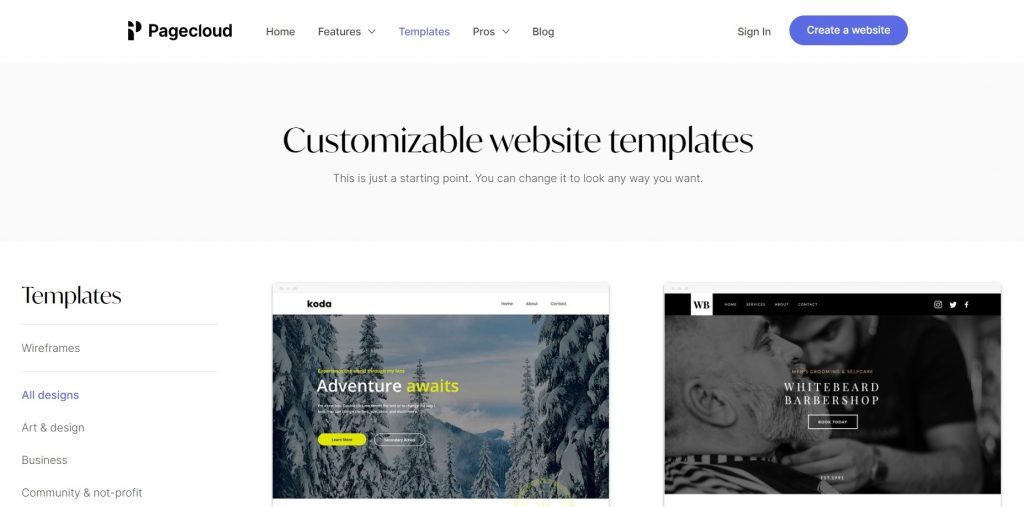
PageCloud users can create layers in any design tool and utilize them during creating the PageCloud websites. This feature makes PageCloud stand out compared to WordPress.
At the same time, WordPress allows you to work on the go using a mobile editor. As for its competitor, PageCloud doesn’t have this feature and you need to have access to a laptop or PC in order to optimize your web resource.
As it was said above, WordPress and PageCloud don’t require coding skills, but you can still embed a custom code to make your website’s design more individual.
Custom domains
Both platforms allow you to connect a custom domain to enhance your website recognizability and credibility. However, PageCloud allows you only to get a domain from a third-party domain registrar, while its competitor also offers users to register a domain name through WordPress.com. You can learn more about this topic on the WordPress support page.
SEO
The PageCloud platform includes basic SEO settings like keywords, descriptions, titles of the pages, page redirects, custom tags, image ALT tags, and so on.
Compared to PageCloud, WordPress has advanced SEO features.
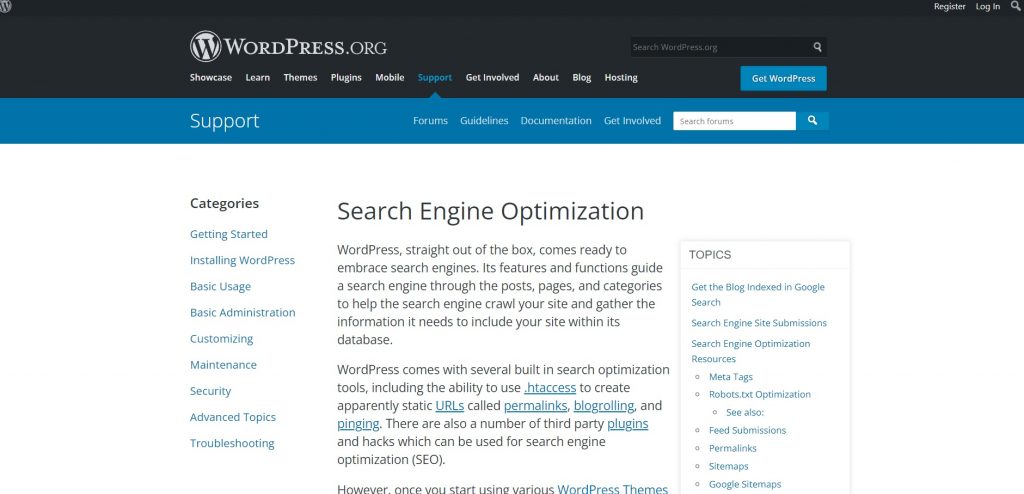
Along with the above-listed settings, WordPress users can optimize the structure of the webpage URLs, change heading tags, work with sitemaps, optimize pictures, and many more. Also, I’d like to point out a wide range of SEO plugins (Yoast, Easy Table of Contents, MonsterInsight, etc.), which you can install to improve your website loading speed, security, ranking, and overall performance.
Pricing
PageCloud comes with 2 pricing plans:
- Small business: $19 on an annual basis or $24 for a monthly subscription.
- Business: $29 on an annual basis or $39 for a monthly subscription.
As for its competitor, the platform is free if we speak about the basic website building functionality. At the same time, there are still some additional purchases possible (like premium plugins and themes, hosting service, and premium support).
Customer support
PageCloud’s users may find answers to their questions on the platform’s knowledge base that contains the articles to cover electronic commerce features, applications, affiliate programs, etc. The platform also has active communities, which you can follow on Twitter, Instagram, Pinterest, YouTube, Facebook. Besides, you can contact PageCloud experts using a chat option or creating a ticket in order to get personal help.
Compared to WordPress, this CMS service allows you to hire an expert who can do the job for you and create a website that would meet your needs. The platform’s special page allows you to browse experts’ profiles, learn more about their skills and rates, examine examples of their projects, and so on.
WordPress doesn’t have this option but offers more detailed documentaries, which cover general and specific topics. Also, you can contact platform experts on forums or learn more about WordPress functionality from a blog. Another way to get personalized help is to make a phone call or send an email to the support center.
FAQ
Does PageCloud offer a trial version?
Yes, you may try a full-featured 14-day trial.
What types of products can I sell on PageCloud?
PageCloud’s electronic commerce feature allows users to sell subscriptions, physical and digital products.
Does PageCloud have an affiliate program?
Yes, you can share a PageCloud referral link and get 20% for every invited user.
Can I request a refund on PageCloud?
Yes, this option is available.
Does WordPress allow you to sell gift cards?
Yes, you can do it by using a WooCommerce plugin, WordPress Purchase Form, or the GiftUp service.
Is it possible to use cryptocurrency on WordPress?
Yes, this option is available but only after installing special plugins like Digital Playbox or CryptoWoo.
Are all WordPress websites mobile responsive?
No, some themes aren’t displayed on mobile devices. Also, some plugins can affect the way your web resource is shown on smartphones or tablets.
Does WordPress support AMP?
Yes, you can install plugins from the platform’s store for this purpose.
Summing up
As you can see, PageCloud and WordPress aren’t very different in terms of basic features. Both platforms allow you to build a website for showcasing your works, selling products or services, and so on.
However, PageCloud can be an option for newbies, while WordPress is a solution for experienced users who are looking for more control over the website and deeper customization capabilities.
