Today, we’ll put Bandzoogle against Wix to find out which platform can be titled as the best website builder in 2021.
Bandzoogle comes up as a tool for making websites for musicians. It offers detailed customization: each step of the website building (from preset layouts to SEO tools) is adjusted for the music content.
Wix is a popular solution for many industries, including various tools for designing all types of web resources.
While both content management systems occupy different niches, the tools and functionality they offer are similar enough to compare them within this article.
So, today we’ll take a closer look at:
- ease of usage;
- templates and layouts they offer;
- search engine optimization tools for better ranking;
- electronic commerce features;
- costs and variety of their pricing plans;
- frequently asked questions about platforms.
I am sure that you’ll be able to choose which platform is the best for you at the end of the review.
Comparison
Ease of use
Bandzoogle
Before using the platform, it’s necessary to fill in a short registration form:
- select the name of the project;
- enter email and create a password;
- select the language of the future web resource. Currently, it’s possible to select among English, German, Spanish, and French languages.
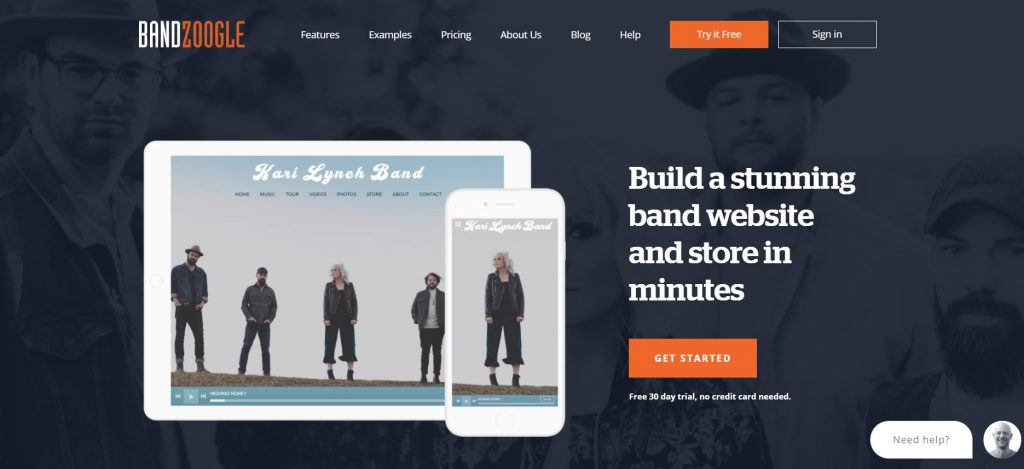
Then, you’re offered to choose the theme, add images and text content, and upload your logo. After completing these steps, the web resource is ready for publishing.
All design stages are highly customizable and intuitively understandable.
Besides, Bandzoogle doesn’t require any coding skills. At the same time, if you’re versatile in JavaScript or CSS, it’s possible to bring deeper changes to the project.
All changes you make immediately appear because the platform implies a WYSIWYG editor.
Users can easily change text or pictures by means of a handy editor.
The two main buttons, which are often used during website designing are: “Edit Theme” and “Edit Content”. The following buttons are additional but no less important:
| Mailing list | It is used for the creation of email campaigns, editing email layouts, etc. |
| Subscriptions | This option gives you the opportunity to customize your subscription page, create and fill the content boxes, add payment details, etc. |
| Reports | By clicking on this button, users can get information about website performance (you can find more detail in the “Analytic” section of this review). |
| Community | Using it, you may explore various Bandzoogle forums. |
| Help | It’s a button to go to the Bandzoogle’s Support page with an extensive knowledge base and live chat. |
Wix
Before using the platform, it’s necessary to pass a little survey. It’s important to let the system know what type of web resource you’re going to build (blog, portfolio, etc.) and what functionality you want to add (blog section, store, events, forum, etc.).
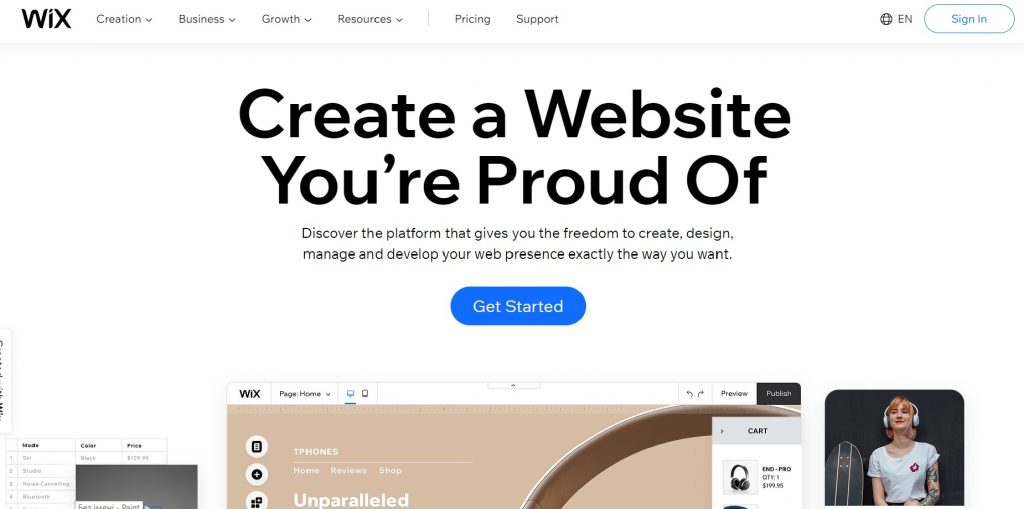
It will further help the system to offer you the most suitable settings. The constructor provides users with 2 variants of website creation options:
- using built-in functionality to generate the one;
- making the one from scratch.
If you select the first variant, it’s necessary to pass the following steps:
- enter the name of the project;
- import links and content;
- change your account information if necessary (add your address, phone, and so on);
- choose among offered themes;
- pick up the homepage style;
- add pages.
If you choose the second option, it’s possible to try one of the ready-made templates and click the “Edit” button to start customization.
In the table below, I listed the other buttons, which are located on the top of the page.
| Site | Save changes, delete or transfer the web resource, etc. |
| Settings | Add domain, enable multilingual options, connect third-party marketing integrations, etc. |
| Help | Check the knowledge base, visit the help center, etc. |
| Dev Mode | Create and edit your own tools using a Velo development option. |
| Hire a partner | Hire a professional web developer and get access to custom graphics and advanced features. |
Electronic commerce
Bandzoogle
It should be mentioned that the builder contains full-featured and free-to-use storefronts. You may set prices for a large number of products or sell them without any fee.
The platform offers to select among 25 types of currency. Also, you may try PayPal or Stripe as payment methods.
Bandzoogle eCommerce functionality is flexible: you may not only sell your music product but also offer it for free or allow your fans to set prices.
Users may also add extensions like EasyPost to make the shipping process easier or TaxJar for getting advanced sales tax management.
Comprehensive data about how to sell different products, the ways you can get paid, and much more, you may find on the “Selling” page of the Bandzoogle knowledge base.
Wix
The constructor provides you with a customizable eCommerce option for selling as many products as you want. In case you need a web store, it’s possible to try one of the 38 mobile-friendly eCommerce templates.
All layouts support the drag-and-drop design option, including an easy-to-navigate gallery for services and products, handy store management, and more. Users are free to edit shipping settings, amount of fees, try bonuses, etc.
The platform’s payment methods are pretty various, but the most popular are debit, credit cards, and PayPal.
Also, users may try a comma-separated value file to export products.
Analytics
Bandzoogle
The platform contains tools for analyzing the website metrics and checking the statistics about the number of visitors and fans, product sales, etc.
Along with that, users may connect Google Analytics, to receive comprehensive statistiс data.
Wix
The platform’s users can receive the following data:
- traffic by device your visitors use;
- location of your visitors;
- interactions between clients and your web resource;
- amount of revenues;
- statistics about product popularity, etc.
Users can change the data visualization options (for example, you may customize it to be presented in tables or graphs), compare different metrics, choose for how long the data will be stored, etc.
Template editing
Bandzoogle
The first step of website creation implies choosing the theme.
You may select a blank theme and customize it, or choose among the preset 116 themes.
All layouts are grouped into categories, where it’s possible to find the templates for EPK, songwriters, different music genres (folk, pop, rock, urban), etc.
In the table below, I’ve you can search for main options you may edit.
| Options | Content |
| Header | Size of header, shadow, and width of the thumbnail, the position of the background picture, etc. |
| Title | Font color and style, size of buttons, letter spacing, etc. |
| Menu | The menu bar and background colors, font color, font shadow, etc. |
| Call-to-action header | Buttons’ styles and shapes, lines’ height, the width of the borders, and many more. |
| Content | Width of the page, styles of blocks, headings, page positioning, etc. |
If you scroll down, you’ll find a button for CSS customization. By clicking it, you’ll be warned about the following:
- there’s a high probability that wrong coding can lead to an incorrect page displaying;
- CSS changes cannot be displayed on other themes: you can use it only for the particular one;
- during the CSS editing, the controls of the design section can be changed as well.
All simple changes like text or image editing can be done by using a handy editor.
The second button we’ll explore is “Edit Content”.
It comes up with 2 other buttons:
- add feature;
- add page.
By clicking on the “Add feature” button, you can choose among the following features:
| Basic features | Text changing, adding pictures, calendar, quotes, videos, etc. Besides, you may add widgets, custom code, blogs. If you have other web resources, you may add links to them as well. |
| Community | Here, you may add a forum and a guestbook, so your visitors can publish posts on your page. |
| Music | Using this feature, you can edit a playlist, add players, albums, or single tracks. |
| Electronic commerce | Users can create stores with playlists, albums, or single tracks for a commission-free sale. |
| Feedback option | This option can help users edit different forms, take surveys for visitors, etc. |
| External | Using this option, it’s possible to connect Twitter, Airbit store, GigSalad review to your website. |
| Other | This feature gives an opportunity for the website’s visitors to upload files. Plus, you can get detailed information about visit statistics info. |
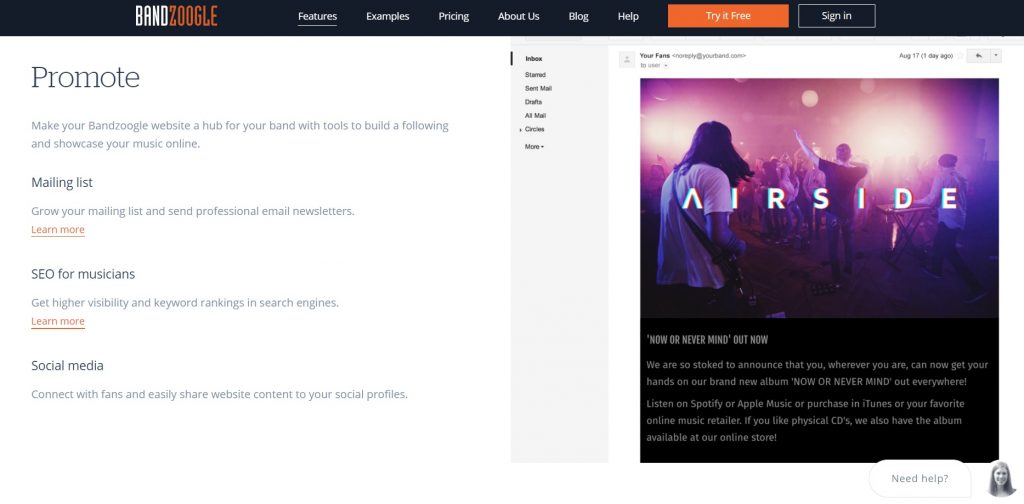
Wix
Like in the case of Bandzoogle, you can select either from preset templates or create the custom one from scratch.
This constructor implies a full-positioning model: it means you can create a customization set for a certain template and automatically apply it to all other layouts.
The bar for layouts editing implies such button as:
| Buttons | Content |
| Menu&Pages | Using this option, you can edit sign-up, log-in, store page forms, transitions between pages, etc. |
| Background | Here, you can choose a background photo or short video, edit colors, etc. |
| Theme manager | Clicking on this button, users may change the colors to be used across the web resource. |
| Add | This button is for choosing what elements, boxes, and icons to add. Each element includes various settings for animation, color, shapes, etc. |
| Extensions | This option helps to inbuild extensions for marketing, design, communication, etc. |
| Media | In this section, users may upload media files either from the Wix library or from Google Drive, Instagram, Google Photos, etc. |
| Blog | This option will help you to create a blog to boost traffic to your web resource. |
| Store | With help of this option, you may create and edit a store. |
| Business | This option provides you with analytics and SEO tools, advanced reports about website performance, customer management, etc. |
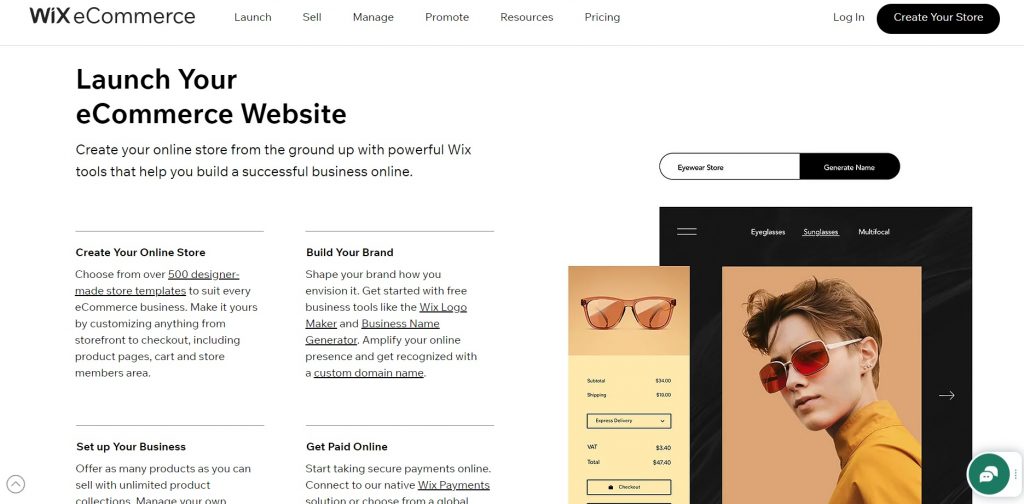
SEO
Bandzoogle
The platform doesn’t offer the advanced SEO tools as Wix does. However, their number is enough for the promotion of your web resource.
When you design the web resource, you can edit the title and description, add image alt text, create a sitemap, change domain, and so on.
You may check the full list of SEO tools on the official Bandzoogle blog.
Wix
Wix is an SEO-friendly platform and provides you with a larger number of tools than Bandzoogle does:
- meta tags for pages;
- alt text for images;
- heading tags for making your content not only SEO-friendly but also readable;
- anchor links;
- tools for redirecting between different platforms, domains, etc.
If you’re interested in more detailed information about how your website performs, you may choose Google Analytics. This option gives data about the traffic your web resource brings, the most effective pages, the location of your visitors, etc.
Pricing plans
Bandzoogle
Bandzoogle can’t boast a free plan like its competitor, but it offers a 30-days trial. When 30 days expire, users may choose among 3 offered subscriptions.
A detailed comparison of each subscription plan is in the table below:
| Costs | Standard Plan $14.95 for a monthly subscription or $12.45 per month for an annual subscription | Pro Plan $19.95 for a monthly subscription or $16.62 per month for an annual subscription | Lite Plan $9.95 for a monthly subscription or $8.29 per month for an annual subscription |
| A number of: –pages –tracks –images | 20 50 500 | no limits no limits no limits | 10 10 100 |
| Secure Sockets Layer | + | + | + |
| Bandwidth | no limits | no limits | no limits |
| Available templates | all | all | all |
| Tools for design | custom | custom tools+fonts+video headers | custom |
| Domain name | without extra charge | without extra charge | without extra charge |
| Premium hosting | + | + | + |
| Crowdfunding | + | + | + |
| Subscriptions | + | + | + |
| Sell merch | + | + | – |
| Sell tickets | – | + | – |
| Pre-orders | – | + | – |
| Download codes | – | + | – |
| Search Engine Optimization tools | + | + | + |
| EPK | + | + | + |
| Mailout reports | – | + | – |
| Amount of fan subscribers | 1000 | unlimited | 100 |
Wix
The website builder offers more pricing plans than Bandzoogle does. They’re grouped into 2 categories:
- for business and eCommerce websites;
- for regular websites.
Unlike Bandzoogle, you’re welcome to try a free plan: it doesn’t imply an expiration period but is limited in functionality.
In the table below, I’ve added the pricing plans from the 1-st category (business and eCommerce).
| Content | VIP | Unlimited | Combo | Connected Domain |
| Cost | $12.25 per month for the annual subscription or $30 monthly | $6.25 per month for the annual subscription or $16 monthly | $8.50 per month for the annual subscription or $12 monthly | $4.50 per month for the annual subscription or $7 monthly |
| Customized domain | + | + | + | + |
| Secure Sockets Layer certificate for free | + | + | + | + |
| Available space for storage | 35GB | 10GB | 3GB | 500MB |
| Bandwidth | unlimited | unlimited | 2GB | 1GB |
| Visitors reports | + | + | – | – |
| Customized logo for social media resources | + | – | – | – |
| Available duration of streams and showcasing video | 5 hours | 1 hour | 30 minutes | – |
| Support | Advanced (phone call, skip the line, etc.) | 24/7 standard support | 24/7 standard support | 24/7 standard support |
Now, let’s take a closer look at the second group of pricing plans for individuals.
| Content | VIP | Unlimited | Basic |
| Cost | $17.50 per month for the annual subscription or $40 monthly | $12.50 per month for the annual subscription or $30 monthly | $17 per month for the annual subscription or $21 monthly |
| Secure payments | + | + | + |
| Plans and regular payments | + | + | + |
| Customized domain | + | + | + |
| Bandwidth | unlimited | unlimited | unlimited |
| Available duration of streams and showcasing video | unlimited | 10 hours | 5 hours |
| Customized reports | + | – | – |
| Accounts for customers | + | + | + |
| Support | Advanced (phone call, skip the line, etc.) | 24/7 standard customer support | 24/7 standard customer support |
Customer support
Bandzoogle
As it’s been mentioned above, the platform comes up with a comprehensive knowledge base.
Also, users can ask the expert team directly by using a live chat or send an email.
On each step of editing your web resource, you’re provided with the detailed guidelines, tips, and video tutorials. Plus, you can always join Bandzoogle’s forum and share your experience or ask the other users for help.
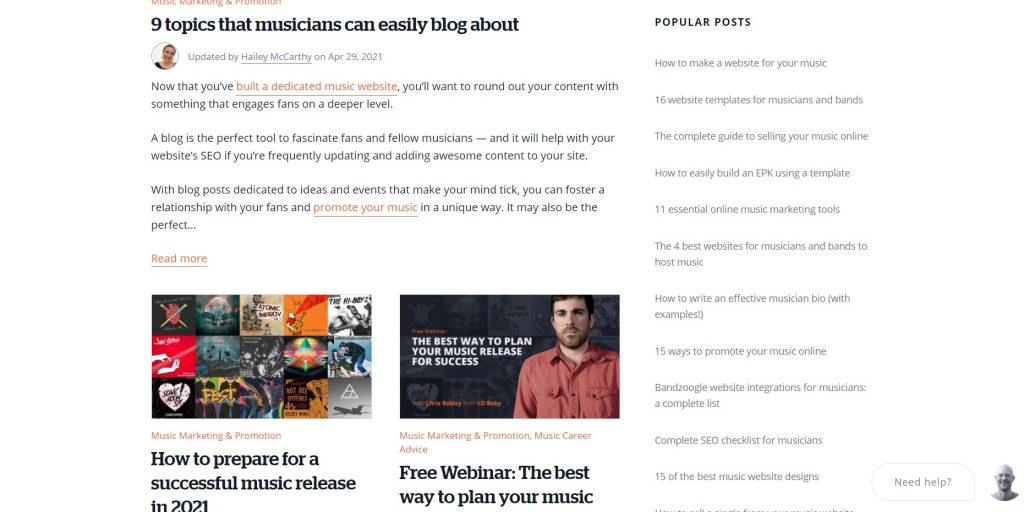
Wix
Like Bandzoogle, this platform offers an extensive knowledge base. When you visit the Support page, you can see a well-structured bunch of articles describing everything from the very first step of website creation to the advanced SEO settings.
Each article has detailed step-by-step guidelines, examples, and images.
You can follow Wix on Twitter, Instagram, Facebook, Pinterest, or subscribe to its official channel on YouTube to share your ideas and experiences.You may also contact a support team by phone only if you’re a VIP subscriber.
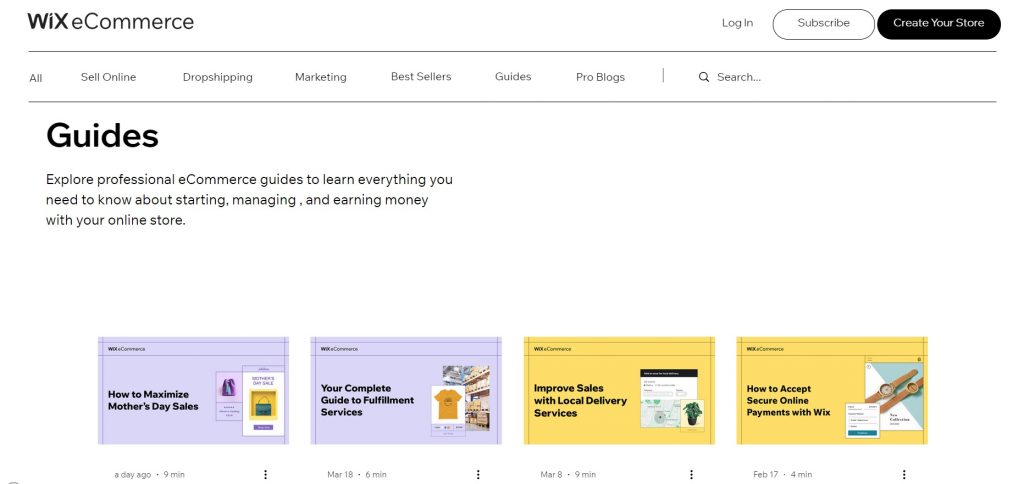
FAQ
Does Bandzoogle imply promo codes?
Yes, Bandzoogle cooperates with a large number of music-related partners, which may offer promo codes or discounts.
Can I change my pricing plan on Bandzoogle?
Yes, it’s possible to upgrade or downgrade your subscription that will be renewed automatically.
Am I limited in the number of products I can sell on Bandzoogle?
No, you can add as many products as you need. Detailed information you can find on the page devoted to the selling tools.
Does Bandzoogle imply a donation option?
Yes, you can use it by clicking on the “Add feature” button and choosing “Donation” in the menu.
Can I transfer an already existing domain to Wix?
Yes, it’s possible if you’re a Premium subscriber and your domain has been existing for 60 days.
How can I hire a Wix expert?
At first, you need to choose the service you are interested in (marketing, web development, etc.) from the list. Then, choose an expert from the appropriate category after checking their works, costs, etc.
Can I cancel my pricing plan on Wix?
Yes, you can do it and get a refund within 14 days from the start of the subscription.
Does Wix come up with the application?
Yes, it’s possible to download 2 types of applications: for website owners and for customers.
Conclusions
As it was said at the beginning of this review, Bandzoogle was designed to work mostly with musical products. The templates, available widgets, add-ons are aimed at creating, promoting, and selling merch, albums, singles, tickets, and many more.
In turn, Wix is a powerful tool for designing all types of web resources that offers a lot of editing tools. On the other hand, starting to use Wix requires more time & effort than using Bandzoogle.
If you’re a small or medium business owner, Wix is definitely your choice.
Also, Wix offers a more flexible pricing policy: you can choose the most suitable subscription according to your needs, or activate a free plan to test the platform’s functionality.
When it comes to SEO, Bandzoogle offers a standard set of tools that is enough for the purposes the builder was created for.
If you decide to become a Wix subscriber, then you’ll appreciate the advanced SEO options for increasing your website rank.
Wrapping up, choosing between platforms is not as difficult as it seems to be and depends only on the main goal of your project.
